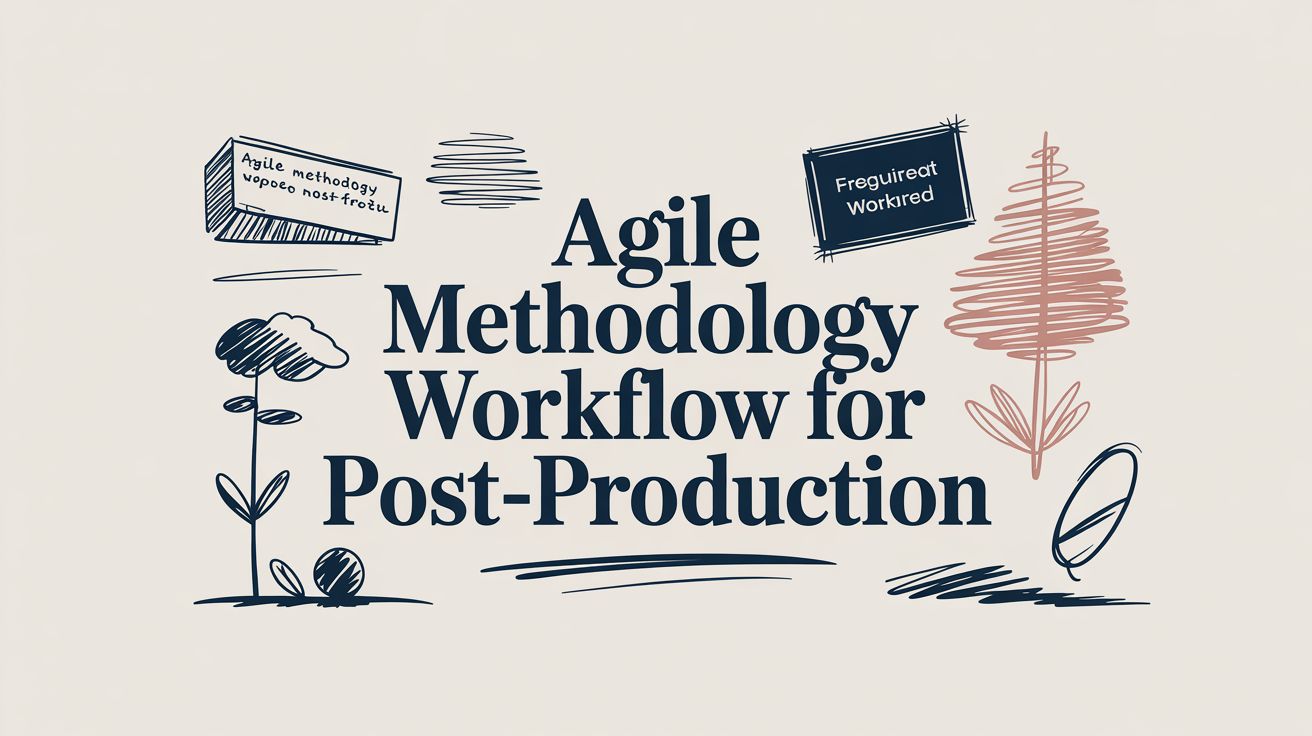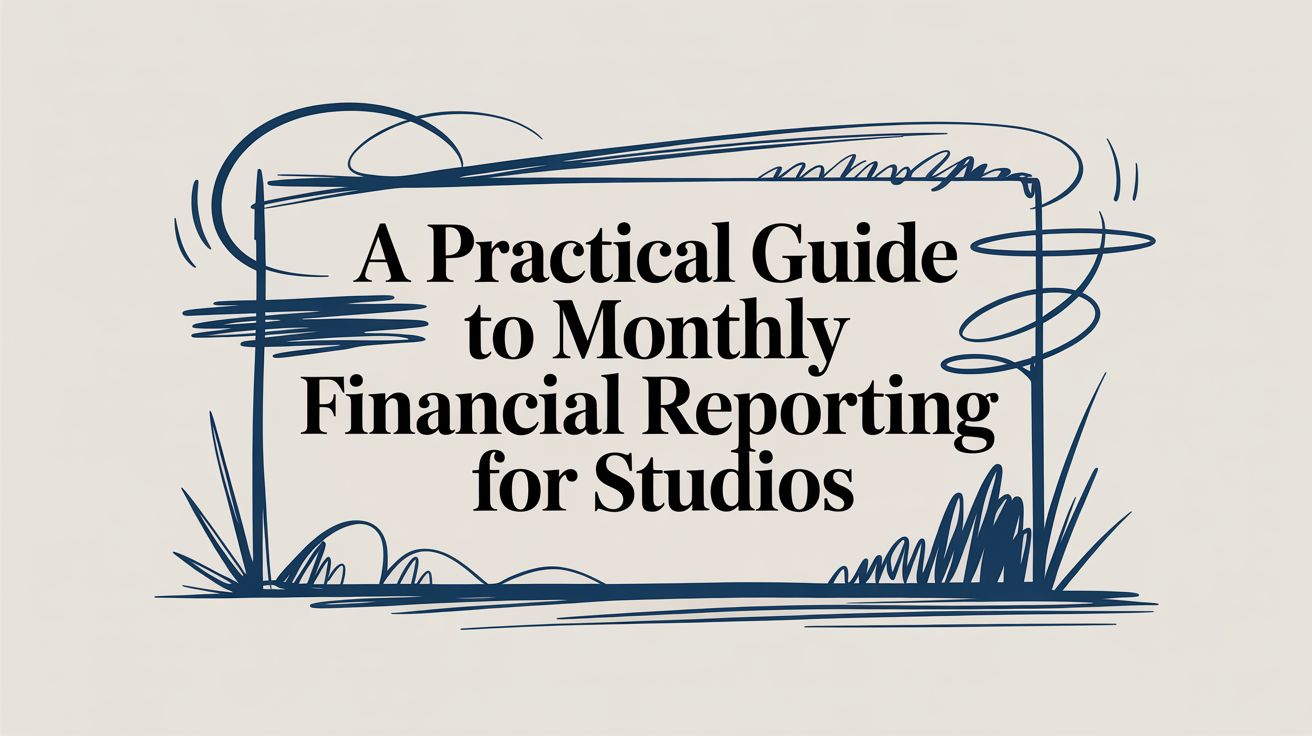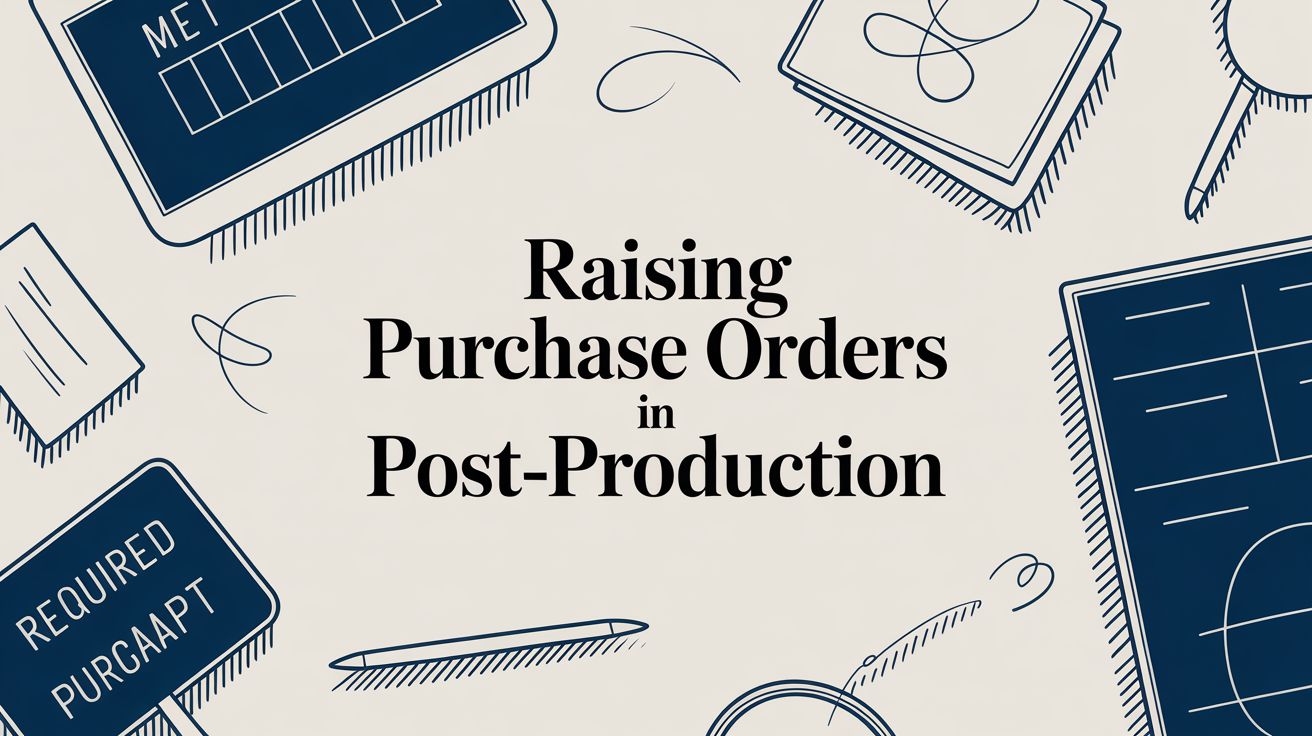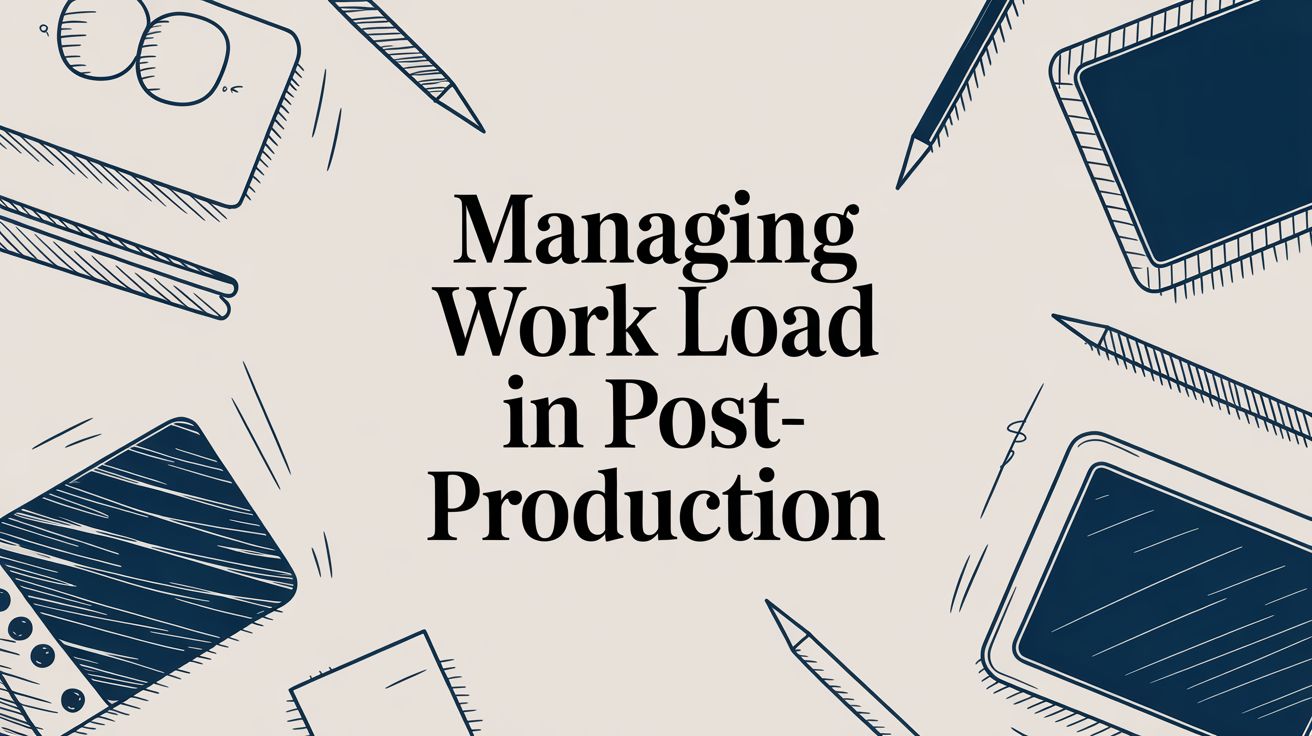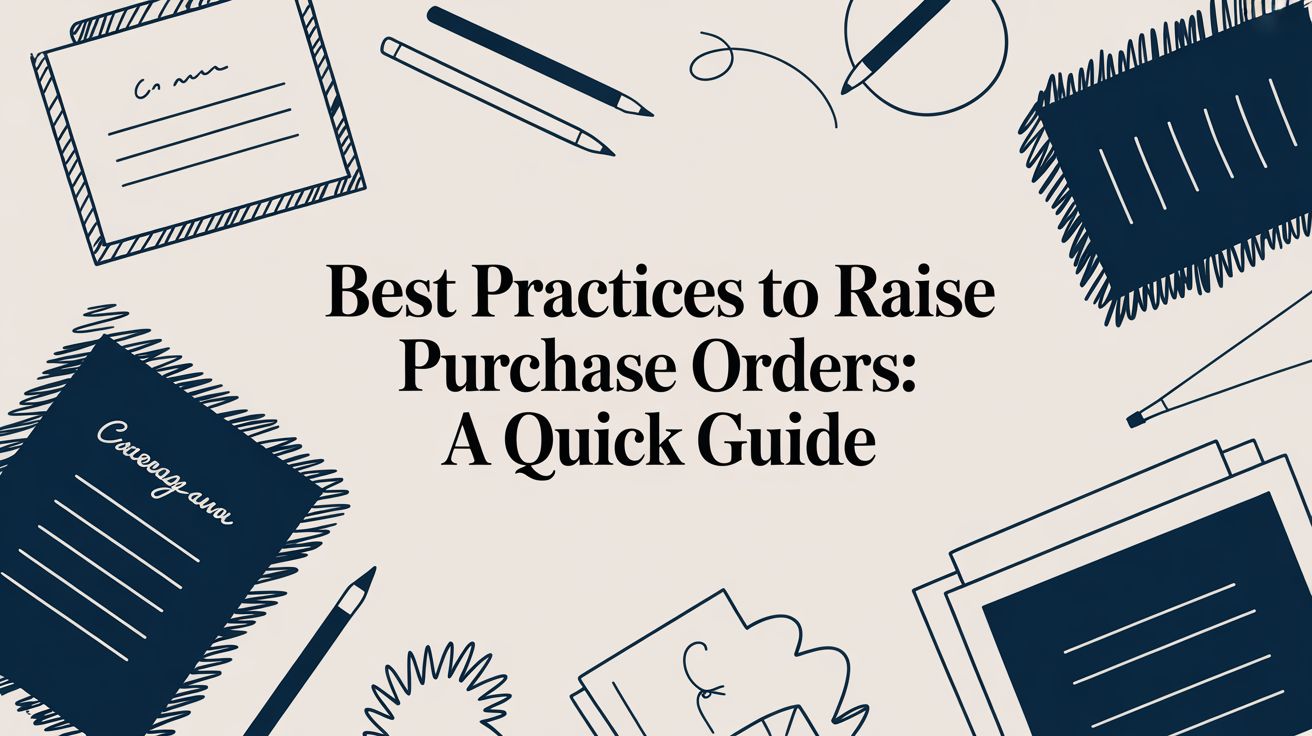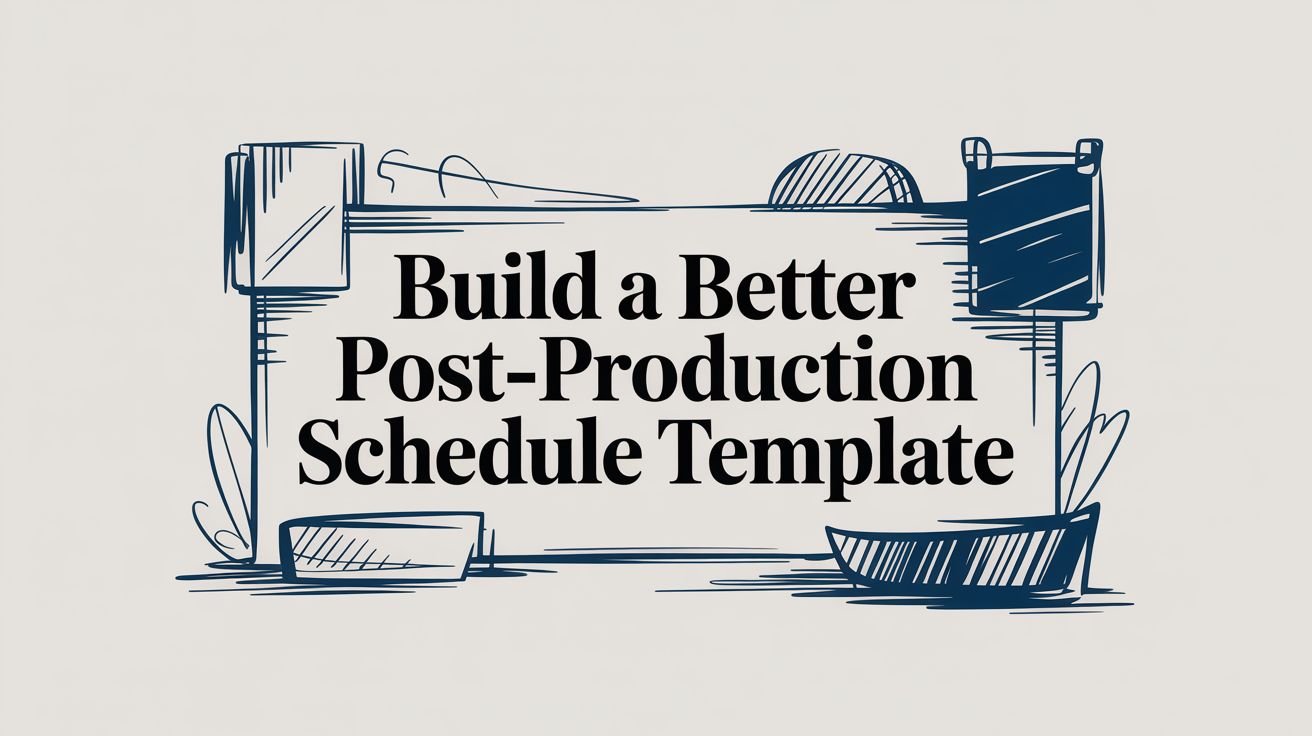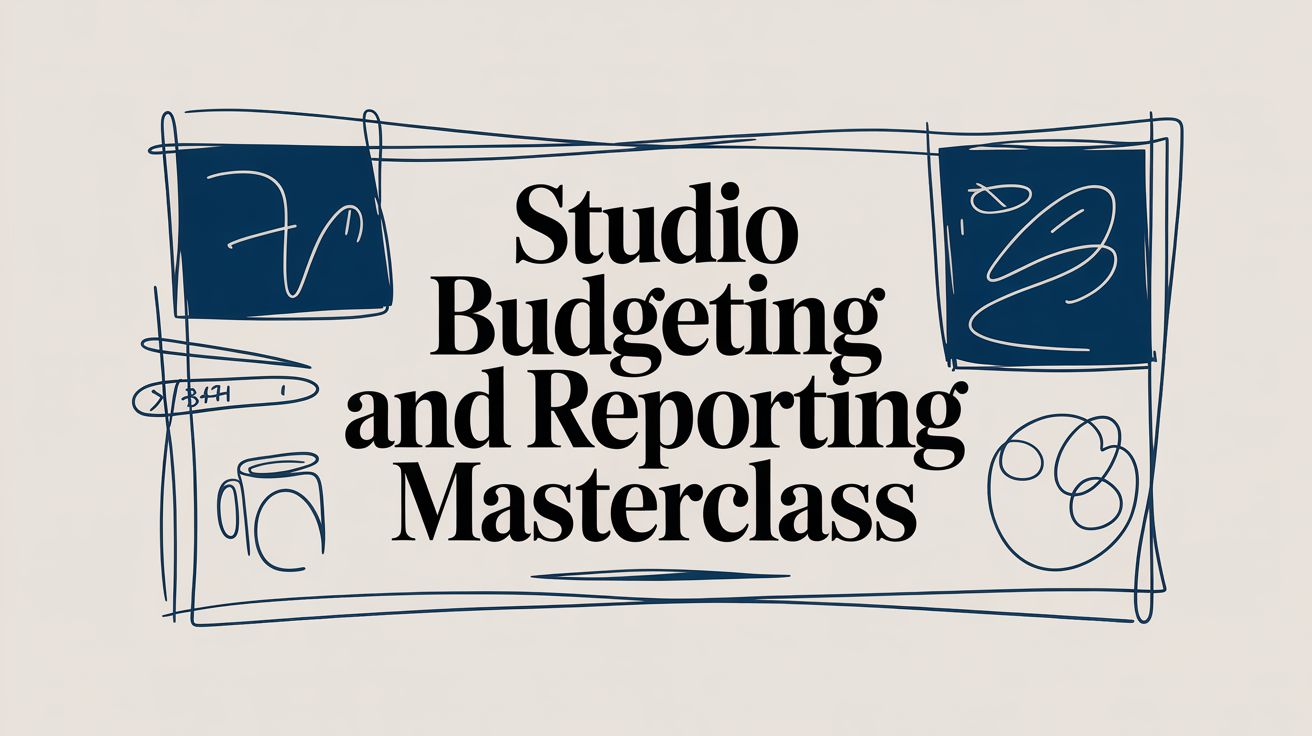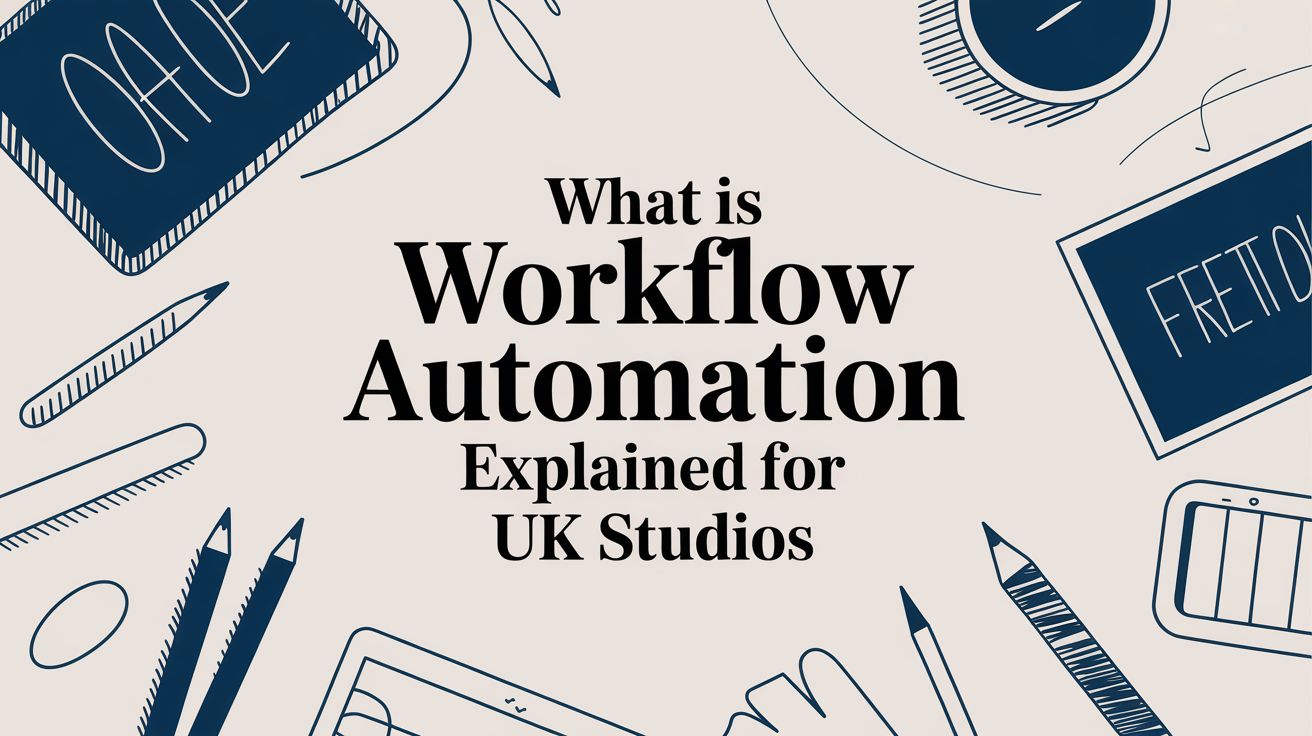If you've ever been part of a project that felt like a runaway train, you'll understand why Agile methodology has become so popular. At its core, an Agile workflow is a way of managing projects that values flexibility, teamwork, and constant improvement over rigid, upfront planning.
It works by slicing big, intimidating projects into smaller, more manageable pieces called sprints. This allows teams to deliver tangible results much faster and, crucially, to react to changes without derailing the entire production.
The Foundation of an Agile Workflow

Think about building a complex visual effects sequence with a plan that's set in stone from day one. That’s the old-school way. An Agile workflow is far more intuitive and responsive, making it a perfect fit for the creative chaos that often defines post-production.
Traditional project management is like a fully scripted film, where every shot is mapped out before the camera even rolls. Agile, on the other hand, is more like shooting a documentary; you’re constantly adapting to new discoveries and unexpected turns as they happen. It’s all about focusing on small, continuous wins rather than one massive, distant deadline.
Core Concepts for Post-Production
The building blocks of an Agile system are actually quite simple, but they’re incredibly powerful when put into practice. They give you a structure for organising the work that helps sidestep the usual bottlenecks and last-minute scrambles.
Here are the key elements:
- Iterative Sprints: These are short, focused work periods—usually 1-4 weeks long—where a specific set of tasks gets done. For a studio, a sprint could be dedicated to completing the initial colour grade for a single scene.
- Task Backlogs: This is simply a prioritised to-do list for the entire project. The most critical tasks, like a crucial VFX shot the director is waiting on, always sit at the top.
- User Stories: Think of these as simple, plain-language descriptions of a task from an end-user's point of view. In post-production, a user story might be: "As the director, I want the explosion sequence to have more realistic fire so it feels completely immersive."
This shift towards adaptability isn't just a fleeting trend; it's fast becoming the industry standard. In the United Kingdom, for instance, Agile methods have seen huge adoption. It's estimated that by 2025, a staggering 97% of UK organisations will be using Agile development methods in some form.
These elements combine to create a steady, continuous flow of tasks—often called a workstream. To really get a handle on the tools that make this happen, exploring workflow automation software can give you some valuable context. You can also learn more about structuring these flows in our guide on what is a workstream.
Making Agile Make Sense for Creative Teams
The original Agile Manifesto was cooked up by software developers, for software developers. It’s no wonder its core values can feel a bit abstract—even disconnected—when you’re staring down a VFX pipeline or trying to wrangle a sound mix. But if you look past the jargon, you’ll find a powerful mindset for managing the beautiful chaos of creative projects.
The trick is to translate the spirit of Agile into a language that actually works in a studio. This isn’t about forcing your team into rigid new processes. It's about building a culture of flexibility, communication, and responsiveness—three things that are absolutely essential to survive and thrive in the fast-paced world of post-production.
Individuals and Interactions Over Processes and Tools
This one is the absolute heart of any successful studio workflow. Picture this: a tight colour grading deadline is breathing down your neck. A rigid, process-heavy approach might demand all communication go through a specific project management tool, creating bottlenecks and delays. An Agile approach, however, champions a direct, face-to-face (or Slack-to-Slack) conversation between the colourist and the editor to squash the problem in minutes.
The focus here is on empowering your team to collaborate in the smartest way possible. Sure, tools are important, but they should support interaction, not get in the way of it. A good conversation will always solve a problem faster than any piece of software. Getting this balance right is also key to preventing burnout; you can learn more about how to manage team workload to keep your team both firing on all cylinders and happy.
Responding to Change Over Following a Plan
In post-production, client feedback isn't an interruption; it’s just part of the job. A strict, waterfall-style plan sees unexpected changes—like a director suddenly deciding they want a completely different tone for a scene—as a total disaster. An Agile mindset, however, welcomes this feedback as an opportunity to make the final product even better.
"An agile methodology workflow allows creative teams to treat change as a competitive advantage. Instead of resisting new ideas, the team has a system to absorb, prioritise, and act on them without derailing the entire project timeline."
This doesn't mean you don't have a plan. Of course you do. It just means your plan is a living, breathing document, designed from the ground up to adapt. Each new piece of feedback becomes a new task to be prioritised within the existing backlog. This way, the project is always evolving and moving closer to the client’s actual vision.
What This Really Means for Your Studio
At the end of the day, these principles nudge your team towards a more resilient and collaborative way of working. Instead of getting bogged down in comprehensive plans that are out of date the second they’re written, the team focuses on delivering a working cut of an edit. Instead of getting tangled in lengthy contract negotiations over minor tweaks, the emphasis is on working with the client to shape the final output together. Adopting this philosophy is how you build a post-production environment that’s dynamic, responsive, and ready for anything.
Choosing Your Agile Framework: Scrum vs. Kanban
Picking the right Agile framework is a bit like choosing the right lens for a shot. The one you pick depends entirely on what you’re trying to capture. Both Scrum and Kanban come from the same Agile philosophy, but they bring completely different rhythms to a post-production studio. Neither is flat-out better than the other, but one will almost certainly feel like a more natural fit for your team’s unique cadence and project demands.
The choice really boils down to structure versus flow. Do you need the predictable, time-boxed discipline of Scrum to wrangle a huge, multi-faceted project, moving from one scene to the next? Or does your studio thrive on a more fluid, responsive system like Kanban, which is perfect for managing a constant stream of smaller, reactive tasks like client fixes or daily renders?
The Structured Rhythm of Scrum
Think of Scrum as a highly organised episodic production. The entire project—let's say the complete post-production for a feature film—is broken down into a series of sprints. A sprint is just a fixed period, usually about two weeks, with a clear goal in mind, like completing the sound design for Act 1. This time-boxed approach creates a powerful sense of urgency and focus.
Scrum gets its structure from a few specific roles and ceremonies:
- Roles: You've got a Product Owner (the person who represents the client or director’s vision), a Scrum Master (who keeps the process running smoothly), and the Development Team (your editors, artists, and sound designers).
- Ceremonies: Regular meetings like Sprint Planning, Daily Stand-ups, and Sprint Retrospectives make sure the team is always aligned and constantly finding ways to improve how they work.
If you’re leaning towards Scrum, learning how to run an effective daily standup agenda is a game-changer for keeping everyone in sync without wasting time. This structured rhythm is fantastic for breaking down monumental projects into manageable pieces, giving you predictable milestones that are perfect for client reviews.
The Continuous Flow of Kanban
Kanban, on the other hand, is less about rigid schedules and more about seeing and managing the continuous flow of work. Picture a conveyor belt running through your studio. New tasks—like VFX tweaks or colour correction notes—get placed at one end, and the team pulls them along the workflow as they have the capacity.
The heart of Kanban is the Kanban board. It's a simple, visual map of your entire process, usually with columns like ‘To Do’, ‘In Progress’, and ‘Done’. The golden rule here is to limit your Work in Progress (WIP). By capping how many tasks can be in any single column at one time, you stop bottlenecks from forming and keep work moving smoothly from start to finish. It’s no surprise it's the second most popular Agile framework out there, right behind Scrum.
Kanban’s real power is in its simplicity and flexibility. It doesn’t force specific roles or meetings on you, which makes it incredibly easy to get started with. It’s perfect for teams juggling a high volume of unpredictable tasks who need a system that can adapt on the fly.
For studios that need to balance planned project work with the inevitable surprise client requests, Kanban offers a clear, visual way to manage priorities without being locked into a two-week sprint. It ensures that urgent tasks get the attention they need, fast, while longer-term work keeps ticking along. Whether you use a massive whiteboard or a digital tool, the visual clarity of Kanban is one of its biggest wins. If you're looking for software ideas, take a look at our guide to the best post-production editing tools.
Scrum vs Kanban for Post-Production Studios
To help you decide, let's put these two frameworks side-by-side and see how they stack up in a post-production environment.
| Feature | Scrum | Kanban | Best For in Post-Production |
|---|---|---|---|
| Rhythm & Cadence | Time-boxed sprints (2-4 weeks) with a fixed scope. | Continuous flow, no fixed time boxes. | Scrum: Large, long-term projects (e.g., a feature film, a full series) where you can plan work in predictable chunks. |
| Change Management | Changes are typically held until the next sprint planning session. | Changes can be introduced at any time as long as capacity allows. | Kanban: High-volume, reactive work like commercial spots, daily VFX shots, or ongoing client support and revisions where priorities shift constantly. |
| Roles | Prescribed roles: Product Owner, Scrum Master, Development Team. | No prescribed roles, teams are encouraged to evolve what works for them. | Scrum: Teams that benefit from clear responsibilities and a dedicated facilitator (Scrum Master). |
| Key Metrics | Velocity (how much work is completed per sprint). | Lead Time and Cycle Time (how long a task takes from start to finish). | Kanban: Teams focused on optimising their workflow efficiency and reducing turnaround times for individual tasks. |
| Implementation | More structured, can require more initial training and adjustment. | More flexible and often easier to adopt, as it can be overlaid on existing processes. | Both: Your choice depends on whether your team needs a complete process overhaul (Scrum) or a way to improve what you already do (Kanban). |
| Visualisation | The Sprint Backlog and a task board that resets each sprint. | A persistent Kanban board that visualises the entire workflow. | Kanban: Excellent for studios that need a high-level, real-time view of all work in the pipeline, not just the current sprint's tasks. |
Ultimately, there’s no right or wrong answer. Many studios even blend the two approaches (hello, Scrumban!) to get the best of both worlds. The key is to understand the core principles of each and choose the rhythm that best matches the heartbeat of your studio.
Building Your Post-Production Agile Workflow
Putting Agile principles into practice is where the rubber really meets the road. Setting up a functional, visual, and automated agile methodology workflow is what turns abstract ideas into a powerful engine for your studio. It’s all about giving your projects structure, making progress visible, and automating the mundane tasks that pull your creative team away from what they do best.
Whether you land on Scrum’s structured sprints or Kanban’s continuous flow, your first move is to build a visual board. In a tool like freispace, this board becomes your team's single source of truth, giving everyone instant clarity on where things stand. Think of it as mission control for all your post-production activities.
Structuring Your Visual Workflow
Your workflow board needs to be a direct reflection of how a project actually moves through your studio. A clear, logical board cuts through the noise and makes sure everyone knows where a task is and what’s next. You can start with a few simple columns and add more detail as your team settles into the new rhythm.
A pretty standard Kanban board for a post-production house might look something like this:
- Project Backlog: This is the holding pen for all approved projects and new tasks as they come in.
- Ready for Edit: Tasks here have all their assets ready to go and are waiting for an editor to pick them up.
- Editing in Progress: Exactly what it says on the tin – the active editing stage.
- VFX Review: Shots that are now with the VFX team for their magic touch or for review.
- Client Approval: The crucial step where work is sent out for feedback. This can often be a bottleneck, so it’s important to track.
- Done: Completed, signed-off, and delivered. The finish line!
This infographic gives a great visual breakdown of the fundamental difference between Scrum's cyclical sprints and Kanban's more linear, continuous progression.
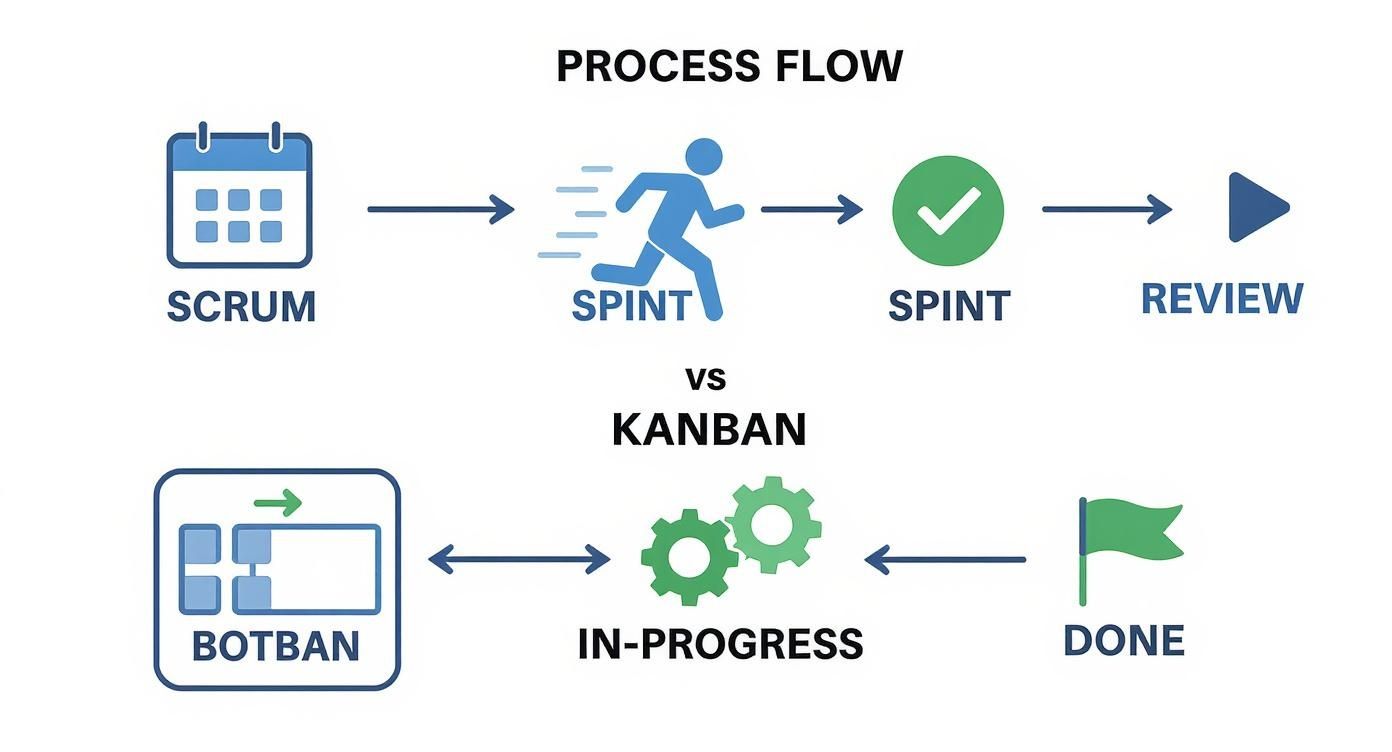
You can see Scrum's contained, time-boxed approach versus Kanban's fluid, task-by-task movement. Seeing it laid out like this can really help you decide which rhythm feels right for the kinds of projects your studio handles.
Adding Detail and Dependencies
Once your basic columns are in place, the next step is to manage how tasks connect. Post-production is a web of dependencies; sound design can't kick off until you have picture lock, and the final grade is totally dependent on the VFX shots being complete.
Getting task dependencies set up properly is absolutely critical for smooth handoffs. It creates a clear chain of command, making sure no one jumps the gun or, even worse, sits around waiting for a task they didn't know was ready for them.
This is where something like a Gantt chart becomes incredibly useful. While a Kanban board is brilliant for showing the day-to-day flow of work, a Gantt chart gives you that 30,000-foot view. It lays out the entire project timeline and makes those critical dependencies crystal clear. Having this dual perspective—the daily workflow and the long-term plan—gives producers and managers complete control.
This is exactly how you turn a conceptual framework into a tangible, interactive system. By doing so, you build a resilient and transparent agile methodology workflow that keeps projects moving forward with clarity and purpose.
Measuring Success with Agile Metrics

An agile system is only ever as good as the results it delivers. While the freedom of an agile methodology workflow can feel liberating, you still need a way to measure what actually matters without drowning in a sea of data. This is where agile metrics come in, acting as a compass to guide your studio’s performance and decision-making.
These numbers aren't about micromanaging your team; they're about getting a clear, objective look at how your workflow is really functioning. They help you answer the big questions: Are we working at a healthy, sustainable pace? Where are the hidden bottlenecks slowing us down? And how accurately can we actually predict project timelines for our clients?
Key Metrics for Post-Production Teams
In a creative environment, it's easy to get bogged down tracking everything. The real value comes from focusing on a handful of core metrics that directly reflect your team's efficiency and predictability.
Here are the essentials for any post-production studio:
- Velocity: This is all about measuring the amount of work your team can realistically get through in a single sprint. It becomes your secret weapon for forecasting, helping you give a much better estimate of how many sprints a new project might take based on what you’ve done before.
- Cycle Time: This tracks the time it takes for a single task—say, a complex VFX shot—to move from ‘In Progress’ to ‘Done’. A short cycle time is a great sign of an efficient workflow with very few blockages.
- Lead Time: This is the big picture. It measures the total time from the moment a client requests a task to the moment it’s fully delivered and signed off. Lead time gives you a clear view of the entire client experience, from start to finish.
Switching to Agile can be a game-changer. Studies show that agile-led projects have a success rate of around 75%, a massive leap from the 56% seen in traditional, waterfall-style methods. But it's not a silver bullet. Nearly 47% of agile transformations fall short of their goals, often because the company culture isn't ready for it or the rollout is inconsistent. You can dig deeper into agile statistics and what they mean for businesses to learn more.
Visualising Progress and Fostering Improvement
Metrics are most powerful when they’re visible to everyone. Tools like Burndown Charts are brilliant for this; they offer a simple, visual way to track progress within a sprint, showing the work left to do against the time you have left. This kind of transparency helps the team see at a glance if they're on track and spot potential problems before they escalate.
The ultimate goal of tracking metrics isn't just to report numbers, but to fuel a culture of continuous improvement. These insights are the foundation for productive team retrospectives, where you can have honest conversations about what’s working, what isn’t, and how to get better in the next sprint.
By using these metrics, you can dial in your scheduling accuracy, manage client expectations with real confidence, and build a post-production pipeline that's more resilient, predictable, and efficient.
Common Questions About Agile in Post-Production
Adopting a new way of working is always going to stir up a few questions, and making the jump to an agile methodology workflow is no exception. For post-production studios steeped in more traditional methods, some of the core ideas can feel a bit upside-down at first. Let's dig into some of the most common worries we hear from studio managers.
Probably the biggest question is how to deal with unpredictable client feedback—a daily reality in any creative project. The great thing about Agile is that it doesn’t just ignore this reality; it gives you a system built specifically to handle it without throwing the entire team into chaos.
How Do You Handle Client Feedback in a Sprint?
This is where you really see the power of an agile mindset. Client feedback isn't treated as a five-alarm fire or an unplanned interruption. Instead, it’s just new work, and there’s a clear process for slotting it into the plan.
Here’s a practical look at how it works:
- Minor Changes: If the feedback is small—think a minor colour tweak or a quick audio adjustment—the team can often absorb it into the current sprint, provided they have the bandwidth.
- Significant Changes: For feedback that genuinely changes the scope, like a request to re-edit an entire sequence, the best move is to add it to the main project backlog. From there, it can be properly evaluated, prioritised against other tasks, and scheduled into a future sprint.
This simple discipline is what stops scope creep dead in its tracks and keeps the current sprint focused. It turns a potential disruption into a managed, predictable part of the workflow.
Is Agile Only for Large Studios?
Not in the slightest. Agile is incredibly scalable and, honestly, works brilliantly for small, nimble teams. Many smaller studios find that these frameworks actually give them a leg up, allowing them to be far more responsive than their larger, more rigid competitors.
The Kanban method, in particular, is a fantastic fit for teams of two to five people. Its visual simplicity and focus on continuous flow help small teams stay perfectly aligned and manage their workload effectively without the administrative weight of more complex systems.
Can Agile Work with Fixed Deadlines?
Absolutely. It’s a common myth that Agile can’t handle fixed deadlines and budgets, but it's actually one of the best ways to manage them. The whole framework forces you to prioritise ruthlessly, making sure the most critical work always gets done first.
This means that by the time you hit your deadline, you're guaranteed to have a valuable, working product. Some of the lower-priority "nice-to-haves" might still be in the backlog, but the core delivery is secure. Plus, tools like sprints and velocity tracking give you an invaluable early warning if a project is starting to slip.
Ready to build a more resilient and efficient workflow for your post-production team? freispace provides the tools you need to implement a powerful agile system, from visual task boards to integrated resource planning. Discover how you can streamline your studio's operations at https://freispace.com.