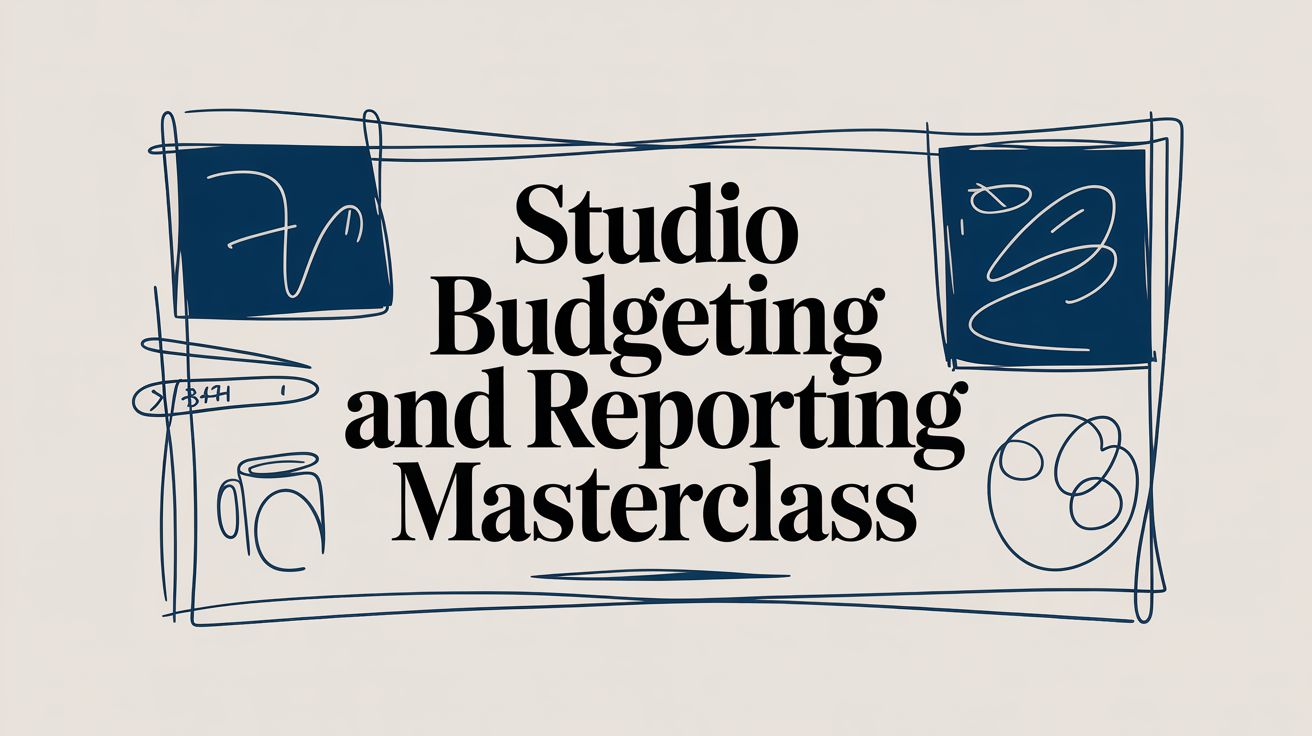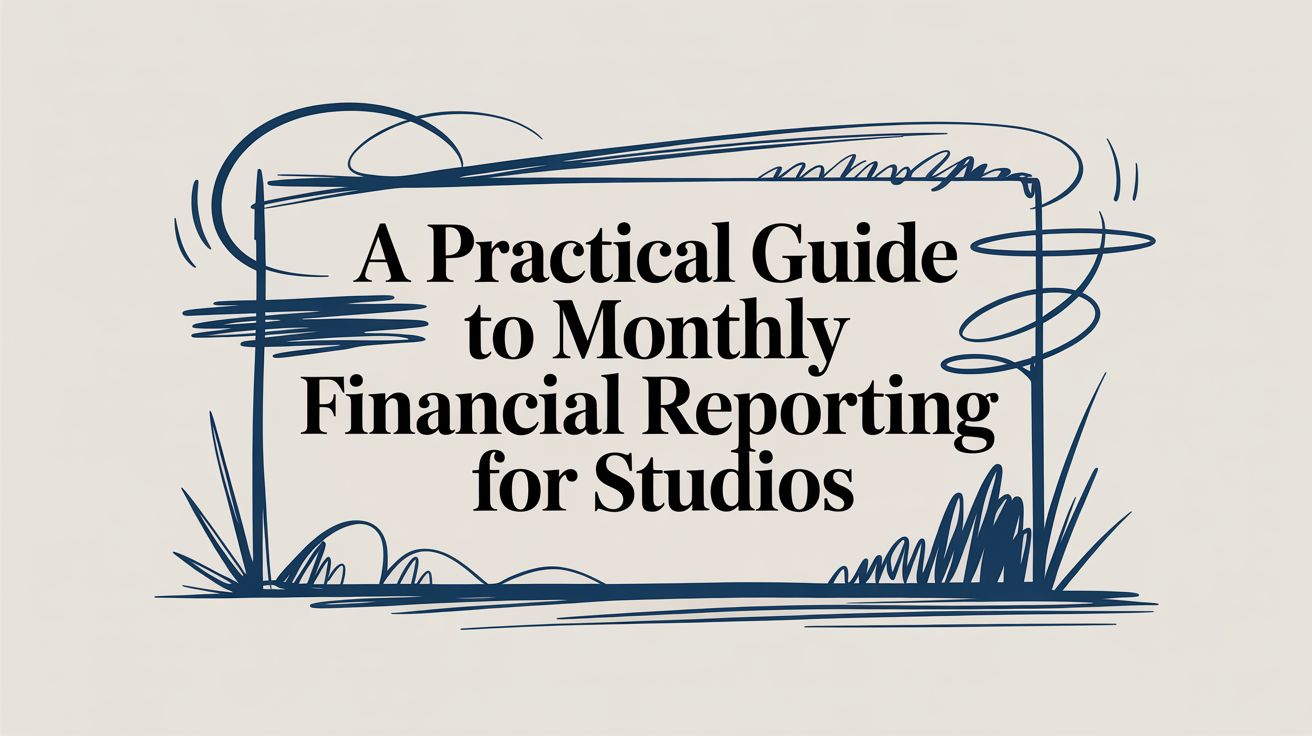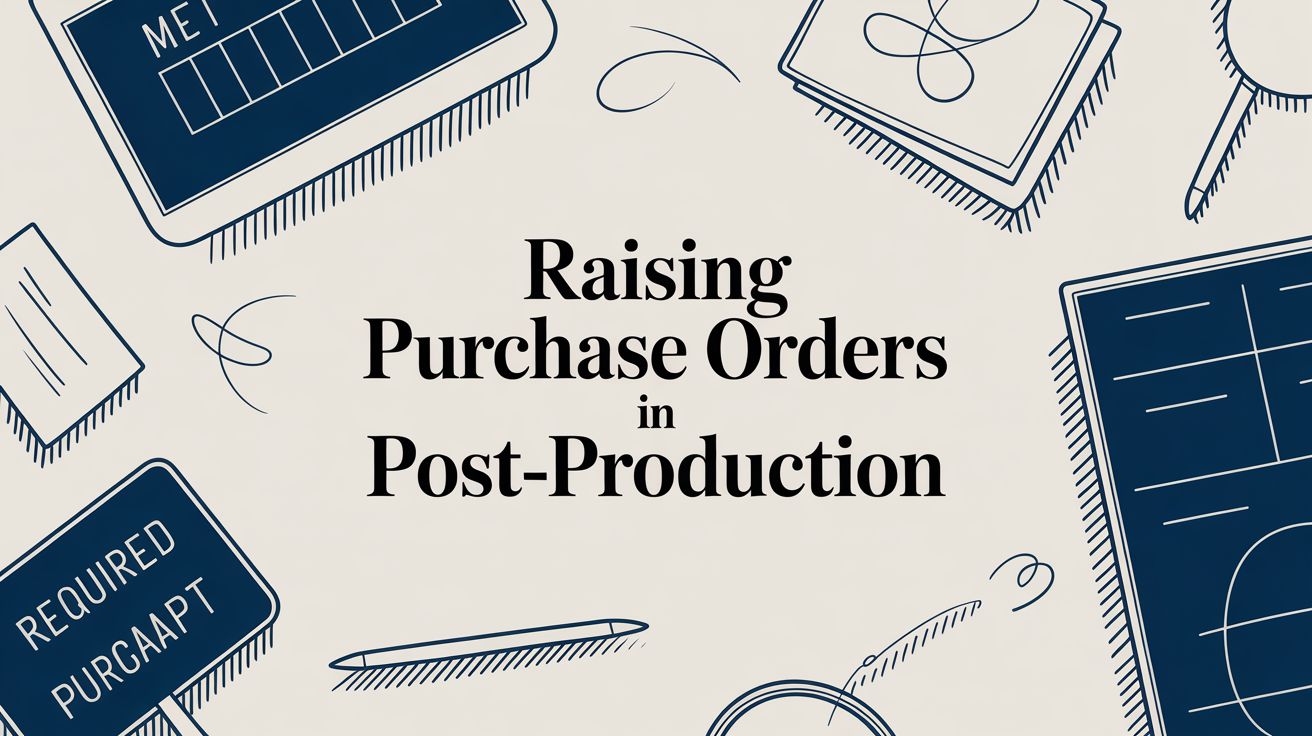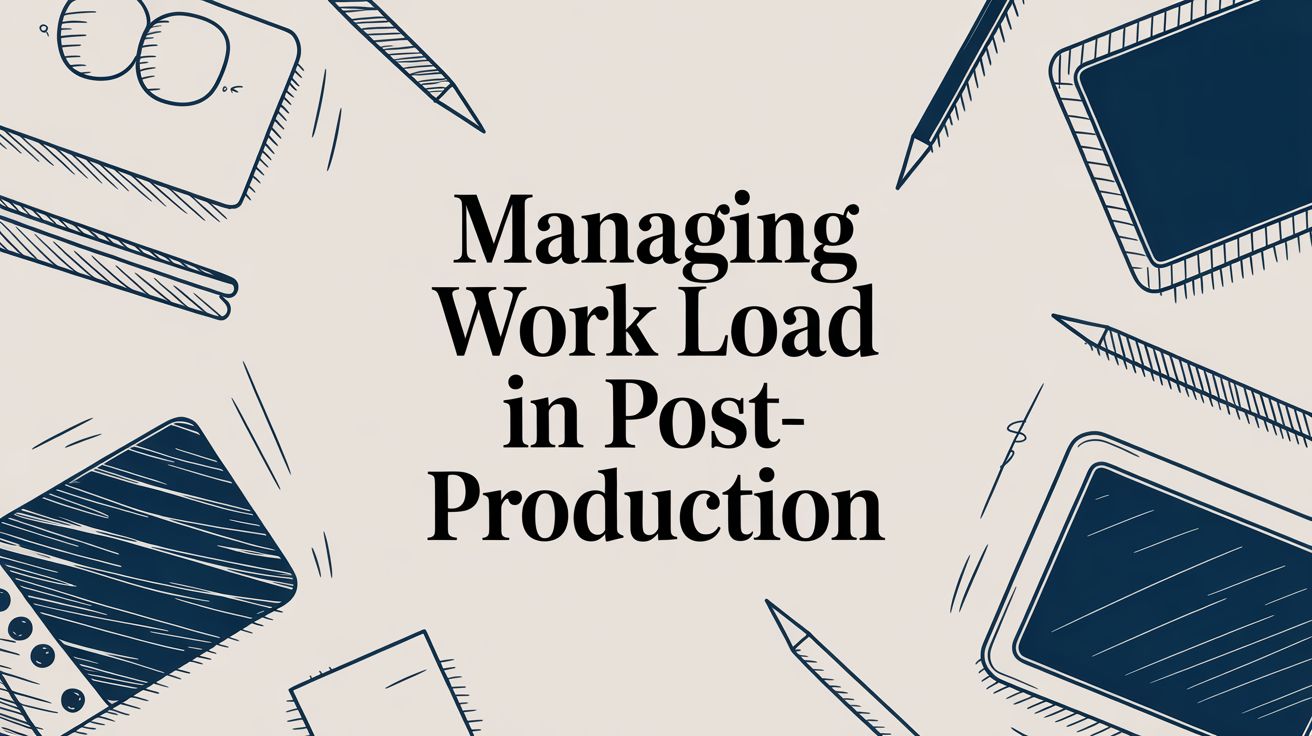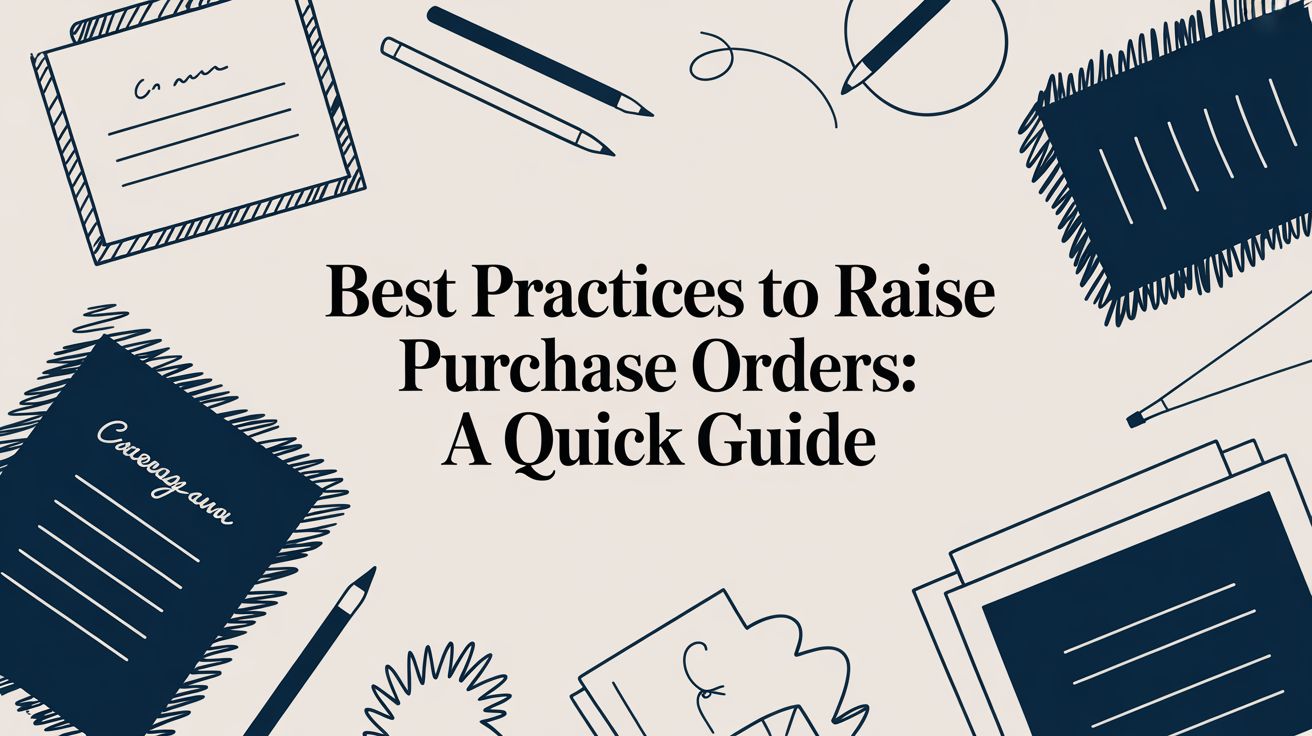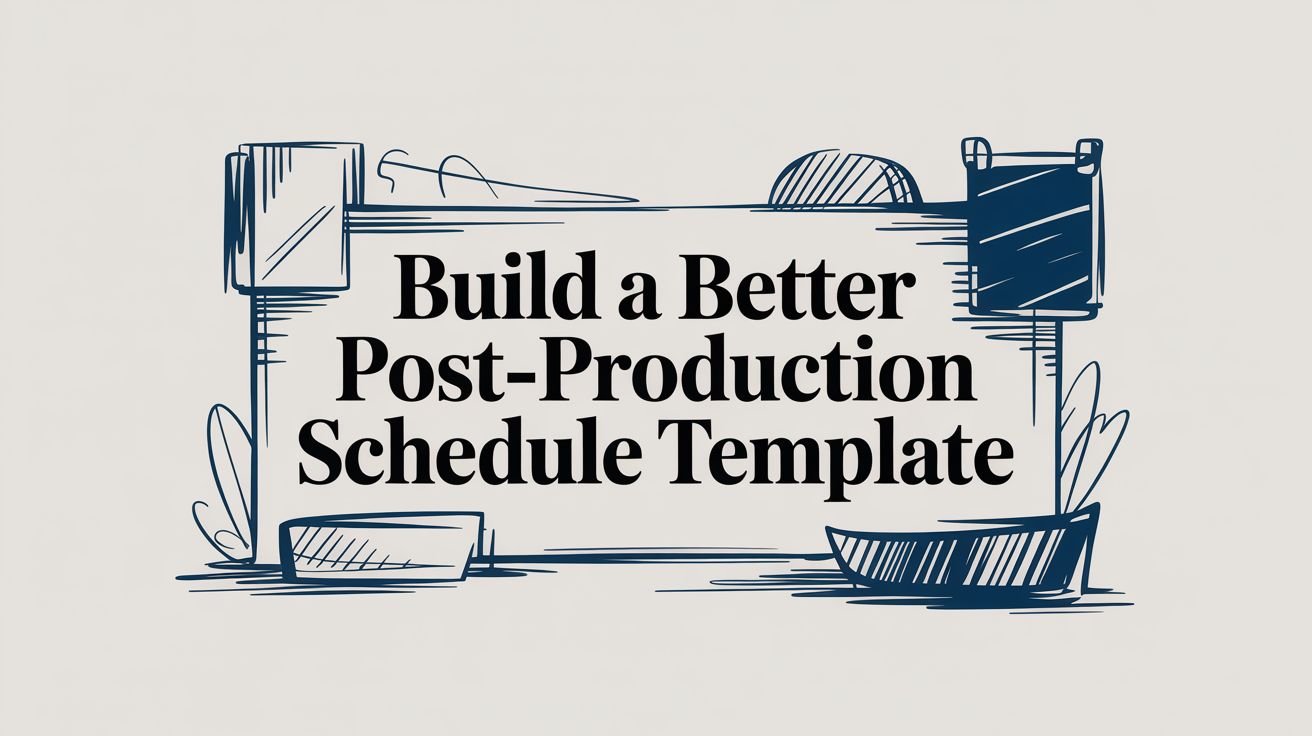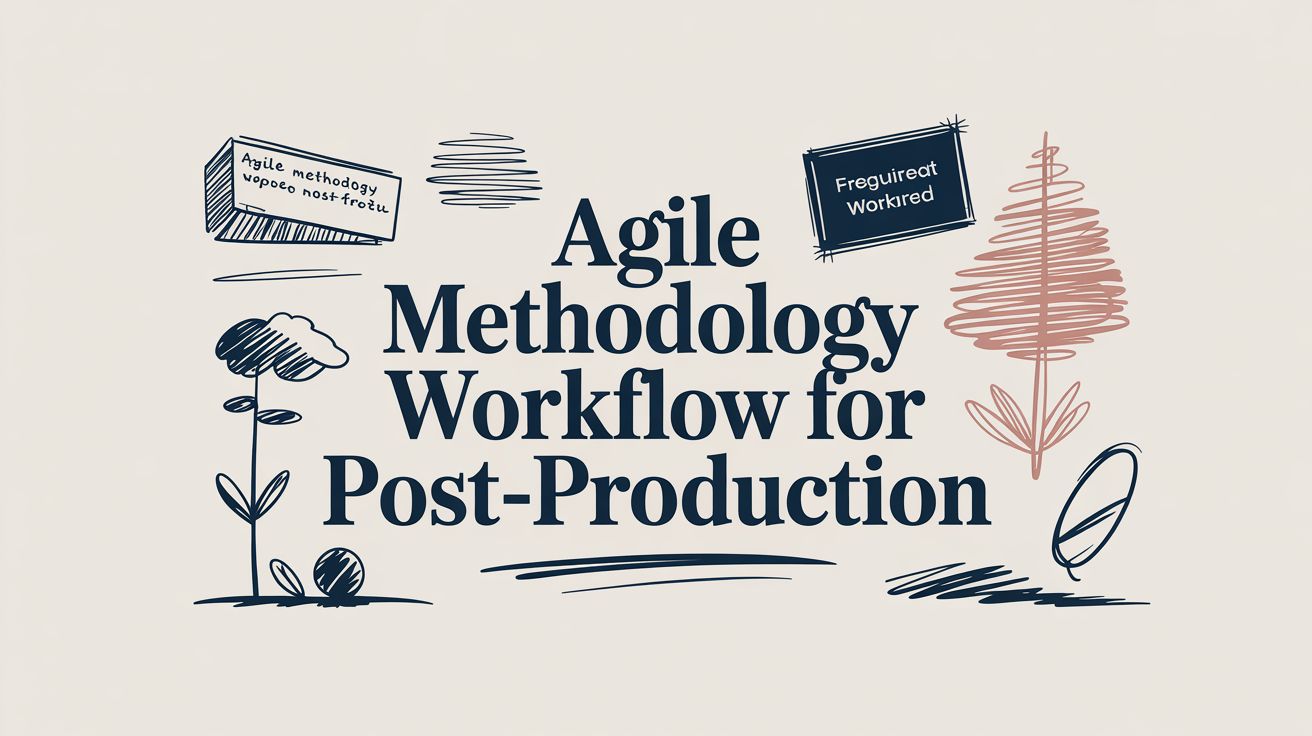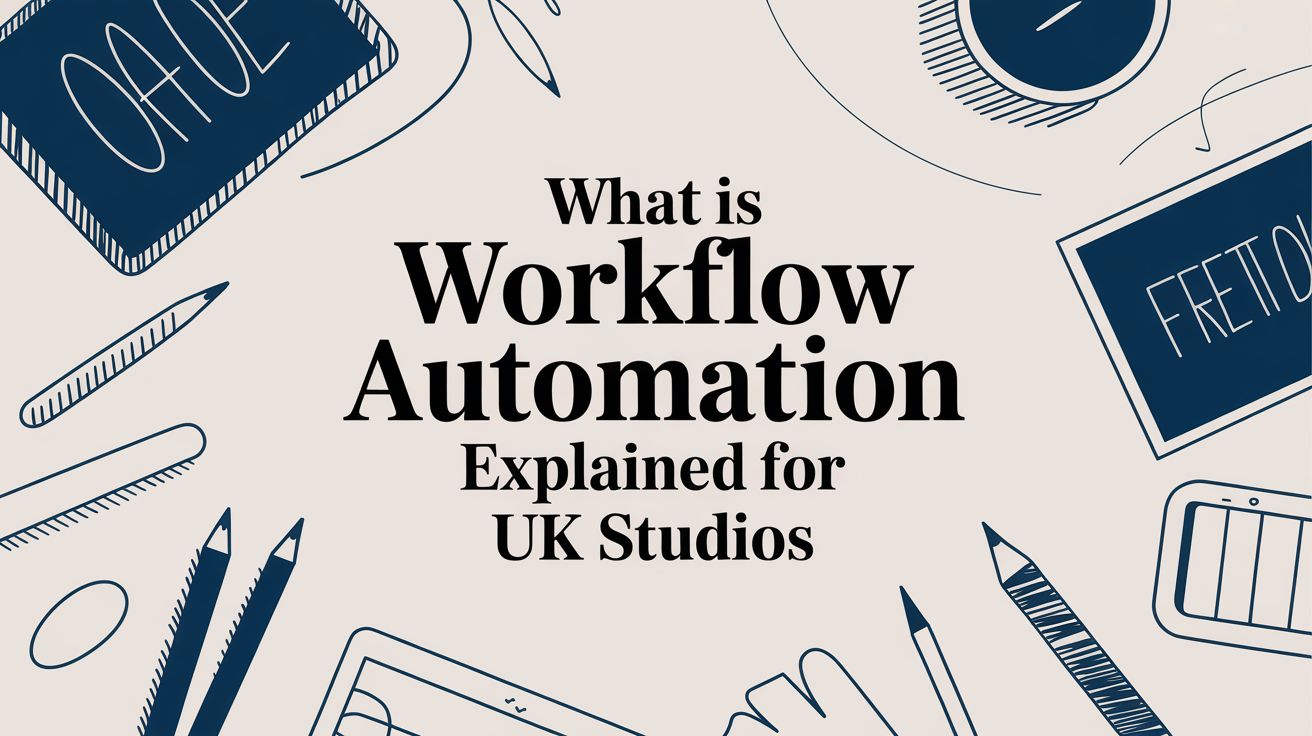Let's be honest, budgeting and reporting probably aren't the most glamorous parts of post-production. But think of them this way: they're the script and the daily rushes for your studio's financial health. This duo is your strategic blueprint for turning the financial chaos that can swamp a project into a controlled, profitable success.
It’s the framework that ensures every project—big or small—stays on track, on budget, and ultimately, fuels your studio's growth.
The Blueprint for Post-Production Profitability

In post-production, chaos can feel like the default setting. You're constantly juggling shifting client demands, razor-thin deadlines, and complex technical workflows. In that high-pressure whirlwind, it's dangerously easy for the financial details to get lost in the shuffle.
But letting the numbers slide is a surefire way to watch your profit margins disappear and your growth grind to a halt.
This is where a solid handle on budgeting and reporting gives you a real competitive edge. It helps you shift from being reactive—finding out a project is over budget after it’s too late—to being proactive. You can spot financial trouble brewing in real-time and make smart course corrections before they spiral out of control.
From Creative Vision to Financial Control
Let’s stick with our film analogy. Your budget is the script for your financial story. It lays out the plot—what you plan to spend on artists, software licences, and overheads—and sets you up for a profitable finale.
Reporting, then, is like watching the daily rushes. It gives you an unvarnished look at what was actually "shot" each day. You see how many hours were logged, which resources were used, and how the actual costs are stacking up against your original script.
If you only have one without the other, you're essentially directing blind. A brilliant script is useless if the production goes completely off the rails, and the rushes don't mean much without a script to measure them against. It's the combination of the two that provides the complete picture you need.
This integrated approach brings some massive benefits:
- See Everything Clearly: Get a sharp, up-to-the-minute view of where every pound is going, right down to the individual project.
- Make Smarter Calls: Stop guessing. Use hard data to allocate resources, adjust schedules, and manage client expectations effectively.
- Boost Your Bottom Line: Spot and plug financial leaks before they sink the ship, ensuring more projects finish in the black.
- Build Stronger Client Trust: Offer transparent updates and justify costs with concrete data. This builds confidence and fosters great long-term partnerships.
A solid financial plan isn't just about tracking costs; it's also about anticipating problems. Building in effective risk management strategies is essential for protecting your bottom line from those curveballs every project inevitably throws.
Ultimately, getting a firm grip on budgeting and reporting puts you back in the driver's seat. It allows you to protect your creative vision by making sure it’s built on a rock-solid financial foundation.
For a closer look at the nuts and bolts, our guide on managing project financials offers more detailed steps. This guide will unpack the essential data and workflows you need to make sure every project, whether it's a 30-second ad or a feature-length film, contributes to your studio’s lasting success.
Decoding the Language of Studio Finance
To really get a grip on budgeting and reporting, you first need to speak the language. Studio finance can feel a bit like a members-only club, full of terms that sound like they were lifted straight from an accounting textbook. But strip away the jargon, and these concepts are just simple, practical tools for keeping creative work on solid financial ground.
Let’s break down the essential ideas without making things complicated. Think of it as learning the vocabulary that turns a spreadsheet of abstract numbers into a story you can actually read and react to. Nailing these terms is the first step toward making confident, data-driven decisions for your studio.
The best way to think about managing a post-production project is to picture yourself as a ship's captain. The budget is your map, charting the course from day one to final delivery. Your reports are the compass and sextant, giving you a precise reading of where you are at any given moment.
Without the map, you’re sailing blind. And without the compass, you’ll never know if a storm has blown you miles off course. You need both to navigate the choppy waters of post-production.
Key Financial Concepts for Post-Production
Getting comfortable with just a few core terms will give you a much clearer view of your project’s financial health. These aren't just buzzwords; they’re the diagnostic tools that tell you exactly what’s going on with your money and time.
Here are the concepts you’ll be running into every day:
- Actuals: This is the hard cash you've already spent. It’s the sum of every artist hour logged, software licence paid for, and coffee run expensed up to this point.
- Forecast: This is your best-educated guess about what’s still to come. Based on the work left to do, it's your prediction of what it'll take to finish the job.
- Cost-to-Complete (CTC): Just like it sounds, this is the total forecasted amount you still need to spend to get the project over the finish line from right now.
- Estimate-at-Completion (EAC): This is the new bottom line. It’s your Actuals (what you’ve spent) plus your Cost-to-Complete (what you think you'll spend), giving you the revised total project cost.
The real magic happens when you compare your original budget to your Estimate-at-Completion. If the EAC is climbing above the budget, you’re headed for an overage. If it’s below, you’re on track to come in under.
This simple, regular check-in is the very heart of proactive financial management.
Understanding Your Project Variance
Once you've got those terms down, the next piece of the puzzle is Variance Analysis. In plain English, this is just the act of measuring the gap between what you planned to happen and what’s actually happening. It’s the financial version of a producer leaning over and asking, "So, are we on schedule?"
Let's say you budgeted 100 hours for a tricky VFX shot. Halfway through, the team has already burned through 75 hours. The variance here isn't just a number; it's a flashing red light. It forces you to ask the right questions:
- Did the client sneak in a few "small" revisions?
- Was our initial time estimate a bit too optimistic?
- Is an artist hitting a technical wall and needs support?
This is where budgeting and reporting stop being about admin and become a powerful feedback loop. The report flags the variance, and you, the producer, can dig into the "why" behind it. It's no surprise that a recent industry report found projects without regular variance checks are over 30% more likely to fly wildly over budget. That shows you just how crucial this step is.
By breaking down the language of studio finance into these manageable chunks, you go from being a number-tracker to a storyteller. This foundation lets you see problems coming, talk clearly with stakeholders, and steer every project toward a profitable finish.
KPIs That Truly Matter for Studio Health
While general business metrics have their place, the unique rhythm of post-production demands a much more specialised toolkit. If you really want to get a grip on your studio's health, you need to look past the simple profit and loss statement and zero in on the Key Performance Indicators (KPIs) that tell you what’s actually happening on the ground floor. These are the numbers that draw a straight line from your daily operations to your bank account.
Effective budgeting and reporting isn’t just about watching the money come and go; it’s about tracking performance. Think of KPIs as the vital signs for your studio. A doctor doesn't just ask if you "feel okay"—they check your heart rate, blood pressure, and temperature to get a clear, data-driven picture of your health. Studio-specific KPIs do the same thing, giving you an honest look at how efficiently and profitably you're running.
These metrics turn abstract financial goals into real, daily targets your team can actually hit. They give you the clear, actionable insights you need to steer your studio towards steady, sustainable growth.
Moving Beyond Generic Metrics
For a post-production studio, a generic metric like 'revenue per employee' is far too vague to be useful. It doesn't tell you if that expensive new creative suite is sitting empty half the day or if one particular service is quietly bleeding you dry. You need KPIs that are finely tuned to the specific rollercoaster of creative project work.
This means measuring things like how effectively your artists' time is being used, or which clients are truly the most profitable. Getting these details right is what separates the thriving studios from the ones that are always just getting by.
It’s about financial control on a micro-level. Just look at how governments manage their budgets. The UK government, for instance, has to track massive expenditures to keep things in check. For the 2023/24 financial year, its total managed expenditure was £1.33 trillion—a number so huge it demands incredible oversight. You can see more of these public spending statistics released by HM Treasury. Your studio isn't that big, but the principle of granular control is the same.
Core KPIs for Post-Production Studios
By focusing on a handful of powerful, industry-specific KPIs, you'll get the clearest picture of your studio's performance. These metrics should be front and centre on your dashboard, giving you a live, actionable view of the business.
Here are three essentials every studio should be tracking:
Artist Utilisation Rate: This is probably the most crucial operational metric you have. It measures the percentage of an artist's paid time that is actually spent on billable project work. If your motion graphics team has a low utilisation rate, that's a massive red flag. It could mean you need to adjust your sales focus, or maybe projects are just being scheduled poorly.
Project Margin by Service: Not all services are created equal. This KPI breaks down the profitability of individual offerings, like colour grading, sound design, or VFX. Discovering that your sound design services are running at a healthy 45% margin while VFX is struggling at 15% gives you the hard data you need to adjust pricing, rethink workflows, or invest in better tech.
Client Profitability: We all have them—those clients who demand more resources, more revisions, and more management time than anyone else. This KPI looks beyond the invoice total and calculates the actual profit margin on their projects. It helps you identify your true A-list clients and gives you the confidence to renegotiate terms with—or even part ways with—relationships that aren't working.
A studio might find that their highest-revenue client is actually their least profitable due to endless revisions and scope creep. Without tracking client profitability, they would continue pouring resources into a relationship that is hurting their bottom line.
By putting a system in place that prioritises these KPIs, you connect the dots between your team's daily grind and your overall financial strategy. This is a core idea in effective budgeting and reporting—turning raw data into a tool for smart, proactive management.
Essential Post-Production Studio KPIs
To get started, it helps to have a clear view of the most critical numbers. The table below breaks down the KPIs that will give you the most insight into your studio's financial and operational health.
| KPI | What It Measures | Formula | Why It Matters |
|---|---|---|---|
| Artist Utilisation Rate | The percentage of an artist's available time spent on billable tasks. | (Total Billable Hours / Total Available Hours) x 100 | Reveals scheduling efficiency and team productivity. A low rate signals wasted capacity and lost revenue. |
| Project Margin | The profitability of an individual project after all direct costs. | ((Project Revenue - Direct Costs) / Project Revenue) x 100 | The ultimate measure of project success. Helps you understand which types of projects are most valuable. |
| Client Profitability | The net profit generated from a specific client over a period. | (Total Client Revenue - Total Client-Related Costs) / Total Client Revenue | Identifies your most valuable relationships, separating high-revenue clients from high-profit ones. |
| Average Project Turnaround | The average time taken to complete a project from start to finish. | Total Time for All Projects / Number of Projects | Highlights workflow bottlenecks. A faster turnaround means you can take on more work and improve cash flow. |
| Quote Accuracy | The difference between the quoted budget and the final project cost. | ((Final Cost - Quoted Cost) / Quoted Cost) x 100 | Measures how well you estimate project scope and resources. Poor accuracy eats into your margins. |
Tracking these numbers consistently is the first step towards building a more predictable and profitable studio. They provide the foundation for making informed decisions instead of relying on guesswork.
For a deeper dive into these concepts, you might want to check out our detailed guide on budgeting and financial control for creative projects. This framework is your key to unlocking a more stable and successful future.
Building a Scalable Budgeting Workflow
A solid workflow is the engine that drives effective budgeting and reporting. Think of it this way: without a clear, repeatable process, even the most meticulous budget can completely fall apart under the pressure of a real-world project. The goal isn't just to track numbers, but to build a system that flows seamlessly from the initial bid right through to the final project reconciliation.
This isn't about creating rigid, bureaucratic hurdles for your team. Far from it. It's about designing a scalable playbook that frees up your producers from chasing down spreadsheets so they can focus on what they do best: creative execution and problem-solving. A strong workflow makes financial tracking a natural, ongoing part of the production process, not a dreaded chore.
The following process flow shows how key operational metrics feed into each other, creating a clear, real-time picture of your studio's financial health.
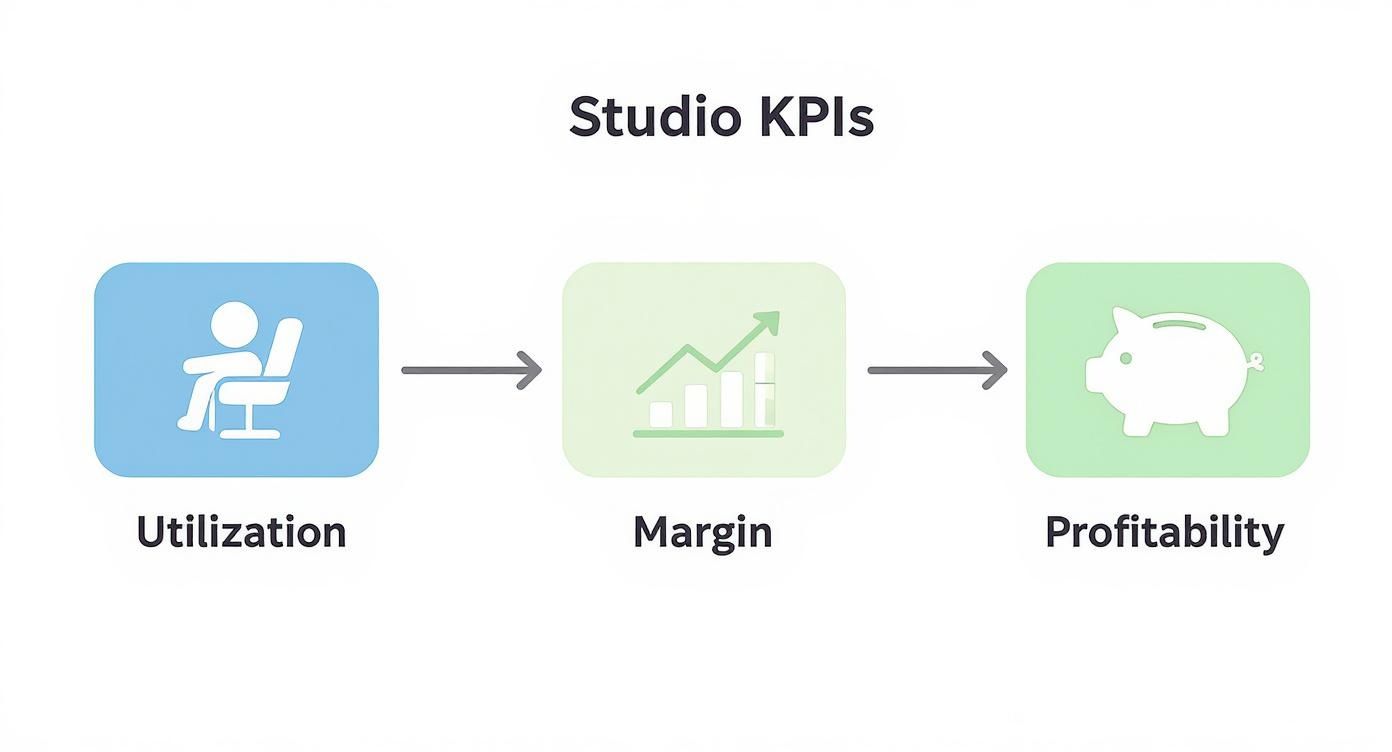
As you can see, tracking something as granular as artist utilisation has a direct impact on your project margins, which in turn determines your studio's overall profitability. It's all connected.
Step 1: Structure an Accurate Bid
The budgeting workflow kicks off long before the first artist logs an hour. It starts with the bid. A truly accurate bid is built on a solid foundation of historical data and a detailed breakdown of every single cost you can anticipate. This is where a well-organised chart of accounts becomes your most valuable tool.
Your chart of accounts needs to speak the language of post-production. It should have clear, specific categories for costs like:
- Direct Labour: Freelance artist fees, staff artist time (broken down by discipline like VFX, grading, or audio).
- Software & Hardware: Licences for essential tools like Nuke or Maya, and any project-specific plug-in costs.
- Infrastructure: Render farm usage (by the hour or core), data storage costs, and transfer fees.
- Third-Party Services: Specialised sound design, stock footage purchases, or any tasks you outsource.
- Studio Overheads: A calculated percentage to cover rent, utilities, admin staff, and other running costs.
By structuring every bid this way, you create a consistent framework. This makes it infinitely easier to compare your initial estimates with the final actuals when the project wraps.
Step 2: Track Time and Expenses Meticulously
Once a project gets the green light, the focus immediately shifts to tracking. This is the most critical and, let's be honest, often the most challenging part of the entire workflow. The secret is to make logging time and expenses as frictionless as possible for your team. Daily time tracking against specific tasks—not just the project as a whole—is non-negotiable.
For example, on a short animated project, an artist shouldn't just log "8 hours on Project X." Their timesheet needs more detail, like "3 hours on character rigging" and "5 hours on initial animation blocking." This is the level of granularity that allows you to generate meaningful reports that can catch overages before they spiral out of control.
The single biggest point of failure in studio budgeting is inconsistent time tracking. Without accurate, task-level data on where hours are being spent, any subsequent reporting is built on a foundation of guesswork.
This same rigour must apply to expenses. When a freelancer submits an invoice or you purchase a new software licence, it has to be immediately coded to the correct project and cost category from your chart of accounts. No exceptions.
Step 3: Generate and Review Reports Regularly
With accurate data flowing in, you can now generate reports that provide real insight, not just raw numbers. The cadence of your reporting is crucial. For most active projects, a weekly review is essential to maintain control and stay ahead of problems. This weekly "budget vs. actuals" report should be the centrepiece of your production meetings.
Let’s go back to our animated short example. A mid-project report might show that the "compositing" phase has already burned through 70% of its budgeted hours but is only 40% complete. This is an immediate red flag. It doesn't signal failure; it signals a necessary conversation. The producer can then dig into why this is happening, make adjustments, and communicate any potential scope changes to the client.
This process of regular reporting turns your budget from a static document into a dynamic, living management tool. It's the same principle used at massive scales. For example, the UK's public finances database contains over 300 years of fiscal data, all used to inform current policy and future planning.
Step 4: Reconcile and Learn
The workflow isn't over when the final render is delivered. The last, and arguably most important, step is reconciliation. This involves a final, line-by-line comparison of the initial budget to the total actual costs. This process is where you gather the intelligence to make your next bid even more accurate.
By digging into the variances, you might discover things like:
- You consistently underestimate the time needed for client feedback and revision rounds.
- Your render farm costs were 15% higher than projected because of a new, complex workflow.
- A particular artist is incredibly efficient at a specific task, which can inform how you "cast" your team on future jobs.
This final analysis feeds directly back into Step 1 for the next project, creating a powerful loop of continuous improvement. Automating parts of this process can be a huge time-saver; our guide on what is workflow automation provides practical steps for getting started. A truly scalable workflow isn't just about managing one project; it's about making every project smarter than the last.
Crafting Reports That Drive Smart Decisions

Let’s be honest: raw data is just noise. A spreadsheet crammed with hours and costs doesn't tell a story on its own. It only becomes useful when you shape it into a clear, compelling narrative. This is where the real power of budgeting and reporting lies—in translating complex financial data into insights that actually help you make smart decisions.
This means you need to be a bit of a storyteller, crafting different narratives for different audiences. The 30,000-foot view a studio owner needs is miles away from the nitty-gritty detail a producer needs to steer a project. It’s all about presenting the right information, in the right way, to the right people.
When you get this right, your reports stop being just record-keeping chores. They become strategic tools you can use to justify decisions, build solid client trust, and confidently guide your studio’s future.
Tailoring Reports For Your Stakeholders
Not everyone needs to see every single line item. In fact, overwhelming people with irrelevant data is the fastest way to get your reports ignored. Good reporting is all about clarity and relevance, and that means customising the view for each person involved.
Here’s how you can cut through the noise for maximum impact:
For Studio Owners (The Executive Summary): They need the big picture. Focus on high-level KPIs like overall studio profitability, the health of major client accounts, and resource utilisation rates. A simple dashboard showing profit margins and revenue trends is far more valuable than a deep dive into one project's expense sheet.
For Producers (The Project Health Report): Producers are in the trenches every day. Their reports have to be tactical and detailed, comparing budgeted hours against actuals for specific tasks, tracking burn rates, and flagging potential overages before they happen. This is where variance analysis becomes a producer's best friend.
For Department Leads (The Resource Utilisation View): A VFX supervisor or head of audio needs to know if their team is being used effectively. Reports for them should focus on artist schedules, team utilisation percentages, and upcoming workload forecasts. This helps them manage their talent and plan ahead.
To make sure your reports are genuinely useful, you have to get comfortable with analysing the difference between what you planned and what actually happened. This is the heart of understanding variance reporting and how it drives decisions, and it’s what turns your data from a history lesson into a proactive management tool.
The Power Of Visual Storytelling
We’re visual creatures. A well-designed chart can reveal a complex financial trend in a heartbeat, while the same data buried in a spreadsheet could take hours to unpack. Using visuals isn't about making reports look pretty; it's about making them instantly understandable.
The goal of a report isn't to present data; it's to provide clarity. If a stakeholder has to spend more than a minute trying to understand a chart, the report has failed.
Visuals are brilliant at translating numbers into intuitive stories that spark action. For example, the US Navy discovered its shipbuilding programmes were consistently over budget, with some ships facing delays of up to three years. Putting this data into clear charts immediately showed decision-makers the shocking scale of the problem.
Choosing The Right Visuals For Your Story
Different charts tell different stories. Picking the right one is key to getting your message across clearly and accurately.
Here are a few workhorse visuals that are perfect for post-production reporting:
Burn-Down Charts: These are fantastic for tracking how quickly you're spending your budget over the life of a project. By plotting the remaining budget against time, you can see instantly if you're burning through cash faster than planned, giving you a chance to course-correct early.
Pie Charts: Perfect for simple cost breakdowns. A pie chart can quickly show what percentage of a project’s budget went to labour, software, or third-party services, helping you spot where the money is really going.
Bar Graphs: These are your go-to for comparisons. Use them to show budgeted hours versus actual hours for different phases like prep, animation, or compositing. The visual makes any variance jump right off the page.
This principle of clear fiscal reporting is vital everywhere, from a single studio project to national finances. The UK government's budget deficit, for example, stood at 4.80% of GDP in the last fiscal year—a figure that demands careful management and crystal-clear reporting. By embracing visual storytelling in your own studio, you can turn routine updates into powerful, strategic conversations that truly move the needle.
Common Questions on Studio Budgeting
Even with the slickest workflows and reporting tools, the fast-paced world of post-production always throws a few curveballs. Questions about software, client feedback, and common pitfalls are part of the daily conversation for any producer or studio manager. Getting clear, practical answers is the key to really dialling in your budgeting and reporting process.
This section tackles the questions we hear most often from studios. We'll give you direct, actionable advice to help you sidestep these common hurdles, clear up any confusion, and get you managing your finances with more confidence and precision.
What Software Works Best for a Small Studio?
For small studios, the best software hits that sweet spot between powerful features and affordability. You don't need a massive, enterprise-level behemoth; you need tools that give you clarity and control over your project finances.
A great place to start is by pairing a solid project management tool with reliable accounting software. This combo creates a sturdy foundation for keeping an eye on both your operational progress and your financial health.
- Project Management: Tools like Asana or Monday.com are brilliant for organising tasks and timelines.
- Accounting: Hooking up with software like Xero or QuickBooks makes sure your invoicing and expense tracking are seamless.
For more specialised needs, platforms like farmerswife are built from the ground up to handle the unique resource scheduling and financial puzzles of media production. But honestly, the single most critical feature, no matter what tool you use, is the ability to easily track artist time and expenses against individual projects and tasks. Even a well-organised spreadsheet can do the job at first, as long as it clearly separates costs like labour, software, and overheads.
How Often Should We Review Project Budgets?
The right review cadence isn't one-size-fits-all; it completely depends on your project's length and complexity. You need to match your review frequency to the project's pace to make sure your budgeting and reporting is actually giving you useful, timely insights.
For quick-turnaround jobs that wrap up in under a month, a weekly budget review is crucial. It lets you catch any scope creep or runaway costs almost immediately, stopping small issues from blowing up into major financial headaches.
For longer projects stretching over several months, a formal bi-weekly review is a good rule of thumb. Of course, this should be backed up by daily check-ins on key metrics, like how many hours artists have logged against their tasks.
The golden rule is this: never let more than two weeks pass without formally sitting down and comparing your actuals to your budget. Being proactive lets producers manage expectations and protect the studio's profitability before it’s too late.
When it comes to the studio's overall finances, monthly and quarterly reviews are standard practice for spotting broader trends and gauging the health of the business.
How Can We Budget for Unpredictable Client Feedback?
Ah, the age-old challenge for any creative service. The trick isn't to try and eliminate unpredictability—that's impossible. It's about defining and quantifying it within your budget and client agreements. You're building a framework that allows for the creative process while protecting your bottom line.
The most effective strategy is to spell everything out in your initial bid and statement of work.
- Set Clear Revision Limits: State exactly how many rounds of feedback are included in the price (e.g., "This quote includes up to three full rounds of client feedback").
- Define Overages: Specify that any revisions beyond that will be billed as 'overages' or 'additional services' at a rate you've already agreed on.
- Budget for Exploration: For the early creative discovery phase, budget a set number of 'look development' or 'R&D' days.
By building these clear boundaries into your budget from day one, you set expectations with the client right from the start. This turns potentially endless revisions from a budget-killer into a managed, billable part of the process.
What Is the Biggest Budgeting Mistake Studios Make?
Without a doubt, the most common and costly mistake is failing to accurately track actual artist time against specific budgeted tasks. So many studios put enormous effort into creating a detailed, granular budget, only to undermine it completely with vague or sloppy timesheets.
This disconnect makes it impossible to know if the compositing phase really took the 100 hours you planned for, or if it secretly spiralled to 200 hours. When timesheets are just a guess, your project reports become fiction, and you lose the chance to learn from your data.
Putting a simple, mandatory, and task-based daily time-logging system in place is the single most important change any studio can make. It's the bedrock of real financial control, letting you generate accurate reports and create much smarter, data-driven bids for future work.
Ready to transform your studio's financial workflow? freispace provides the tools you need for precise resource planning, time tracking, and budget control, all in one intuitive platform. Take control of your budgeting and reporting today with freispace.