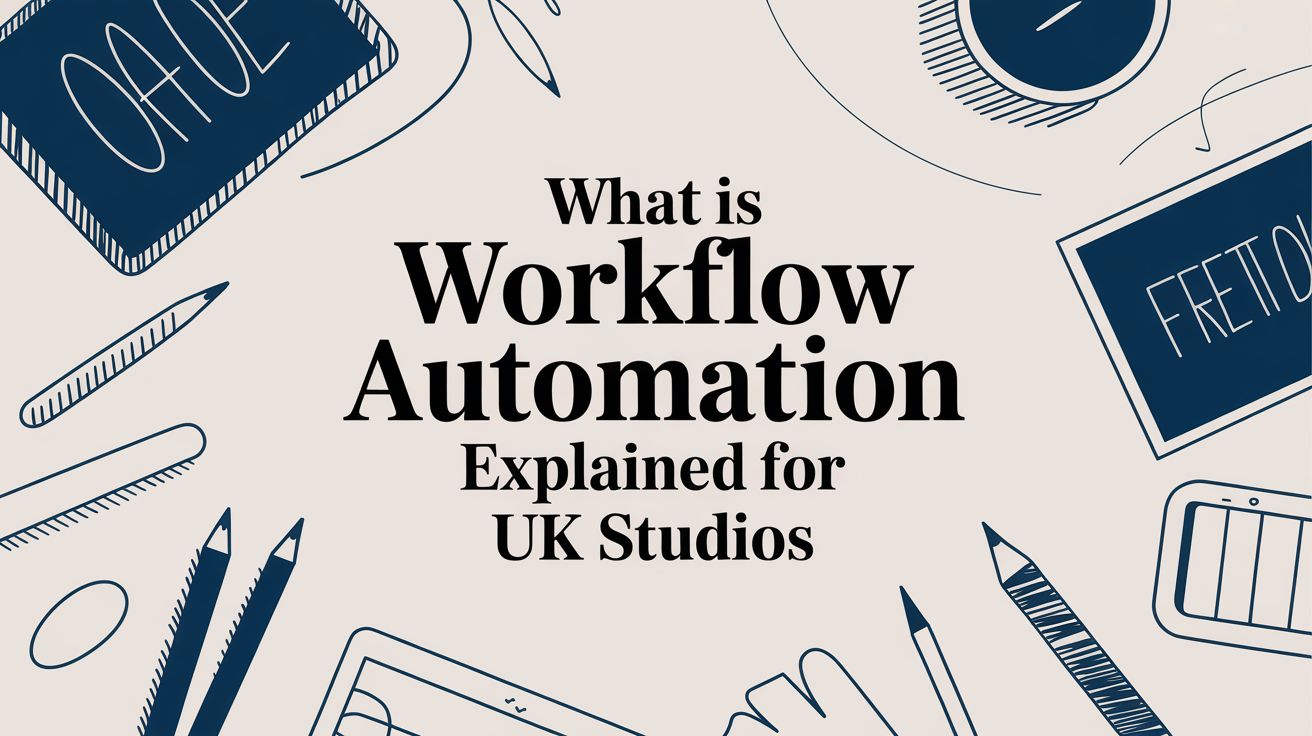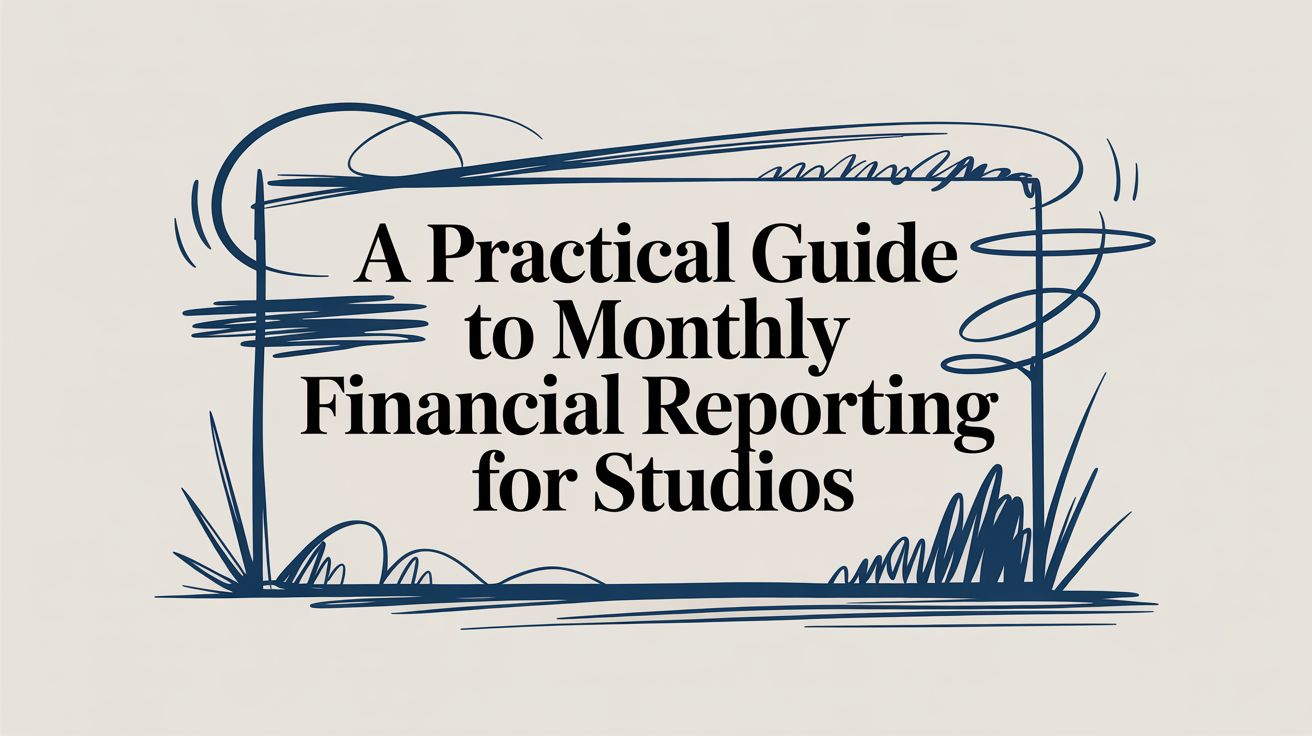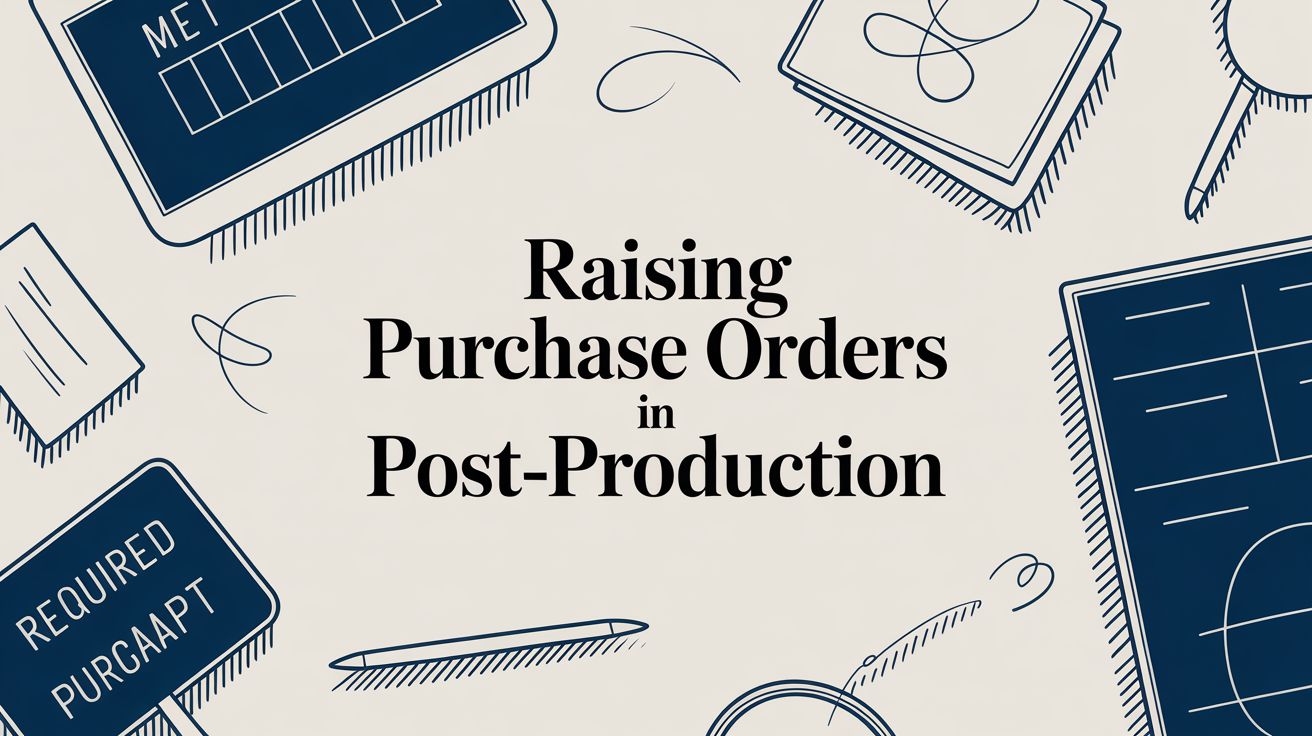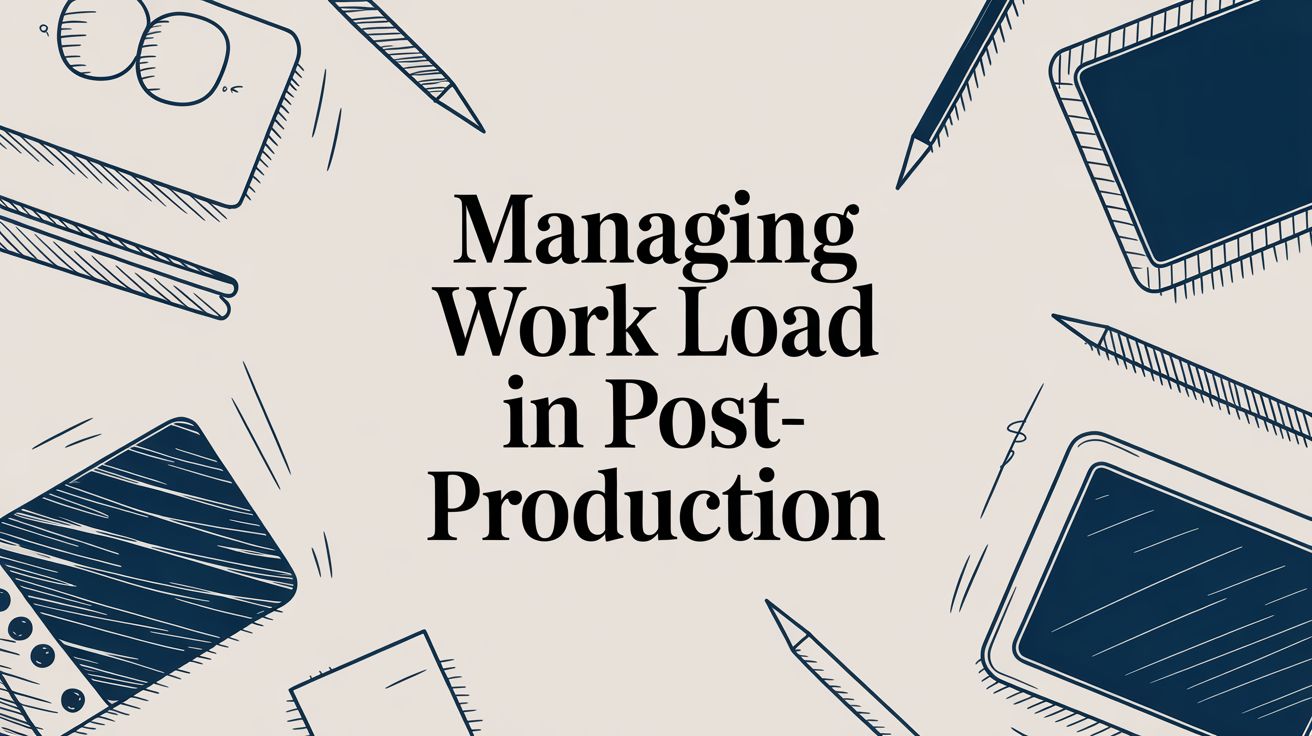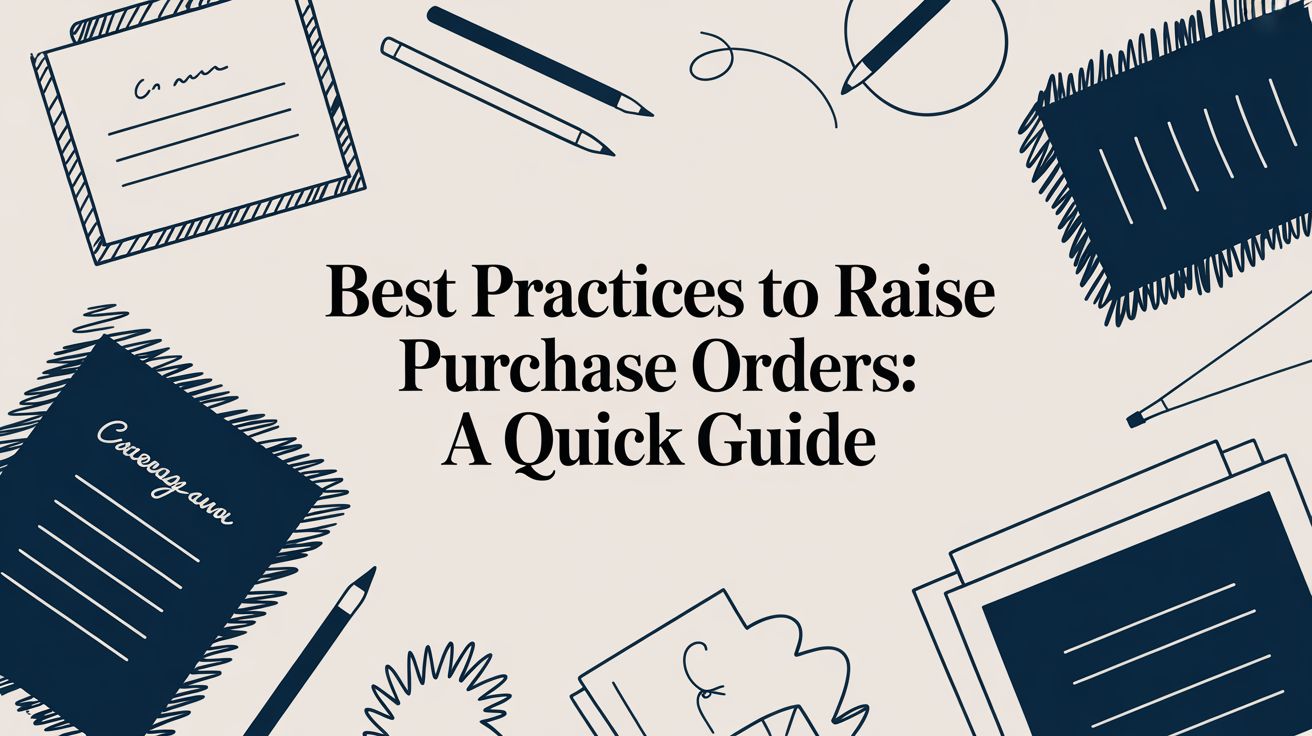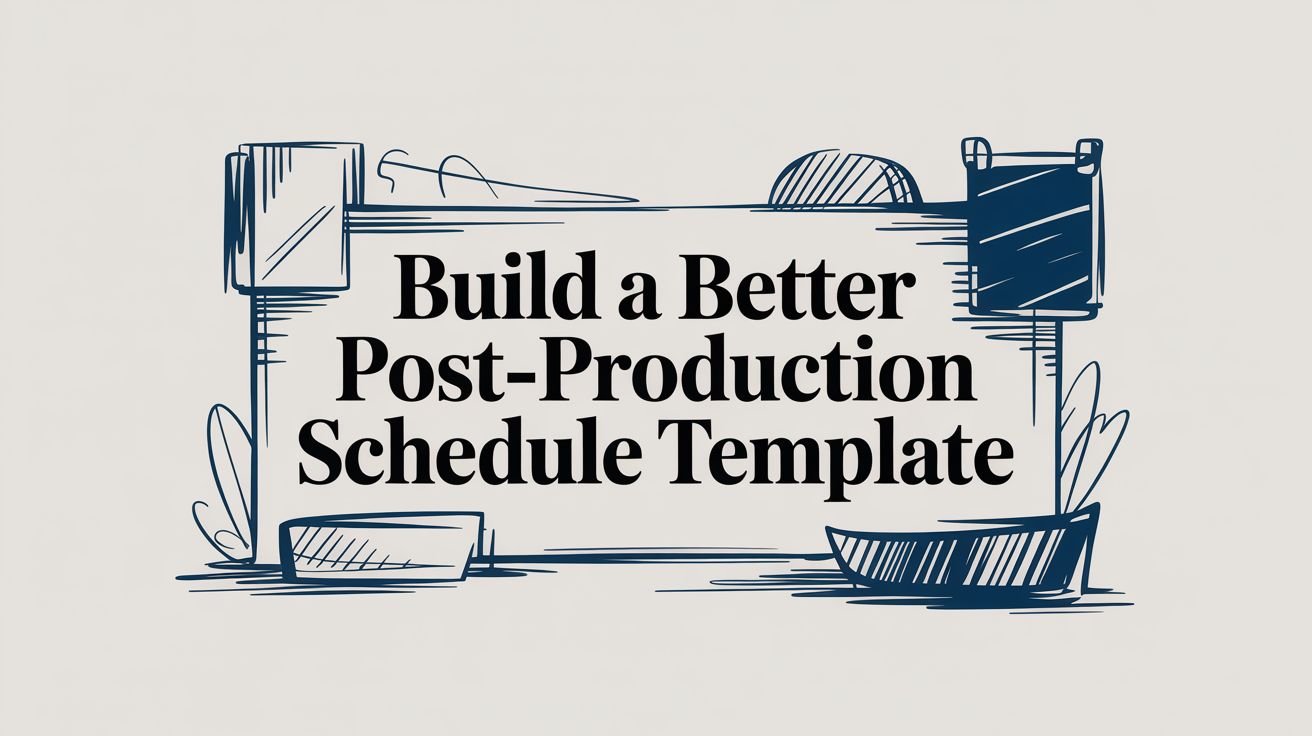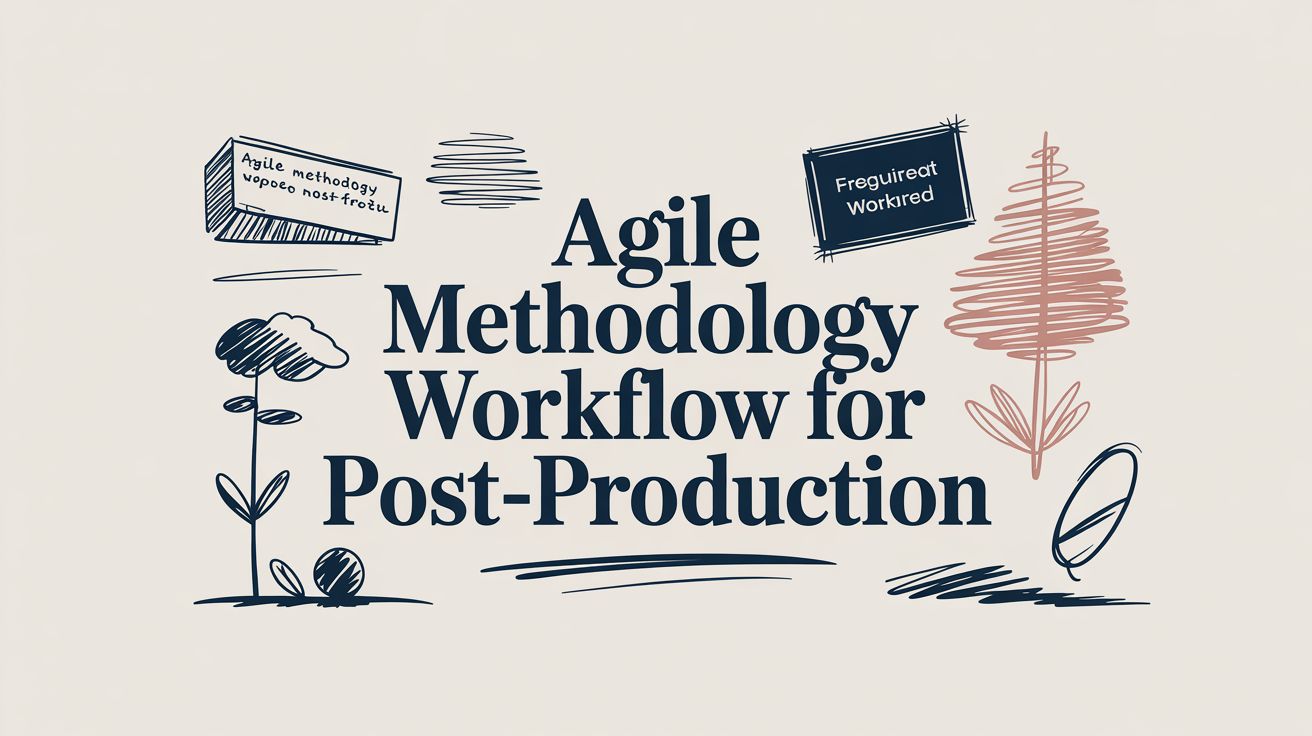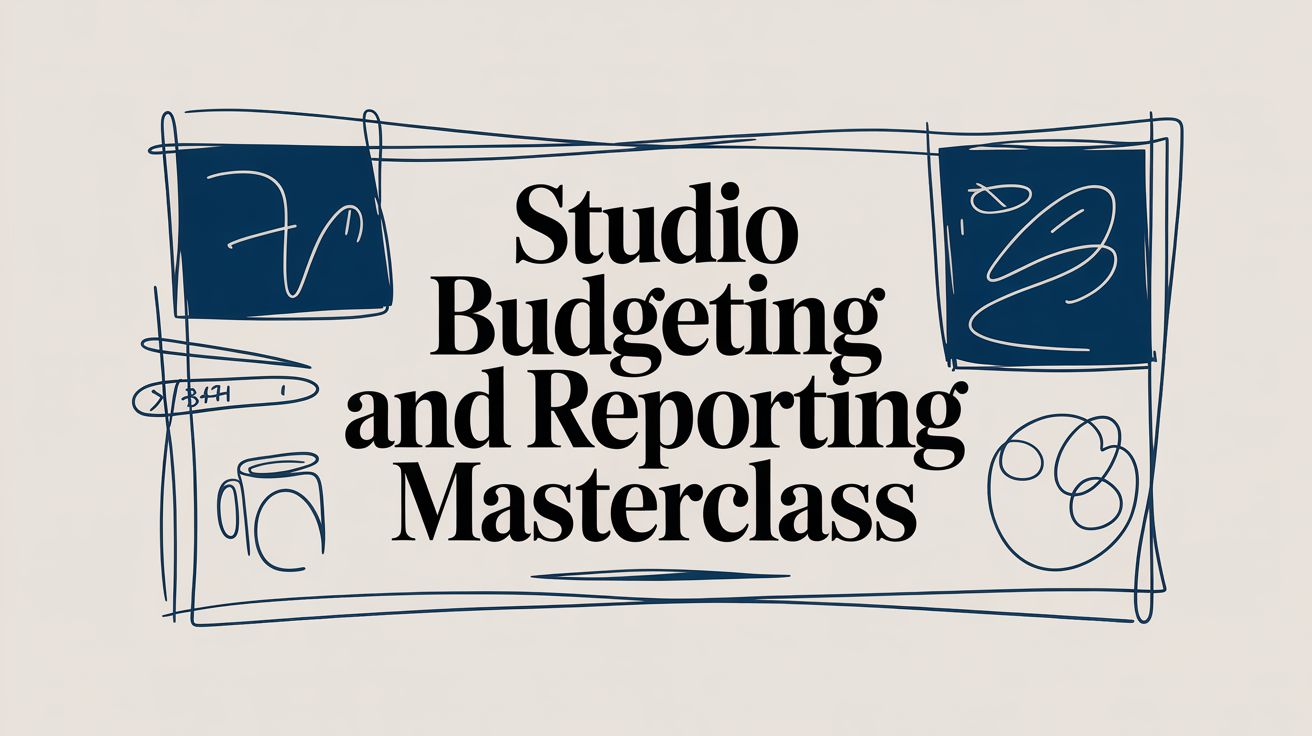At its core, workflow automation uses technology to run a series of tasks that you’d otherwise have to do by hand. Think of it as creating a self-operating system for all those repetitive jobs, freeing up your team to focus on the work that actually needs their creative brainpower.
What Is Workflow Automation in Simple Terms?
Let’s imagine your post-production studio is a high-end restaurant on a Saturday night. Workflow automation is the invisible force making sure ingredients (your assets) get to the right station (your artists) at exactly the right moment.
When a dish (a render) is ready, it’s instantly whisked away for a taste-test (client review). The moment the meal is over, the bill (your invoice) is automatically generated. It’s that seamless.

This isn't about replacing your star talent. It’s about getting rid of the tedious, soul-crushing tasks that stifle creativity—like manually shifting files between folders, chasing down approvals, or constantly updating project spreadsheets.
By setting up simple, rules-based logic (if this happens, then do that), you can automate how information and tasks move between your people and your software. This turns what’s often a chaotic, reactive process into a smooth, predictable operation.
From Manual Chaos to Automated Clarity
The need for this is glaringly obvious. Recent UK analysis shows that a staggering 94% of companies are bogged down by repetitive, time-sucking tasks that are perfect candidates for automation.
The good news? Putting these systems in place has improved job satisfaction for 90% of knowledge workers and boosted productivity for 66% of them. When you learn that 68% of employees feel completely overwhelmed by their workload, automation stops being a "nice-to-have" and becomes essential for sustainable growth.
Here's a practical look at how that plays out.
A Quick Comparison of Manual vs Automated Workflows
This table breaks down the practical differences between a manual and an automated workflow for a common studio task, highlighting key benefits.
| Task Stage | Manual Process | Automated Process |
|---|---|---|
| Asset Ingest | Producer downloads files, renames them, and moves them to the server. Notifies artist via email. | Client uploads to a portal. Files are automatically named, sorted, and placed in the project folder. Artist gets an instant notification. |
| Version Review | Artist emails a link to the producer. Producer forwards to the client. Feedback comes back in a long email chain. | Artist uploads the new version. The system automatically notifies the client. Feedback is logged directly on the file with timestamps. |
| Task Handoff | Colourist emails the editor to say grading is done. Editor has to find the right files and update the project spreadsheet. | Colourist marks their task as "Complete." The next task is automatically assigned to the editor, with all links and files included. |
| Final Delivery | Producer manually exports final files in multiple formats, uploads them to a delivery service, and emails the client links. | The system automatically creates all required delivery formats and sends a branded, secure link directly to the client. |
The difference is night and day. One path is riddled with potential for human error and delays, while the other is a streamlined, efficient, and reliable process.
This shift lets your team redirect their energy from admin drudgery to what truly matters—delivering incredible creative work. You can explore more of our guides to see just how much structured workflows benefit creative teams.
By automating the mundane, you empower the brilliant. It’s the difference between just managing a project and truly directing it, giving your studio a powerful competitive edge. The conversation changes from "who does what next?" to "what creative challenge can we solve?"
Understanding the Building Blocks of Automation
Every automated workflow, no matter how complex it looks on the surface, is really just built from three simple parts. I like to think of them as a set of smart dominoes – once you tip the first one over, a predictable chain of events is set in motion. When you grasp this, the whole concept of automation feels a lot less intimidating.

This approach stops "workflow automation" from feeling like a technical buzzword and turns it into a logical process you can actually assemble. Once you understand these fundamentals, you can start designing incredibly powerful systems that are a perfect fit for your studio’s specific needs.
The Three Core Components
At the heart of every single automation, you’ll find these three elements working in harmony. They’re the framework that allows you to take a manual, repetitive process and make it a hands-off, efficient system.
The Trigger: This is the starting pistol for your workflow. It's the very first event that kicks everything else off. A trigger could be anything from a client submitting a form on your website, a new file being dropped into a specific folder, or a project’s status changing to "Approved."
The Action: As soon as the trigger fires, the action is the task the system automatically gets done. This could be creating a new project folder structure, pinging your team with a notification on Slack, or even generating an invoice. For instance, when digitising documents, specialised image-to-text converter tools are a great example of an action that automates what used to be tedious data entry.
The Condition: This is where we add a layer of intelligence using simple "If/Then" logic. Conditions give your workflow the power to make decisions on its own. For example, if the uploaded file is a video, then it gets routed to the editing team. But if it’s an audio file, then it’s sent over to the sound department instead.
These components click together to create robust sequences that can manage everything from that first client email to final delivery. They’re the true foundation of effective resource management for post-production studios.
Right, let's stop talking theory and get down to brass tacks. What does workflow automation actually do for a creative studio in the UK? The impact isn't just a nice-to-have; it's immediate and it hits the bottom line. It fundamentally re-wires how you operate, turning those all-too-familiar drains on time and money into real chances to grow.
The first thing you’ll notice is the cost savings. Think about all those routine admin jobs – chasing clients for feedback, sending reminders, organising project files. Automating them slashes the hours your team spends on non-billable work. It also cuts down on those costly human errors that sneak into invoicing or asset management, protecting your profits.
Unlock More Creative Potential
But it's not just about saving cash. It's about saving your most valuable resource: your team's creative energy. When your talented artists and producers are pulled out of the endless loop of manual updates and chasing approvals, they can pour that time back into what they do best – the actual creative work. This means you can handle more projects without burning everyone out.
And that brings us to a massive improvement in quality and consistency.
When you standardise your processes with automation, you’re embedding your best practices into every single project. From the first client call to final delivery, that level of reliability builds serious trust and cements your studio's reputation for being absolute pros.
The numbers for UK businesses speak for themselves. Recent data shows that 52% of companies in the UK are already using AI-driven automation. Of those, a staggering 92% reported significant revenue growth because of it. Other research points to productivity boosts of 20-30% when AI automation is rolled out properly. You can find out more about how UK businesses are using AI automation to get ahead.
Ultimately, this is how you scale. Workflow automation lets your studio take on more work without having to hire more people just to handle the admin. You can grow your client list and your revenue, giving you a serious competitive edge in the UK’s fast-moving creative scene.
See How Post-Production Automation Works
Right, let's put the theory aside and look at what this actually means for your day-to-day. The easiest way to really get the power of workflow automation is to see it solving the real-world headaches that plague post-production teams.
These aren't futuristic ideas; they are practical, here-and-now solutions for the common bottlenecks that drain your team's time and creative spark. We'll walk through three familiar stages of a project to show how a smart, automated workflow can turn a manual slog into a smooth, almost hands-off operation.
Automated Project Kick-Off
Picture this: a new client has just signed your proposal. In most studios, this triggers a mad scramble of admin for a producer. They have to create the right project folder structure, add the project to your management software, email the team with their roles, and send a welcome pack to the client. It’s a repetitive checklist just begging for a mistake to happen.
Now, imagine this with automation. The second that proposal is digitally signed (that's your trigger), the system gets to work on its own.
- Action 1: It instantly builds the entire, standardised folder structure on your server. No more 'Untitled Folder (2)'.
- Action 2: A new channel pops up in Slack, and the right team members are automatically invited.
- Action 3: A personalised welcome email, complete with project guides and key contacts, lands in the client's inbox.
The result? Every project kicks off the right way, every single time, without delay. Your producer is freed up to focus on what really matters: the initial creative brief.
Streamlined Client Feedback Loops
Ah, the client feedback cycle. It's often where projects grind to a halt. The usual routine involves exporting a file, uploading it somewhere, writing an email, and then trying to make sense of a chaotic email chain with feedback from six different people. It's slow, messy, and a recipe for miscommunication.
An automated feedback workflow completely changes the game.
When an artist uploads a new version for review, the system automatically pings all the right people. It collects their time-stamped comments and notes in one central, easy-to-read place. As soon as the last person clicks "Approve," the task status updates, and the next artist in the chain gets a notification to start their part of the job.
This is where you see the real, compounding benefits start to kick in.

Each bit of efficiency you gain builds on the last, setting your studio up for proper growth. And when you start weaving in AI-driven tools, you can amplify these results even further. We've actually written more about the specifics of AI integration in post-production workflows over on our blog.
Effortless Final Delivery and Invoicing
The project is finally done. Celebration? Not quite. First, there's another list of chores: create final renders in a dozen different formats, upload them all to a secure portal, let the client know, and then chase up an invoice.
With automation, simply marking the project as "Complete" can trigger one last, powerful chain of events. The system can automatically kick off the final renders based on preset specs, upload them to your branded client portal, send a customised delivery email, and, at the same time, generate an invoice for your finance team to approve.
It connects your creative output directly to your business operations, ensuring you get paid faster with far less admin.
Taking Your First Steps into Automation
Jumping into workflow automation can feel like a massive undertaking, but the trick is to start small. Forget about overhauling your entire studio overnight. Instead, focus on scoring a quick, meaningful win by tackling your single biggest source of frustration.
Your first job is to pinpoint your most significant bottleneck. What's the one thing that grinds your team’s gears every single day? Is it the endless back-and-forth chasing down client feedback? Maybe it's the soul-crushing, manual process of renaming and organising incoming assets. It could even be the time wasted compiling weekly progress reports. Find that one process that consistently drains the most time and energy.
Map Out Your Current Process
Once you've zeroed in on the pain point, it's time to map out how you’re doing things right now. You don’t need any fancy software for this; a simple whiteboard or even a piece of paper will do the job perfectly.
Sketch out every single manual step involved, from what kicks the process off to the final outcome. This simple exercise is incredibly revealing. It visually exposes where the real friction lies, showing you exactly which parts of the process are begging to be automated. You'll quickly see the specific tasks that cause delays or, worse, introduce errors.
This initial analysis is crucial. By truly understanding the 'before' state, you can design an automated 'after' that solves a genuine problem. It ensures your first attempt delivers immediate value and builds momentum for bigger projects down the line.
Build Your First Simple Automation
Now you're ready to build your first simple automation with a platform like freispace. Start with a practical template that directly addresses your bottleneck. For example, if asset management is your biggest headache, you could set up a simple workflow where a client file upload automatically creates the right folders and pings your team.
Taking this first, concrete step makes the whole concept feel approachable and empowering. As you get ready, it’s a good idea to explore potential automation solutions at Shortgenius to get a feel for the landscape of available tools. This organised approach demystifies the process, turning what seems like a daunting challenge into a manageable and rewarding first project.
Right, let's look at what's just around the corner. The way AI and workflow automation are coming together is about to completely change how UK creative studios run. We're already starting to move past simple 'if this, then that' rules and into a world of genuinely smart, predictive systems that can anticipate what you need before you even know you need it.
Picture this: an AI that keeps an eye on your project data in real-time, flagging potential delays long before they have a chance to throw your schedule off course. It could even be smart enough to suggest the perfect artist for a new shot based on their past work, skills, and current workload, making sure you’re always using your team to its full potential. This is what it means to turn your workflow from a reactive to-do list into a strategic part of your business.
This isn't just a hypothetical, either. The shift is already happening. Across the UK, around 15% of all businesses have already brought at least one AI technology into their day-to-day operations. When you look at larger companies, that number jumps to 68%, which shows you exactly where the industry is heading. You can dig into more of the numbers on how British businesses are transforming with AI.
Smarter Collaboration and Deeper Insights
This evolution is also set to transform how we talk to our clients. AI-driven tools are on the cusp of being able to automatically scan and summarise those long, winding feedback emails, pulling out the actionable points and turning them directly into tasks. They’ll also be able to generate clean, insightful progress reports, giving clients a clear view of how a project is moving along without a producer having to manually compile everything.
This isn't about just doing the same old tasks a bit faster. It's about adding a layer of intelligence that helps you make better decisions, manage your talent more effectively, and ultimately deliver a far better experience for your clients.
Getting to grips with workflow automation today is more than just a quick win for efficiency. It’s the essential prep work for future-proofing your studio. By building a solid, automated foundation now, you’re making sure your business is ready to plug in the next wave of AI innovations without missing a beat. That's how you stay competitive and agile in an industry that never stops changing.
Got Questions? We've Got Answers
Stepping into workflow automation for the first time? It's natural to have a few questions. We've gathered the most common ones we hear from creative studios to give you the clear, straightforward answers you need.
Is This Going to Be Too Technical for a Creative Studio?
Not a chance. Modern tools like freispace are built for creatives, not developers. Think visual, drag-and-drop interfaces that let you map out powerful workflows without ever touching a line of code. The whole point is to empower your team, not force them to become programmers.
You can start small with pre-built templates for everyday tasks and then tweak them as you get more comfortable. It’s designed to be accessible for everyone, from the most tech-savvy editor to the producer who lives in their email.
Will Automation Take Away Jobs at My Studio?
This is a big one, and we get it. But the truth is, workflow automation is here to help your team, not replace them. It’s designed specifically to handle the dull, repetitive, and low-value admin that drains so much time and creative energy.
Think about all the time spent on manual file transfers, chasing status updates, or sending out routine reminders. By automating those tasks, you free up your artists and producers to focus on what actually matters: creative problem-solving, collaborating with clients, and thinking strategically. It almost always leads to happier teams doing more valuable work.
How Much Is This Going to Cost?
It’s probably more affordable than you think, and the cost really depends on what you need. Most modern solutions, including ours, are subscription-based. This means you don't have to worry about a huge upfront investment in custom software or new hardware.
Pricing usually scales with the size of your team or how much you use the platform. The real question, though, is about the return on your investment. When you add up the hours saved, the expensive mistakes you avoid, and the new projects you can suddenly take on, you'll find automation pays for itself surprisingly fast.
Ready to see what a smarter workflow can do for your studio? Discover how freispace combines intuitive project management with powerful automation to help creative teams thrive. Explore freispace today.