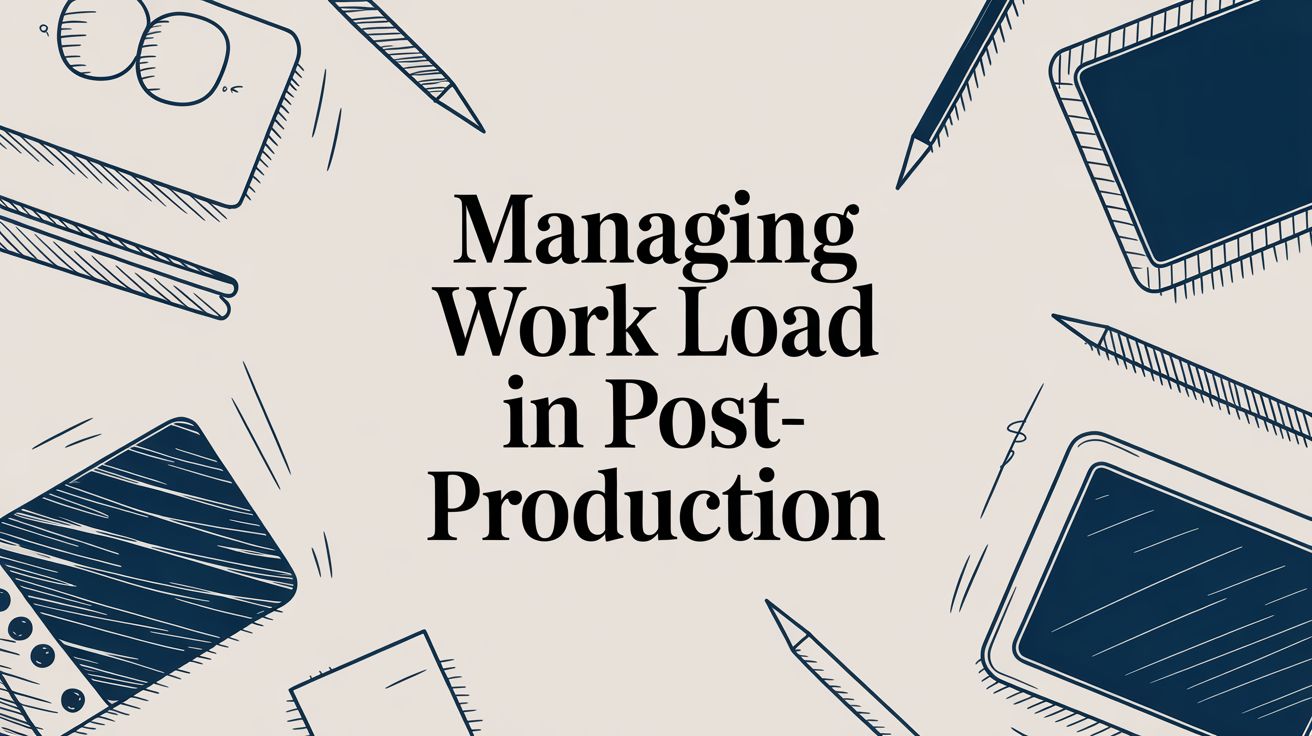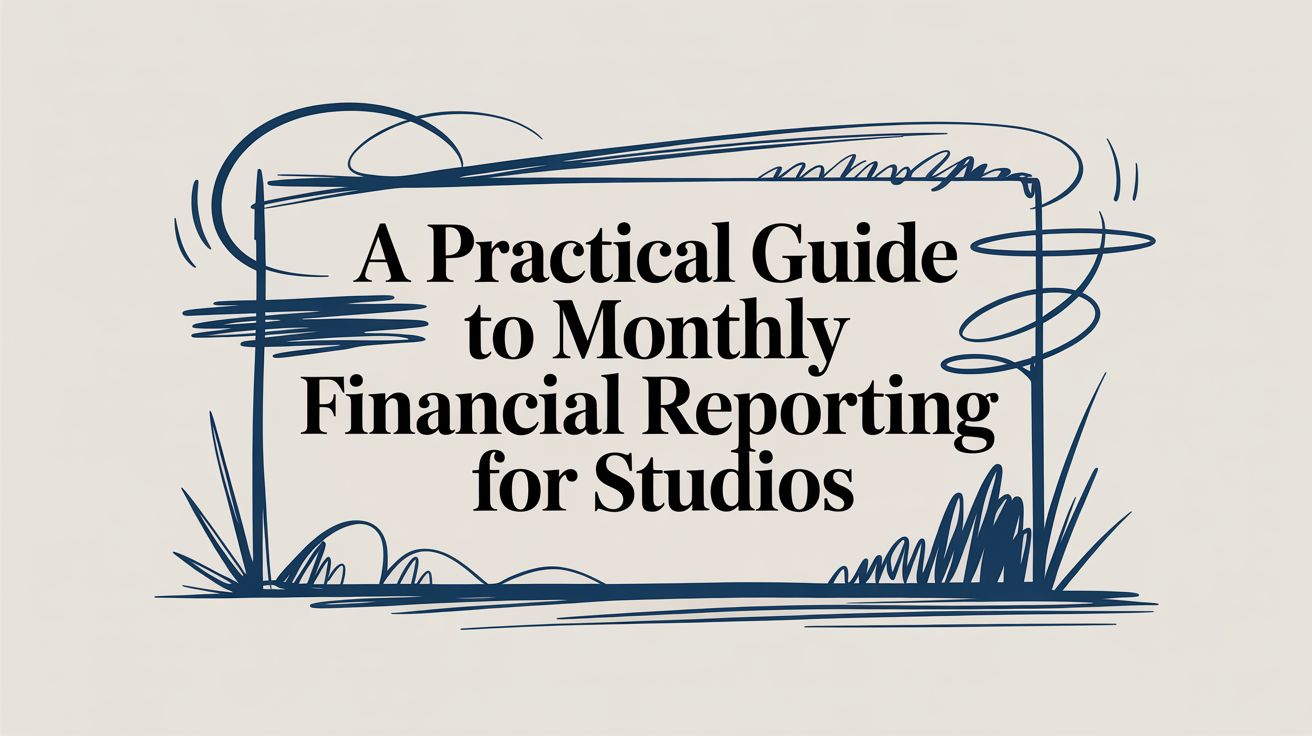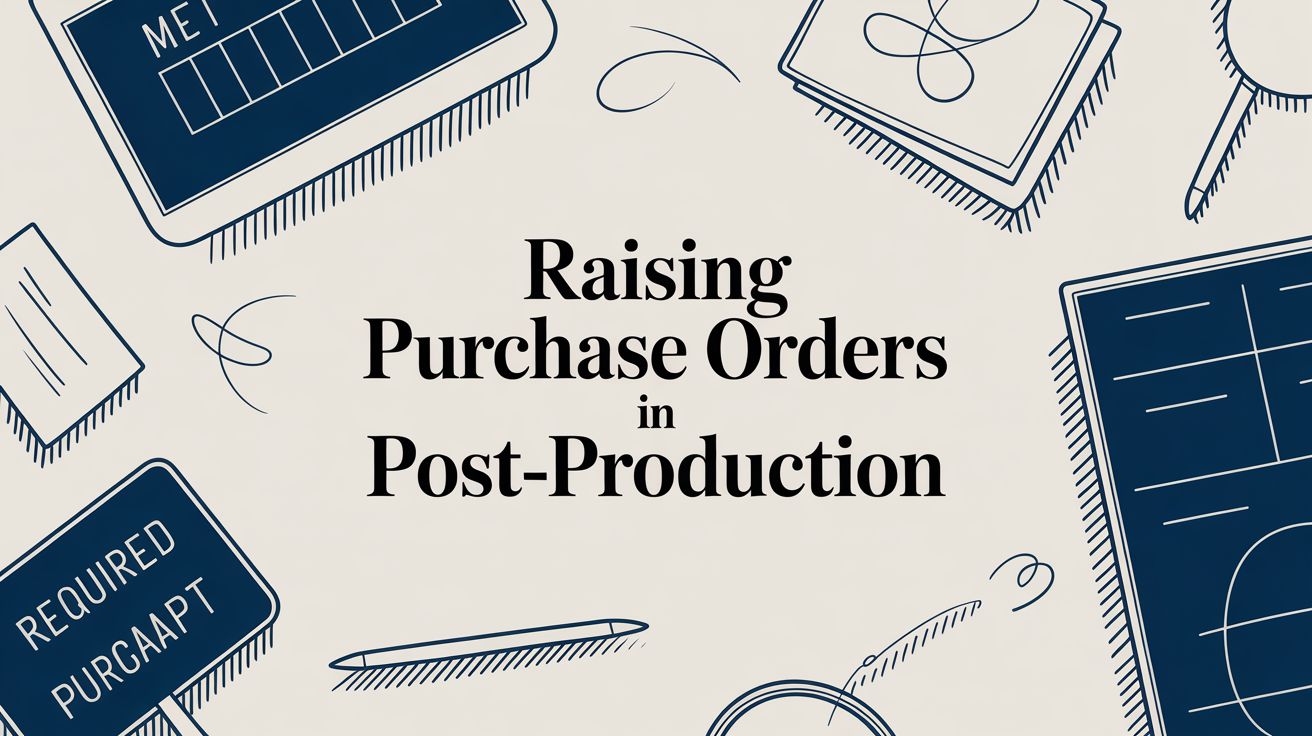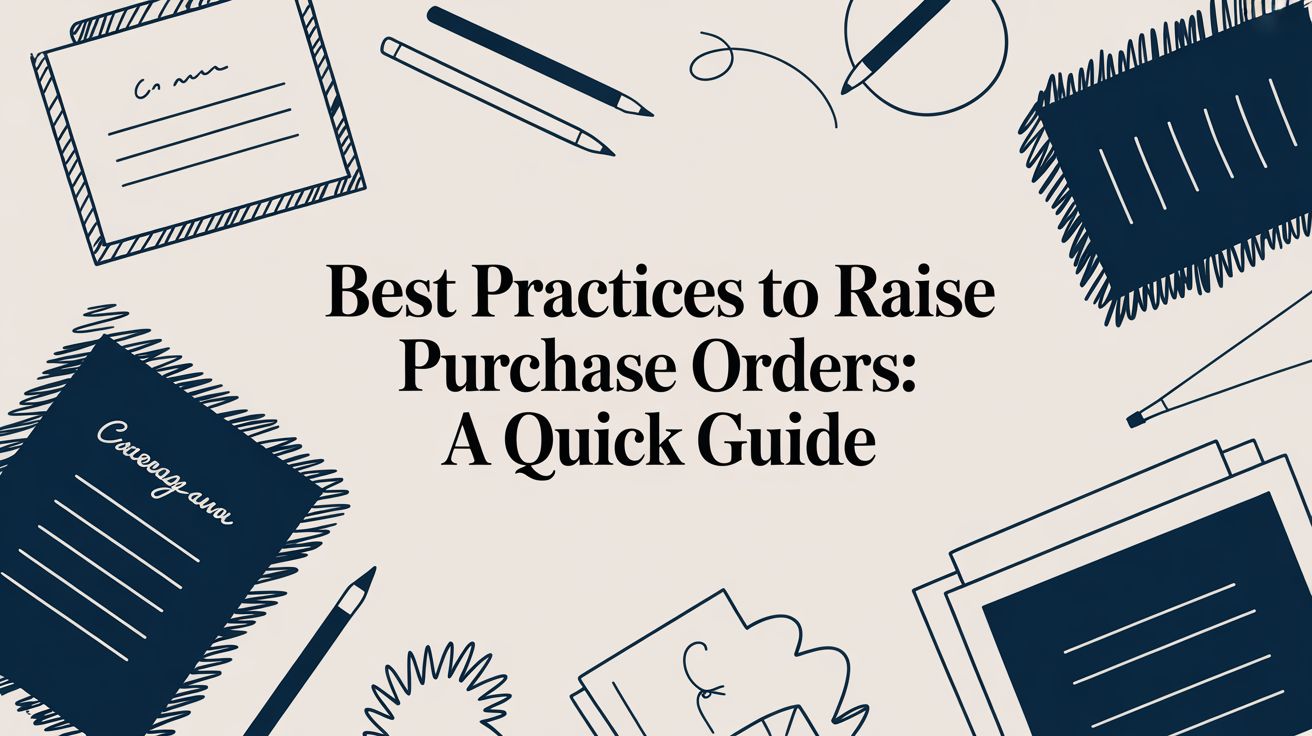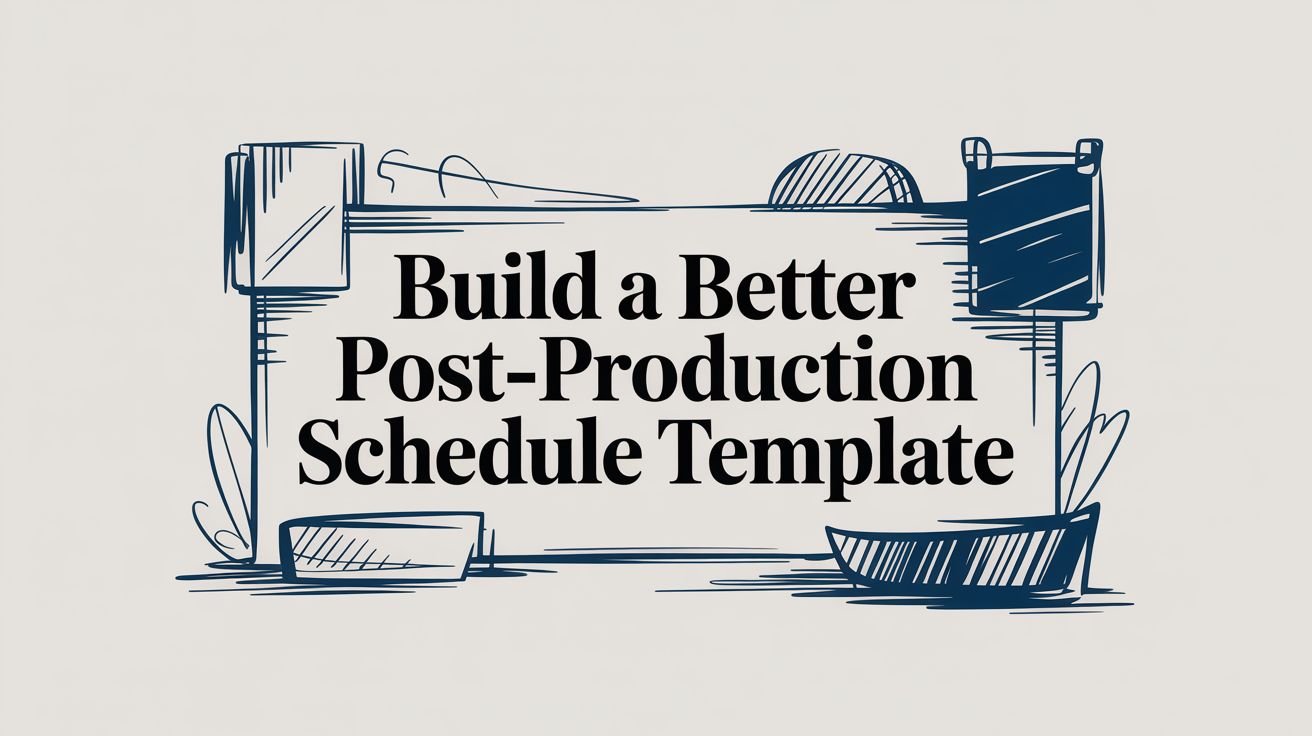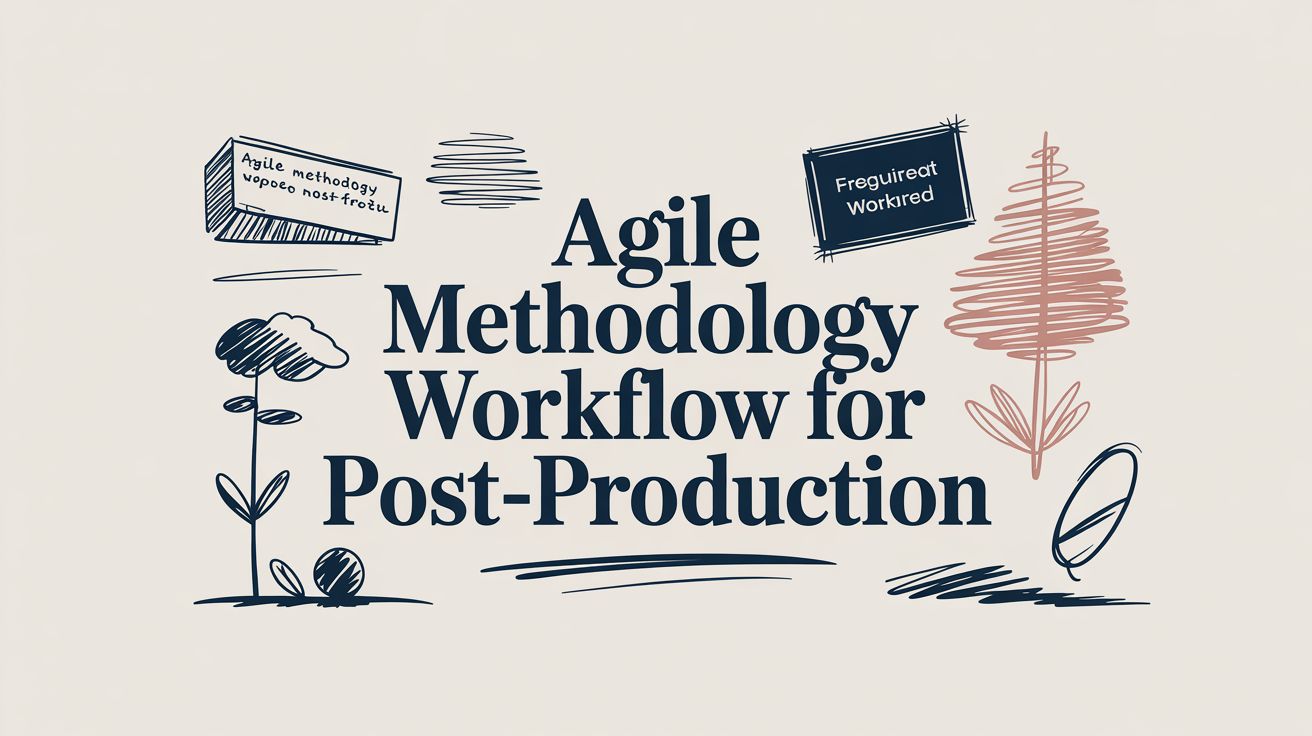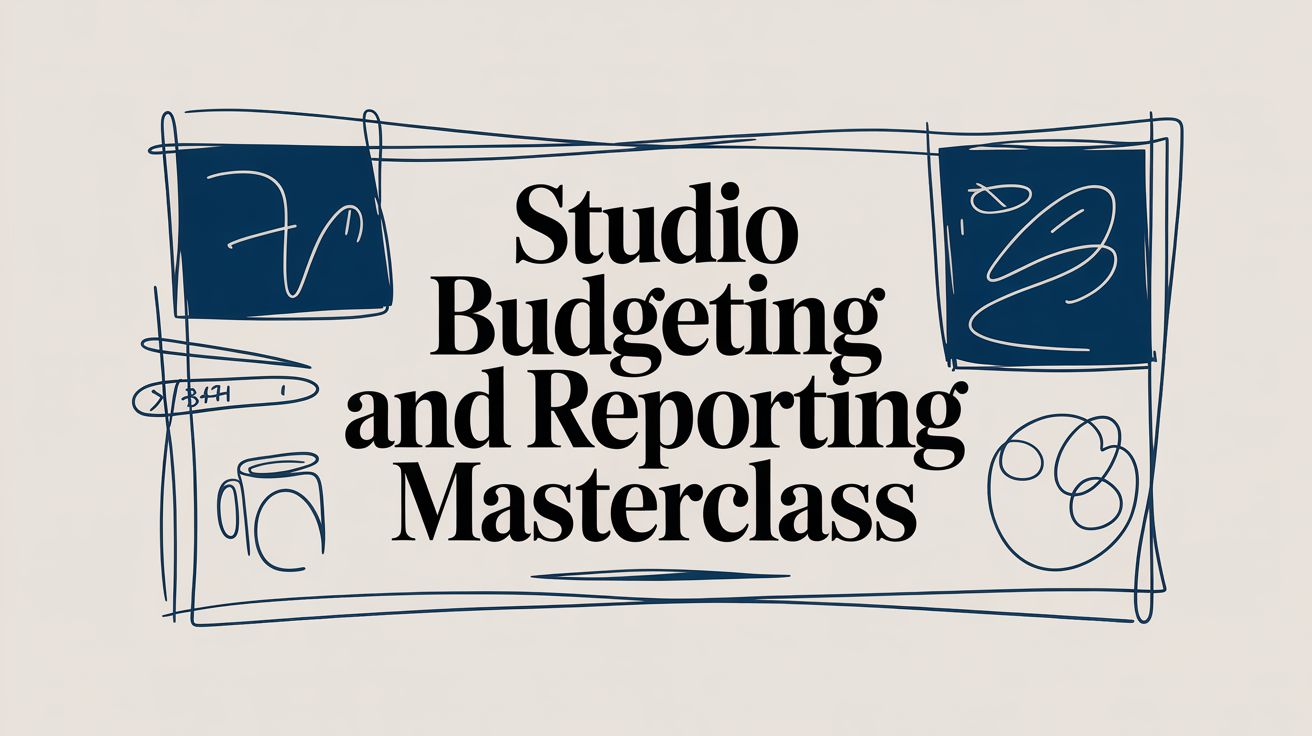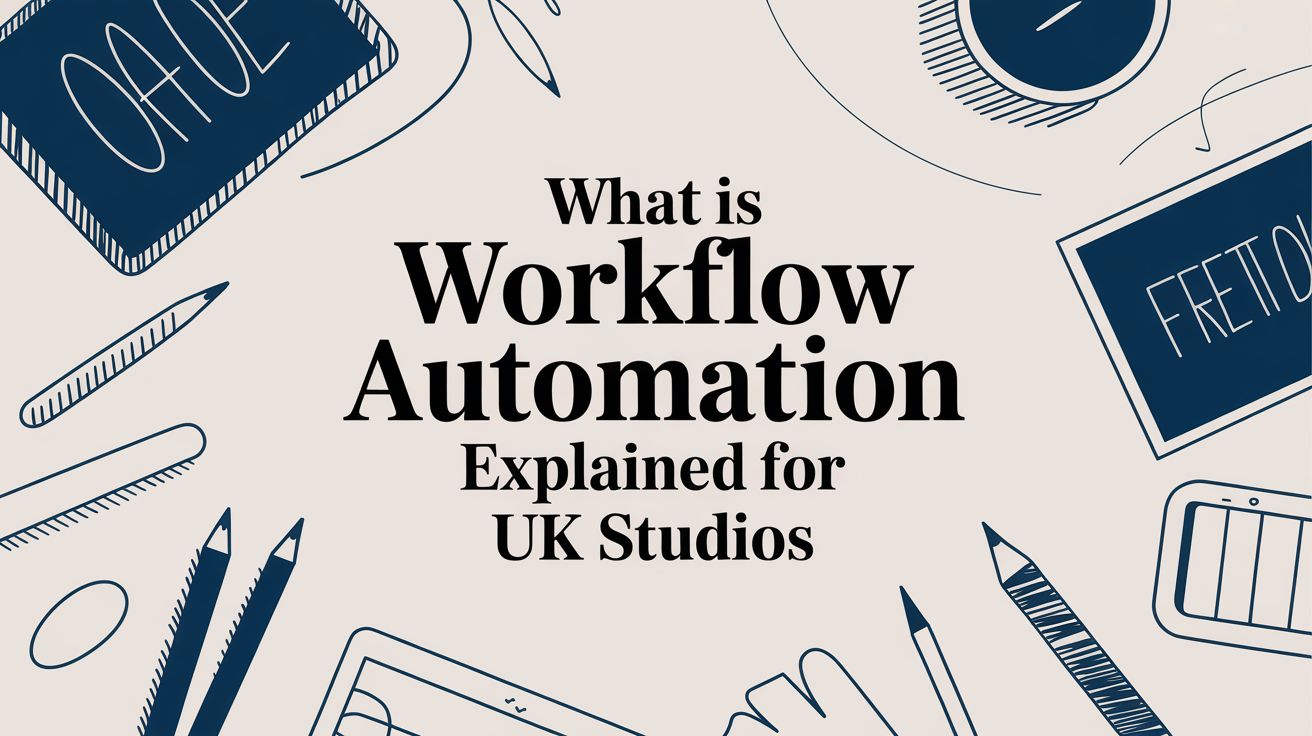Let’s be honest, managing the workload in post-production isn't about grinding harder—it’s about building smarter, more resilient ways of working. The old-school methods are cracking under the pressure of hybrid models and a relentless flood of new projects, and it's leading straight to burnout and watered-down creative work.
Why The Old Playbook No Longer Works
The post-production world has changed, and it’s changed fast. What might have been a smooth operation in a centralised office is now a source of constant friction and bottlenecks in a hybrid setup.
Teams are spread out, project scopes are more unpredictable than ever, and the sheer volume of work coming through the door can feel impossible to manage. This isn't just an annoyance; it’s a real threat to your team's output and their sanity.
Just throwing more hours at the problem is a classic recipe for disaster. That brute-force approach is completely unsustainable. It creates a nasty cycle of burnout, high staff turnover, and a noticeable dip in quality. The heart of the issue is that our old systems were never built for the kind of flexibility and complexity that modern post-production demands.
The Hybrid Work Paradox
The move to flexible working has been great for people, but it's added a new layer of complexity to managing the actual work. Here in the UK, 91% of employers are now offering some kind of flexible work, with 74% jumping on the hybrid model.
And while this shift is often driven by a quest for better output—with 77% of Millennials saying they perform better with flexible schedules—the average UK employee is only truly productive for about 2 hours and 53 minutes of an 8-hour day.
That statistic is a huge red flag. It shows a massive gap between the hours people are logging and what's actually getting done. Effective workload management is clearly about more than just letting people work from home. For more on the nitty-gritty of hybrid challenges, the CIPD has some great insights.
The real problem isn't where your team works, but how the work actually flows. Without a solid system, distributed teams end up wrestling with miscommunication, duplicated effort, and zero clarity on what really matters.
Core Challenges We're Facing Now
This guide is designed to tackle these specific pain points head-on. We’re moving past the theory to give you a practical playbook for leading your post-production team. Before we dive into the solutions, let's take a quick look at the modern hurdles that are likely all too familiar.
| Challenge | Impact on Team | Strategic Focus of This Guide |
|---|---|---|
| Fragmented Communication | Information gets lost in endless email chains and scattered chat DMs, causing delays and misunderstandings. | Creating a single source of truth and clear communication channels to keep everyone aligned. |
| Invisible Workloads | It's impossible to know who is overloaded and who has spare capacity, leading to unfair distribution and burnout. | Gaining total visibility over team capacity and individual workloads for smarter resource allocation. |
| Reactive Prioritisation | Teams are constantly pulled into "urgent" tasks, sacrificing strategic, long-term goals for whatever fire is burning brightest. | Establishing robust prioritisation frameworks that align daily tasks with bigger business objectives. |
| Inefficient Resource Allocation | Guesswork leads to assigning the wrong people to projects or overbooking key talent, creating significant bottlenecks. | Using data-driven capacity planning to ensure the right people are on the right projects at the right time. |
These obstacles aren't just minor headaches; they're systemic issues that hold teams back.
By tackling these foundational problems, you can build a system for managing work load that does more than just prevent burnout. It will actually elevate your team's creative potential and set you up for sustainable, long-term success.
Build a Bulletproof Intake and Triage System
Let's be honest: effective workload management has less to do with how fast your team works and more to do with controlling the quality and clarity of what comes through the door in the first place. Without a solid intake system, your post-production pipeline turns into a chaotic free-for-all. Every request feels urgent, your team gets pulled in a dozen directions at once, and schedules are shredded. It's a direct path to burnout.
An undisciplined intake process kicks off a predictable chain reaction: fragmented team focus, escalating burnout, and, ultimately, a total collapse of efficiency.
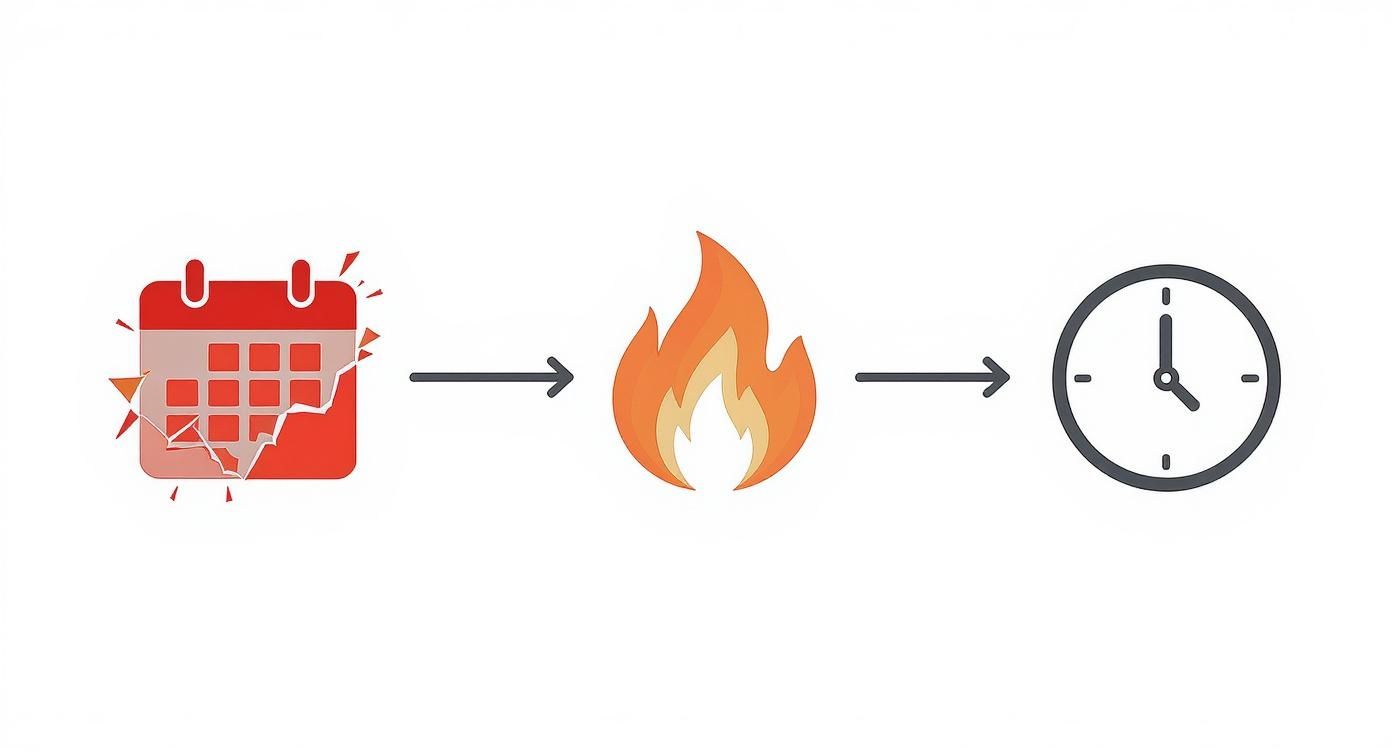
This isn’t just a diagram; it's the reality for too many teams. Unchecked, fragmented work is the fuel that feeds the burnout fire. To break the cycle, you need to build a gate, not just a wider door. This means putting a formal system in place to filter, clarify, and prioritise work before it ever lands on your team’s schedule.
Standardise Your Project Briefs
First thing's first: kill the informal requests. Stop accepting projects via disjointed emails, hurried phone calls, or random chat messages. These are the breeding grounds for scope creep and ambiguity.
Your new rule should be simple: every single piece of work requires a single, mandatory intake form or standardised project brief. This isn't about creating red tape; it's about forcing clarity from the outset. A well-designed brief makes stakeholders actually think through their needs and gives your team the critical information they need upfront. This one change can slash the back-and-forth that eats up so much valuable time.
Make your brief capture the non-negotiables:
- Project Goals and Objectives: What does "done" and "successful" actually look like?
- Key Deliverables: A precise list of every required asset.
- Technical Specifications: Frame rates, resolutions, codecs, delivery formats – get it all down.
- Source Material Status: Where are the assets, and are they genuinely ready for post?
- Stakeholder List: Who has the final sign-off?
- Absolute Final Deadline: Not a "would be nice" date, but the real, drop-dead delivery date.
By mandating this process, you create a structured stream of work that’s infinitely easier to manage and forecast. You can dive deeper into optimising this by checking out our guide on managing your team's incoming projects.
Define Tiers of Urgency and Complexity
Not all projects are created equal. A quick cut for social media doesn't carry the same weight as a full-scale commercial delivery. A formal triage process is about categorising incoming work so you can allocate your resources intelligently, not just reactively.
Think of it like an A&E department. A nurse assesses patients based on medical severity, not on who is making the most noise. Your intake system needs to do the same for projects.
A disciplined triage process acts as a shield for your creative team. It protects them from the chaos of unvetted requests and ensures their valuable time is spent on well-defined, properly assessed projects.
Start by creating a simple tiering system. For instance, a busy VFX studio might use a model like this one:
| Tier | Description | Typical Turnaround | Resource Impact |
|---|---|---|---|
| Tier 1 Critical | A major client deliverable with a fixed, high-stakes deadline. Requires multiple specialists. | 2-4 Weeks | High |
| Tier 2 Standard | Standard project work with some flexibility in the timeline. Handled by the core team. | 5-10 Days | Medium |
| Tier 3 Quick Turn | Minor revisions, social cuts, or simple exports. Can be handled by a junior or a dedicated resource. | 1-2 Days | Low |
This simple framework immediately clarifies priorities and helps manage stakeholder expectations right from the start.
Establish a Gatekeeper
Finally, every great system needs a gatekeeper. This role, often falling to a post-production supervisor or project manager, is the linchpin for managing work load effectively. They are the single point of contact for every new request.
Their job is to review each incoming brief, chase down missing information, assign it a tier, and ask clarifying questions before it ever gets near an artist or editor. This person isn’t a blocker; they are a facilitator. They ensure that by the time work reaches your creative team, it's 100% ready to go. This frees your most valuable talent from administrative headaches and lets them focus entirely on their craft.
Put a Prioritisation Framework in Place
Once you’ve got a solid intake system, the next logical step is figuring out what to tackle first. It's all too easy to fall into a reactive trap in the high-pressure world of post-production. You know the one I'm talking about—where every single task is treated like a five-alarm fire.
That "firefighting" approach is a one-way ticket to team burnout. It also guarantees your most strategic projects, the ones that actually move the needle, get constantly pushed aside for whatever’s making the most noise that day.
To get back in the driver's seat, you need a structured prioritisation framework. This isn't about slapping some rigid, corporate rules onto a creative process. It's about building a shared logic for how your team makes decisions under pressure. A good framework brings clarity, gets everyone on the same page about what truly matters, and empowers them to pour their creative energy into work that delivers real value.
Adapt the Eisenhower Matrix for the Daily Grind
For the fast-paced, day-to-day decisions, a simple but incredibly powerful tool is the Eisenhower Matrix. It helps you quickly sort tasks by two simple factors: urgency and importance. This is your best defence against the common pitfall of letting urgent but ultimately unimportant tasks completely take over the schedule.
Instead of just telling your team to "focus on what's important," you’re giving them a practical grid to slot every request into. That simple act of sorting changes the entire conversation from "when can you do this?" to "where does this fit in the grand scheme of things?"
Here’s a look at how to adapt it for a post-production environment:
- Urgent & Important (Do First): These are your non-negotiables. Think client-facing deliveries with hard deadlines, show-stopping bug fixes, or addressing critical feedback that’s blocking the next stage of a project.
- Not Urgent & Important (Schedule): This is where the magic happens for long-term growth. It could be developing new workflow templates, organising that messy asset library, or finally getting the team trained on that new software. These tasks are vital for future efficiency but are often the first to be ignored without a conscious effort to book them in.
- Urgent & Not Important (Delegate): These tasks scream for immediate attention but don't need your top-tier artists. We're talking about rendering out preview files, transcoding footage, or handling simple admin requests. Find a junior team member, an assistant, or a runner to take these off your senior team's plate.
- Not Urgent & Not Important (Eliminate): These are the time-wasters, plain and simple. It might be endlessly tweaking an internal vanity project with no clear goal, or sitting in on meetings where you're not a key contributor. You have to be ruthless about cutting these out.
The real power of the Eisenhower Matrix is that it forces a conscious decision about every single task. It shifts the team's mindset from being purely reactive to proactively managing their time and creative energy.
Use a RICE Score for the Big Picture
While the Eisenhower Matrix is brilliant for the daily triage, it’s not quite robust enough when you’re evaluating larger, more complex projects. When you're weighing up several big initiatives—like overhauling your entire colour grading pipeline versus building a new VFX workflow—you need something a bit more data-driven.
This is where the RICE scoring model is a game-changer.
RICE stands for Reach, Impact, Confidence, and Effort. It gives you a straightforward formula to calculate a priority score, which helps strip personal bias and pure guesswork out of your big decisions.
RICE Score = (Reach x Impact x Confidence) / Effort
Let's break down how this actually works in a post-production studio:
- Reach: How many projects, clients, or team members will this new thing affect over a set period (say, the next quarter)? A new render farm management tool might affect 100% of projects, giving it a high Reach score.
- Impact: How much will this move you towards your main goals (like efficiency, quality, or client happiness)? Assign a score from 0.25 (minimal) to 3 (massive). Automating file deliveries and QC checks could have a massive impact (3).
- Confidence: How sure are you about your estimates for reach and impact? Use a percentage. If you have solid data from past projects, your confidence might be 90%. If it's more of a hunch, maybe it’s closer to 50%. Be honest here.
- Effort: How much total time will this take from your team, measured in "person-months"? This number goes on the bottom of the equation, so bigger efforts will naturally lower the score, balancing ambition with reality.
By scoring each potential project this way, you create a clear, ranked list. It suddenly becomes much easier to justify your decisions to producers and other stakeholders, and it ensures your team is investing their limited time in the highest-value work. This method is absolutely fundamental to successfully managing the team's overall workload without burning everyone out.
Get a Grip on Resource and Capacity Planning
Let's be honest, guesswork is the enemy of a smooth-running post-production department. When you're allocating resources based on a gut feeling, you're not just risking missed deadlines—you're actively paving the way for team burnout. Getting a real handle on managing work load means swapping those assumptions for a solid, data-driven plan.
It all starts by throwing out the myth of the 40-hour work week. No one, especially in the thick of a complex project, gets 40 hours of pure, focused creative time. The first real step is to figure out your team's actual capacity.

This means you’ve got to account for all the essential, non-billable stuff that eats into the week. Start tracking the time your team spends on:
- Team huddles and daily stand-ups
- Client calls and feedback loops
- Admin like timesheets and project setup
- Training and professional development
- Sick days, holidays, and just general buffer time
Subtract these hours from the standard work week, and you’ll land on a much more realistic number. You might be surprised to find your senior editor only has 25-30 hours of actual hands-on project time each week. That's your new baseline. It's the only number that matters for scheduling.
To dive deeper, we've put together a full guide on what is capacity planning and how you can get started.
Map Skills to Sidestep Bottlenecks
Knowing your team's total available hours is a great start, but it's only half the story. You also need a crystal-clear picture of their specific skills and strengths. We've all been there: leaning too heavily on that one motion graphics whizz who knows After Effects inside and out. It feels safe, until they get sick or go on holiday, and suddenly you have a massive bottleneck.
A skills map is your best defence against this. It doesn't have to be complicated. Just a simple matrix documenting each person's core competencies and their proficiency level—think expert, proficient, or beginner.
This simple tool empowers you to match the right person to the right task, every single time. It also shines a spotlight on potential skills gaps across the team, giving you a clear roadmap for who needs training or where your next hire should specialise. When a project suddenly needs advanced colour grading, you’ll know exactly who to call without the last-minute panic.
Capacity planning isn't just about defence—playing not to lose. It's about offence. It's about maximising your team's impact. By aligning tasks with true talent, you ensure your best people are focused on the work only they can do, which skyrockets both quality and morale.
Look Ahead to Forecast Your Needs
Top-tier workload management is all about being proactive. Instead of waiting for the fire alarm to go off, you need to be looking down the pipeline and forecasting your resource needs. This means sitting down and analysing your confirmed and tentative projects for the next quarter.
Break down the scope of each upcoming project. Estimate the types of skills and the number of hours you'll realistically need. When you compare these future demands against your team's true capacity, you'll spot potential crunches weeks, or even months, in advance.
This foresight is a complete game-changer. It gives you the space to make smart, strategic decisions instead of rushed, panicked ones. Suddenly, you have options:
- Adjust Timelines: You can have an open conversation with a client about shifting a non-critical deadline—long before it becomes an issue.
- Hire Freelancers: You can bring in that specialist freelancer with plenty of notice, not in a desperate last-minute scramble.
- Re-scope Projects: You can identify projects that might need to be simplified or pushed back to fit the team's actual bandwidth.
This forward-looking approach transforms scheduling from a daily crisis into a strategic planning session. It's a fundamental discipline for any post-production head who wants to build a sustainable, productive, and frankly, happier team.
Automate the Noise and Unleash Creativity
In post-production, your team’s most valuable asset is their creative energy. So why does so much of it get drained by repetitive, low-value admin tasks?
Manually setting up project folders, sending out status updates, and chasing people for approvals—these are the silent killers of momentum. Smart automation is your secret weapon for reclaiming that lost time and funnelling it straight back into high-impact creative work.
The goal isn't to replace your team. It’s to free them from the tedious friction that slows them down. By automating the predictable parts of your workflow, you create more breathing room for the unpredictable, creative problem-solving that truly defines great post-production. It's about letting software handle the logistics so your artists can focus on their craft.
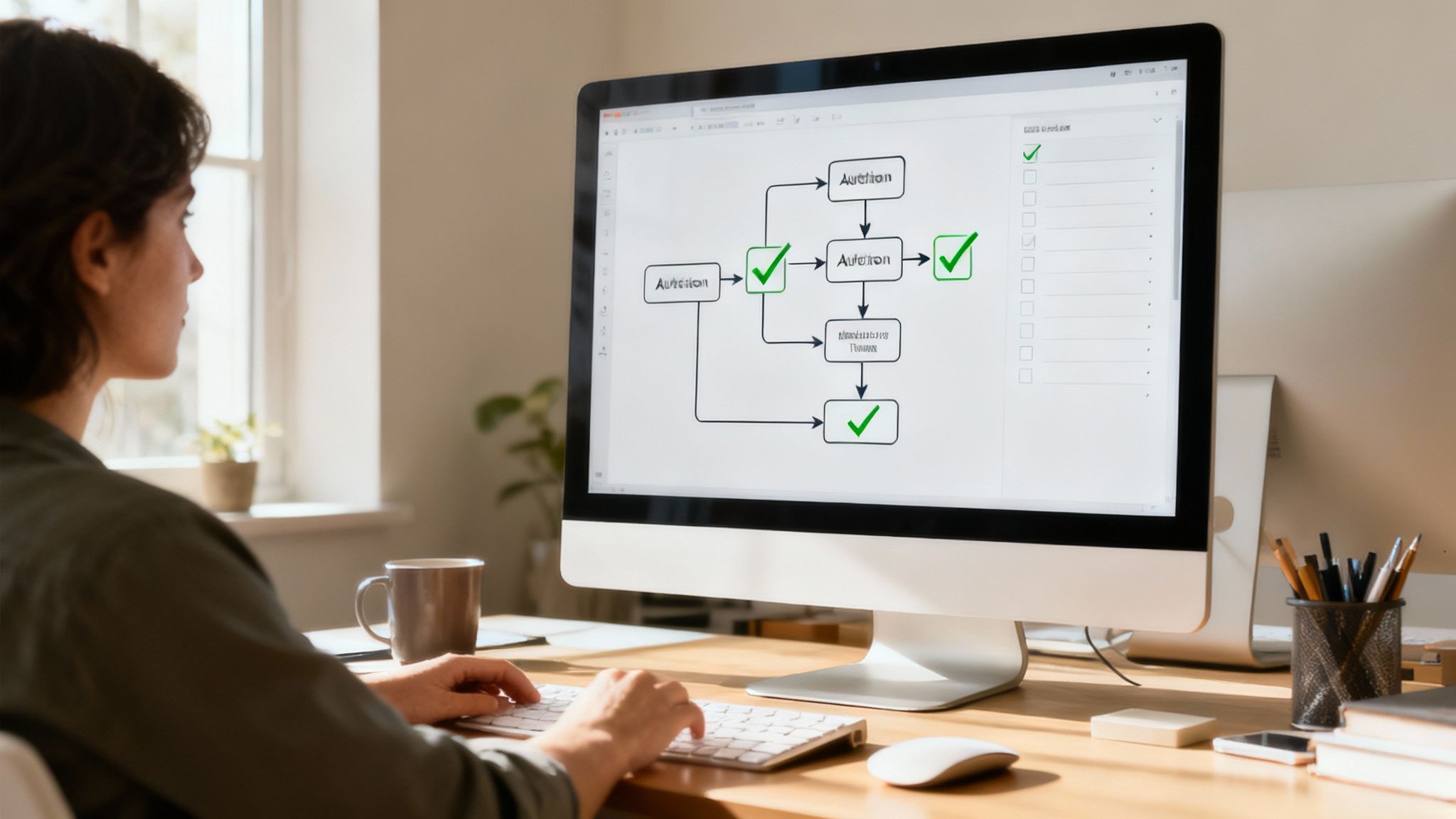
Identify Your Best Automation Opportunities
Before you even think about new tools, take a hard look at your current process. The best candidates for automation are the tasks that are highly repetitive, rule-based, and frankly, a bit of a time sink. These are the small, daily grinds that add up to a shocking amount of wasted hours over a month.
Get your team in a room with a whiteboard and map out a typical project’s journey, from intake to final delivery. Pinpoint every single manual step that doesn’t require creative judgement.
You'll quickly find some usual suspects:
- Project Kick-off: Manually creating project structures, folders, and assigning those first few tasks.
- Stakeholder Notifications: Firing off emails or Slack messages every time a project moves from one stage to the next.
- Progress Reporting: Pulling data from three different places just to create a weekly status update.
- File Transcoding: The mind-numbing task of converting media into different formats for dailies or previews.
Figuring out how to automate business processes gives you a clear roadmap for tackling these inefficiencies head-on. Once you see exactly where the time is going, you can start strategically taking those tasks off your team's plate.
Use AI to Optimise Schedules and Workflows
Modern AI tools aren't some futuristic fantasy anymore; they are practical, powerful solutions for better managing work load. They excel at handling complex scheduling and resource allocation—jobs that are incredibly difficult and time-consuming to get right by hand.
For instance, an AI-native platform like freispace can analyse your team's skills, current capacity, and project deadlines to suggest optimal schedules automatically. It can spot potential bottlenecks weeks in advance and intelligently reallocate tasks when someone is unexpectedly out of office, making sure the project keeps moving forward without a hitch.
A major roadblock to productivity is simply the inefficient use of time and tech. The average UK employee spends 11.3 hours a week in meetings, while only 50% feel properly trained on the technology they're meant to use. Yet, companies that adopt AI see real results: 72% report higher productivity, and 75% of knowledge workers say it helps them save time and focus better. The path forward is clear—smarter tools lead to smarter work.
A Practical Checklist for Getting Started
You don't need a massive, company-wide overhaul to start automating. Begin with a few small, high-impact changes. Use this checklist to find your first targets.
- Map the Workflow: What are the five most repeated manual tasks your team does every single week? (e.g., creating a new Asana project from a template).
- Evaluate Existing Tools: Can you use the tools you already pay for? Think Zapier or your project management software's built-in automations to connect apps and trigger actions (e.g., a new entry in a Google Form automatically creates a task).
- Automate Notifications: Where can you kill a manual email update with an automated one? (e.g., automatically notify the producer when an editor marks a task "Ready for Review").
- Standardise File Management: Can you script the creation of your standard project folder structure? This simple change ensures consistency and saves a chunk of time on every new project.
By systematically chipping away at these manual processes, you do more than just improve efficiency. You create an environment where your team can truly focus, innovate, and produce their absolute best work without getting bogged down by the noise.
Nail Your Comms and Track What Actually Matters
Let's be honest. You can have the slickest intake forms and the most intelligent prioritisation system in the world, but they’ll fall apart without two things: clear communication and meaningful metrics. Getting a handle on workload isn't just about moving tasks around a board; it's about keeping everyone on the same page and measuring the things that genuinely signal your team's health and performance.
The goal here is to swap out the chaos of constant pings and status updates for structured, predictable communication. It’s also about ditching vanity metrics for KPIs that give you real, actionable insight.
Get this wrong, and even the best-laid plans will fail. Your team will drown in notifications, and you’ll be flying blind, unable to spot burnout risks or prove to leadership that your new processes are actually working.
Set Up Clear Communication Channels
The endless stream of emails, Slack DMs, and ‘quick call’ requests is a notorious productivity killer. The first, most impactful step you can take is to build an effective internal communications strategy. This isn’t about adding more meetings; it's about making every single interaction count.
Start by assigning specific channels for specific purposes. For instance, create a dedicated Slack or Teams channel for each project's updates. Keep the gifs and general chat somewhere else. This one change instantly cuts through the noise and makes critical information easy to find when you need it.
Next, give your check-in meetings a ruthless structure. A daily stand-up should last 15 minutes, max. Each person answers only three questions: what they did yesterday, what they’re doing today, and what’s blocking them. Anything else gets taken offline. Seriously.
The real aim is to create a culture where information flows predictably. When your team trusts that they'll get the information they need without having to constantly chase it down, they can focus on what they do best.
Track KPIs That Tell the Real Story
To truly understand how your team is handling its workload, you need to look beyond simple metrics like "tasks completed." The best KPIs reveal the underlying health and efficiency of your entire workflow.
Revision Rounds: Start tracking the average number of revisions per project. If you're consistently seeing high numbers, it’s rarely just a "picky client." It's more likely a sign of a weak creative brief or a communication breakdown much earlier in the process.
Team Utilisation Rate: This is a big one. It measures the percentage of your team's available hours spent on productive, billable work versus admin or downtime. It’s the clearest indicator of whether you're over or under-resourced. A rate that’s consistently creeping over 90% is a huge red flag for impending burnout.
On-Time Delivery Rate: How many of your projects are delivered by the original deadline? This straightforward metric is a powerful gauge of your team's ability to estimate and execute work effectively.
These metrics give you the hard data you need to make smart decisions. Here's a quick reference for the essential KPIs you should be watching.
Essential KPIs for Post-Production Workload Management
This table breaks down the most important metrics to monitor, what they're telling you about your team's workload, and what a healthy target looks like.
| KPI (Key Performance Indicator) | What It Measures | Target/Goal |
|---|---|---|
| Team Utilisation Rate | The percentage of time spent on billable work vs. total available hours. | 75-85% (above 90% signals burnout risk) |
| On-Time Delivery Rate | The percentage of projects completed by the original deadline. | >95% |
| Average Revision Rounds | The average number of feedback cycles a project goes through. | < 3 rounds (varies by project type) |
| Task Overdue Rate | The percentage of individual tasks that miss their deadlines. | < 10% |
| Capacity vs. Demand | A comparison of your team's available hours against the hours required for booked projects. | Maintain 15-20% buffer capacity |
Tracking these numbers isn't about micromanagement; it's about spotting patterns. With a simple dashboard, you'll have the evidence to refine your processes, justify hiring another editor, or prove your team’s growing efficiency to the higher-ups.
And on a practical note, juggling all this often comes down to managing schedules. If your team is struggling with calendars that don't talk to each other, our guide on how to sync your Google and Outlook calendars can be a real lifesaver.
Answering the Tough Questions on Post-Production Workload
When you're in the thick of managing post-production, the same tricky questions always seem to surface. These aren't theoretical problems; they're the real-world hurdles that can throw even the most organised plans into chaos. Let’s tackle some of the most common ones head-on with advice that actually works.
How Do You Handle Last-Minute Urgent Requests?
The dreaded "urgent" request. It lands in your inbox, marked high-priority, and threatens to derail the entire schedule. The trick isn't to work faster; it's to have a solid process before it even arrives.
Your triage system needs to be the gatekeeper. When that request comes in, it shouldn’t cause a panic. Instead, it should trigger an immediate assessment of its genuine impact versus everything else already in motion.
Use a clear framework—something like the Eisenhower Matrix is perfect for this—to figure out if the task is truly urgent and important. If it passes the test, the next move is all about transparent communication. You need to immediately tell stakeholders which current project will be pushed back as a result. This isn't about saying no. It's about framing it as a conscious choice: we can do this new thing, but it means that other thing has to wait. You’re forcing a decision on priorities.
What’s the Best Way to Prevent Burnout During Crunch Time?
Burnout isn't just about working long hours. It's often triggered by a feeling of powerlessness during endless, undefined periods of high stress. To fight this, you need to bring back a sense of control by setting clear boundaries and making recovery a non-negotiable part of the plan.
- Define the Finish Line: A "crunch" should never be an open-ended death march. Give it a specific end date so the team can see the light at the tunnel.
- Protect Downtime: Mandate proper breaks. Actively discourage the team from working punishingly long hours. A tired, burnt-out editor is slow, makes mistakes, and is ultimately inefficient.
- Rotate Intense Tasks: Where possible, share the load. Rotate the most demanding work among different team members to distribute the pressure cooker environment.
The single most effective way to manage intense periods is to treat recovery as a mandatory part of the workflow, not an optional extra. The moment a major delivery is done, schedule lighter work or admin days for the team. Build the recovery in.
How Do I Get Stakeholder Buy-In for New Processes?
Let's be honest, stakeholders often see new processes as just more bureaucracy getting in their way. To get them on board, you have to speak their language and show them how your changes solve their problems—namely, a lack of predictability and a risk to quality.
Don't pitch your new intake form or prioritisation system as more red tape. Frame it as a "predictability engine." Dig up data from past projects. Show them exactly how unstructured, last-minute requests led to blown budgets and missed deadlines.
Then, prove it works on a small scale. Run a pilot project using the new system. Once it’s complete, you can showcase how much smoother the workflow was and how communication improved. When they see the results for themselves, the value becomes undeniable.
Ready to stop juggling spreadsheets and start mastering your workload? freispace offers the AI-native tools you need for intelligent resource planning and seamless project scheduling. See how you can build a more predictable, productive, and burnout-proof workflow at https://freispace.com.