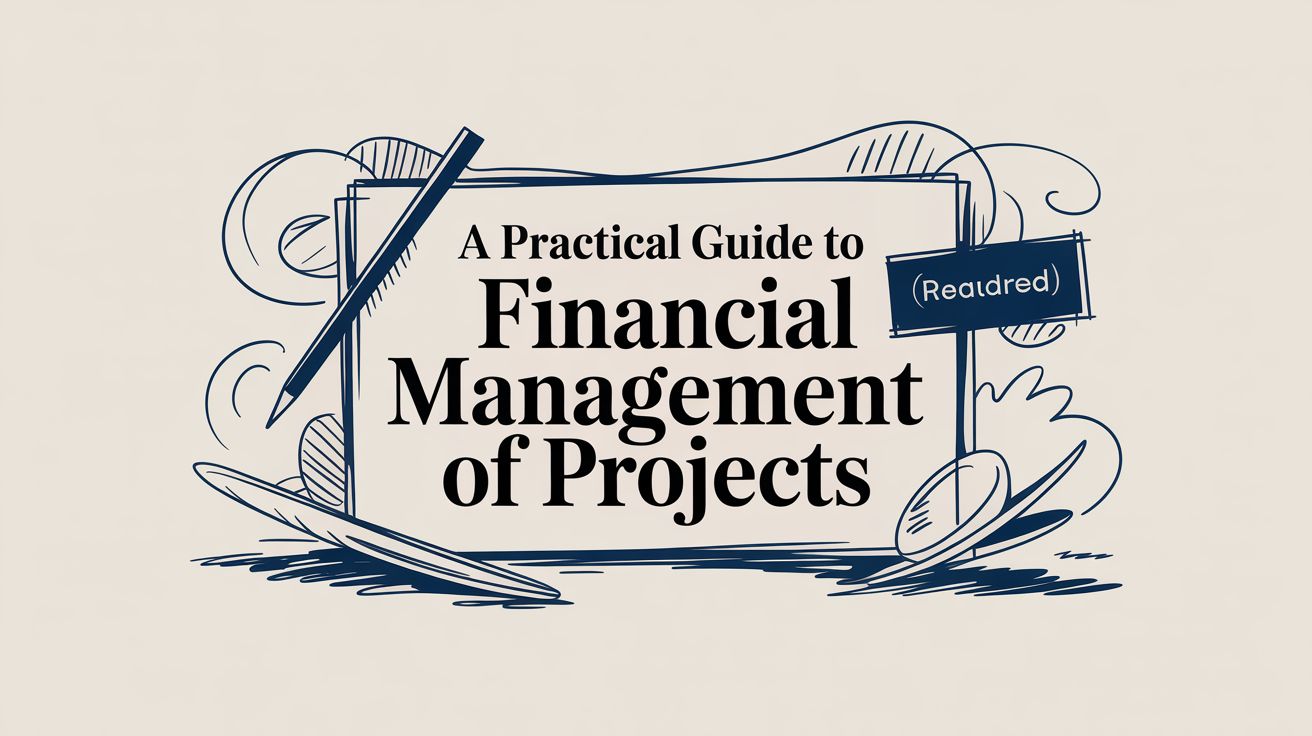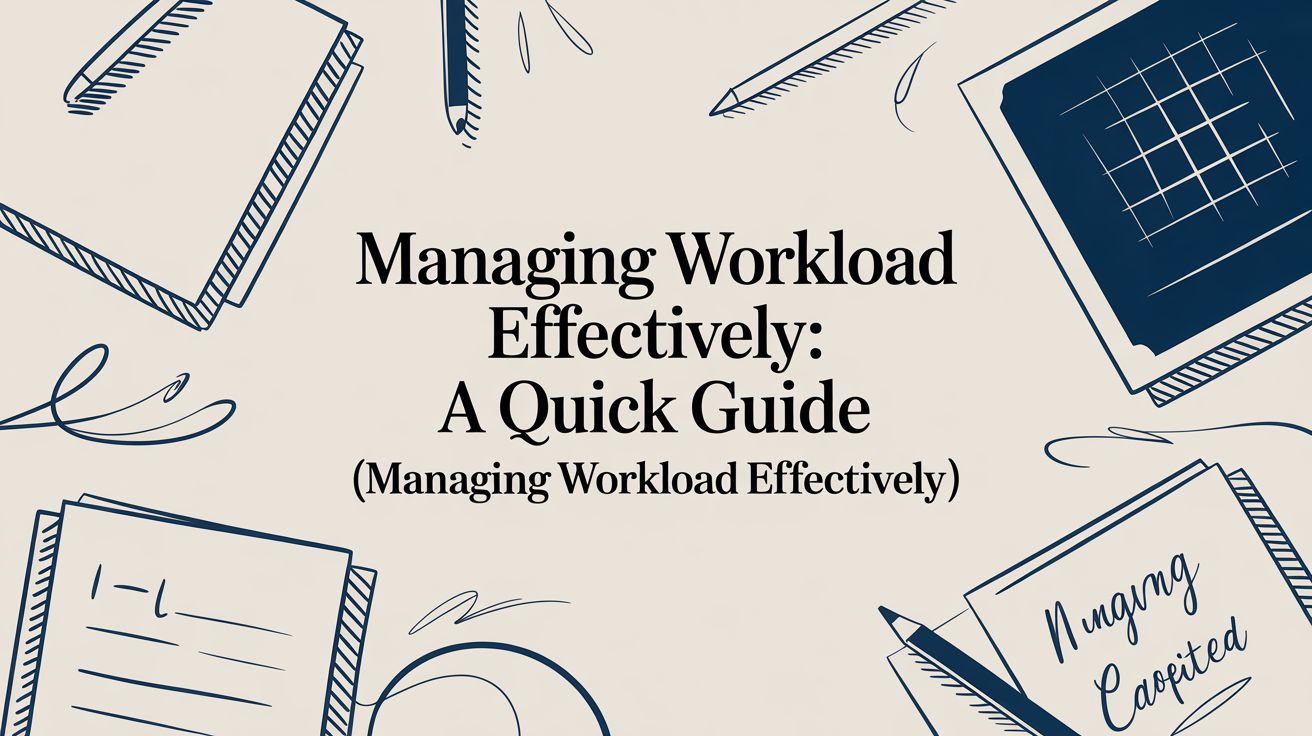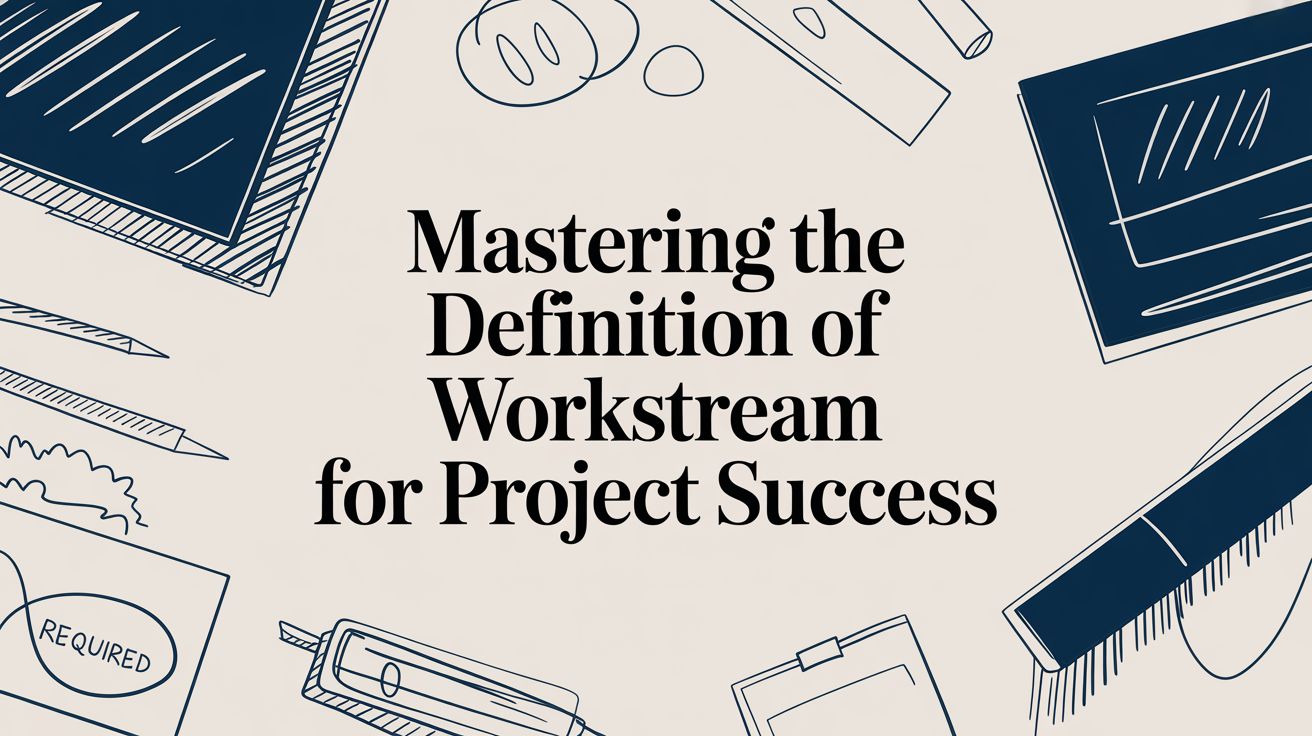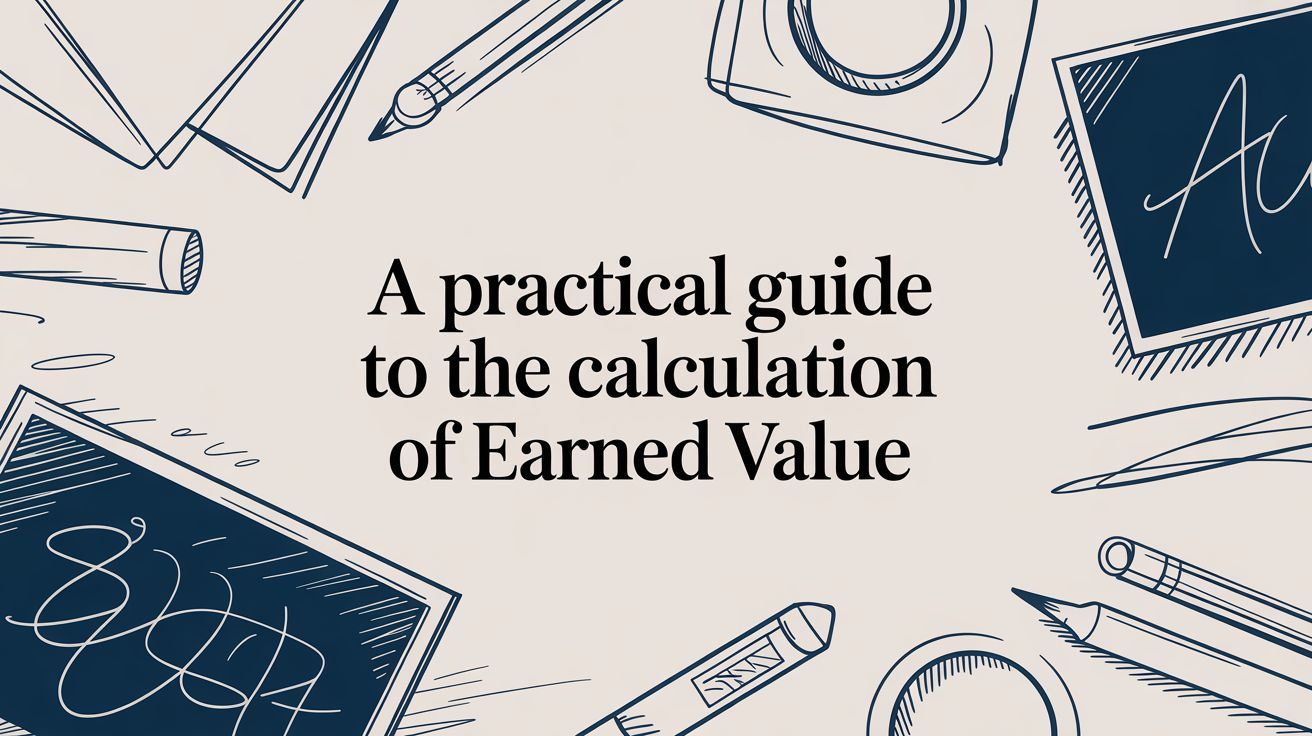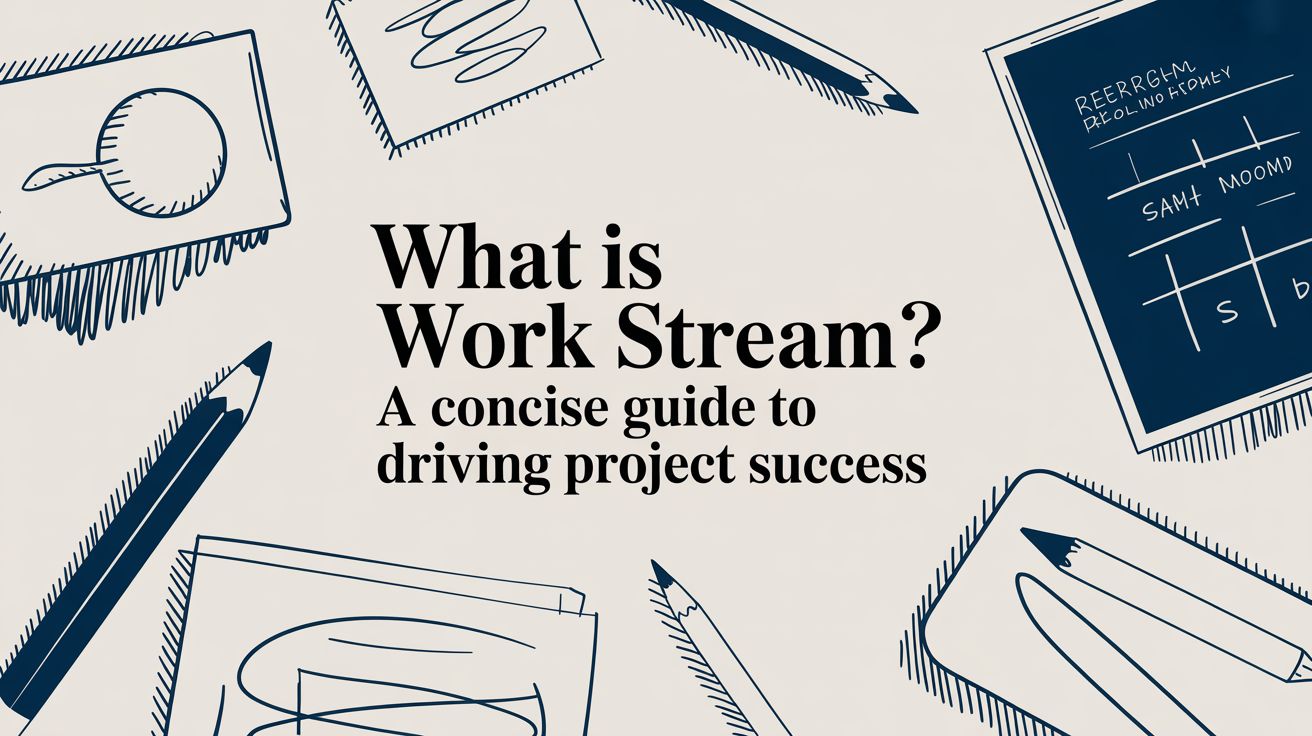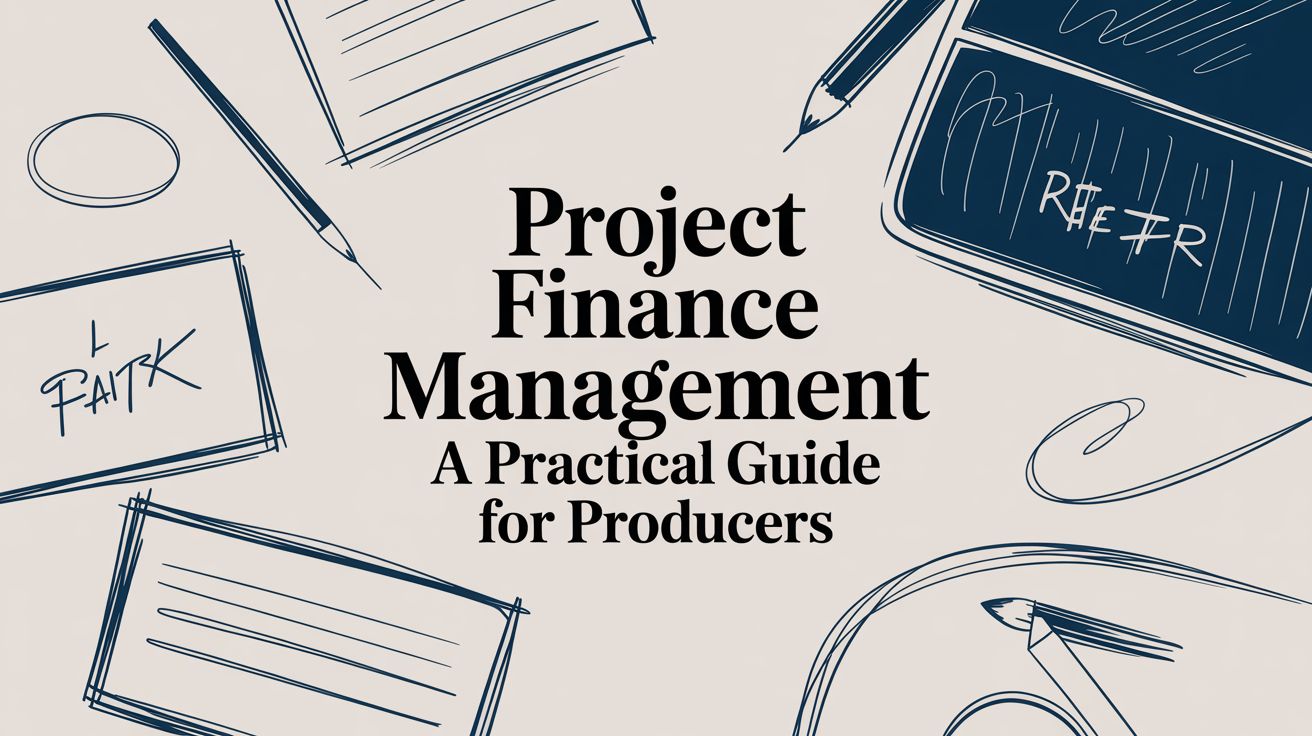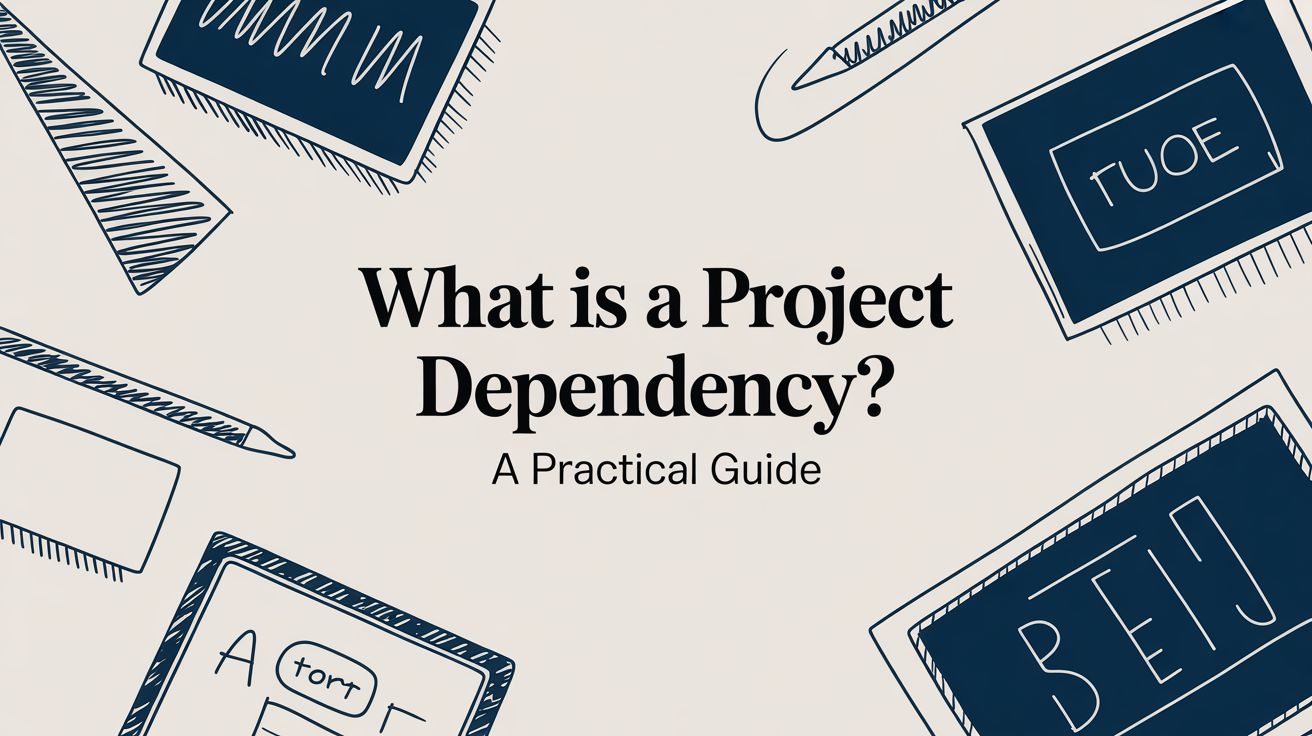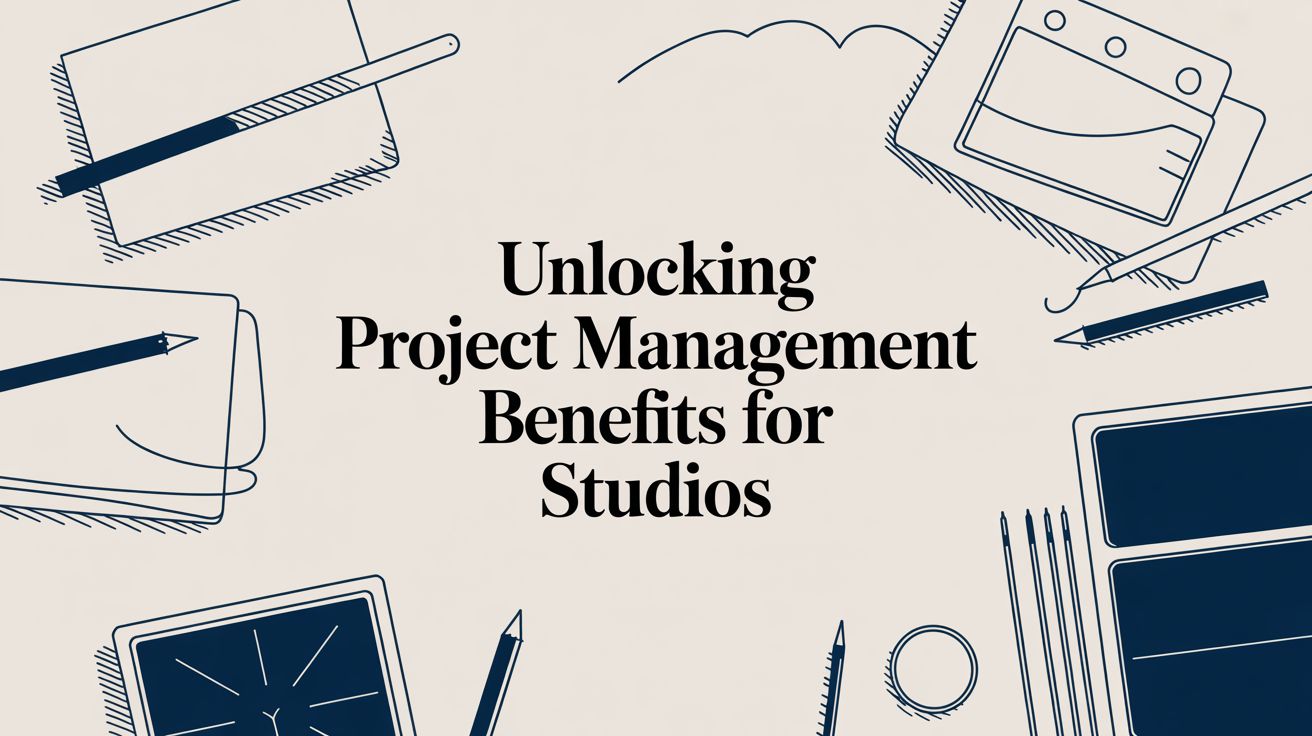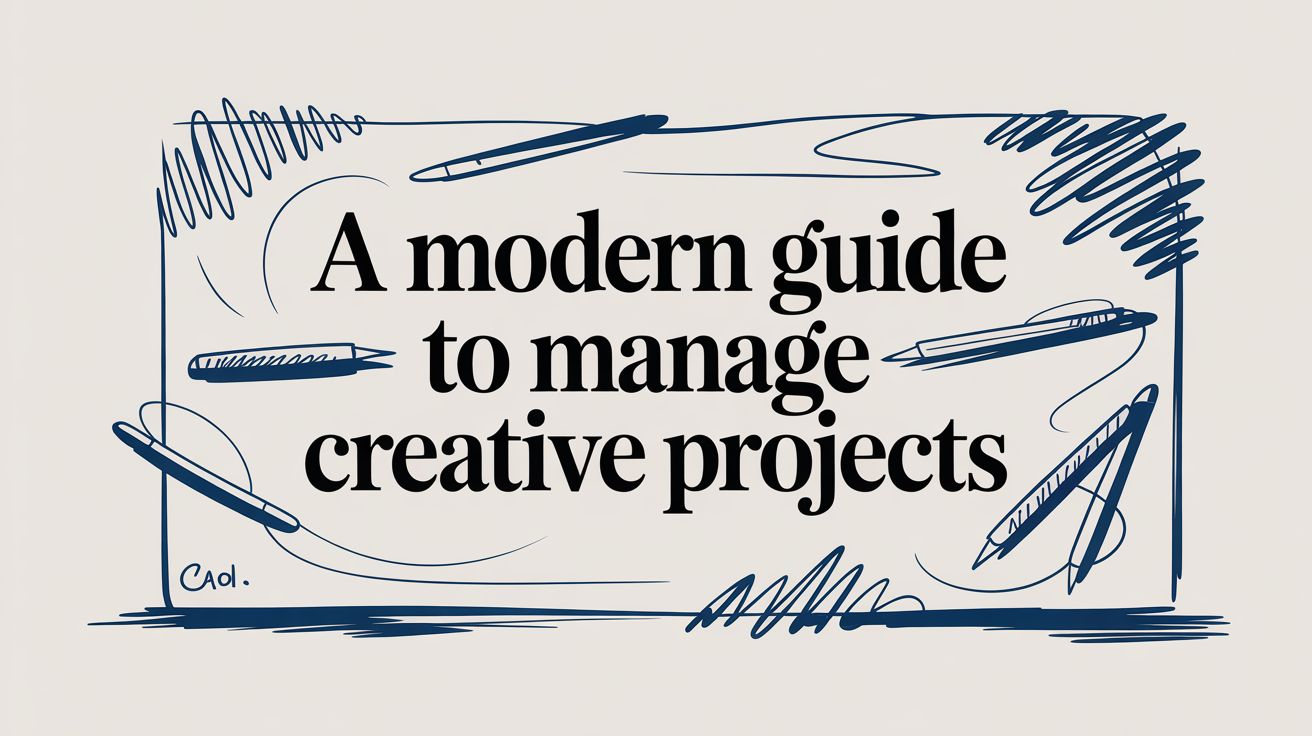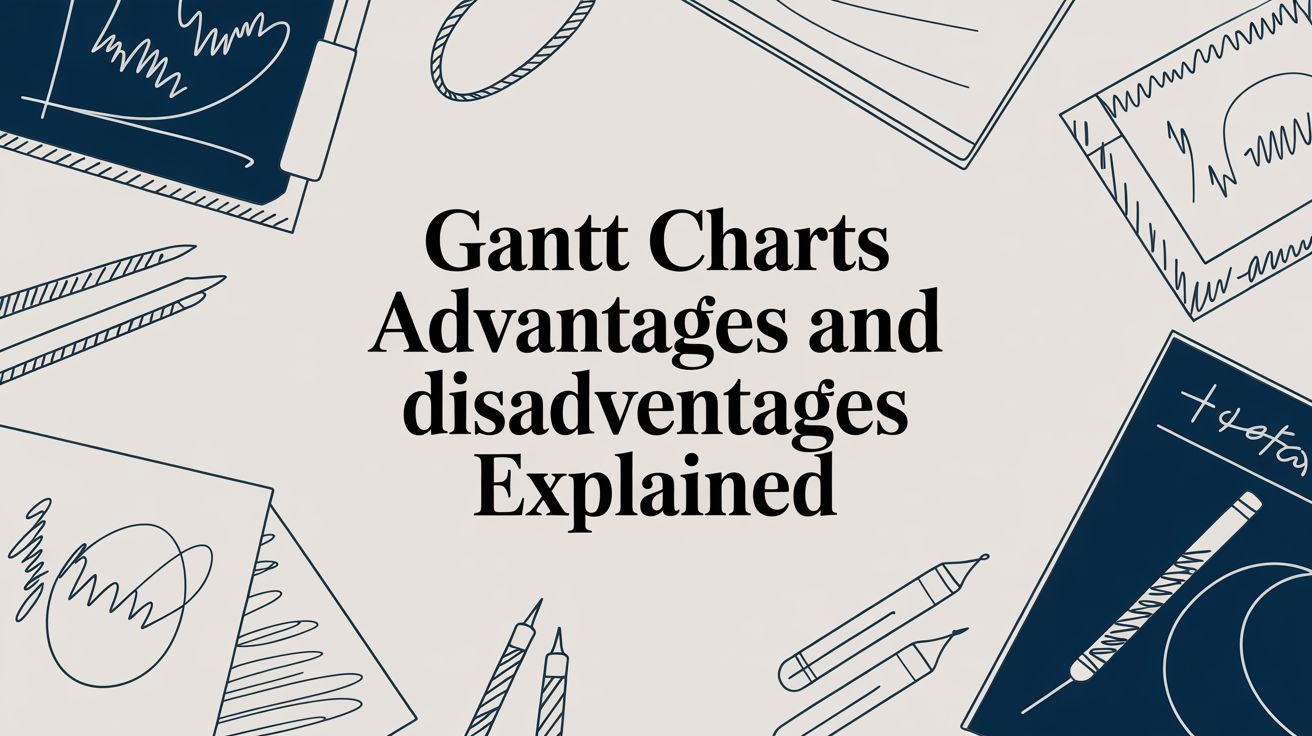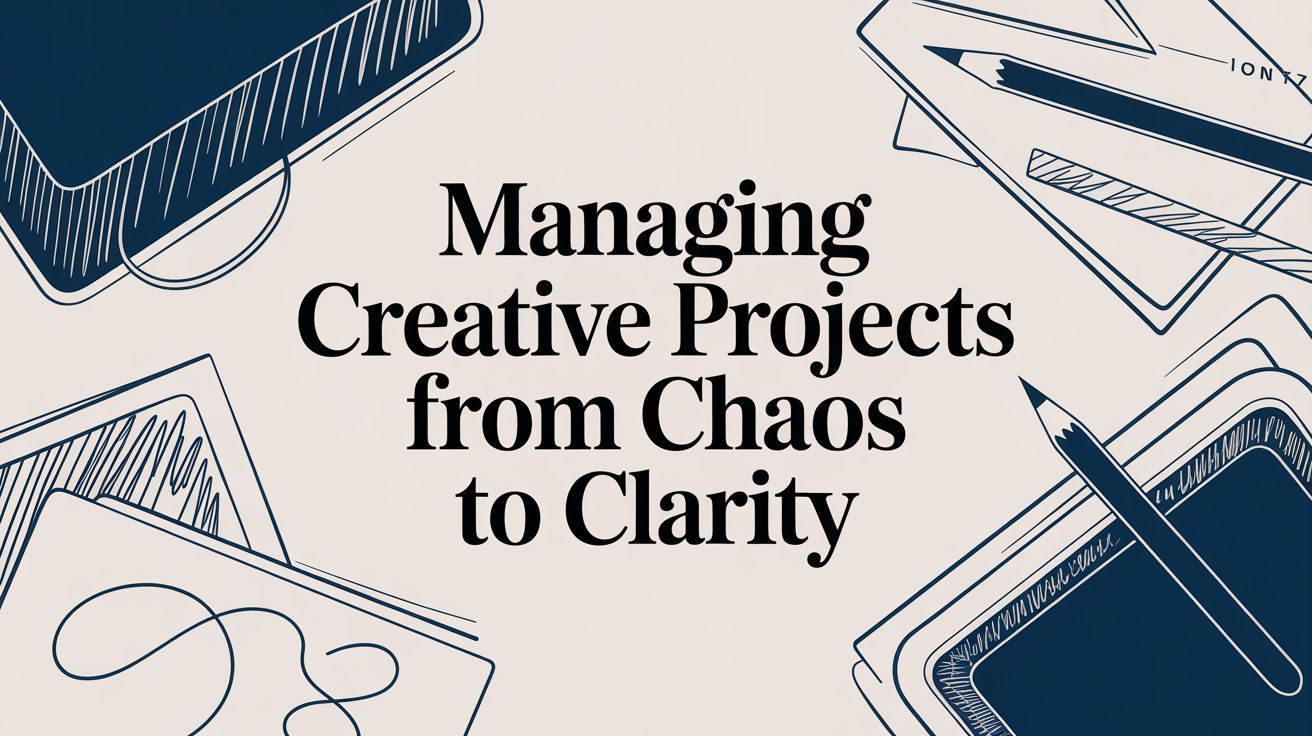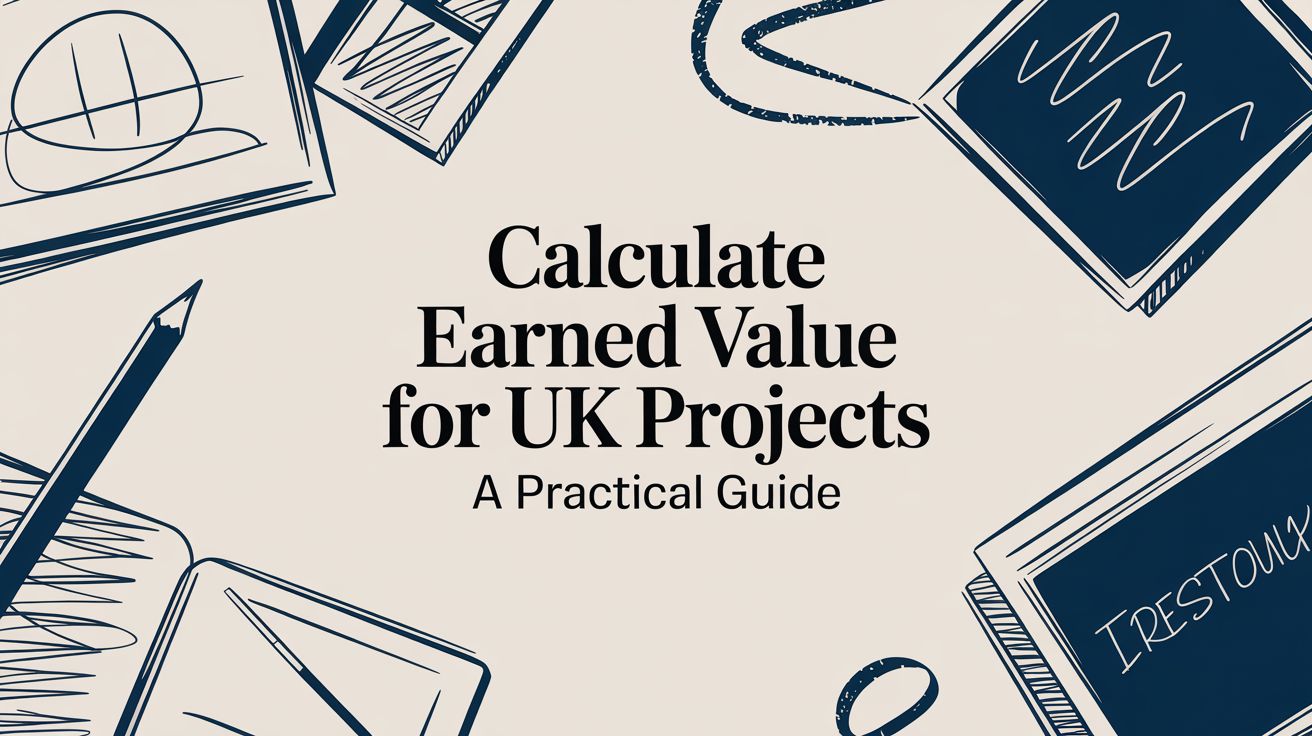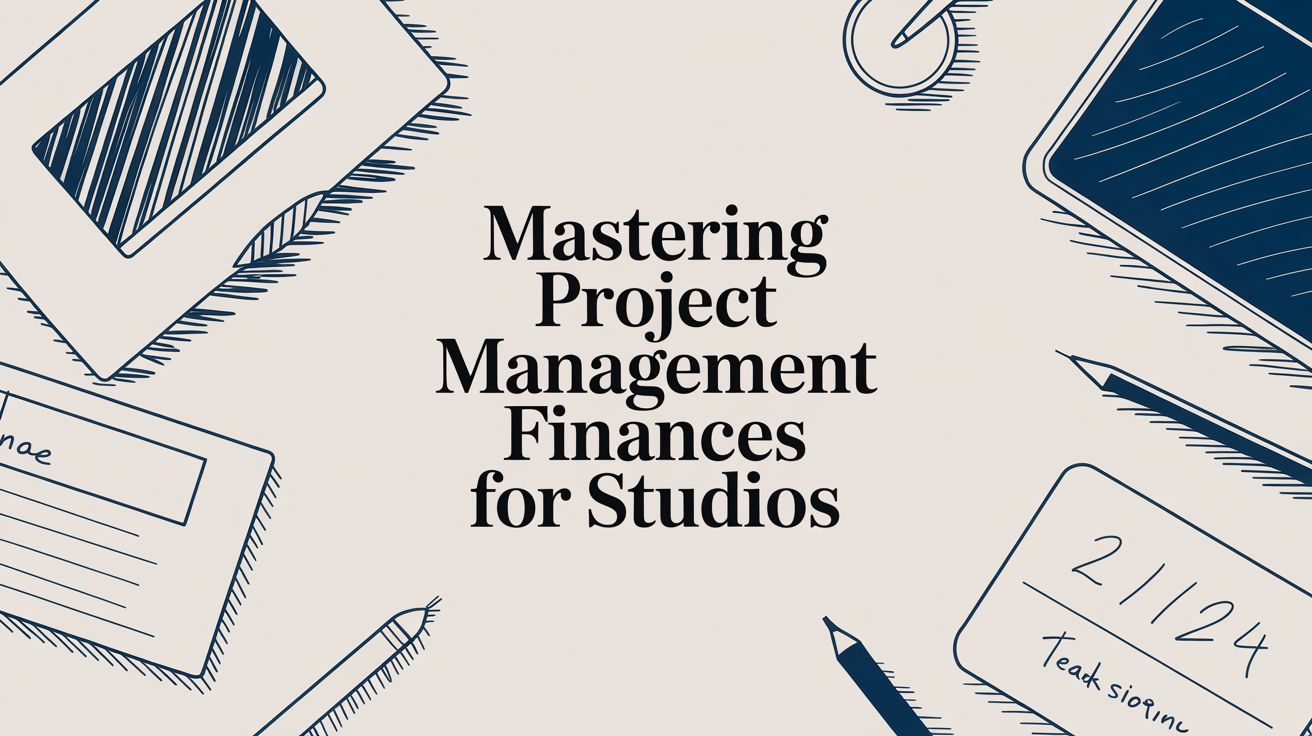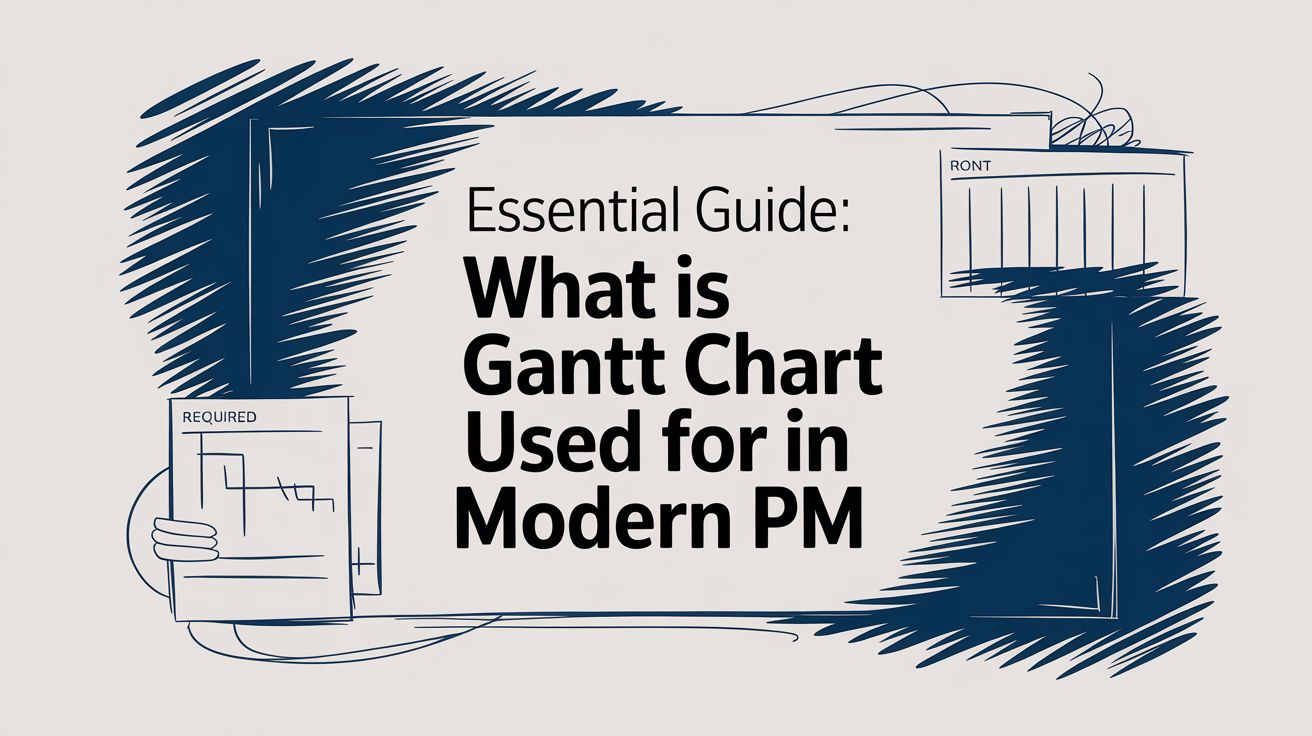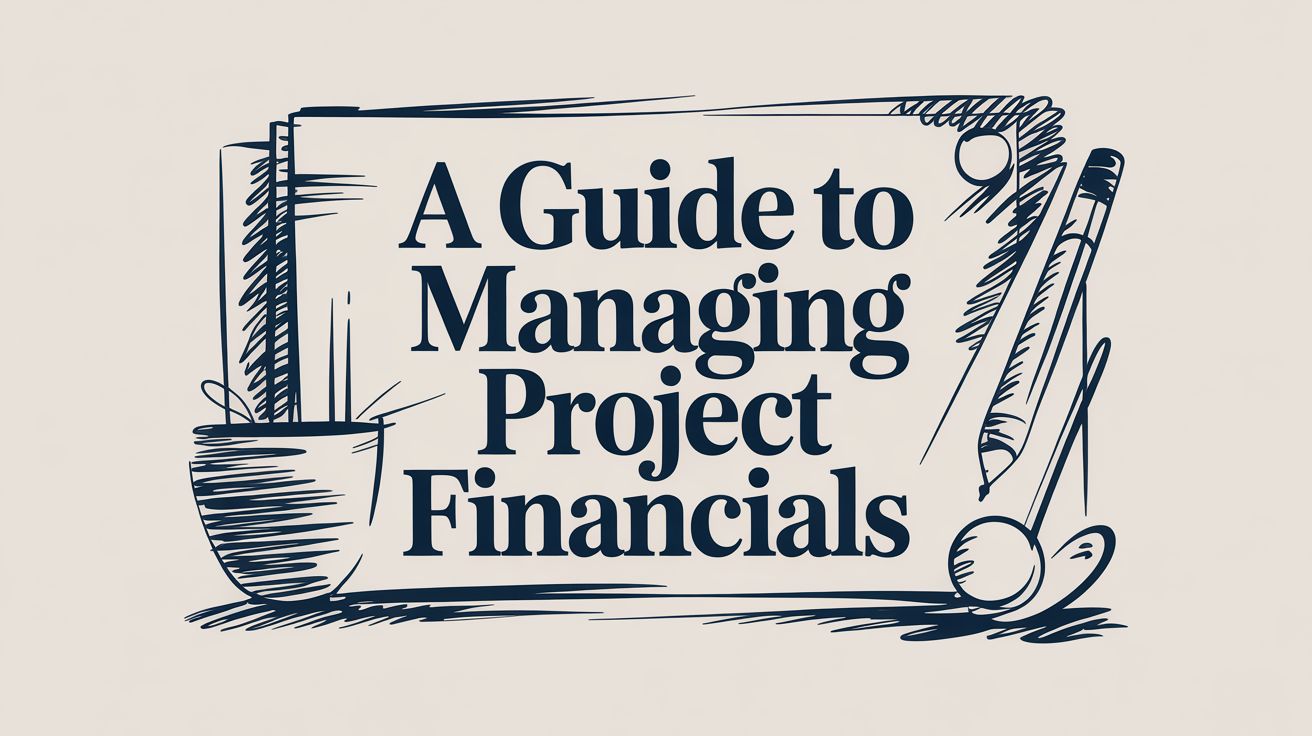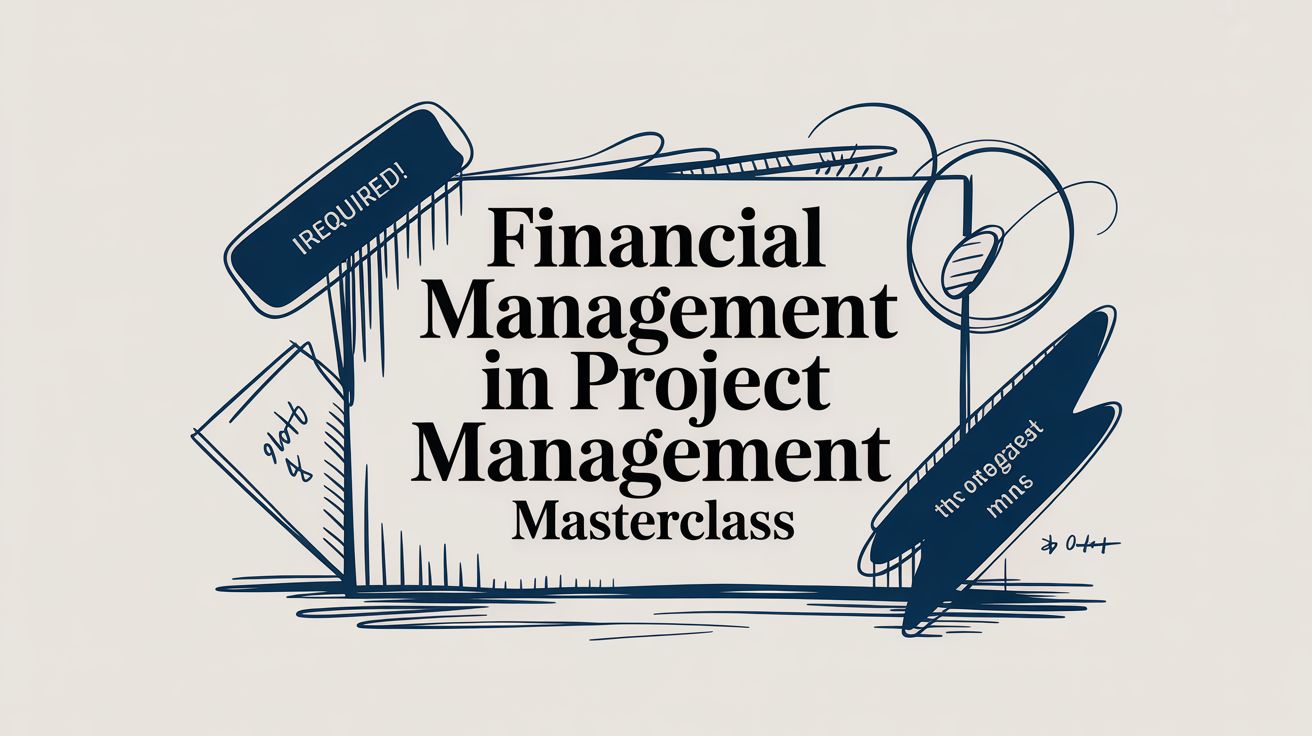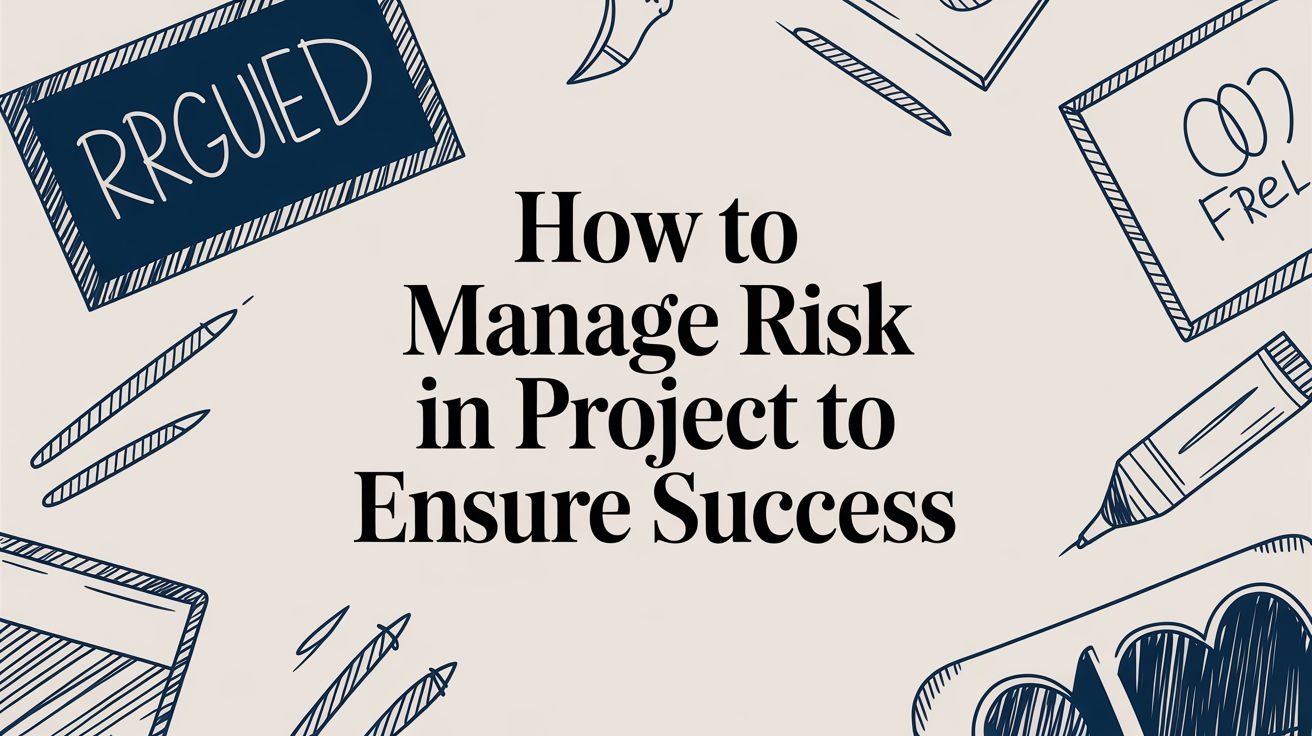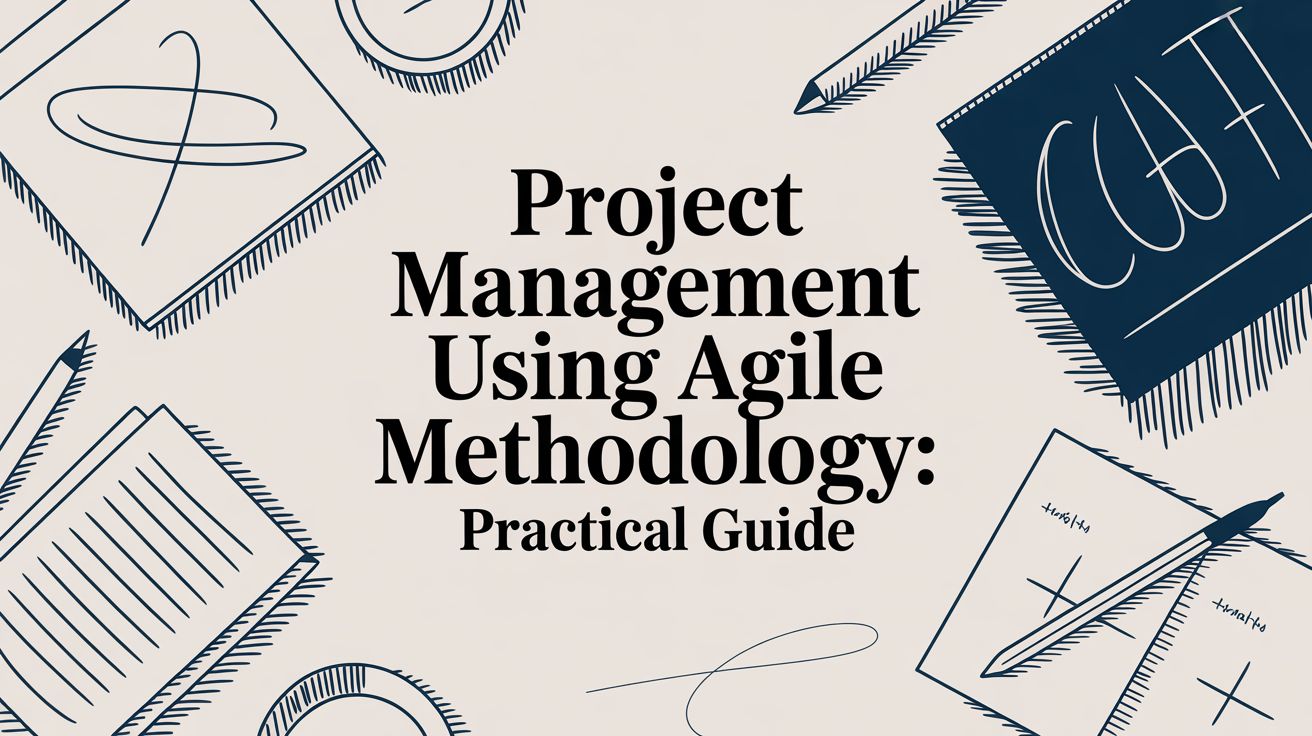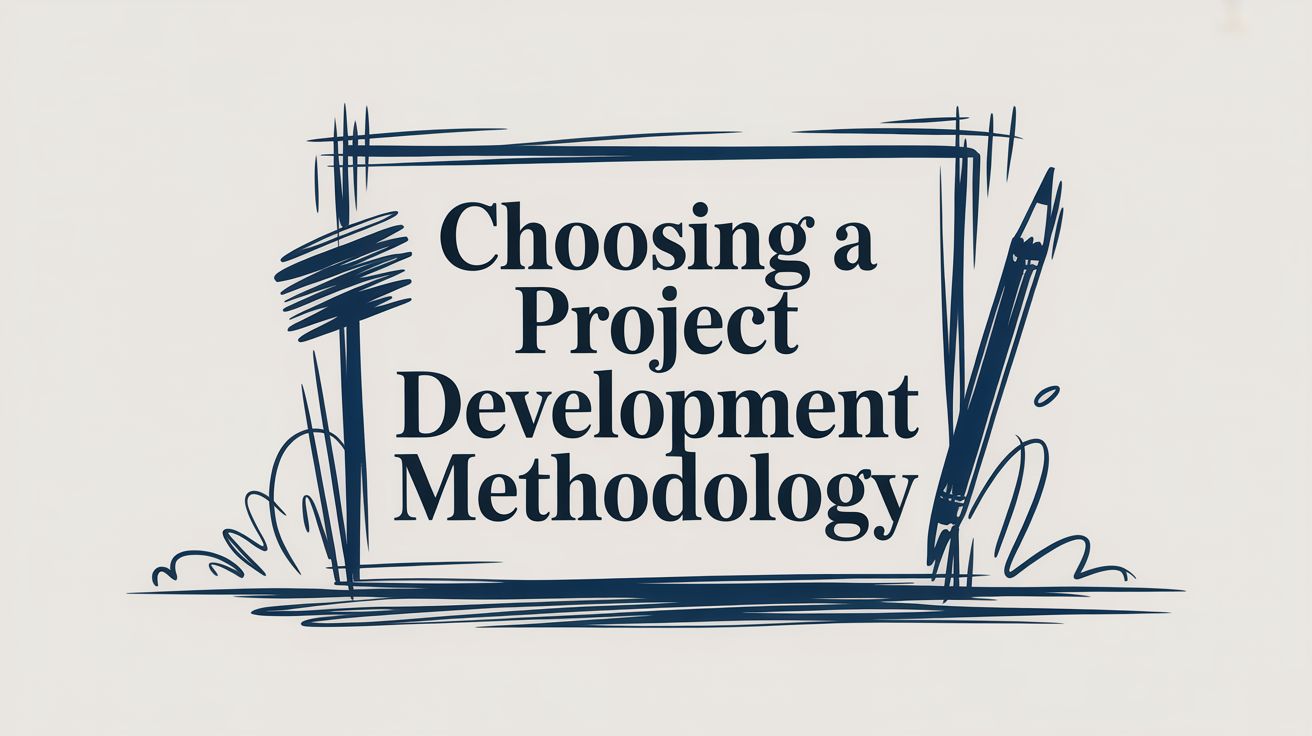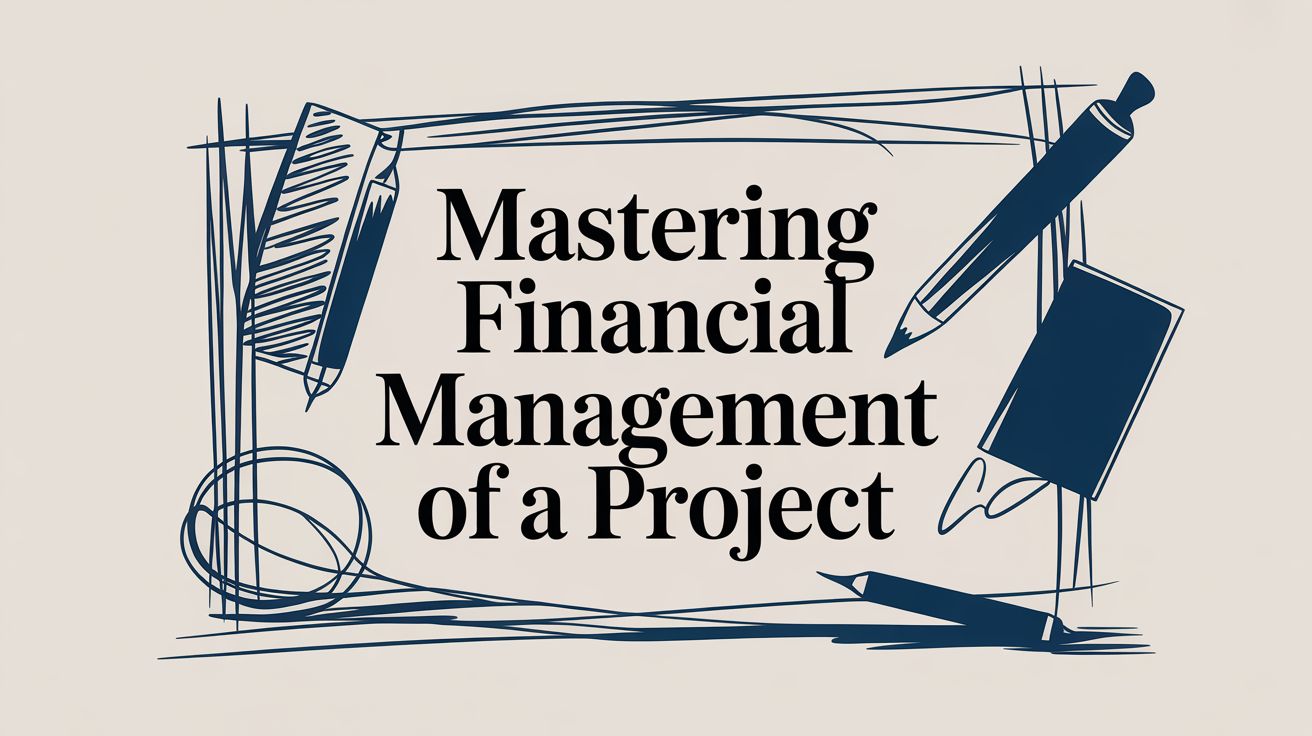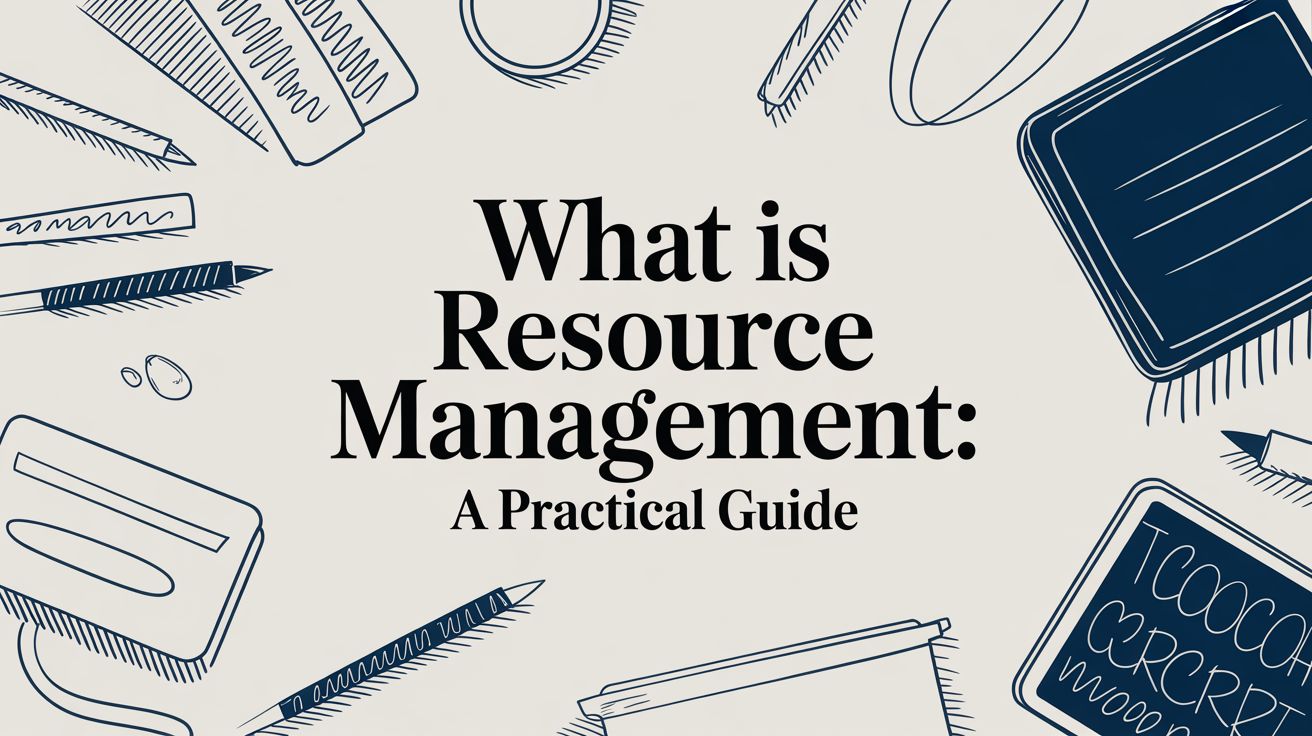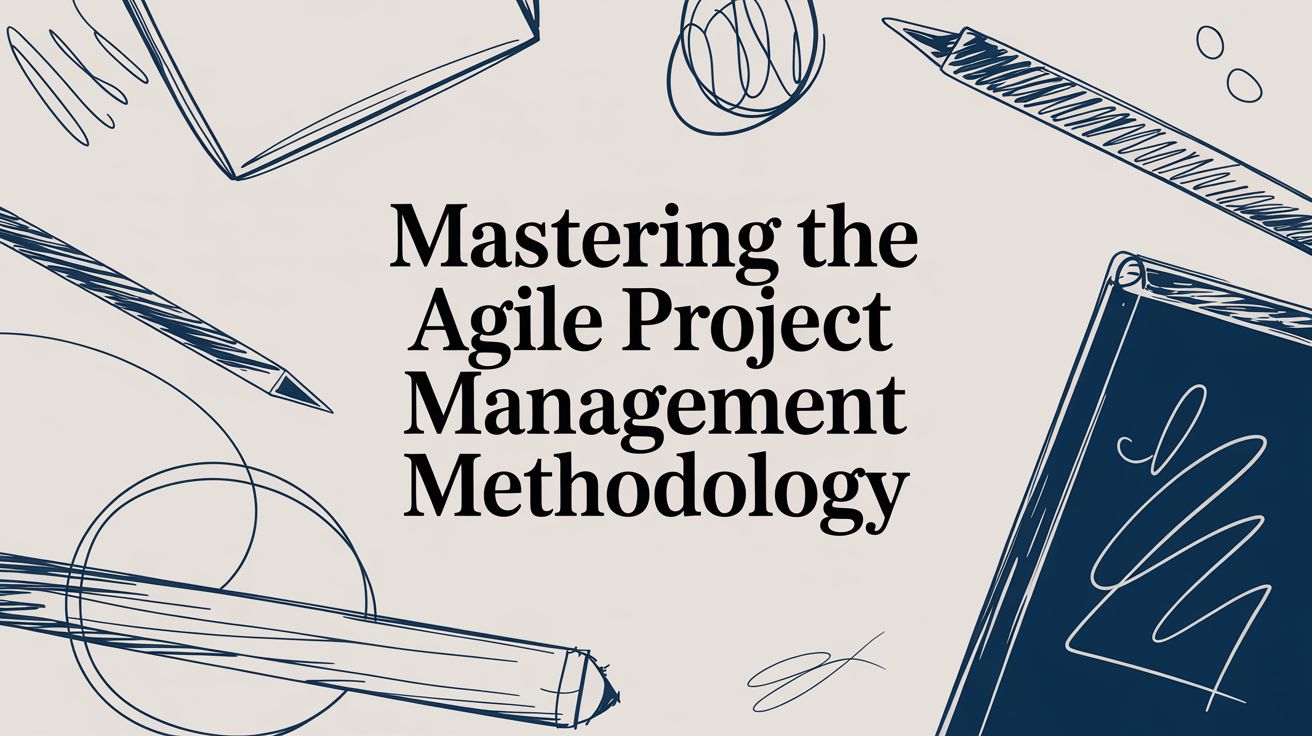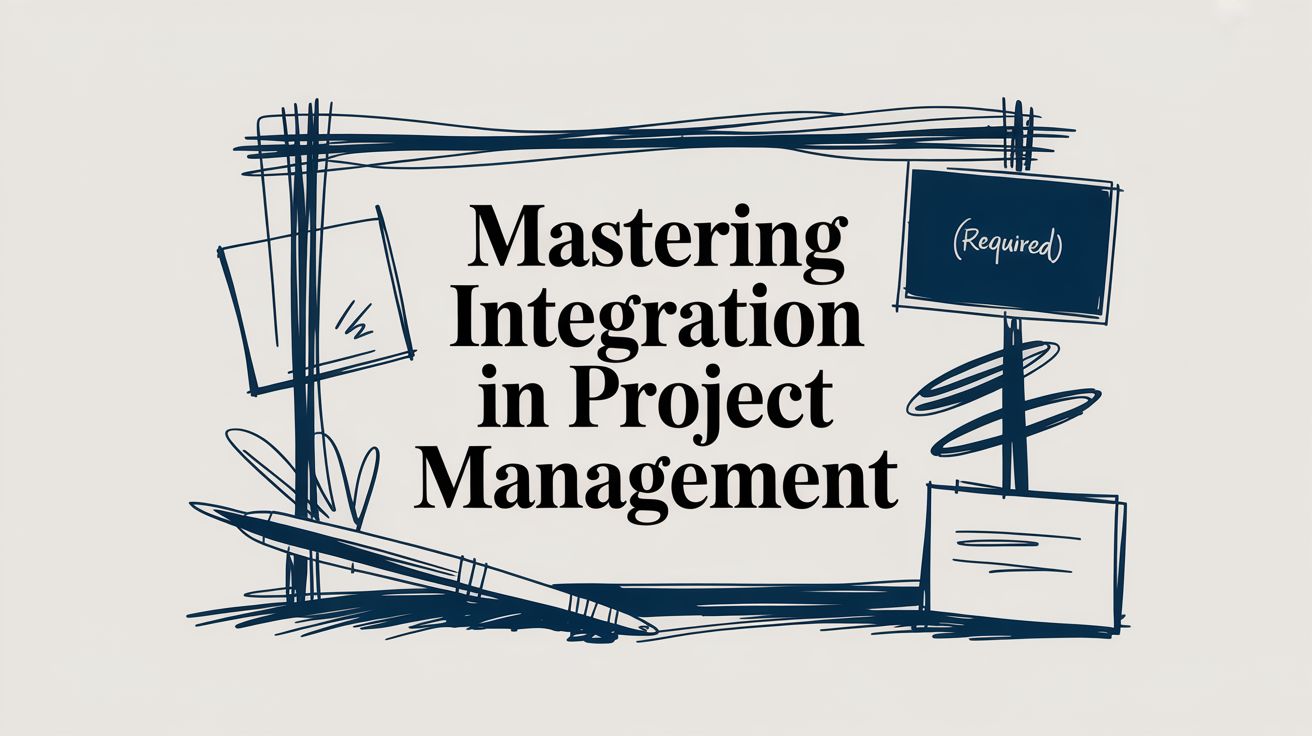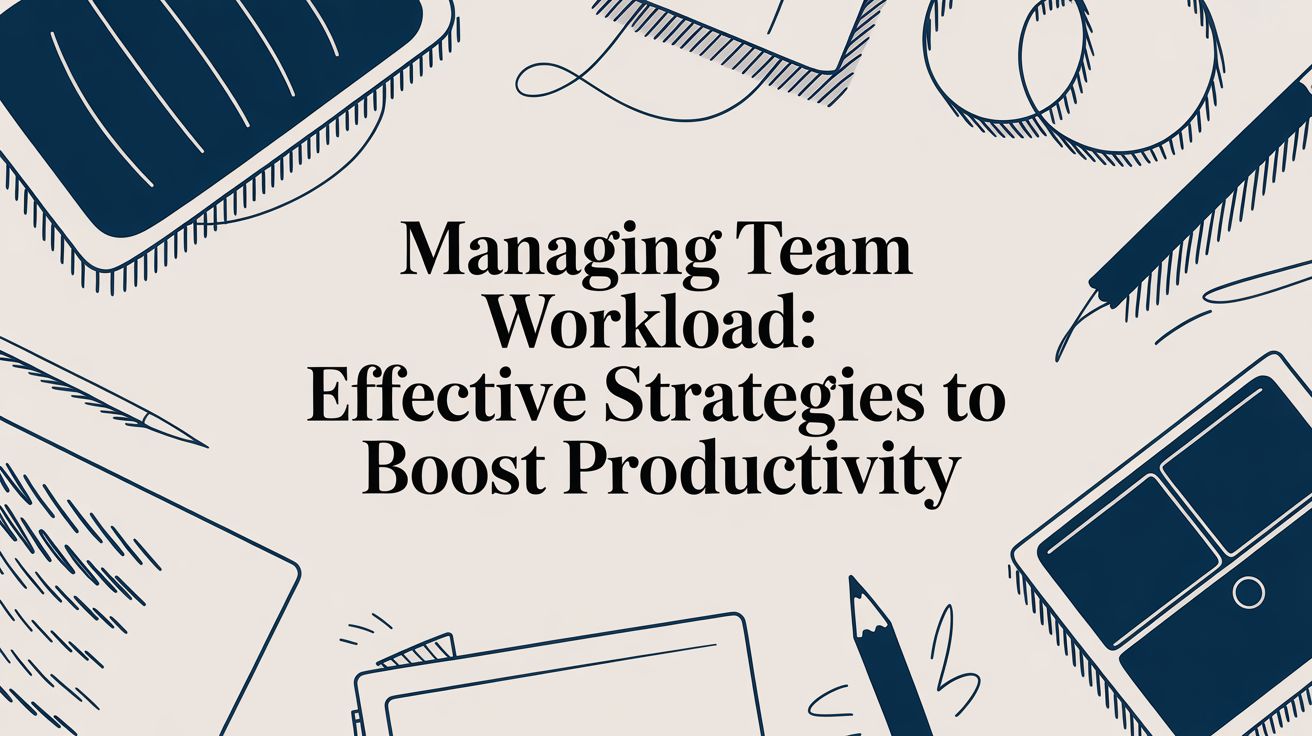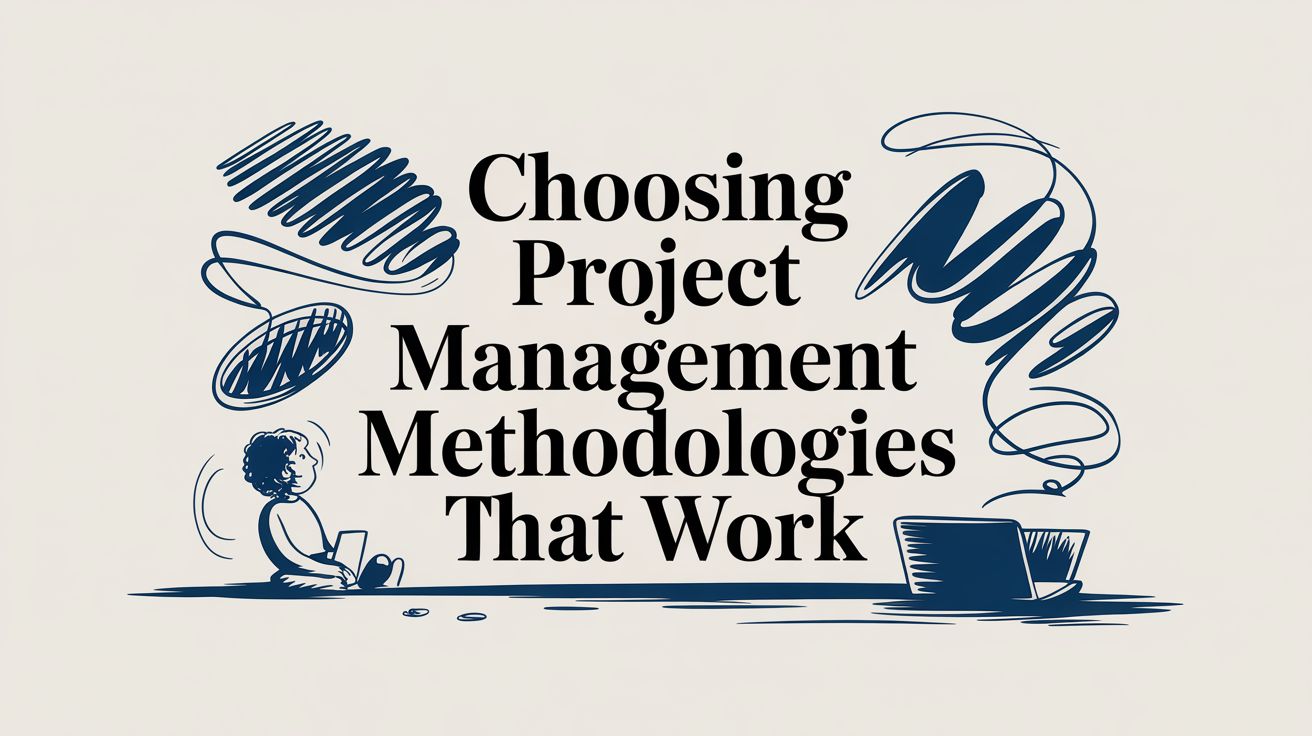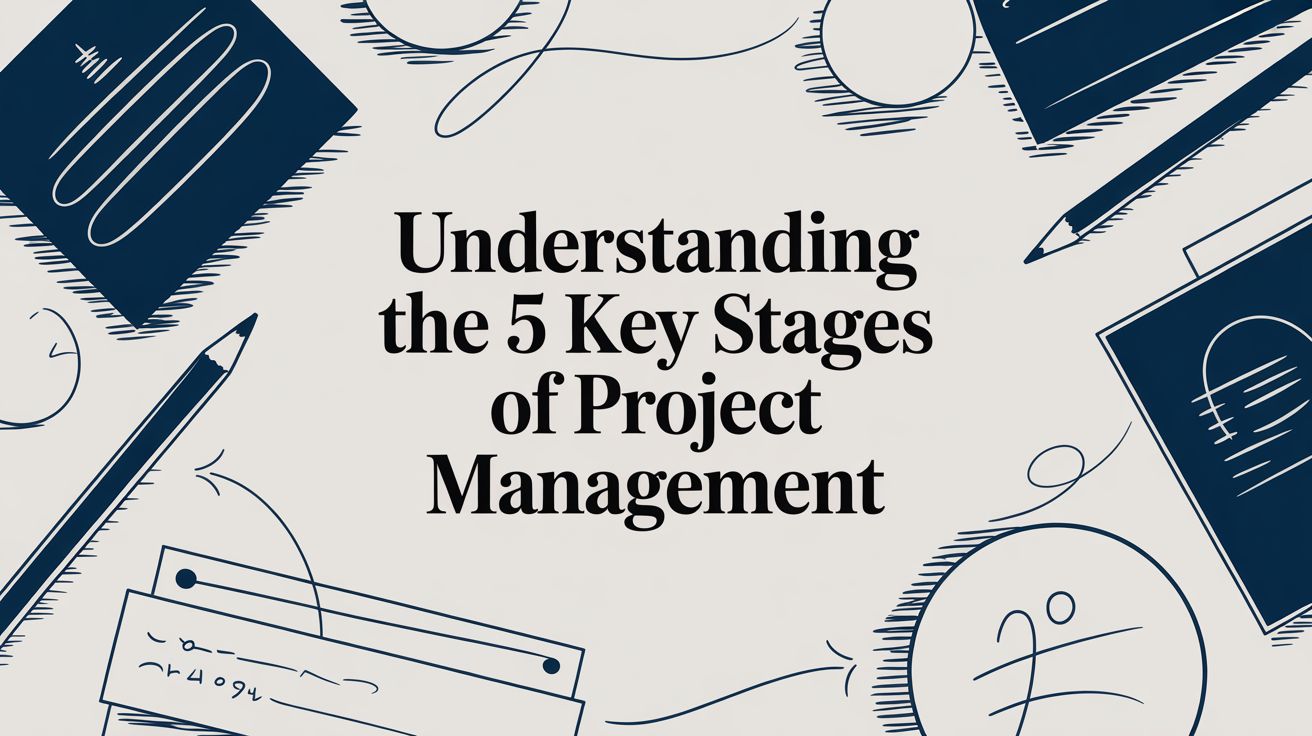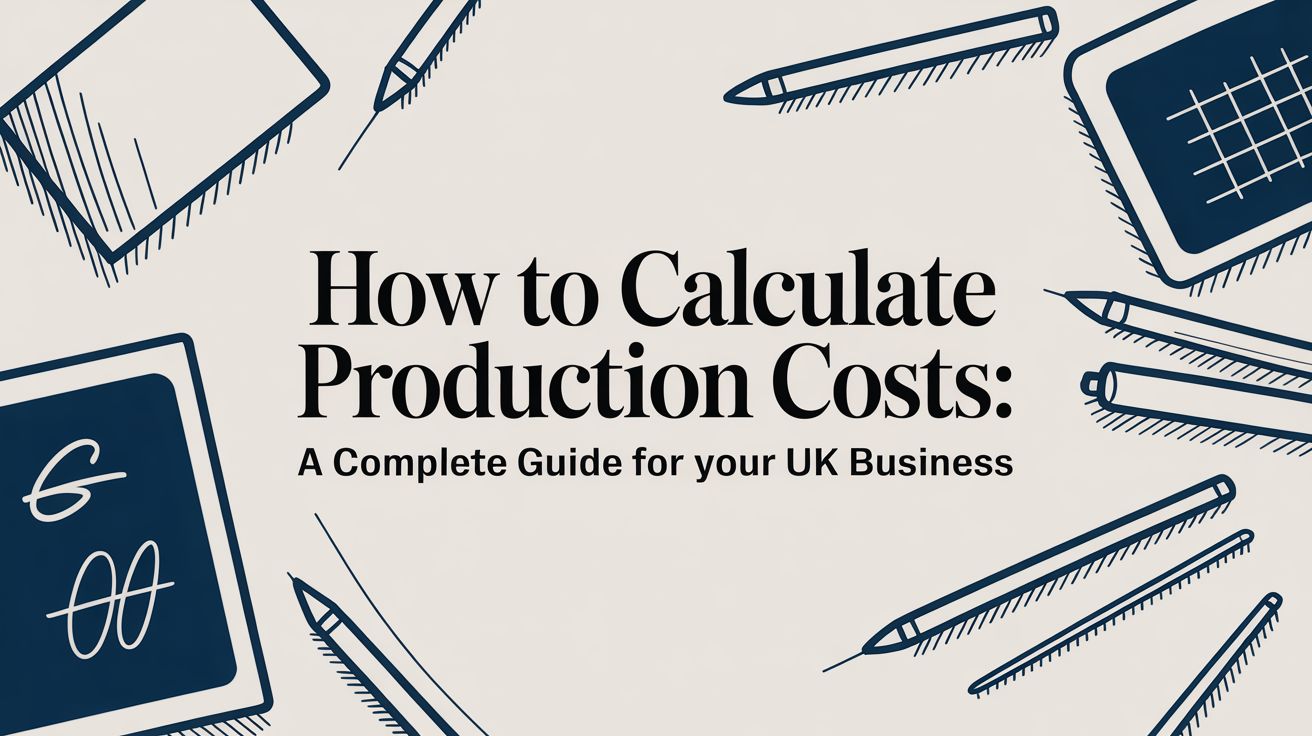Failing to manage team workload isn’t just some minor oversight; it's a fast track to tanking productivity, plummeting morale, and watching your best people walk out the door. When teams are constantly buried under too much work—or worse, left twiddling their thumbs—the hidden costs start piling up, hitting everything from project timelines to your bottom line.
The True Cost of Unmanaged Workloads
When you let workload management slide, the consequences ripple through your entire organisation. This isn't about a few missed deadlines here and there. It's a systemic problem that eats away at the very foundations of a healthy, productive team.
The first signs are often subtle. A slight dip in the quality of work, a normally chatty team member who's suddenly quiet, or just a general lack of energy in meetings. It’s easy to write these off as "just a busy week," but they’re often symptoms of a much deeper issue. Before you know it, those small cracks have become major fractures.
The Domino Effect of Poor Workload Balance
An imbalanced workload, whether it’s too heavy or too light, kicks off a destructive cycle. Overworked employees get stressed, become disengaged, and eventually burn out. Study after study shows that burnout is a huge driver of voluntary turnover, leaving businesses to waste time and money recruiting and training replacements. This directly messes with project continuity and bleeds institutional knowledge.
On the flip side, underutilised team members can feel undervalued and bored. A lack of challenge crushes creativity and leads to the same level of disengagement as their overworked colleagues. They'll likely start looking for new roles where their skills are actually put to good use, creating another retention headache.
"A team's capacity is like a battery. You can drain it completely for a short sprint, but if you never recharge it, it will eventually stop holding a charge at all. Sustainable performance requires deliberate management, not constant depletion."
Productivity and Innovation Suffer
The hit to productivity is massive. In the UK, challenges with workload distribution are everywhere. According to the Office for National Statistics (ONS), a staggering 70.9% of UK workers were in firms with labour productivity below the national average, pointing to a huge disconnect between effort and output. This often comes down to poor workload management, where priorities are a mess and resources are all over the place. For more on this UK productivity puzzle, check out the insights on uroutine.com.
When your team is constantly putting out fires or stuck reacting to problems, there’s zero room left for innovation. Strategic thinking and creative problem-solving are the first casualties of an unmanaged workload. One of the biggest culprits leading to this chaos is trying to juggle too many things at once. It's crucial to learn how to effectively manage multiple projects without burning out.
Getting real about these costs is the first step toward building a team that’s more resilient, efficient, and genuinely motivated.
How to Get a Clear View of Your Team’s Capacity
Trying to manage a team's workload without a clear picture of who’s doing what is like navigating in the dark. You simply can't distribute tasks effectively, prevent burnout, or plan for the future if you don't have an honest, real-time view of your team's actual capacity.
This goes far beyond a simple to-do list. It requires a proper workload audit.
To get started, you need to map out every single project and task your team is juggling. This isn't just about the major deliverables. It's also about the "hidden" work that eats up so much time—weekly status meetings, administrative bits and pieces, and those ad-hoc requests that never seem to make it onto an official project plan. More often than not, these are the real culprits behind wonky capacity planning.
This process tends to reveal a critical truth: not all hours are created equal. An eight-hour day rarely translates to eight hours of focused, productive work. Interruptions and non-essential tasks can slash real output.
Conducting a Simple Workload Audit
The whole point of an audit is to create a single source of truth for your team's commitments. You could start with a detailed spreadsheet or use a dedicated platform to centralise everything. The key is consistency.
A good audit needs to capture three core things for every team member:
- Current Projects: List all active projects and the key tasks that come with them.
- Recurring Responsibilities: Document the ongoing duties, like report generation, client check-ins, or system maintenance.
- Time Allocation Estimates: Work with each person to estimate the weekly hours they're dedicating to each of these items.
This initial data-gathering phase is absolutely crucial for building a realistic baseline. Without it, you’re just guessing.
To help you get started, here's a simple checklist to guide you through the process of auditing your team's workload.
Workload Audit Checklist
| Audit Step | Key Action | Tool/Method Suggestion |
|---|---|---|
| 1. List All Tasks & Projects | Document every single item on each team member's plate—big and small. | Shared Spreadsheet (Google Sheets, Excel), Project Management Tool (Trello, Asana), or a dedicated platform like freispace. |
| 2. Identify Recurring Duties | Pinpoint non-project tasks that happen daily, weekly, or monthly. | 1-on-1 conversations with team members; review past calendars and reports. |
| 3. Estimate Time Allocation | Ask team members to provide realistic estimates of hours per task per week. | Team survey or direct input sessions. Emphasise that this is for planning, not performance review. |
| 4. Centralise the Data | Compile all information into a single, accessible document or dashboard. | A master spreadsheet or a workload management platform. |
| 5. Review & Identify Patterns | Look for overallocated individuals, underutilised capacity, and hidden time sinks. | Colour-code your spreadsheet to visualise high/low workloads. Use dashboard reporting in a dedicated tool. |
Once you've run through these steps, you'll have a much clearer, more accurate picture to work from, allowing for smarter, more empathetic resource planning.
The infographic below really drives home the dangerous domino effect of unmanaged workloads. It all starts with imbalance and quickly leads to poor morale and higher staff turnover.
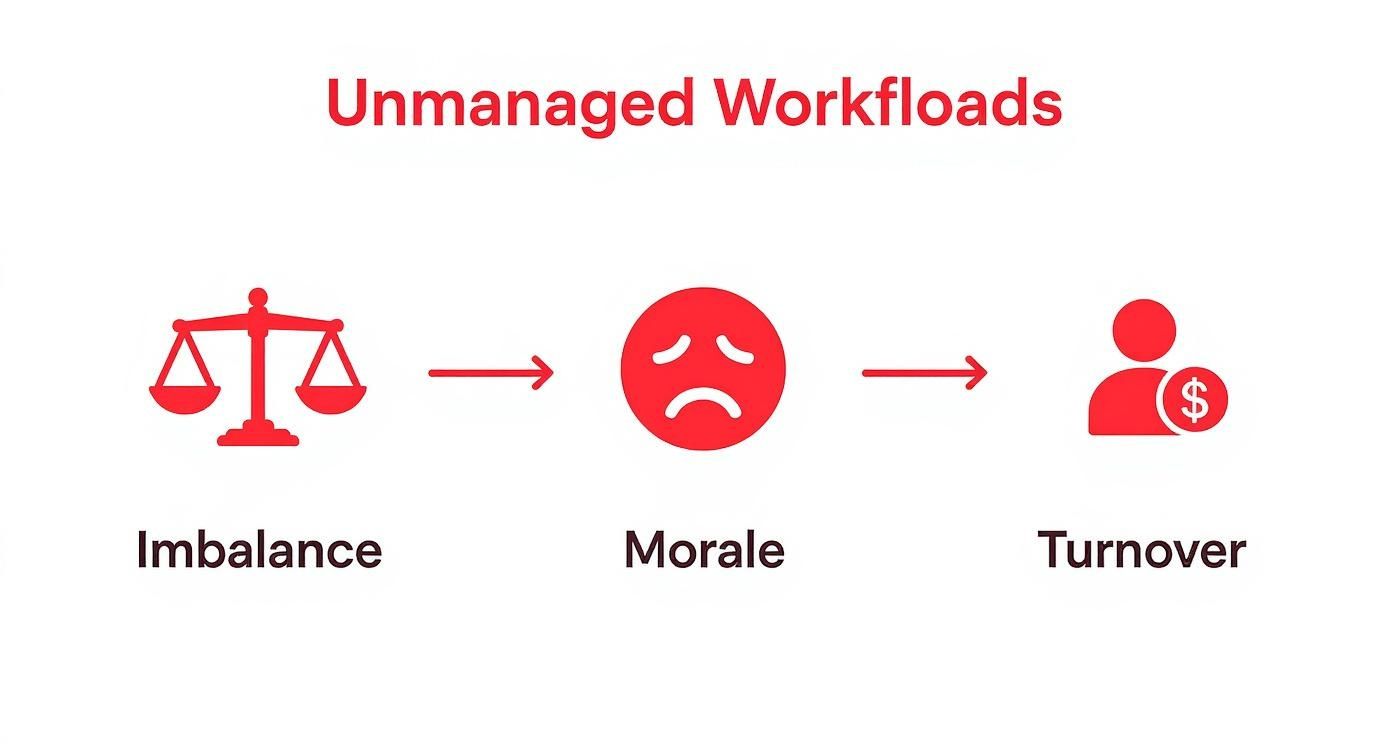
This visual is a stark reminder that getting a clear view of capacity isn't just an organisational exercise—it’s essential for keeping your team healthy and stable.
From Data to Decisions
Once you have this data, you can finally start spotting the real bottlenecks and imbalances. Is one person consistently juggling more high-effort projects than everyone else? Is another team member’s time being eaten up by low-impact admin? Getting to grips with the art of effort tracking is a game-changer for accurately assessing these nuances.
A workload audit isn't about micromanagement. It's about gaining the clarity you need to protect your team's time and energy. It turns workload management from a reactive, fire-fighting mess into a proactive, strategic advantage.
This is where tools designed for this purpose can make a world of difference. Modern platforms, for example, offer visual dashboards that show you at a glance who is over capacity and who has room to take on more.
Many solutions, including freispace, are built to support better resource management by providing exactly this kind of visibility. Having a clear, centralised view lets you make informed decisions about who gets what, preventing burnout before it starts and making sure you can confidently manage your team's workload. You can learn more about how this works on our resource management page.
Prioritizing and Assigning Work Fairly

Once you have a clear picture of your team's capacity, you can stop just tracking work and start allocating it strategically. The aim isn't just to spread tasks out evenly; it's about being fair and effective. This is how workload management shifts from a reactive chore to a proactive strategy for success.
A great place to start is with a prioritisation framework. Think of these less as rigid rules and more as handy guides to help you make consistent, logical calls when absolutely everything feels urgent.
Using Frameworks to Decide What Matters Most
One of the most powerful methods I’ve come across is the Eisenhower Matrix. It helps you sort tasks based on two straightforward criteria: urgency and importance. With a simple grid, you and your team can quickly see what truly needs immediate attention versus what can wait.
It breaks down like this:
- Urgent & Important: Your absolute top priorities. Get these done now.
- Important, Not Urgent: This is where strategic, long-term work lives. Schedule these tasks.
- Urgent, Not Important: If you can, delegate these. They’re often just distractions disguised as emergencies.
- Not Urgent, Not Important: Eliminate or at least deprioritise them. These tasks add very little value.
Using a matrix like this helps you avoid the "tyranny of the urgent," where teams are constantly putting out small fires instead of focusing on high-impact work. It gives everyone a shared language for talking about priorities, which makes managing the team's workload and justifying your decisions a whole lot easier.
Matching Tasks to People, Not Just Availability
Fair allocation goes way beyond just looking at who has the fewest hours clocked. Real fairness is more nuanced; it considers individual strengths, weaknesses, and even career goals. When you assign work this way, people stay engaged and actually grow in their roles.
A fair workload isn’t about giving everyone the same number of tasks. It’s about giving each person the right mix of tasks that challenges them appropriately without overwhelming them, aligning with both their skills and their development goals.
For example, you could give a complex but non-urgent research task to a junior team member who’s keen to build their analytical skills. On the other hand, a high-stakes, client-facing project is probably better suited for a seasoned expert, even if they look busier on paper. This kind of strategic matching builds a more resilient and skilled team over time.
The Role of Transparency in Assignment
How you communicate your decisions is just as vital as the decisions themselves. When you assign a project, take a moment to explain the "why." Connect the task to the person's skills or growth areas, and show how it fits into the team's wider objectives.
This kind of transparency builds trust and helps your team see the logic behind how work is distributed. They feel like valued contributors, not just cogs in a machine. It's a cornerstone of effective task management, fostering a collaborative vibe where the workload feels like a shared responsibility. Using a dedicated platform like freispace can really cement this by giving everyone a central place to see project assignments and track progress.
Ultimately, prioritising and assigning work fairly is an ongoing conversation. It requires clear frameworks, a deep understanding of your team's unique talents, and open, honest communication. When you get it right, the work gets done efficiently, and your team stays motivated and supported.
Using Smart Systems for Ongoing Management
Once you've got a clear picture of your team's capacity and a fair way to dish out tasks, the real trick is keeping that balance. To manage team workload day in and day out, you need a smart system—not just a one-off audit. Technology can be your best mate here, but only if it actually makes your life easier instead of adding yet another layer of admin.
The whole point is to ditch the static spreadsheets and bring in a dynamic tool that gives you a real-time pulse on your team's work. This doesn't mean you need to splash out on the most expensive or complicated platform out there. For many teams, simple Kanban boards in tools like Trello or Asana are a brilliant starting point. They give you that at-a-glance clarity on who’s doing what and where everything stands.
But as teams get bigger or projects get more complex, you might start feeling the pinch of these basic tools. That’s when dedicated workload management platforms, like freispace, become a real game-changer. They bring much deeper features to the table, like capacity forecasting, automatic task prioritisation, and detailed reports that help you make smarter, more strategic calls.
Making Technology Work for You
Rolling out a new tool can feel like a massive task, but a smooth implementation makes all the difference. I've found it's always best to start small. Run a pilot with a handful of people to iron out any kinks before you unleash it on the entire team. And please, don't try to use every single feature from day one. Just focus on the core functions that solve your biggest workload headaches first.
The true magic of these systems comes alive with automation. Setting up a few simple rules can save you from hours upon hours of manual tracking.
- Automated Reminders: Set up notifications for approaching deadlines. It keeps tasks on track without you having to chase anyone.
- Status Updates: Automatically shift tasks from "In Progress" to "Review" when a certain trigger happens, like a file being uploaded.
- Recurring Tasks: Create templates for those jobs that pop up every week or month. They’ll be created and assigned automatically, no fuss.
This kind of automation frees your team from the boring admin stuff, letting them focus on work that actually matters. If you're keen to explore this further, our guide on what workflow automation is is a great place to start.
A smart system shouldn't just track work; it should provide the data needed to improve how you work. Use the insights from your tool to analyse trends, spot recurring bottlenecks, and plan future projects with greater confidence.
At the end of the day, the right system acts as your co-pilot. It gives you the visibility to see who’s drowning in work and who has room for more, letting you rebalance things before they become a problem. This turns workload management from a constant battle into a sustainable, data-driven practice that genuinely supports your team's well-being and productivity.
Building a Culture of Open Communication

Let’s be honest: even the most sophisticated workload management tools are useless if your team’s culture is broken. Sustainable systems don’t come from a spreadsheet; they’re built on a foundation of psychological safety, where people feel secure enough to admit when they're swamped.
This is where the human side of leadership really shines. Your goal is to create an environment where someone saying, "I'm struggling," isn't seen as a weakness. It’s a crucial piece of data for the team. It’s about shifting the narrative from individual failure to collective problem-solving.
Fostering Honesty in One-to-Ones
Your regular one-to-one meetings are the perfect place to start. But you can't just ask, "How's your workload?" and expect a straight answer. Most people are conditioned to reply with "Fine, busy but fine," even when they’re drowning in tasks.
You need to ask better questions—ones that invite a real conversation. Try these instead:
- "Which project is taking up most of your mental energy this week?"
- "If you had an extra day this week, what would you spend it on?"
- "Is there anything I can take off your plate to give you more focus?"
These questions steer the discussion away from a simple "yes" or "no" and toward a collaborative dialogue. They show you genuinely want to manage team workload in a way that supports them, not just tick a box.
Setting Realistic Boundaries Together
A culture of open communication also means co-creating deadlines and expectations. Instead of dictating timelines from on high, bring your team into the planning process.
When a new project lands, talk through the scope and ask for their input on realistic delivery dates. This sense of shared ownership makes it far easier to push back gracefully against unreasonable demands from stakeholders.
You can frame it like this: "Based on the team's assessment of their current projects, this new deadline isn't feasible without impacting X and Y. Could we either adjust the scope or revisit the timeline?" Suddenly, the pushback is about data and team capacity, not unwillingness.
This is also about preventing the "always on" culture that leads straight to burnout. The research paints a pretty stark picture. One recent UK report revealed that while the average employee works an 8-hour day, they are often productive for only 2 hours and 53 minutes. That huge gap is often down to poor workload management and a lack of clear priorities. You can find more insights on UK workplace productivity over at standout-cv.com.
As a leader, your actions speak louder than your words. If you're sending emails at 10 PM, you're telling your team that's the standard. Model the behaviour you want to see—log off, take your holidays, and respect personal time.
This kind of leadership by example is non-negotiable. When your team sees you protecting your own well-being, it gives them permission to do the same. This creates a virtuous cycle where people are more rested, more focused, and ultimately, far more productive during their actual working hours.
Fielding Those Tricky Workload Questions
Even with the best-laid plans and the slickest systems, managing your team's workload is going to throw you some curveballs. It just comes with the territory. Here are a few of the most common challenges I've seen managers grapple with, and some practical advice on how to handle them.
How Do I Manage Workload for a Hybrid or Remote Team?
When your team is spread out, the game changes. You can't rely on office buzz to gauge who's swamped. The focus has to shift from hours logged to outcomes delivered.
A centralised tool like a project management platform is non-negotiable. It creates a single source of truth, giving everyone visibility on who’s doing what, no matter where they are.
Beyond tools, it’s about connection. Schedule regular, structured check-ins—both as a group and one-to-one. These are your moments to talk workload, spot roadblocks, and just generally check in on a human level. It’s far too easy for the "out of sight, out of mind" trap to snap shut, so you have to be intentional about distributing work based on real capacity and skills, not just who’s most visible on Slack.
And please, encourage clear boundaries around working hours. The "always-on" culture is a fast track to burnout, especially for remote folks.
What Should I Do When an Unexpected High-Priority Project Arrives?
Ah, the classic "everything-is-on-fire" project that lands on your desk at 4 PM on a Friday. When this happens, your first move is to stay calm and get transparent.
First, take a breath and assess. Is this a genuine, business-critical emergency, or is it someone else’s poor planning masquerading as your problem? Have a frank conversation with stakeholders to understand the true impact and urgency.
Next, turn to your workload tracking system. This is where it pays off. See who has bandwidth, what’s already in motion, and what’s actually feasible.
From there, you’ve got a few plays you can make:
- Pause something: Can a lower-priority project be put on ice? Make sure you get sign-off from its stakeholders first.
- Reallocate tasks: Can you shuffle some responsibilities from team members who are already at capacity to those who have a bit more room?
- Negotiate the deadline: Is the timeline for the new project set in stone, or is there some wiggle room? Pushing back with a realistic counter-offer is a perfectly valid move.
Whatever you decide, communicate it clearly to the team. Acknowledge the disruption, explain why the shift is happening, and show them you’re protecting their time. This builds trust and shows you respect their commitments.
The goal isn’t to dodge unexpected work—that’s impossible. It's to have a reliable process for absorbing it. A clear system for reprioritisation turns a potential crisis into a manageable shuffle, shielding your team from the chaos.
How Can I Tell the Difference Between a Busy Employee and an Overloaded One?
This is a subtle but crucial distinction. Look past the full to-do list and pay attention to the qualitative signs.
A busy employee is often energised and engaged. They're hitting deadlines, their work is solid, and they’re still contributing ideas. They have a lot on, but they're managing it.
An overloaded employee, on the other hand, is showing signs of strain. You might notice deadlines starting to slip, a drop in the quality of their work, or that they're consistently online late into the evening. They might seem more irritable, go quiet in meetings, or stop volunteering for things.
Honestly, the only way to know for sure is to ask. Your one-to-ones are the perfect place for this. Create a safe space for an honest conversation by asking open-ended questions like, "How are you feeling about your current plate?" or "What's taking up most of your mental energy these days?" Their answer will tell you everything you need to know.
Ready to manage your team's workload with clarity and confidence? freispace provides the visibility and tools you need to balance tasks, prevent burnout, and keep your projects on track. Discover a smarter way to work.