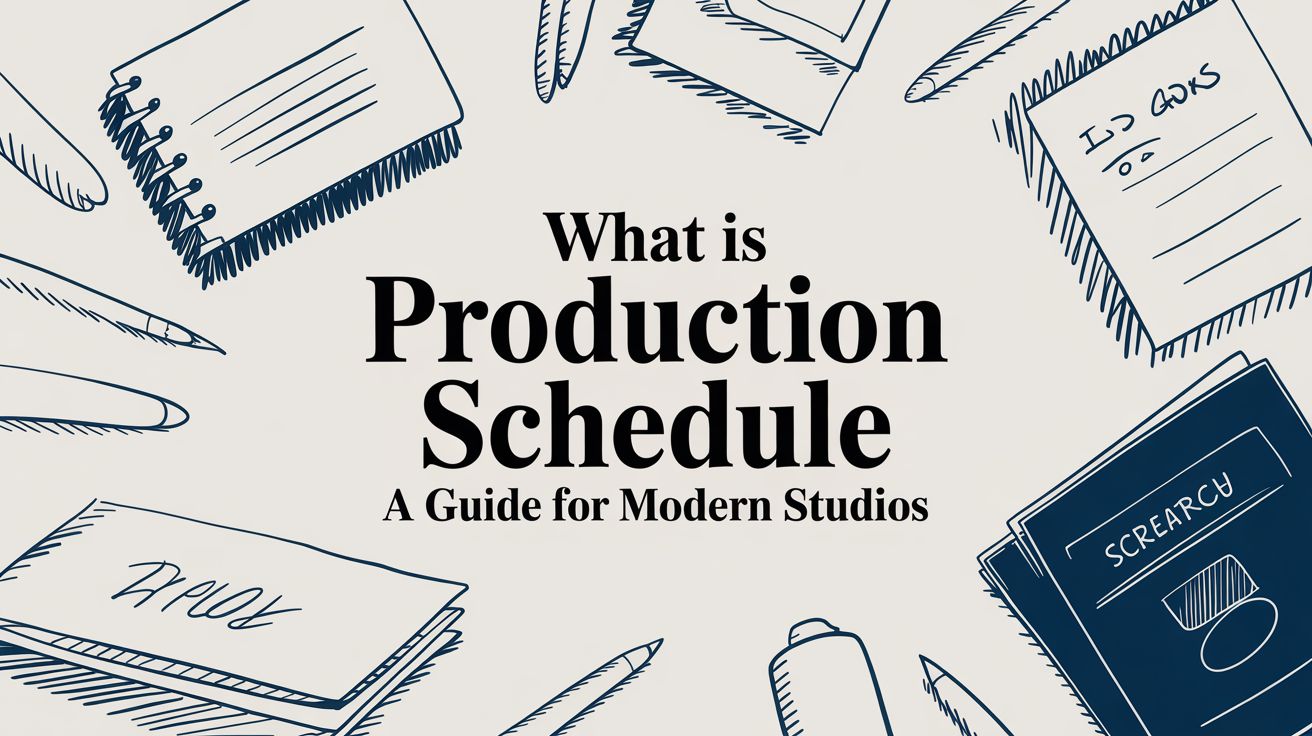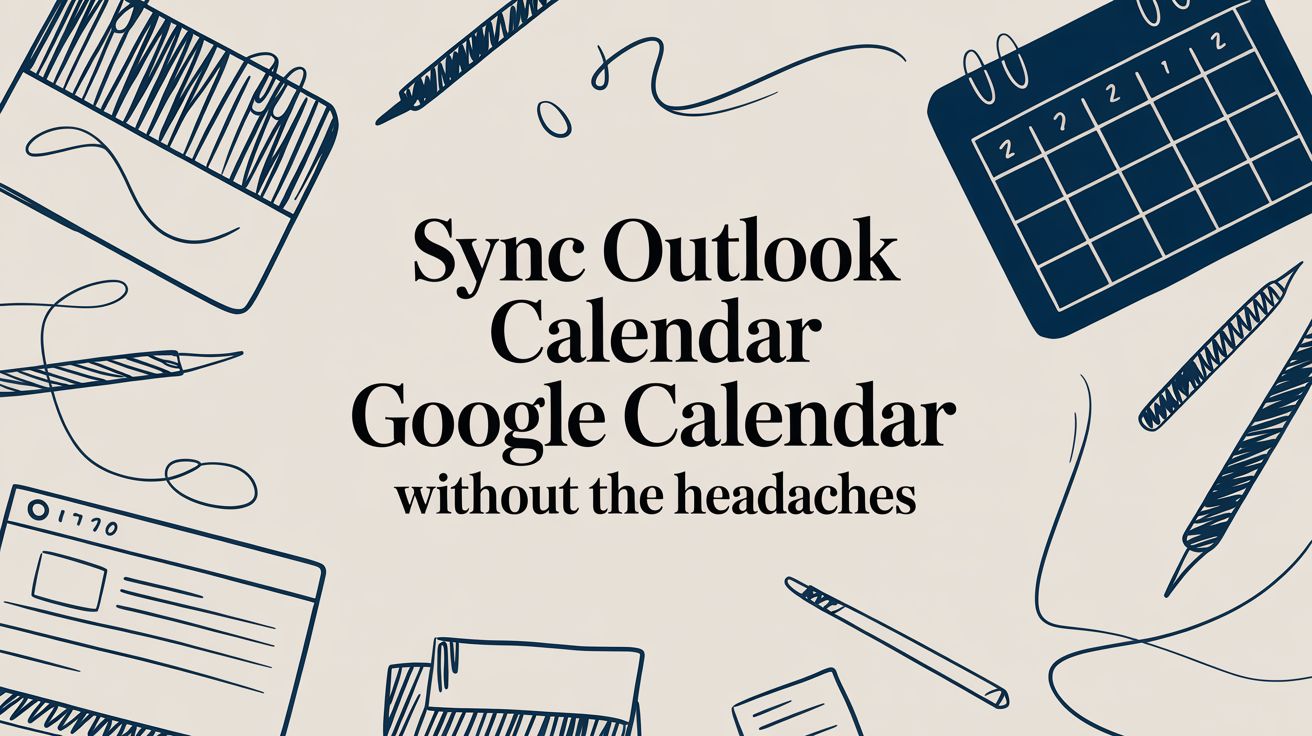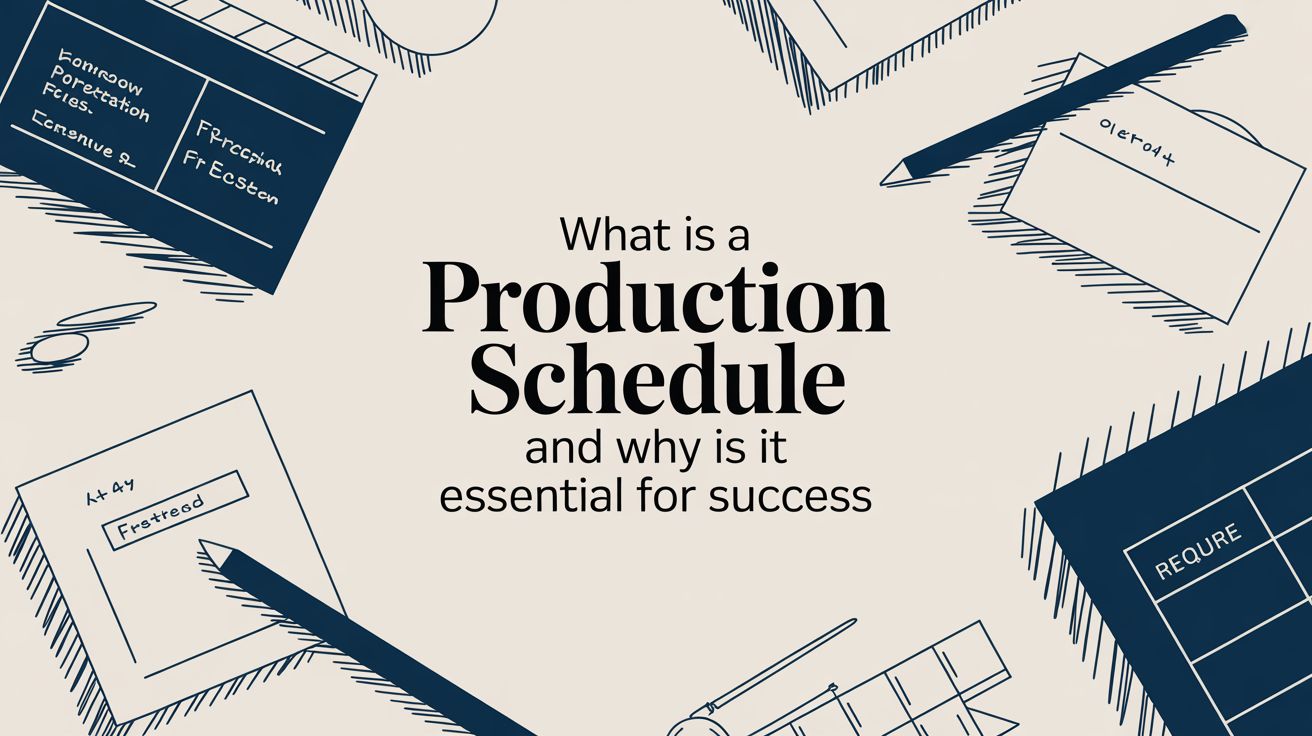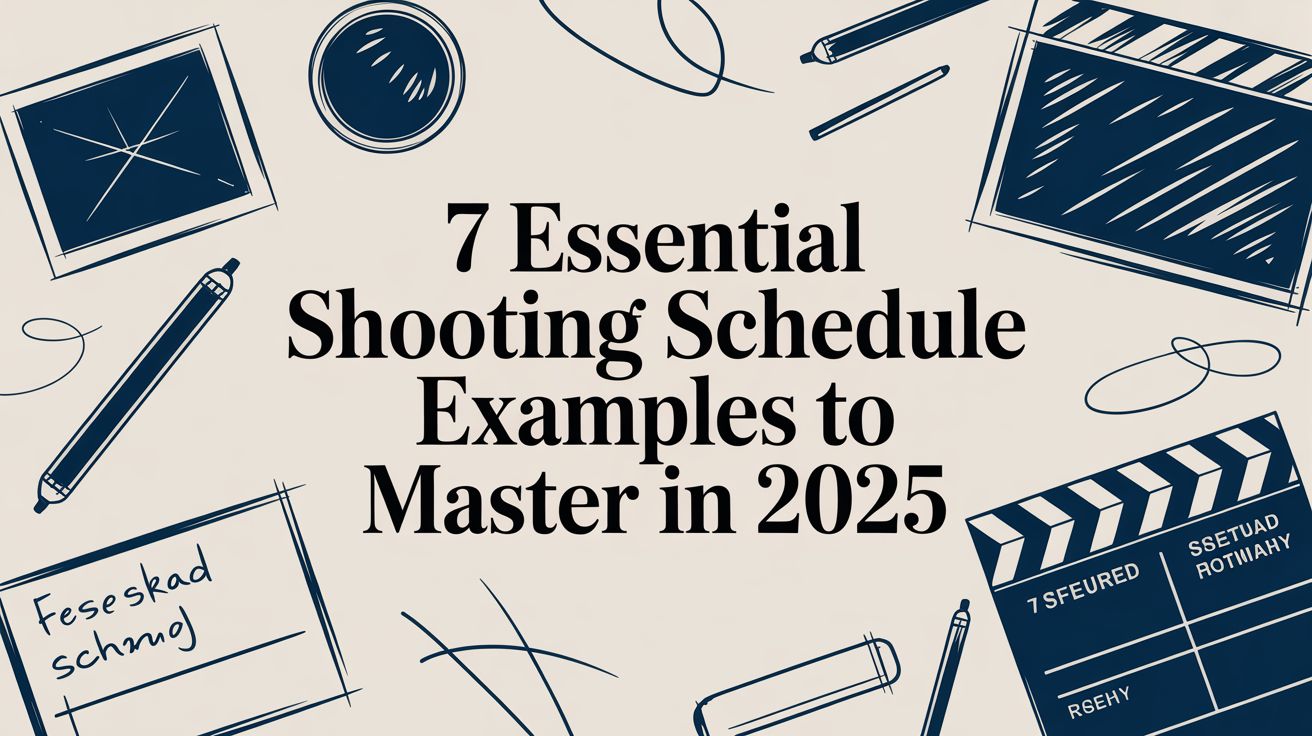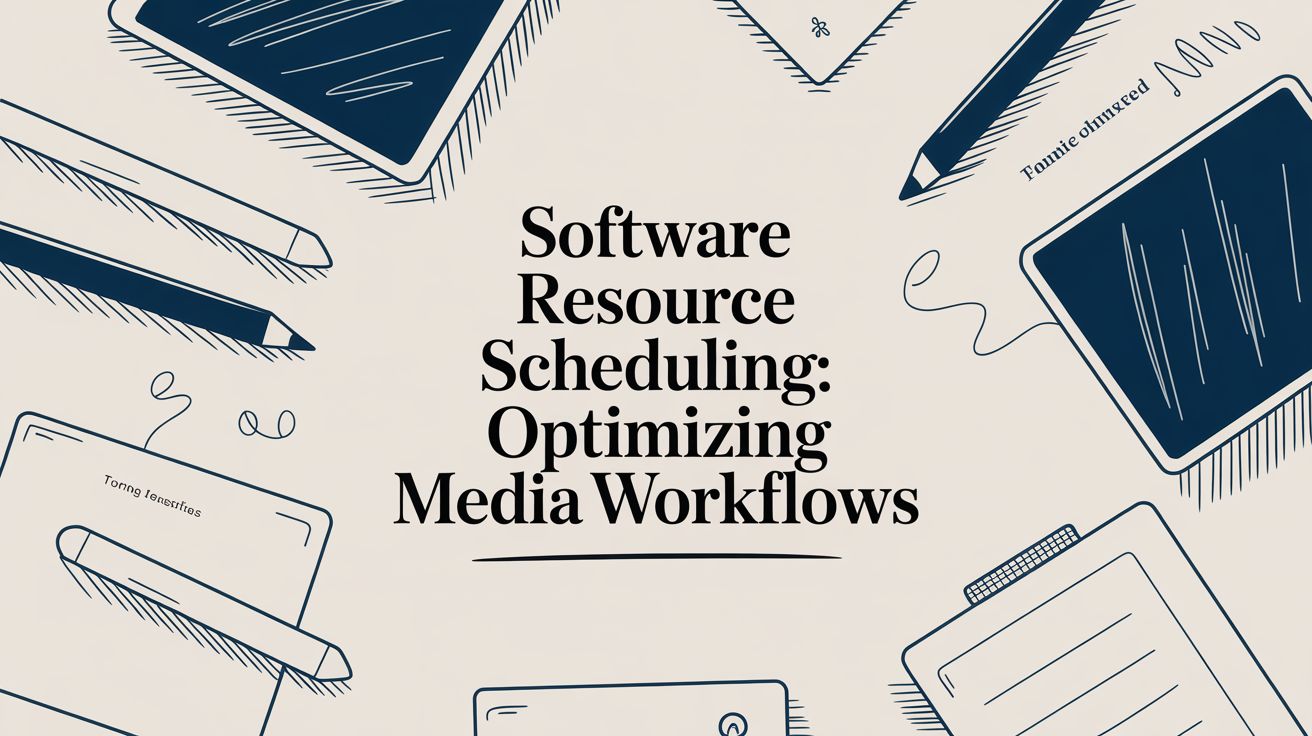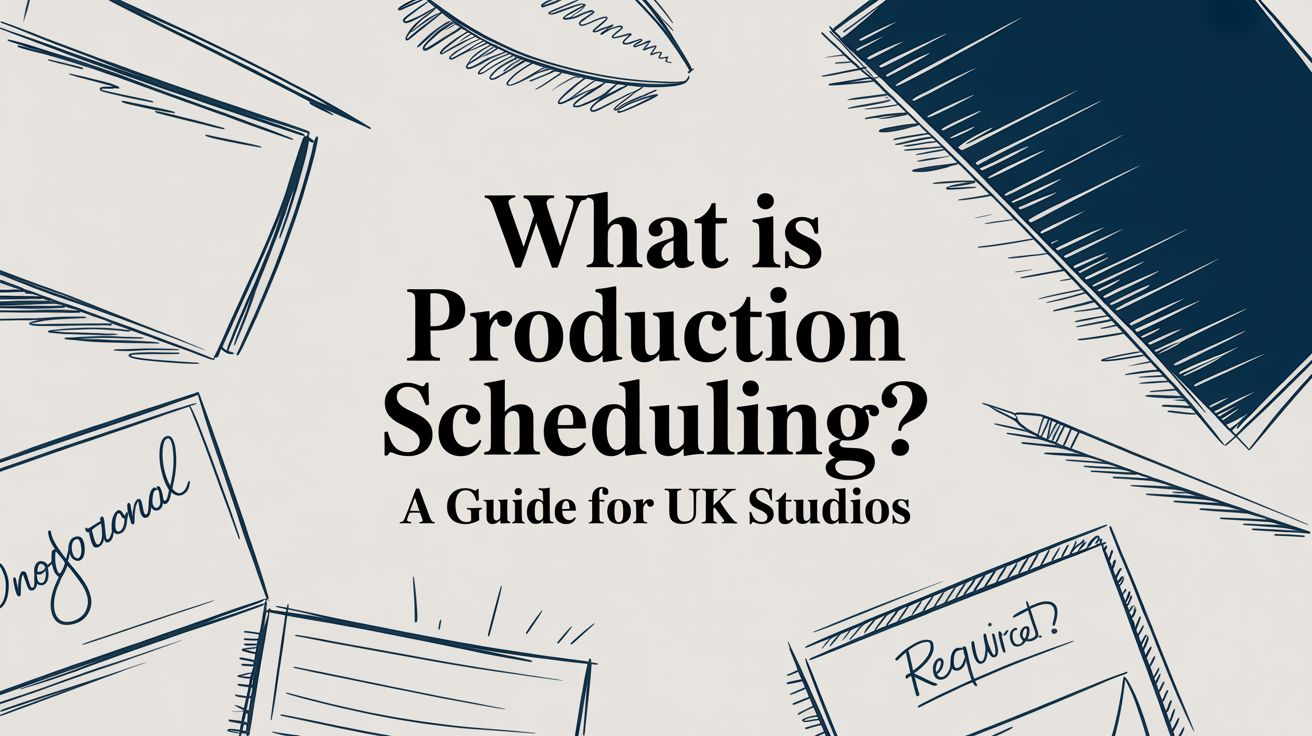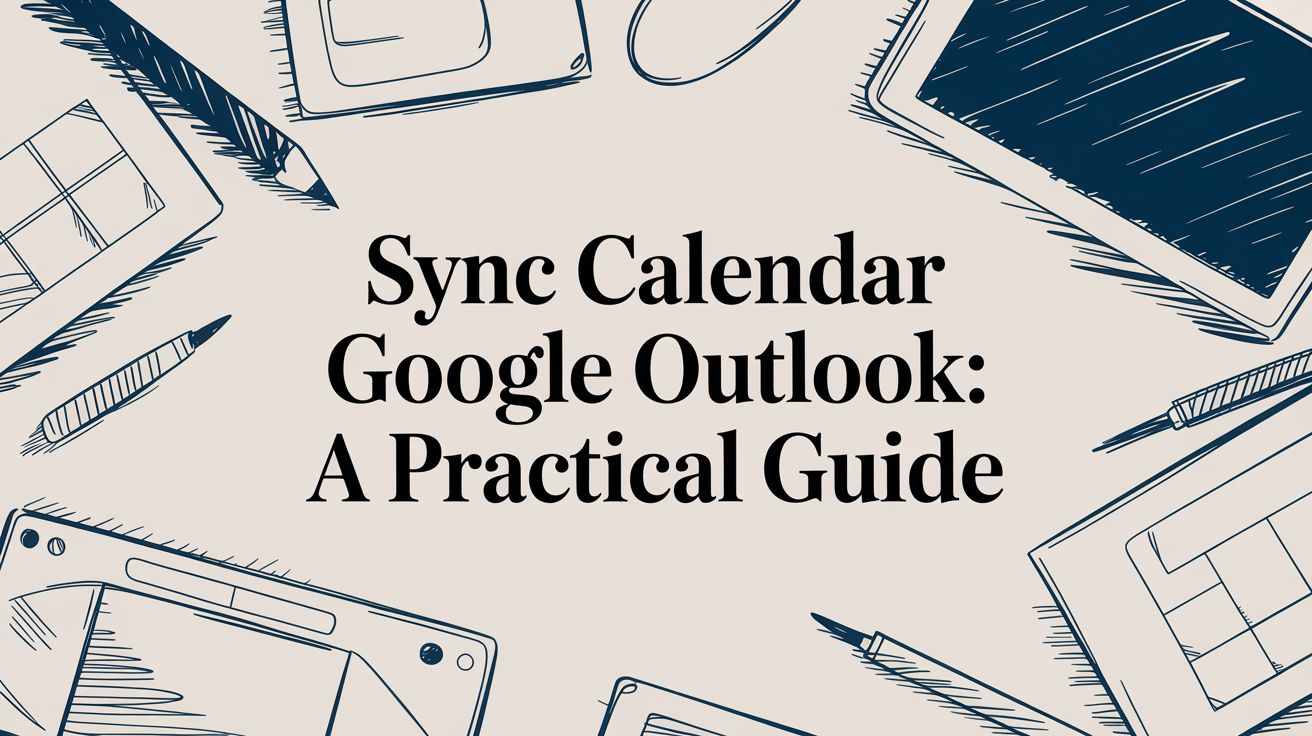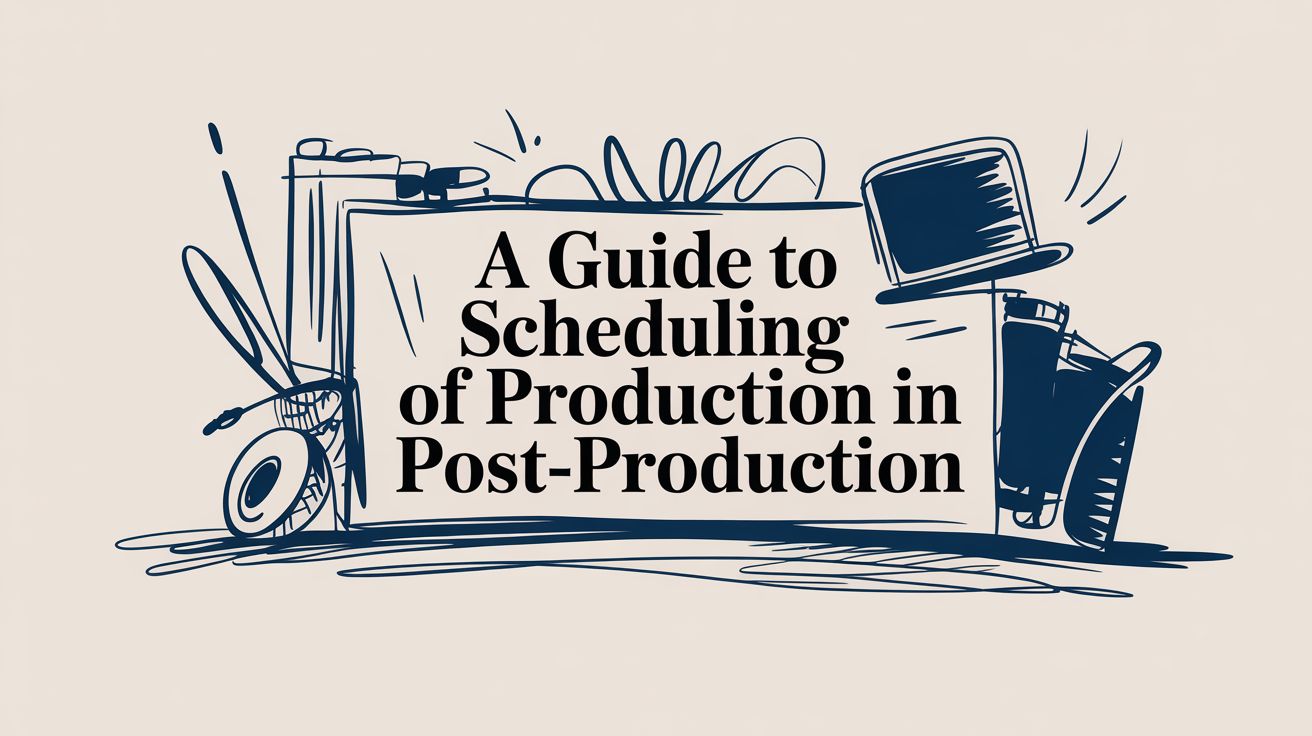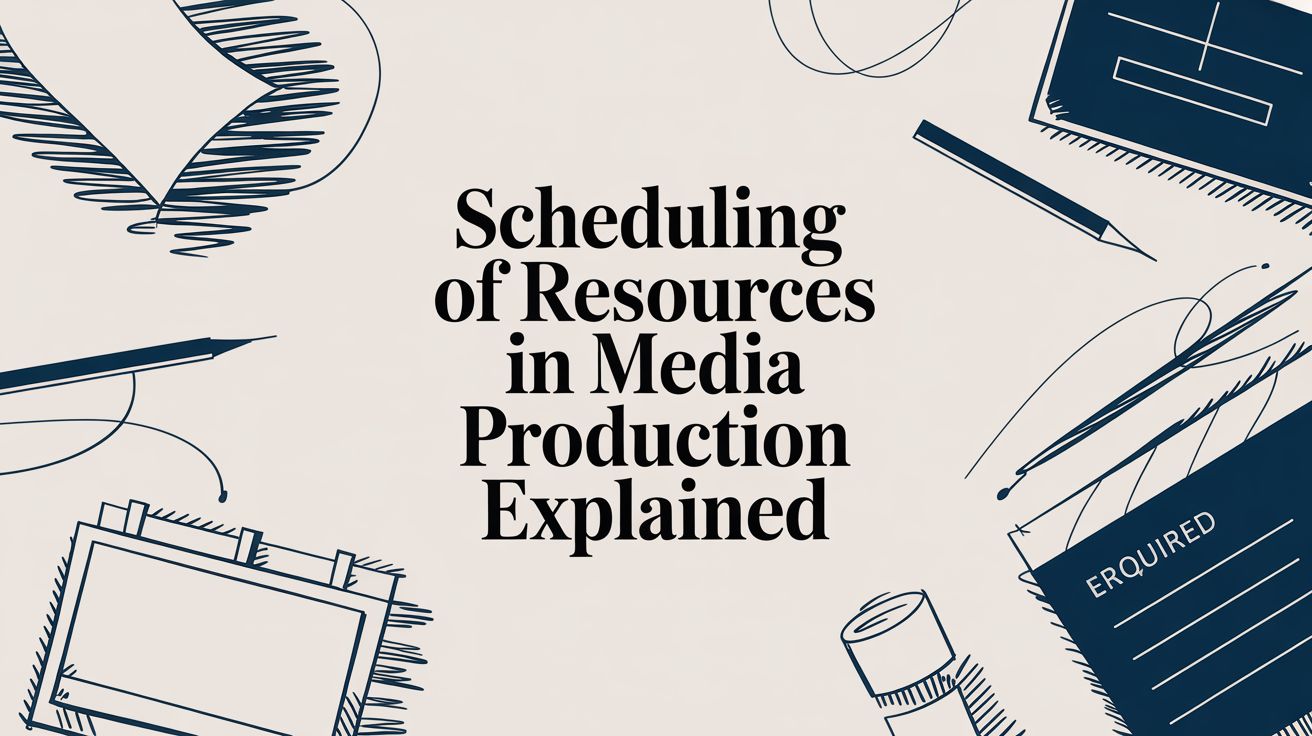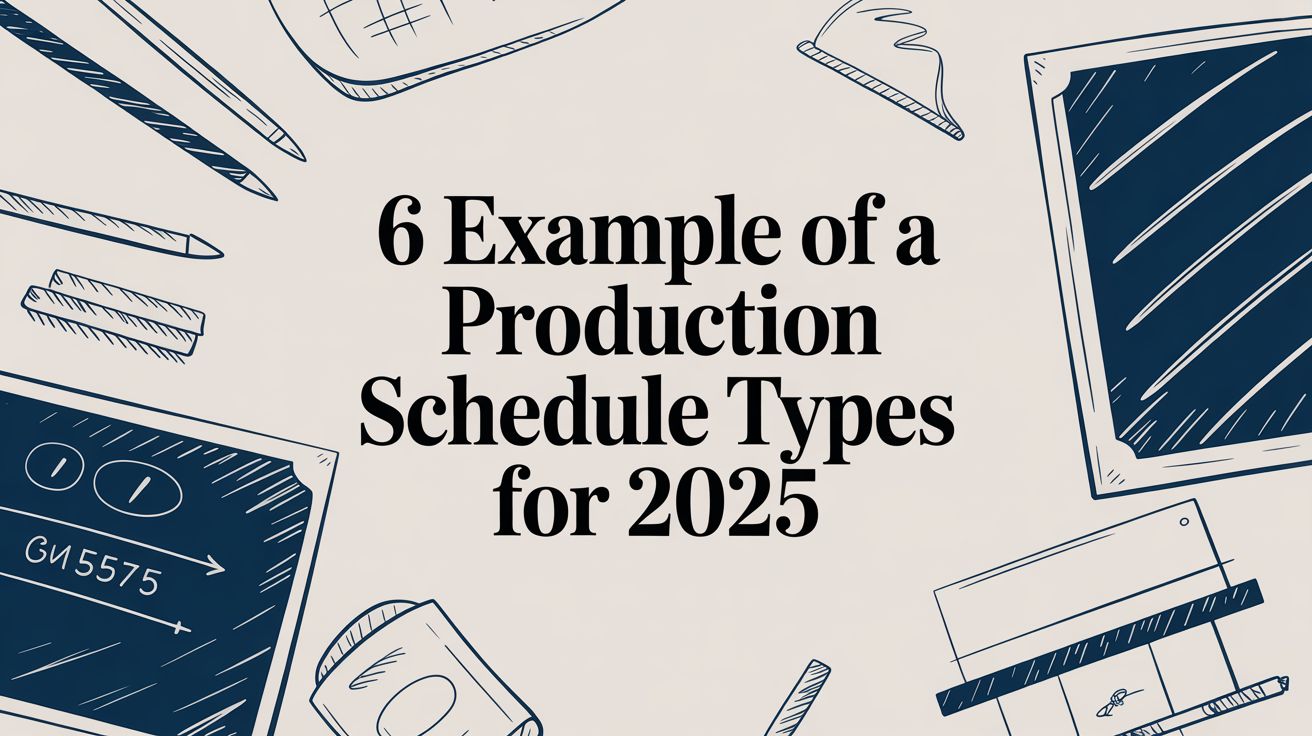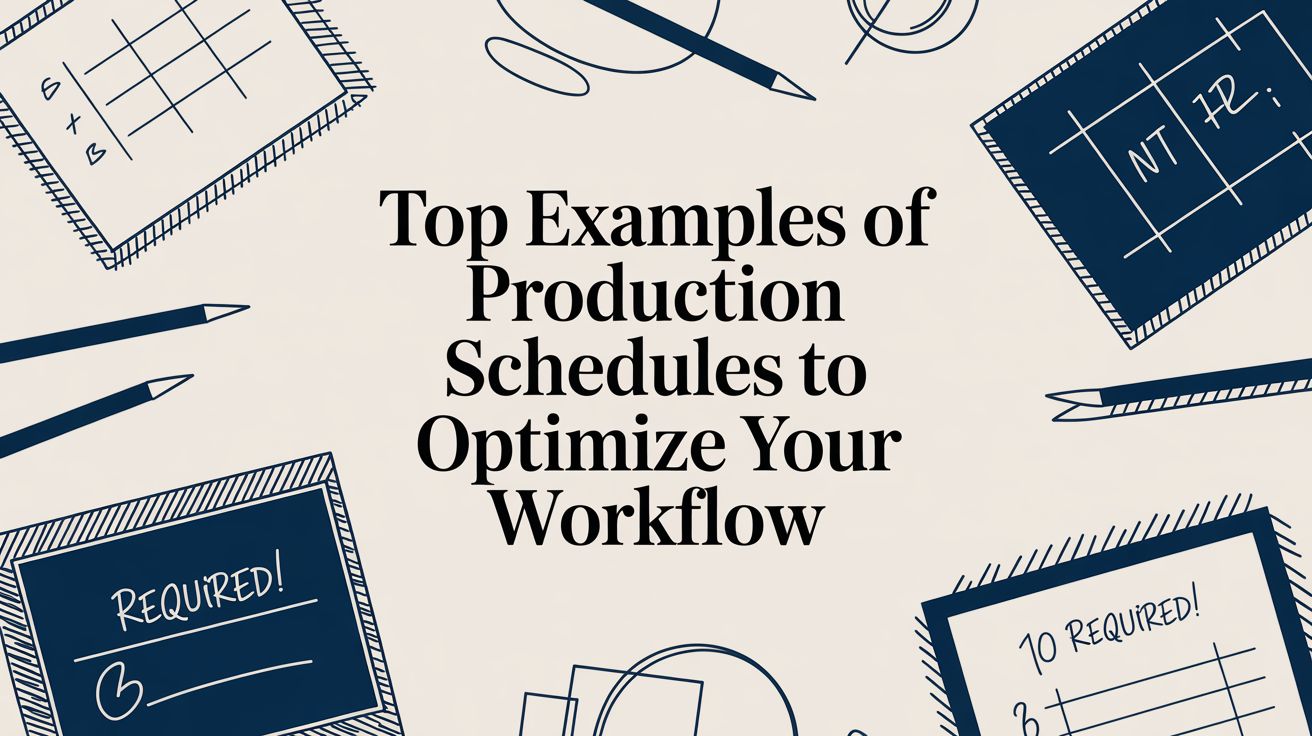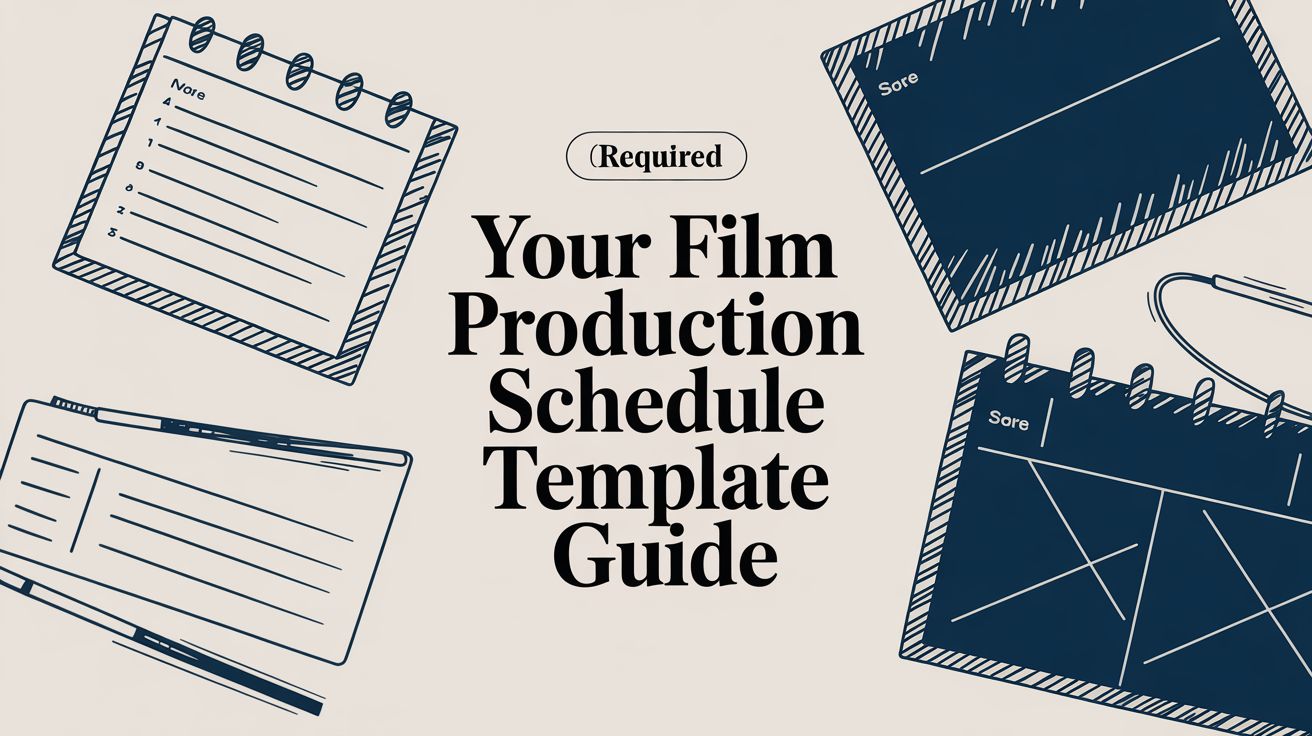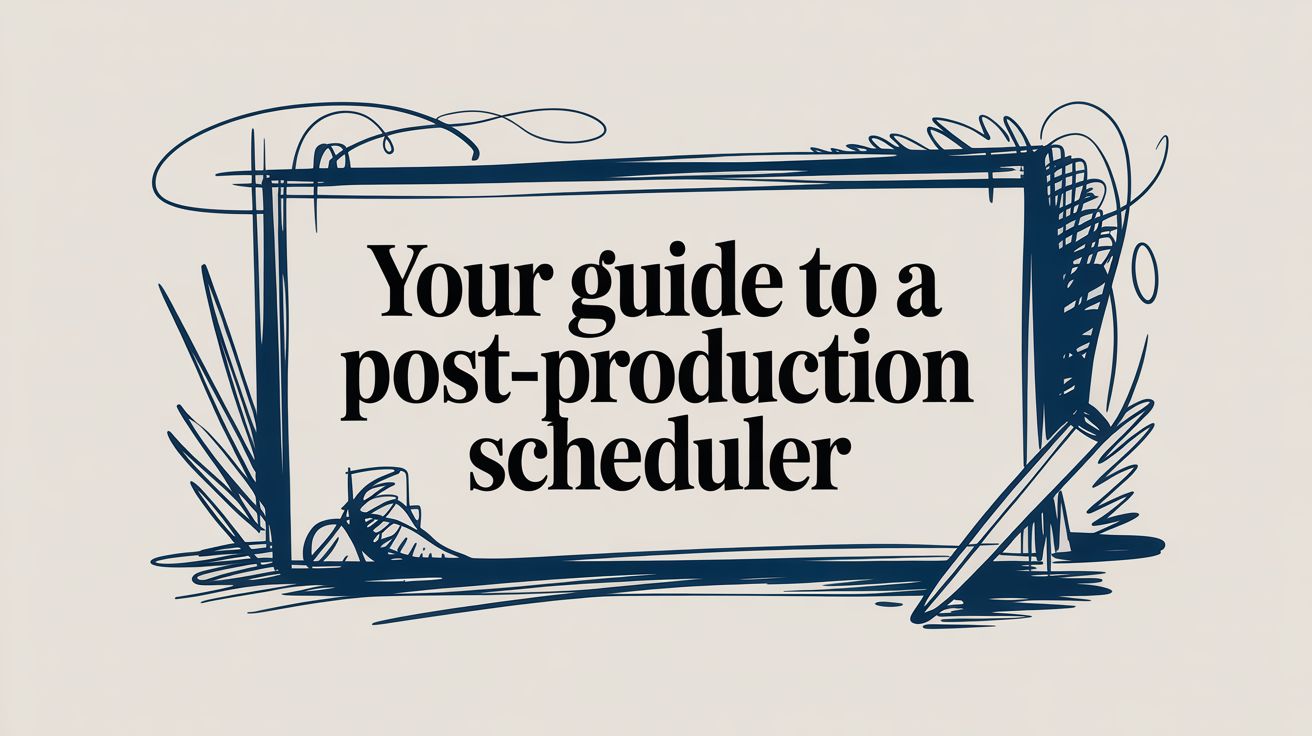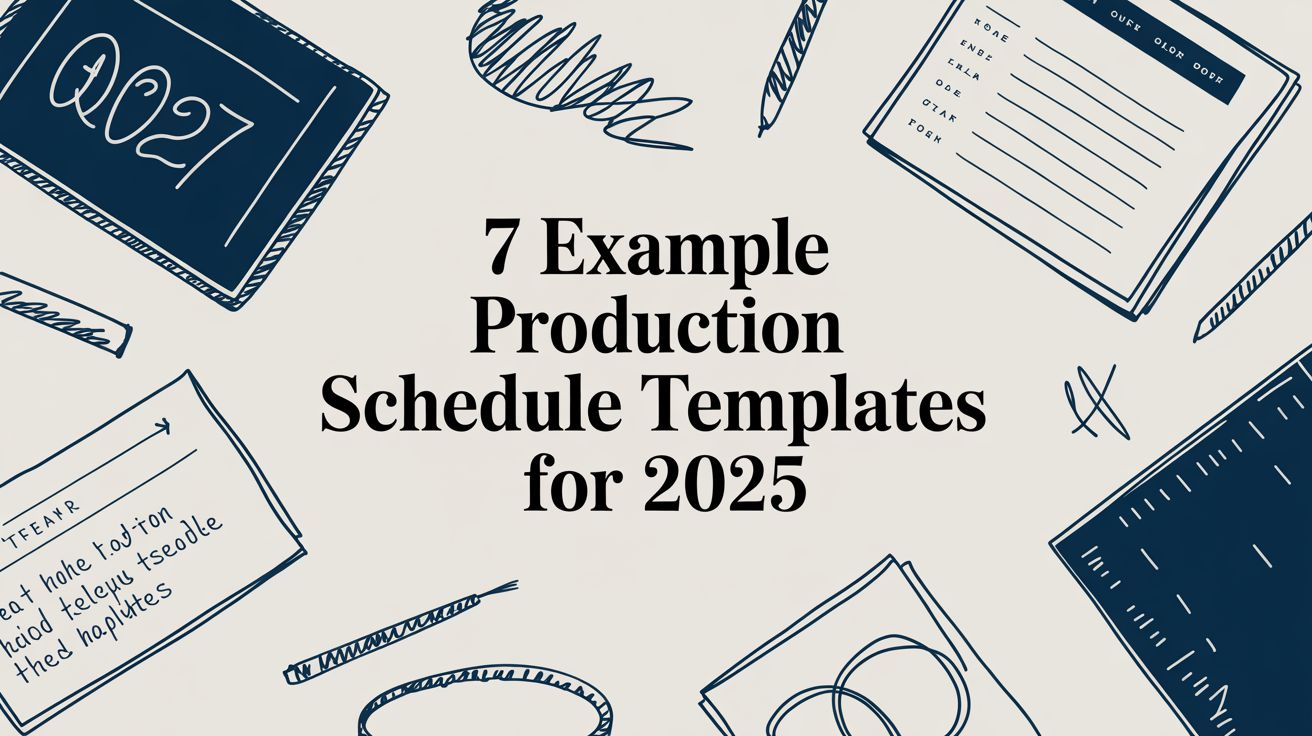In the fast-paced world of post-production, maintaining one's sanity is often easier said than done. With tight deadlines and high expectations, stress levels can soar. A significant concern is the mental health of those working in the industry. According to the 2024 Looking Glass survey, 35% of respondents reported 'poor' or 'very poor' mental health in the post-production industry. It's crucial for professionals to find effective ways to manage stress and prioritize well-being in order to stay productive and creative.
Post-Production Scheduling: Keep Your Sanity! 83% of independent filmmakers cite last-minute changes as the primary hurdle in managing production schedules, with 93% reporting that poor scheduling impacts budgets and timelines.
Why Effective Post-Production Scheduling is Crucial

The post-production industry is undergoing significant transformations as digital technology advances. This rapid evolution necessitates efficient scheduling to manage workloads effectively and maintain sanity amidst tight deadlines. The global post-production market was valued at $22 billion in 2021 and is projected to reach $46.5 billion by 2031, growing at an 8.5% CAGR. The ability to adapt to these changes is crucial for professionals looking to succeed in this dynamic environment.
Avoiding Burnout and Missed Deadlines
A clear schedule helps prevent that last-minute scramble that leads to mistakes and exhausted teams. When everyone knows what's expected and when, you're far less likely to end up pulling all-nighters and sacrificing quality. It's about setting realistic expectations and giving people the time they need to do their best work. Plus, avoiding those missed deadlines keeps clients happy and your reputation intact. It's a win-win, really. Think of it this way:
- Reduces stress and improves team morale.
- Ensures timely project delivery.
- Maintains a high standard of work.
Optimising Resource Allocation
Effective scheduling allows you to make the most of your resources, whether it's equipment, software, or, most importantly, people. By knowing what needs to be done and when, you can allocate resources efficiently, avoiding bottlenecks and ensuring that everyone has what they need when they need it. This not only saves time and money but also prevents resources from sitting idle. freispace's intuitive resource management can be a game changer here. It's about being smart with what you've got and making sure everything is used to its full potential.
A good schedule isn't just about time; it's about money. By planning ahead and allocating resources effectively, you can avoid costly mistakes and overruns. It's about being proactive rather than reactive, saving you both time and money in the long run.
Key Elements of a Solid Post-Production Schedule
Defining Scope and Deliverables
Right, so first things first, you need to know exactly what you're making and what you need to hand over at the end. What formats? What resolutions? What are all the deliverables? This is where 'post-production is preproduction' really comes into play. Get all the details ironed out early to avoid nasty surprises later. Think about:
- The final video length
- The required file formats for different platforms
- Any specific audio mixes needed
- Subtitle requirements
It's easy to overlook some of these details, especially when you're eager to get started. But trust me, taking the time to define everything upfront will save you a massive headache down the line. It's like packing for a trip – you wouldn't just throw things in a bag without a list, would you?
Breaking Down Tasks and Estimating Time
Okay, now you know what you need to deliver, it's time to break down the entire video post production workflow into smaller, manageable tasks. Think editing, colour correction, sound design, visual effects, and so on. Then, be realistic about how long each task will take. Don't just guess – talk to your team, look at previous projects, and add a bit of buffer time. A simple table can help:
| Task | Estimated Time | Assigned To | Notes |
|---|---|---|---|
| Rough Cut | 3 Days | Editor | Focus on story structure |
| Sound Design | 2 Days | Sound Person | Include foley and ambience |
| Colour Correction | 1 Day | Colourist | Match shots and create a consistent look |
Identifying Dependencies and Critical Paths
Some tasks can't start until others are finished, right? That's a dependency. Figure out which tasks depend on each other and map out the critical path – the sequence of tasks that directly affects the project's completion date. If a task on the critical path is delayed, the whole project is delayed. This is where a post production calendar template can be really useful. Also, think about how digital asset management post production will affect your workflow. If you can't find the right files, everything grinds to a halt.
Tools and Techniques for Streamlined Scheduling

Project Management Software Solutions
Right, let's talk about the tech that can actually make your life easier. Forget scribbled notes and endless email chains; project management software is where it's at. These platforms offer a central hub for everything related to your post-production schedule.
- Task assignment and tracking: Know who's doing what and where they are with it.
- Timeline visualisation: Gantt charts are your friend. See how tasks overlap and where the critical paths lie.
- Resource management: Allocate equipment and personnel effectively, avoiding double-bookings and shortages.
There are loads of options out there, from the big names like Asana and Trello to more industry-specific tools. Find one that fits your team's workflow and budget. Don't be afraid to try a few free trials before committing. It's worth the effort to find the right fit. Using the right software can lead to better scheduling outcomes and a more organised workflow.
Communication Strategies for Your Team
Okay, so you've got your fancy software, but it's useless if your team isn't communicating. Clear and consistent communication is absolutely vital for keeping things on track.
Think of your post-production team as a finely tuned machine. If one cog isn't working properly, the whole thing grinds to a halt. Regular check-ins, both formal and informal, are essential for identifying potential problems early on.
Here are a few ideas:
- Daily stand-ups: A quick 15-minute meeting to discuss progress, roadblocks, and priorities.
- Weekly progress reports: A more detailed overview of what's been achieved and what's coming up.
- Instant messaging: For quick questions and updates, Slack or Microsoft Teams can be lifesavers. Just don't let it become a distraction!
Handling the Unexpected: Flexibility and Contingency
Let's be honest, no matter how perfectly you craft your post-production schedule, something will throw a spanner in the works. It's just the nature of the beast. A key piece of software decides to have a meltdown, a client requests a last-minute change, or the colourist gets a nasty flu. It happens. The trick isn't to create a rigid, unbreakable schedule; that's a recipe for a headache. The real goal is to build a flexible one that can bend without breaking.
Think of it not as a failure of planning, but as an expected part of the process. Your ability to adapt is what will keep the project moving forward and your stress levels down.
So, how do you prepare for things you can't predict? It's all about building in a safety net. Here are a few ideas:
- Build in Buffer Time: Don't schedule every single minute of every day. Add 'contingency' blocks into your timeline. A day here, a half-day there. This 'fudge factor' gives you breathing room when tasks inevitably take longer than you thought.
- Identify Potential Problems: Have a quick brainstorm with the team. What are the most likely things to go wrong? For technical issues, like a drive failing, having a robust media asset management system can save your bacon by keeping everything organised and backed up.
- Have a Communication Plan: When things do go sideways, who needs to know? And how will you tell them? A simple, clear protocol for reporting issues stops panic from spreading and ensures the right people can start working on a solution straight away.
The best-laid plans often go awry, but a good contingency plan ensures they don't go completely off the rails. It's this preparation that separates a minor hiccup from a full-blown project disaster, and it's the key to keeping your sanity when the unexpected strikes.
Conclusion: Your Path to Post-Production Sanity
So, you've made it this far! Hopefully, you're feeling a bit more equipped to tackle the sometimes chaotic world of post-production. It's not always easy, but with the right planning and a bit of foresight, you can definitely keep your sanity (and maybe even enjoy the process!).
Remember, post-production isn't just an afterthought; it's an integral part of the entire filmmaking process. Treat it with the respect it deserves, and you'll reap the rewards.
Here's a quick recap of the key takeaways:
- Plan early: Don't wait until the edit suite to start thinking about your schedule.
- Communicate clearly: Keep everyone in the loop, from the director to the sound designer.
- Be flexible: Things will inevitably go wrong, so be prepared to adapt.
With these principles in mind, you're well on your way to mastering post-production scheduling and creating amazing work without losing your mind. Good luck!
So, to wrap things up, getting your post-production work sorted doesn't have to be a headache. You can make things much smoother and easier. If you're keen to see how, why not book a demo with us? It's a simple step towards a calmer workflow.
Wrapping It Up
So, there you have it. Getting your post-production schedule sorted might seem like a massive headache, but honestly, it's worth the effort. Think of it like this: a bit of planning now saves you a whole lot of stress later. Nobody wants to be scrambling at the last minute, pulling all-nighters, and feeling like they're losing their mind. By putting some thought into your schedule, you're not just making life easier for yourself, you're also making sure your project gets finished properly. It means you can actually enjoy seeing your hard work come to life, instead of just feeling relieved it's over. Plus, a happy team makes for a better project, right? So, take a deep breath, get organised, and keep that sanity intact. You'll thank yourself later.
Frequently Asked Questions
Why bother with a good post-production schedule?
Well, it's super important because it stops you from getting totally swamped and missing your deadlines. Plus, it helps you use all your gear and people in the smartest way possible, so nothing goes to waste.
What are the main things to include in a solid schedule?
You'll want to figure out exactly what you need to do and what you're delivering. Then, break down all the big tasks into smaller, manageable bits and guess how long each will take. Don't forget to spot what needs to happen before something else can start!
Are there any cool tools or tricks to make scheduling easier?
Absolutely! Things like Trello or Asana can be a lifesaver for keeping track of everything. And making sure everyone on your team talks to each other clearly is just as crucial.
What if stuff goes wrong and my schedule gets messed up?
It's all about being flexible! Things always pop up, so build in a bit of wiggle room. That way, when something unexpected happens, you're not completely thrown off course.
How does good scheduling help me keep my sanity?
It helps you stay calm and in control, even when things get a bit crazy. You'll avoid last-minute panics and keep your project running smoothly, which is a win-win!
Any tips for someone just starting out with post-production scheduling?
Start by planning your post-production early, even before you start filming. Think about everything you need to deliver and work backwards from there. Get everyone involved, and don't be afraid to ask for detailed breakdowns from your post-production team.