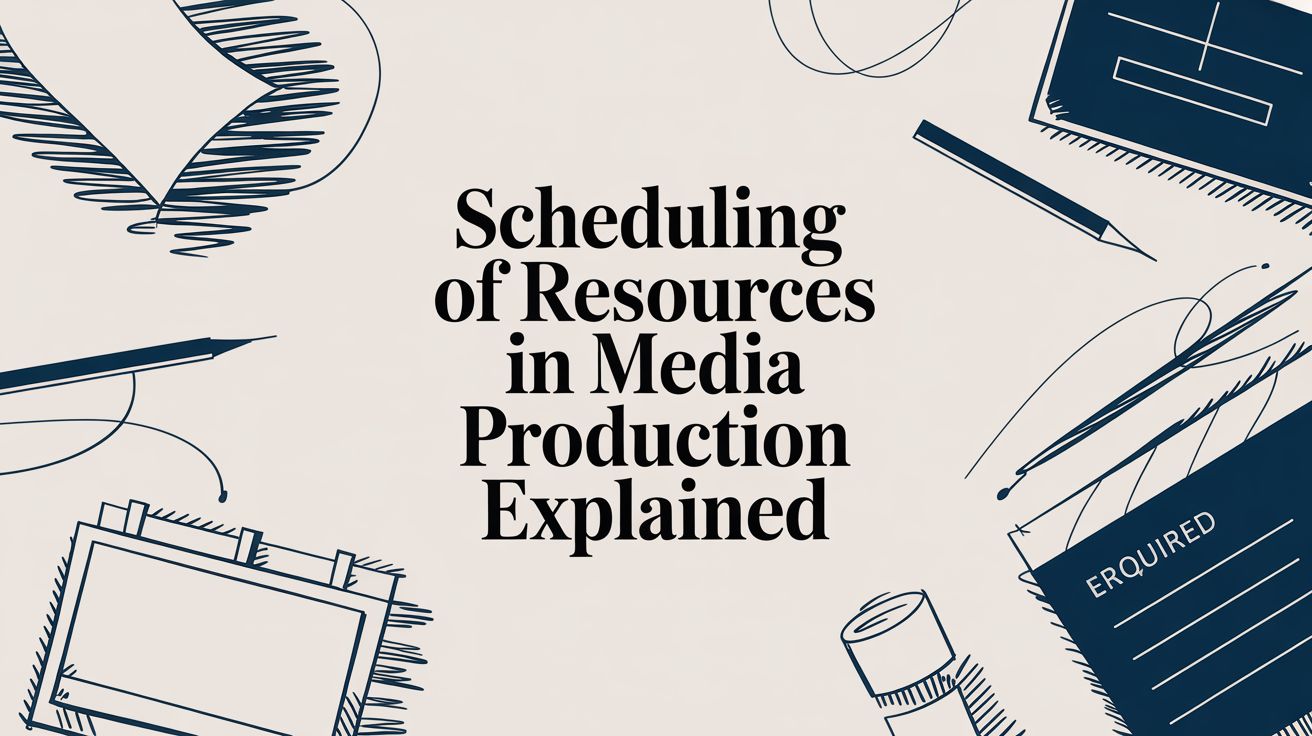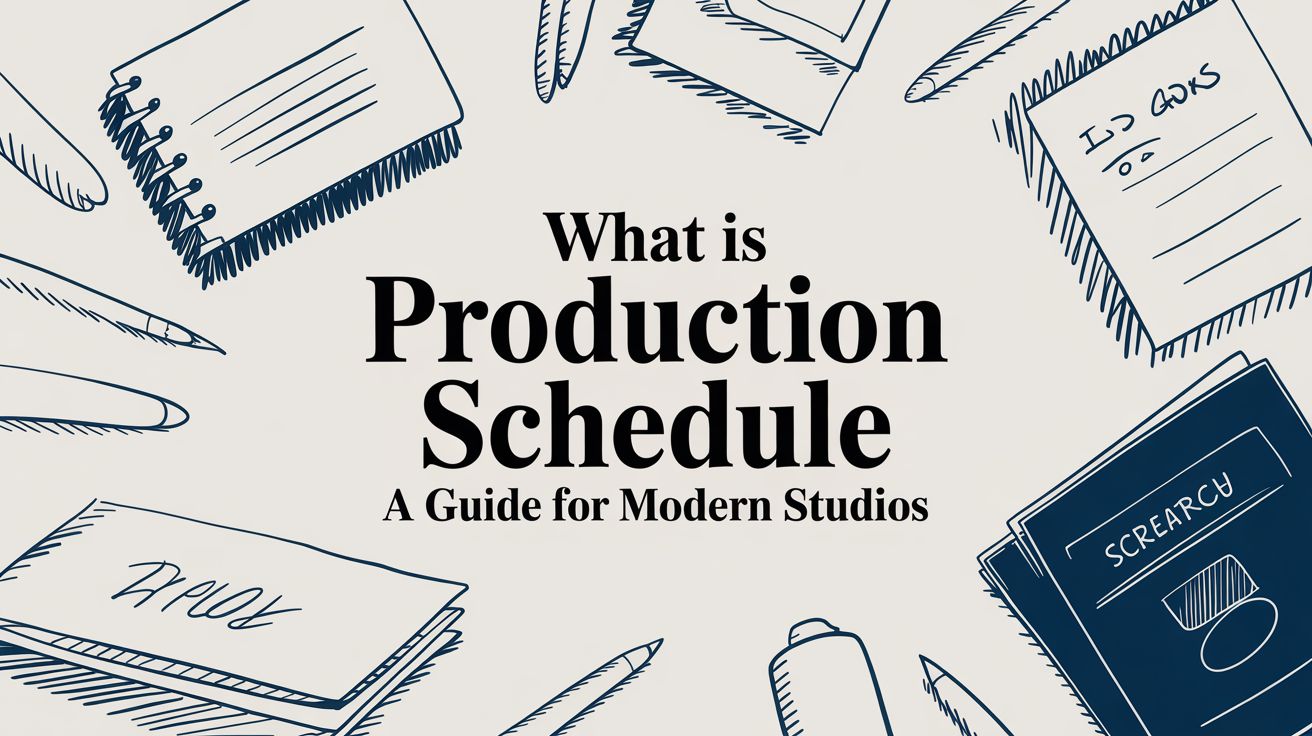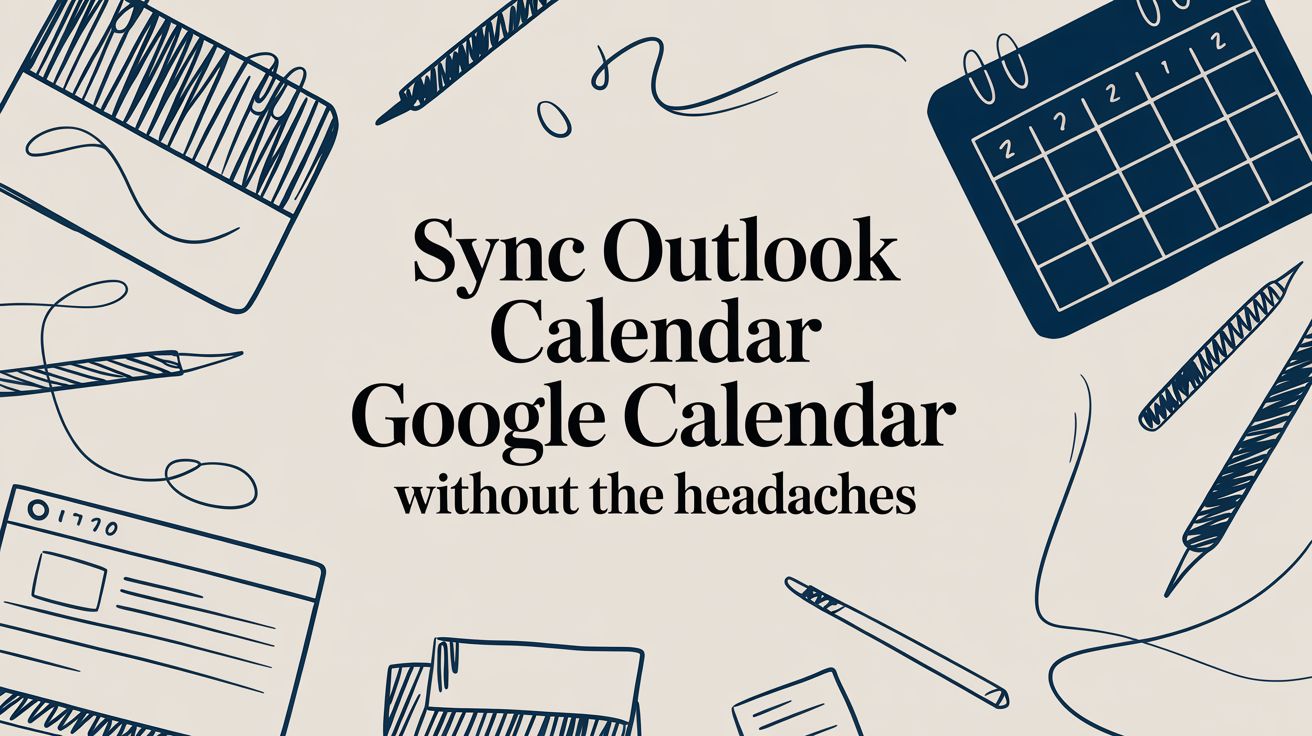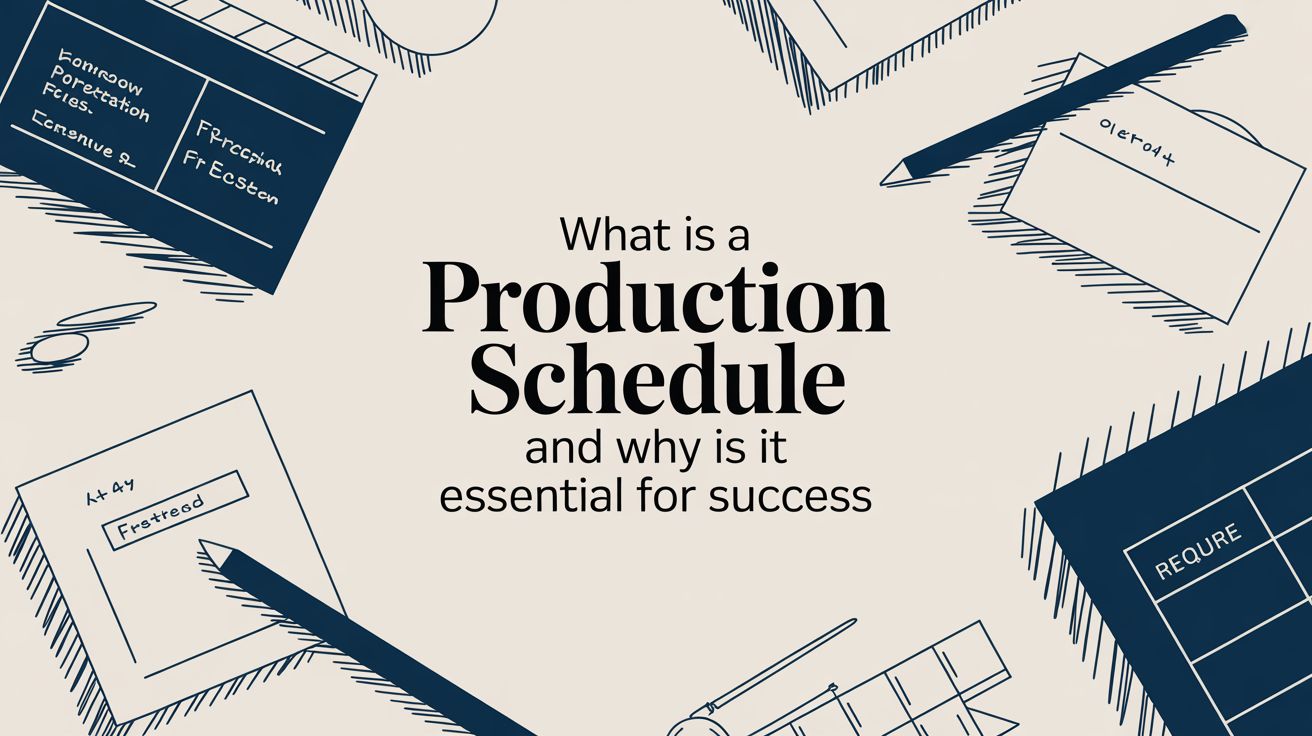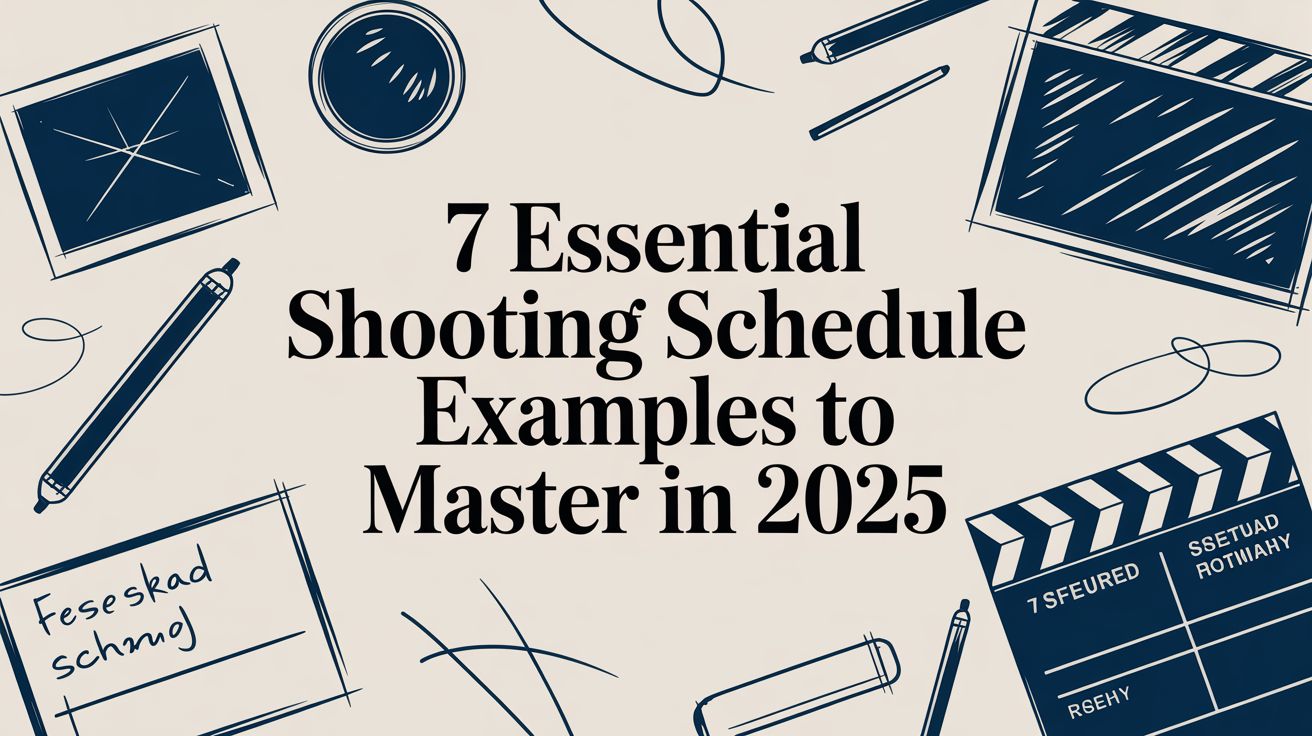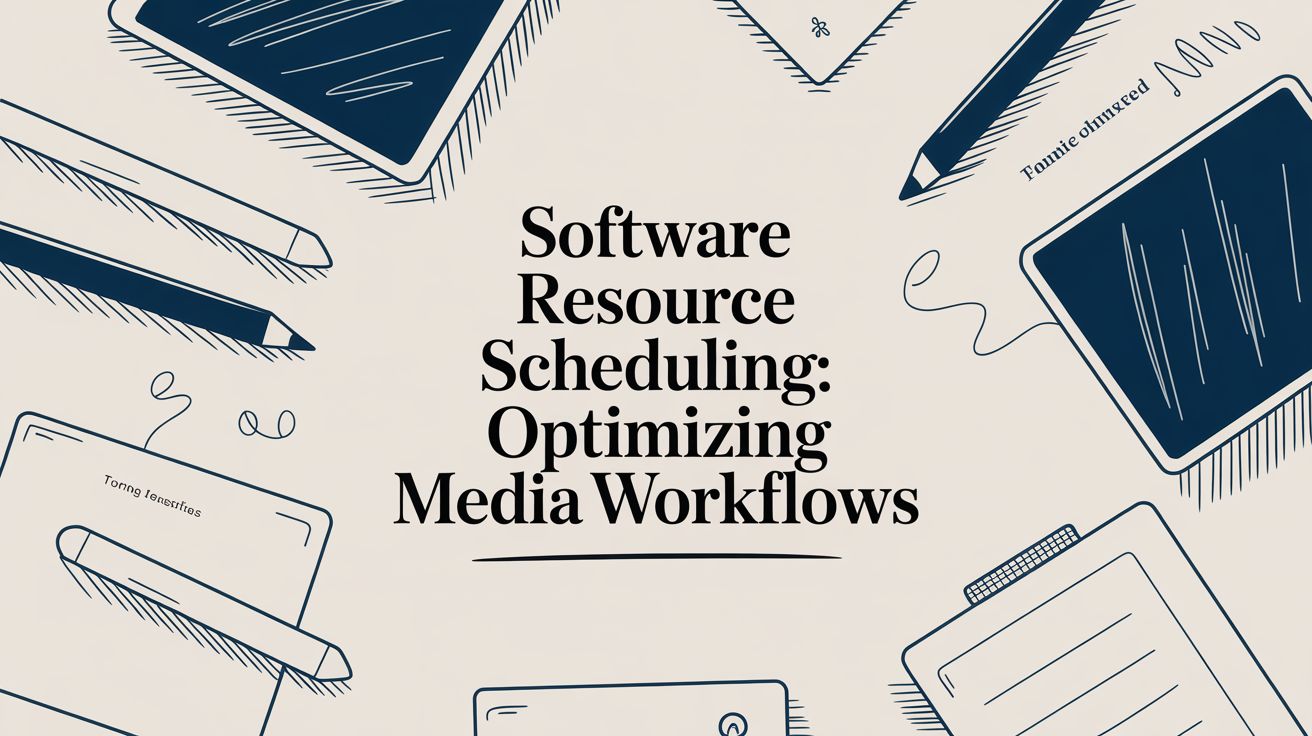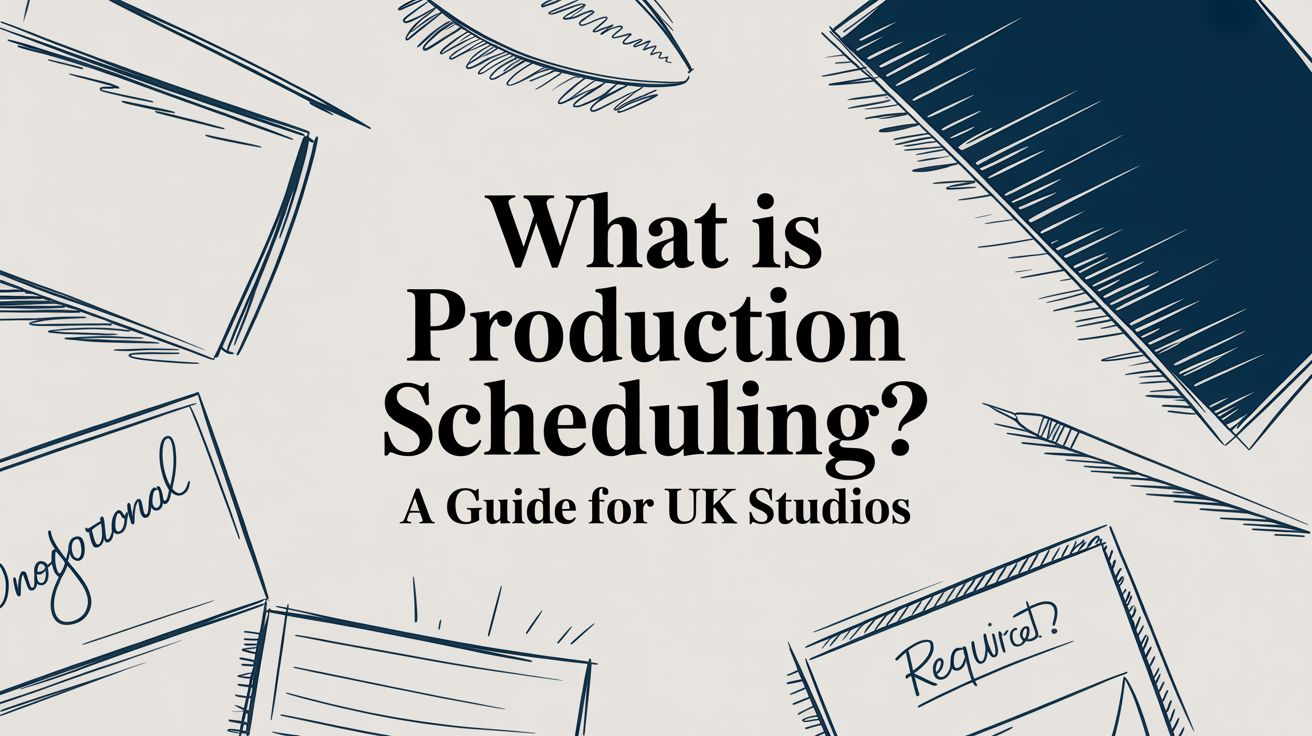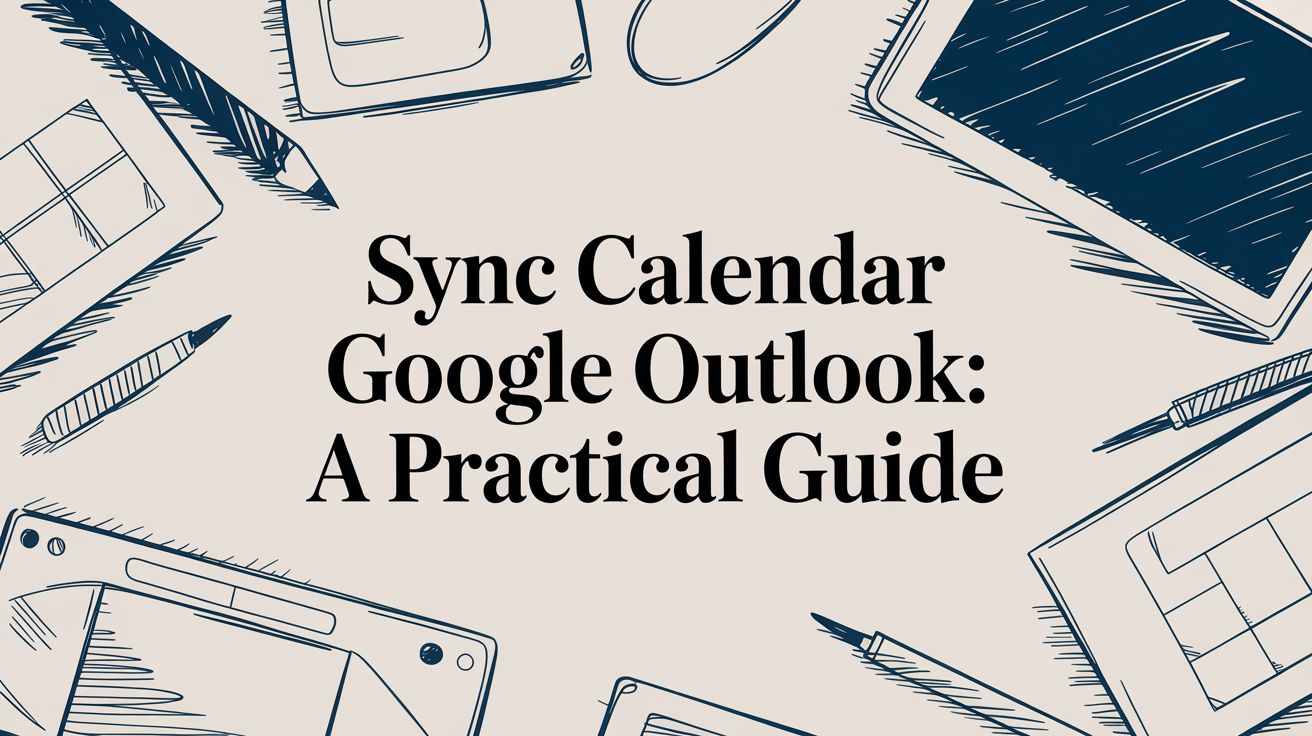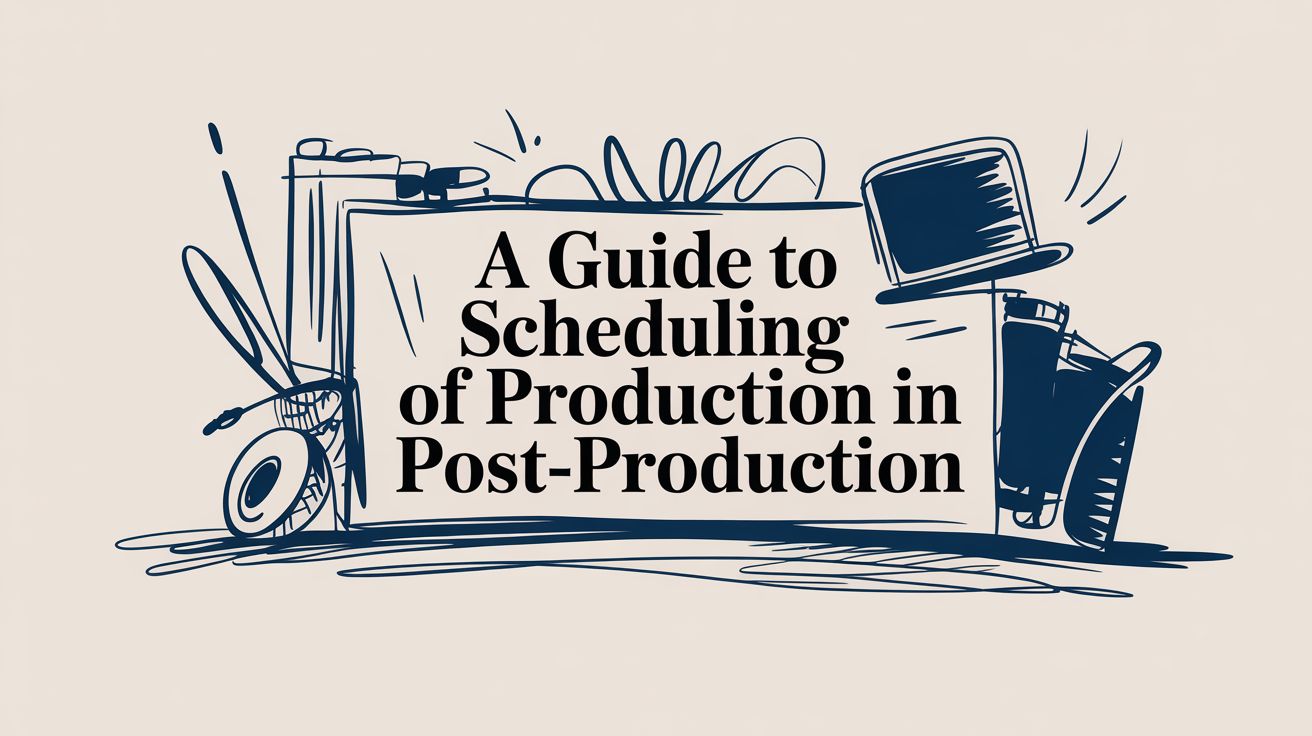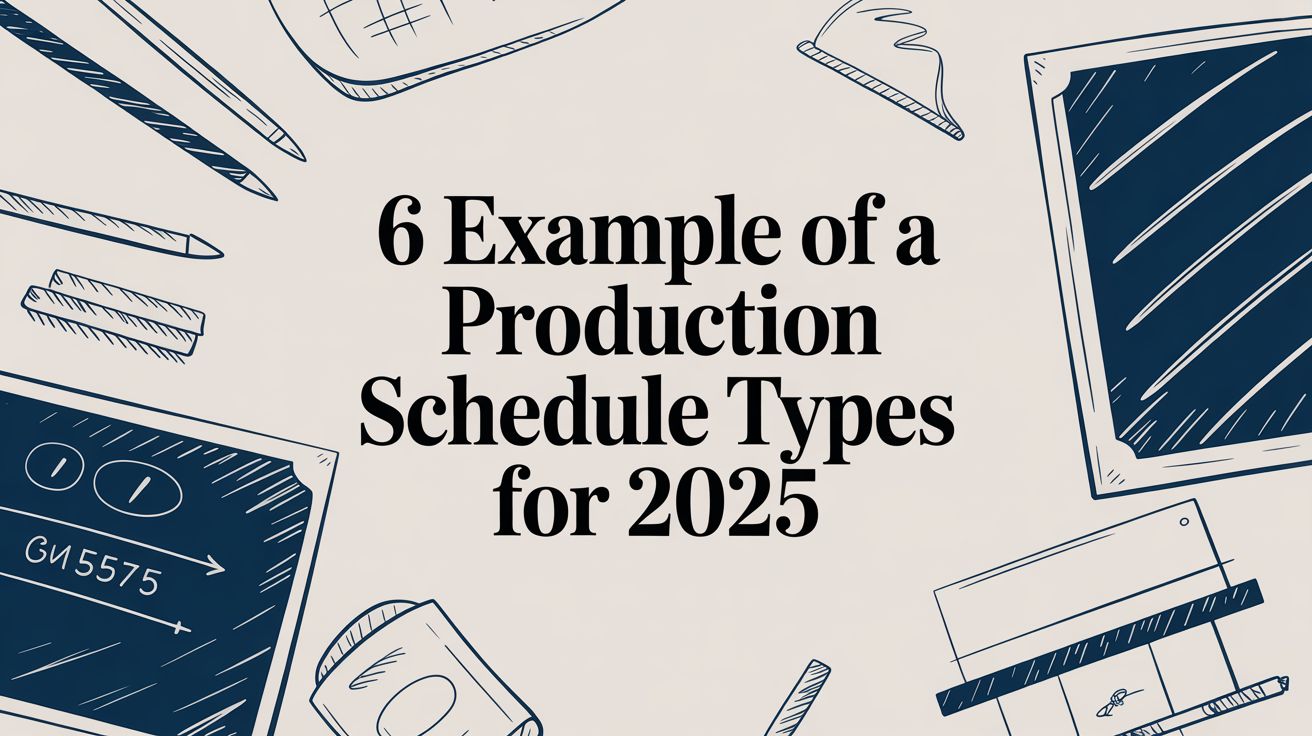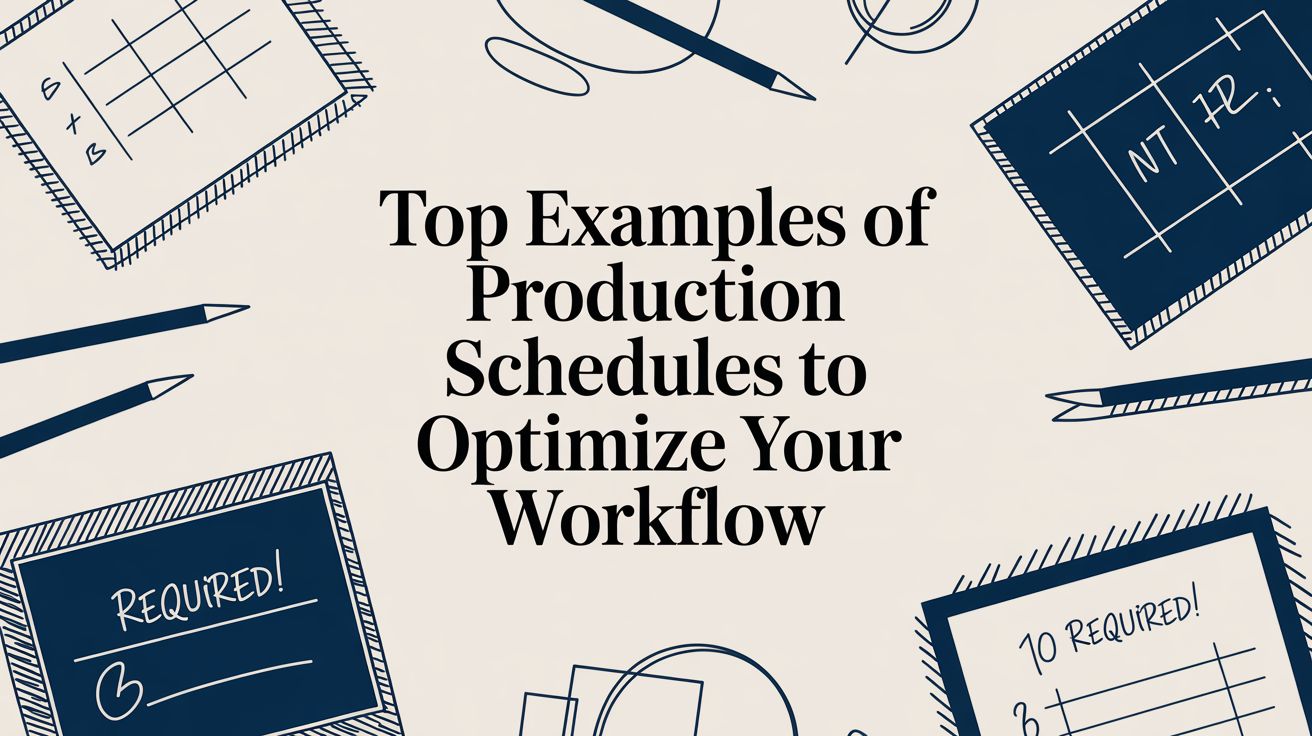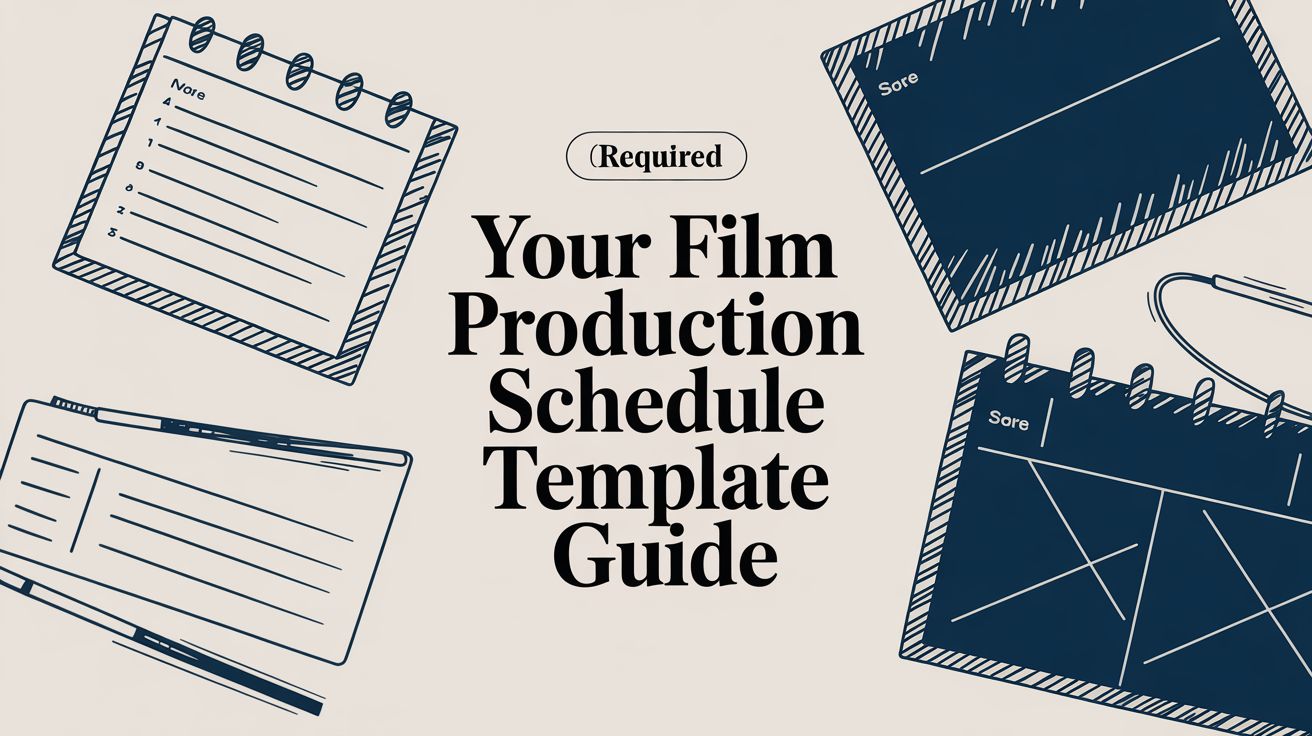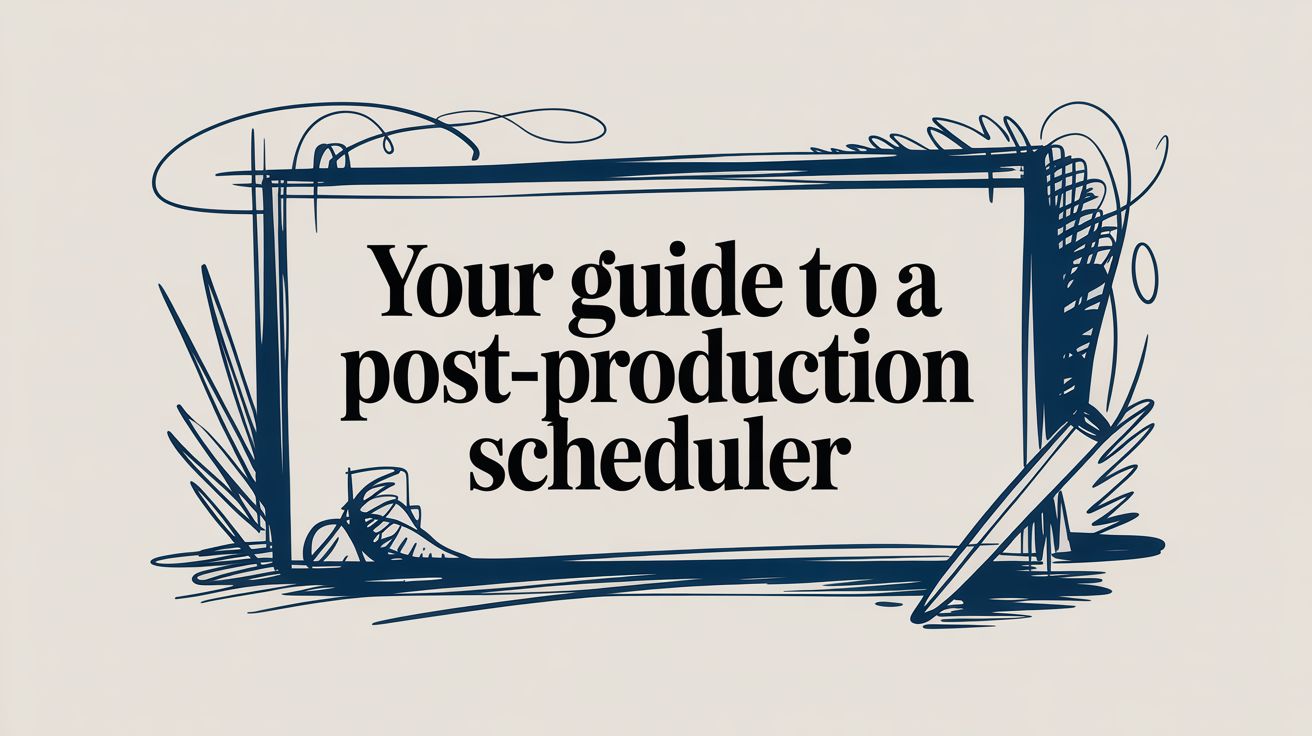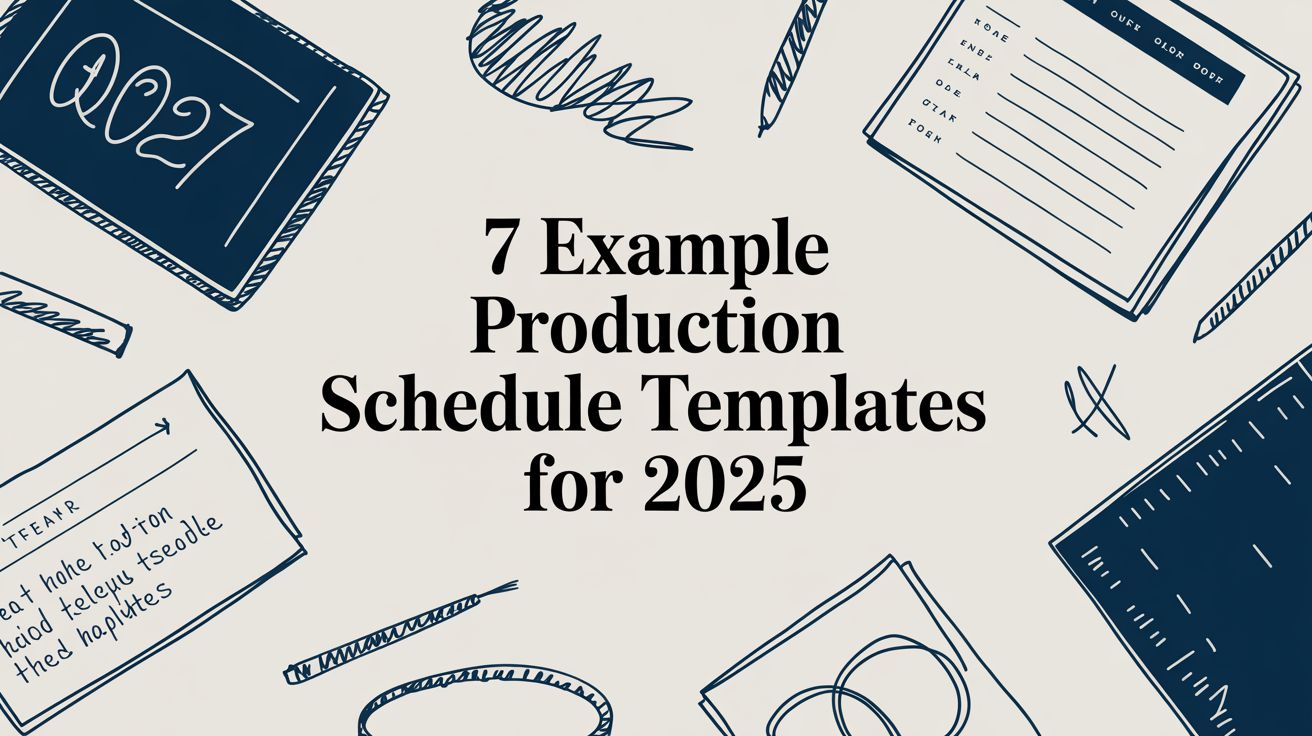Think of effective resource scheduling as the central nervous system for any successful media production. It’s the art of making sure every person, piece of kit, and studio space is working in perfect harmony. In essence, it’s the strategic process of assigning your assets to specific tasks over a timeline to hit a goal—whether that’s delivering a blockbuster film or a punchy thirty-second ad.
Why Resource Scheduling Is Your Studio's Superpower

Don't dismiss resource scheduling as a dry, administrative chore. It’s the creative engine that actually powers your studio. It’s what separates a smooth, efficient production from a chaotic, last-minute scramble to the finish line. A film director masterfully orchestrates every element on set, from actors to cameras; a well-executed schedule does the same for your resources, ensuring everything is in the right place at exactly the right time.
Without this coordination, studios inevitably run into predictable—and damaging—problems. Budgets balloon from the inefficient use of expensive edit suites or unexpected overtime pay for artists. Deadlines get missed, which can seriously harm client relationships and your studio's reputation. Worst of all, your creative teams burn out, stretched thin by poor planning and constant emergencies.
Turning Chaos into a Competitive Edge
When you master the art of scheduling, you transform that potential chaos into a massive strategic advantage. You can finally shift from being reactive—always putting out fires—to being proactive. You start anticipating bottlenecks, managing client expectations properly, and optimising your workflow for both efficiency and creativity. This is about so much more than just filling slots on a calendar; it's about making smart decisions that directly boost your bottom line and your creative output.
Good scheduling fosters a stable, predictable environment. It's an environment where artists can actually focus on their craft instead of stressing about whether the render farm will be free when they need it. For managers and producers, it delivers the visibility needed to make informed decisions, like knowing precisely when to bring on freelancers or invest in new tech.
By treating scheduling as a core competency, studios can unlock higher utilisation rates for their most valuable assets, reduce costly downtime, and deliver consistently high-quality work on time and on budget.
The Real-World Impact of Smart Scheduling
The benefits really click when you see them in the day-to-day grind of a post-production house. A smart schedule prevents an expensive colour grading suite from sitting dark and empty for a whole day. It ensures a sought-after sound designer isn’t double-booked across two urgent projects.
Ultimately, this is the crucial skill that separates the studios that thrive from those that just struggle to keep up. This guide will show you exactly how to build that superpower for yourself.
Mapping Your Most Valuable Production Resources
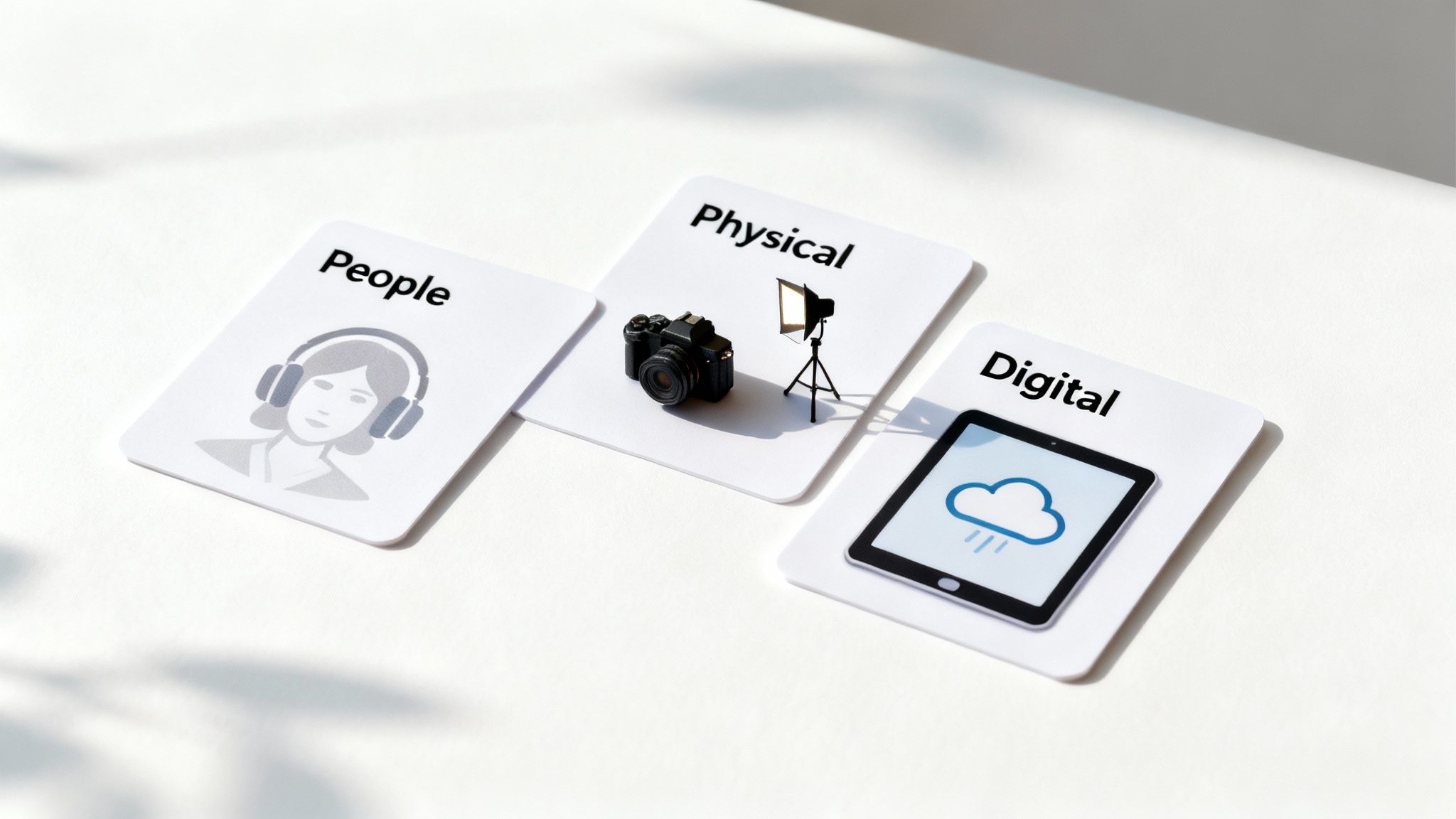
Before you can schedule anything, you need a crystal-clear inventory of what you’re scheduling. It's a bit like a chef prepping for a chaotic dinner service—they need an exact count of every ingredient, tool, and team member on hand. In media production, your assets generally fall into three core buckets, and each one brings its own scheduling headaches.
Thinking about these resources in isolation is a recipe for disaster. They are all deeply interconnected. A brilliant VFX artist is stuck spinning their wheels without a beefy workstation and the right software licence. That expensive sound stage you invested in? It’s just burning cash if the sound engineering team isn’t booked to use it. A slip-up in one area creates a domino effect, grinding an entire project to a halt.
The Human Element: Your Creative Talent
Your people are, without a doubt, your most valuable and complex resource. Scheduling your team isn't just about blocking out time on a calendar. It's a delicate balancing act of matching specialised skills to project needs, all while juggling availability, contracts, and personal well-being.
Your human resources are the lifeblood of the project:
- VFX Artists: One artist might be a genius at compositing while another excels in 3D modelling. Assigning the right person to the right task is crucial.
- Sound Designers and Mixers: Their expertise is always in high demand, meaning their time has to be meticulously split between projects and different studio spaces.
- Colourists: As one of the final, critical steps, their schedule is entirely dependent on editors and VFX artists hitting their deadlines first.
- Editors and Assistants: They're the engine room of post-production. Their workflow needs to be carefully structured to process huge volumes of footage against unforgiving deadlines.
Successfully managing the schedules of these creative pros means factoring in their specific skills, project dependencies, and the very real risk of burnout. A well-laid plan ensures your top talent is focused on what they do best, not waiting around for assets or approvals.
Physical Assets: The Tangible Infrastructure
Next up are the big-ticket, physical items that form the backbone of your studio. When these assets sit empty, you're losing money. Plain and simple. Effective scheduling of resources here is all about maximising utilisation to get a healthy return on what are often massive capital investments.
These are the physical resources you can't afford to have idle:
- Edit Suites and Grading Theatres: These purpose-built, expensive rooms are often the biggest bottlenecks in any post-production pipeline.
- Sound Stages and Recording Booths: Their availability dictates the entire timeline for crucial audio work like ADR or foley. To truly grasp what needs mapping, it helps to understand the components of a professional recording studio setup.
- Render Farms: The raw computing power needed to render complex scenes is a finite resource that has to be shared across numerous projects and artists, often leading to queues and tough prioritisation calls.
Digital Infrastructure: The Invisible Backbone
It's easy to overlook the digital resources that underpin your entire operation, but mismanagement here can stop a project dead in its tracks just as effectively as a power cut. These assets might be less visible, but they demand just as much attention in your scheduling strategy.
Think of digital assets like software licences as consumable resources. You have a finite number, and if you assign more jobs than you have licences, tasks will fail or queue, creating costly delays.
This isn't just a modern studio problem. The need for coordinated oversight has been recognised for decades. For instance, the UK created its Central Statistical Office back in 1941 specifically to improve efficiency through the coherent scheduling of resources and data.
Today's studios have to juggle:
- Software Licences: Many high-end applications have a limited number of seats. If they're all in use, work stops.
- Cloud Storage and Bandwidth: Ingesting, transferring, and accessing massive media files requires careful management to avoid throttling your entire network and racking up unexpected costs.
- Plugin and Asset Libraries: Your teams need organised, immediate access to shared digital tools. Time spent hunting for the right plugin is time wasted.
Getting a firm handle on these three pillars—people, places, and platforms—is the foundational step toward building a scheduling system that actually works. For a deeper dive, check out our complete guide on strategic https://freispace.com/resource-management for the modern studio.
Proven Scheduling Strategies That Actually Work
Once you've got a handle on your studio’s resources, the next move is picking the right tool for the job. Not every project needs a sprawling, complex chart; sometimes, a simple shared calendar is all it takes. Smart scheduling of resources is about choosing a method that fits the scale and complexity of the work in front of you.
Think of it like a mechanic's toolbox. You wouldn't use a sledgehammer to fix a watch. In the same way, forcing a heavyweight project management system onto a straightforward two-day edit is just making life harder for everyone. The aim is to build a flexible set of scheduling strategies you can pull from as needed.
Gantt Charts For Visualising The Big Picture
For those massive, multi-stage projects—think a feature film's entire VFX pipeline or a full animated series—the Gantt chart is your best friend. This is the classic bird's-eye view, laying out your whole project as a cascading series of horizontal bars. Each bar is a task, and its length shows you how long it's expected to take.
Where Gantt charts really shine is in showing dependencies. You can see, clear as day, that the animation team can’t get going until storyboards are signed off, and the colourist is stuck until the final VFX shots land. This makes them brilliant for long-term planning, helping you spot potential logjams weeks or even months down the line.
A Gantt chart transforms a complex list of tasks into a clear, visual story of the project's timeline. It answers not just "what" needs to be done, but "when" and in "what order."
A VFX Supervisor, for example, can use a Gantt chart to track hundreds of individual shots moving through modelling, rigging, animation, lighting, and compositing. This visual map is vital for keeping dozens of artists and multiple departments all pulling in the same direction over a long production. Seeing how it all connects can be a game-changer, and looking at an example of a production schedule makes the concept click.
Calendar-Based Scheduling For Simplicity
On the other end of the scale, you have simple calendar-based scheduling. This is a no-fuss approach that’s perfect for booking distinct, time-sensitive resources where availability is the main thing you care about. We’re talking about booking an edit suite for a specific day or grabbing a voice-over artist for a three-hour session in the recording booth.
The beauty of this method is its simplicity and how easy it is for everyone to access. Using shared digital calendars, the whole team can see at a glance when a resource is free or tied up.
- Best For: Booking physical spaces like edit suites, sound stages, or grading theatres.
- Ideal Scenario: A short commercial project that needs an editor and a specific suite for two days.
- Key Benefit: It's quick, easy to understand, and completely stops you from double-booking that crucial, expensive kit.
Priority-Based Scheduling For Handling The Unexpected
Let’s be honest, media production is rarely a straight line. Client feedback lands late, brilliant ideas pop up mid-project, and tech gremlins always appear at the worst possible moment. Priority-based scheduling is built for this chaos. Instead of locking everything into a rigid timeline, tasks are organised by what’s most urgent and important.
This gives managers the power to make smart calls on the fly. When a high-priority request comes in from a major client, you can immediately see which lower-priority tasks can be bumped to free up the right artists or equipment. It's a much more agile way of working that builds flexibility right into your workflow, ensuring you can adapt to changes without the whole schedule falling apart.
Capacity Planning To Avoid Overload
Finally, there’s capacity planning—the strategic thinking that stops you from promising more than you can deliver. It’s about taking a hard look at the total available work hours from your team and your machines and lining that up against the demands of all your current and upcoming projects. It’s about knowing your studio’s limits.
Good capacity planning helps you answer mission-critical questions:
- Do we have enough render farm power for those two big projects finishing next month?
- Have we accidentally booked our lead sound designer for 150% of their time in the next two weeks?
- When do we need to start calling freelancers to handle the upcoming crunch?
By keeping a close eye on your capacity, you can make decisions ahead of time to avoid burning out your team, keep quality high, and make sure you never promise a client a deadline you can’t possibly hit. It's the bedrock of sustainable growth. This isn't unique to post-production; creators in other fields use scheduling to maximise their impact. For instance, knowing how to go about optimizing your Twitch stream schedule is just as crucial for engaging an audience.
Comparing Resource Scheduling Strategies for Media Studios
Each scheduling strategy has its place in a busy media studio. The key is knowing which one to deploy for the task at hand. Below is a quick comparison to help you match the method to the madness.
| Strategy | Best For | Key Benefit | Potential Drawback |
|---|---|---|---|
| Gantt Charts | Large, complex projects with many dependencies (e.g., feature film VFX). | Provides a complete visual overview and highlights task relationships. | Can become overly complex and difficult to update for smaller projects. |
| Calendar-Based | Booking specific, time-boxed resources (e.g., edit suites, recording booths). | Simple, fast, and excellent for preventing double bookings. | Lacks detail for complex task management or dependency tracking. |
| Priority-Based | Dynamic environments with frequent changes and unpredictable client feedback. | Offers flexibility and agility to react to urgent requests without derailing workflow. | Can lead to important but non-urgent tasks being perpetually delayed. |
| Capacity Planning | Long-term strategic planning and managing overall studio workload. | Prevents team burnout and resource overload by ensuring commitments are realistic. | Requires accurate data and forecasting; less useful for day-to-day task scheduling. |
Ultimately, most successful studios use a blend of these approaches. You might use a high-level Gantt chart for the overall project, a shared calendar for booking suites, and a priority-based task list for your artists, all while keeping an eye on your long-term capacity.
How to Measure and Improve Scheduling Performance

A perfectly crafted schedule is a beautiful thing... until it hits the messy reality of production. Sudden client feedback, surprise technical glitches, or budget shifts can torpedo even the most meticulous plans. The real test of your scheduling of resources isn't just about making the plan; it's about knowing how it's performing and making smart adjustments under pressure.
This is where you need a framework for the tough calls. When a deadline is looming, do you greenlight expensive overtime for your artists, or do you go back to the client and renegotiate the delivery? There isn't a single right answer. But the decision gets a whole lot clearer when it’s backed by solid data instead of just a gut feeling.
Key Performance Indicators That Actually Matter
You can't improve what you don't measure. Vague feelings of being "busy" or "behind" just don't cut it. Key Performance Indicators (KPIs) are your studio's vital signs—specific, quantifiable metrics that show you the true health of your operations. They are your dashboard, telling you exactly where you're running smoothly and where the bottlenecks are forming.
Here are the essential KPIs every studio should be tracking:
- Utilisation Rate: This is the percentage of time a resource is actively working on billable projects. You can track this for both people (Artist Utilisation) and rooms (Suite Utilisation). A low rate signals wasted cash, while a rate that's constantly nudging 100% is a massive red flag for burnout.
- On-Time Delivery Rate: A simple but powerful metric. It's the percentage of projects or major milestones hit by their original deadline. It directly reflects how accurate your scheduling is and how well you manage project scope.
- Budget Variance: This KPI compares your planned project budget against what you actually spent. If you're consistently in the red, it often points straight back to scheduling issues like unplanned overtime or inefficient use of expensive suites.
Think of these metrics as a regular health check for your studio. They give you an objective look at performance, highlighting small issues before they snowball into critical problems that hit your bottom line.
Turning Data into Decisions
Once you start gathering this data, you can finally make informed calls to boost your efficiency. If your top colourist is running at a 98% utilisation rate but your junior editors are sitting at 45%, it’s a clear sign you need to rebalance the workload. Learning how to manage team workload effectively is essential for preventing your senior talent from burning out while giving your junior staff room to grow.
This data-driven approach isn't unique to creative industries. In the public sector, the UK’s Office for National Statistics publishes GDP data on a strict quarterly schedule. This predictable rhythm allows for incredibly efficient scheduling of resources for budgetary and policy planning across the entire government. You can learn more about how these economic accounts are scheduled and published on ons.gov.uk.
By putting a consistent system for tracking KPIs in place, you gain the clarity you need to refine your processes. You can adjust project timelines based on what the data tells you, spot which types of projects always go over budget, and build a more resilient, efficient, and ultimately more profitable studio.
The Future of Scheduling: All Hail Our New AI Overlords
Let's be honest, manual scheduling—with its endless spreadsheets and last-minute phone calls—is a hangover from a bygone era. The future isn't just a slightly better calendar; it's intelligent automation. AI and machine learning are stepping into the fray, completely changing how we handle the scheduling of resources. These platforms aren't just passive tools; think of them as proactive, sharp-witted partners in your production pipeline.
Picture a system that absorbs every project your studio has ever finished. It chews through years of timesheets and project data, learning the subtle rhythms of your workflow. This isn't science fiction; this is how AI-powered scheduling operates right now. It trades guesswork for genuinely accurate predictions and smart recommendations.
Moving From Reactive to Predictive Scheduling
The real game-changer AI brings to the table is the shift from a reactive to a predictive mindset. Instead of just logging what’s already happened, these systems forecast what's about to happen. They spot trouble on the horizon and suggest fixes long before a problem can derail your timeline or blow up your budget.
This magic is all down to deep data analysis. An AI model can learn, for example, that a certain type of VFX shot consistently takes 15% longer than anyone ever bids, or that a specific editor works 20% faster when paired with a particular assistant. This is the kind of granular insight that’s nearly impossible for a human producer to track across a whole studio. For an AI, it’s just another Tuesday.
This predictive muscle is built by analysing huge datasets. In the UK, for instance, the scheduling of resources in the wider economy is bolstered by enormous historical data collections. Collaborations between institutions like the Economic Statistics Centre of Excellence (ESCoE) and the Bank of England create treasure troves of data that drive smarter resource allocation. You can read more about these fascinating UK historical economic data projects on escoe.ac.uk. AI platforms simply apply the same logic, but the data source is your studio’s own history.
Unlocking Smarter Resource Allocation
One of the most powerful things AI can do here is automate assignments. Forget scanning availability charts. The system can instantly pinpoint the perfect person for a new task based on a whole host of factors.
AI-driven platforms juggle a complex web of variables in an instant:
- Skill Matching: The system knows which artists are wizards at specific tasks, making sure the right person gets the job every time.
- Current Workload: It automatically sees who has the bandwidth for new work, preventing burnout and stopping bottlenecks before they form.
- Availability and Time Zones: For studios with remote or global teams, the AI seamlessly manages assignments across different schedules.
- Cost Efficiency: The platform can even weigh up artist rates to suggest the most budget-friendly choice that still delivers on quality.
Think of AI scheduling as your most experienced producer's assistant—one that's constantly analysing the entire resource pool to make the best, data-backed suggestions in seconds. This frees up your actual producers to focus on creative problem-solving and keeping clients happy.
Forecasting Bottlenecks Before They Happen
Ultimately, the goal is to make production run smoother and more predictably. This is where AI truly shines, by constantly running simulations based on your current project plans. By looking at all the moving parts—timelines, dependencies, resource availability—it can flag potential clashes weeks or even months out.
You might get an alert like: "Warning: Render farm capacity will be exceeded by 40% during the last week of June if Projects A and B stay on track." This heads-up gives you plenty of time to react. You could shuffle deadlines, tap into a cloud rendering service, or re-prioritise tasks to avoid the crunch altogether.
This proactive approach transforms the scheduling of resources from a constant firefight into a calm, strategic process. Your studio becomes more agile, more profitable, and ready for whatever curveballs come next.
Putting a Modern Scheduling System Into Practice
Adopting new technology can feel like a massive undertaking, especially when your studio is already firing on all cylinders. The secret? Treat it less like a sudden, disruptive overhaul and more like a thoughtful, phased upgrade. The whole point is to bring in a modern system for the scheduling of resources that actually empowers your team, not grinds their creative flow to a halt.
It all begins with an honest look at your current process. Where are the real headaches? Is it the endless double-booking of the grading suite, the constant struggle to track artist availability, or just burning way too much time building and rebuilding spreadsheets? Nailing down these specific pain points gives you a crystal-clear target for what the new system absolutely must solve.
Securing Team Buy-In and Managing Change
Let's be clear: technology is only half the puzzle. The people are the other, more important half. Getting your creative teams on board from the get-go is non-negotiable. You need to frame this change not as more admin work, but as a tool designed to protect their time and creative energy. This new system exists to kill those frustrating bottlenecks and scheduling clashes, letting them get back to doing what they do best.
Proper change management really boils down to a few key things:
- Clear Communication: Explain why this is happening and spell out how it will make daily life easier for everyone, from producers right down to junior artists.
- Targeted Training: Run hands-on training sessions that are tailored to different roles. An artist just needs to know how to log their time and see their tasks. A producer, on the other hand, needs to master project setup and resource allocation.
- Setting Realistic Timelines: Don't chase perfection from day one. It’s smart to build in a transition period where the old and new systems might even run side-by-side to guarantee a smooth handover.
This infographic gives you a simplified look at how an AI-powered scheduling system takes in information and spits out genuinely useful insights.
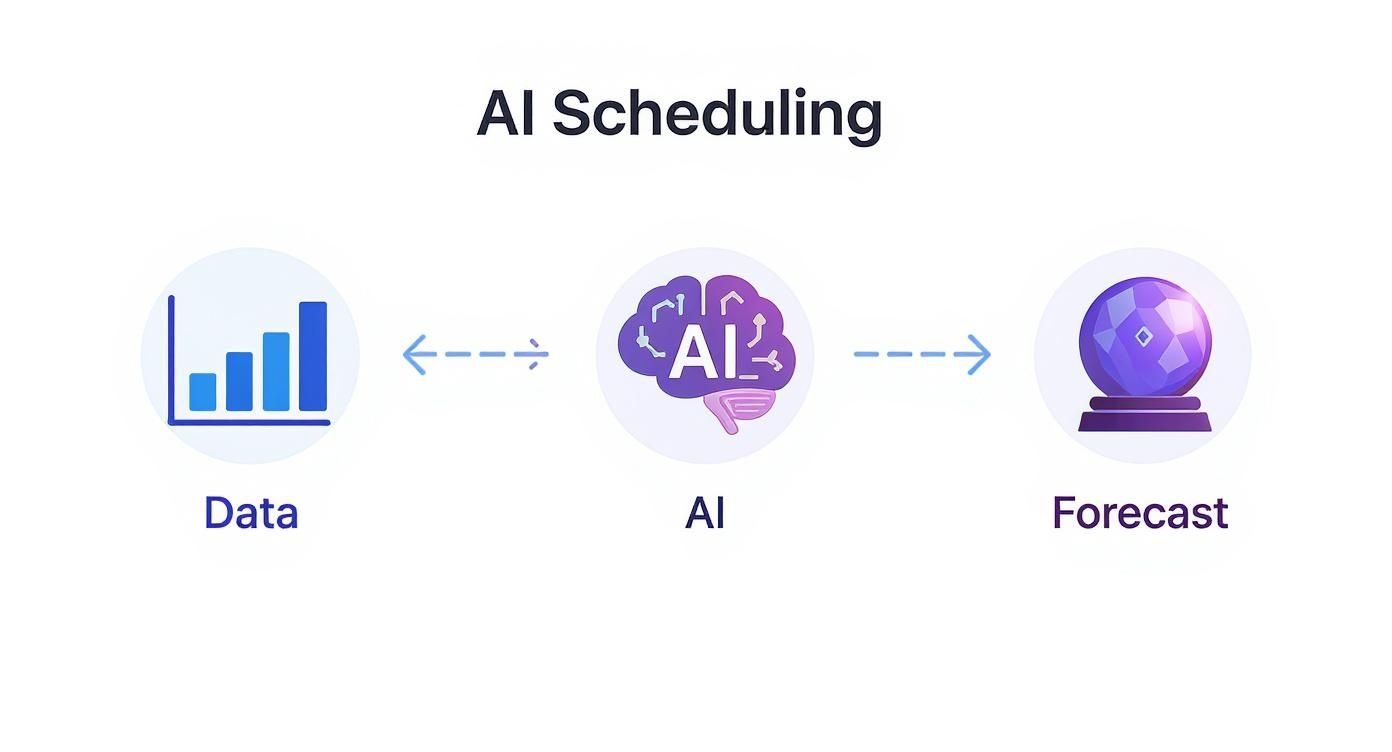
As you can see, historical data gets fed into an AI engine, which then generates accurate forecasts. It’s all about turning your past performance into a reliable guide for the future.
Launching a Pilot Project
Instead of flipping a switch and launching studio-wide, start small. Pick one upcoming project for a pilot run. The ideal candidate is something moderately complex but not so critical that the fate of the company hangs on it. This controlled test is your golden opportunity to iron out any kinks and prove the system’s worth in a real-world scenario.
A successful pilot project is your most powerful tool for winning over the sceptics. When the rest of the studio sees a project run smoother, with fewer conflicts and better visibility, they won't see a new system—they'll see a better way of working.
This phased approach is all about de-risking the rollout. It lets you collect invaluable feedback from a small, focused group, make any necessary adjustments, and build a compelling case study for success. By proving the concept on a smaller scale, you build the confidence and momentum you need for a seamless, studio-wide implementation, transforming scheduling from a daily headache into a true strategic advantage.
Frequently Asked Questions
Even with the best strategies, the fast-paced world of media production is guaranteed to throw a few curveballs. Here are some straight answers to the questions we hear most often about the scheduling of resources, designed to give you a bit more confidence when you have to make those tough calls on the fly.
How Do We Handle Last-Minute Client Changes?
The honest answer? You build the expectation of change into your plan from the very beginning. This isn't about being pessimistic; it's about being realistic.
A priority-based scheduling system is your best friend here. It lets you see, at a glance, which tasks are load-bearing and which can be nudged without the whole project collapsing. We also recommend keeping a small buffer of unallocated time for your key people and rooms each week. Think of it as a planned contingency fund, but for time, ready to absorb those inevitable "urgent" requests.
Most importantly, the moment a change comes in, communicate the impact back to the client. Be transparent about what it means for the timeline or budget. This isn't about being difficult; it's about managing expectations and reinforcing that your team's time is valuable.
What Is The Best Way To Schedule Resources For Multiple Overlapping Projects?
When you're juggling several projects at once, trying to manage with disconnected spreadsheets and calendars is a recipe for disaster. Sooner or later, you'll double-book an artist or an edit suite. It's almost inevitable.
This is where a centralised resource management platform becomes non-negotiable. It acts as a single source of truth for everyone's availability. No more guesswork. No more "Oh, I thought Sarah was free on Tuesday."
A centralised view is the only way to get a true picture of your studio's capacity. Without it, you are essentially flying blind, risking resource conflicts and burning out your team.
Look for tools with solid capacity planning features. They help you see if you're over-allocating any individual or piece of equipment across different jobs. Gantt charts are also fantastic for this, as they give you a clear visual of how dependencies from different projects might clash over the same grading suite or senior compositor.
How Can Small Studios Manage Scheduling Without Expensive Software?
Absolutely. You don't need a huge budget to get organised, especially when you're starting out. The key isn't the cost of the tool, but the discipline you bring to the process.
You can get surprisingly far by combining powerful, everyday tools like spreadsheets with shared calendar apps. The trick is to establish a clear, consistent system that everyone sticks to.
Create a few standardised templates to track the essentials:
- Artist Availability: A simple shared sheet where team members can block out holidays, appointments, or sick days.
- Project Timelines: A master timeline showing the key milestones and deadlines for every single job on the books.
- Equipment Bookings: A dedicated shared calendar for your high-demand gear—the main camera package, the audio booth, the grading suite.
It won't be as slick or automated as purpose-built software, but a well-organised manual system using tools like Google Sheets and Calendar can be incredibly effective. It also lays the perfect groundwork for when you're ready to scale up.
Ready to stop juggling spreadsheets and start making smarter scheduling decisions? Discover how freispace uses AI to bring clarity and control to your studio's workflow. Explore the future of production management at freispace.com.