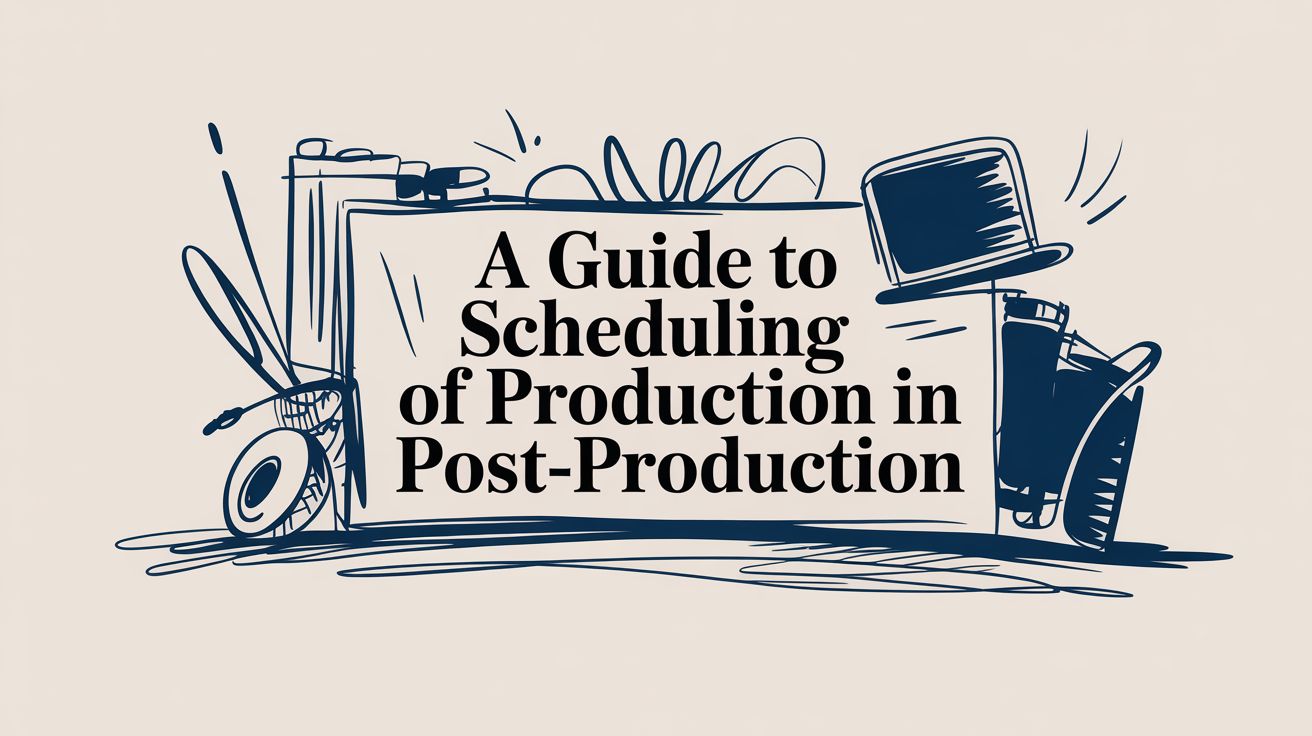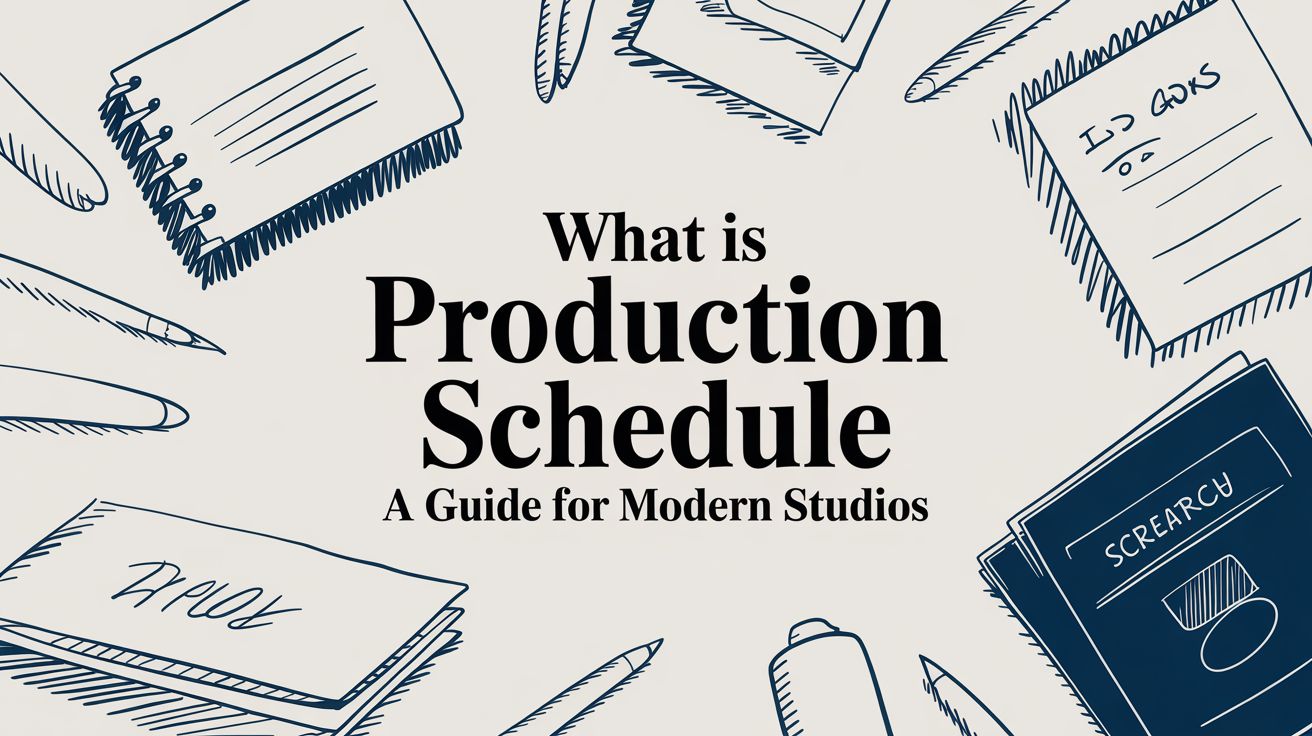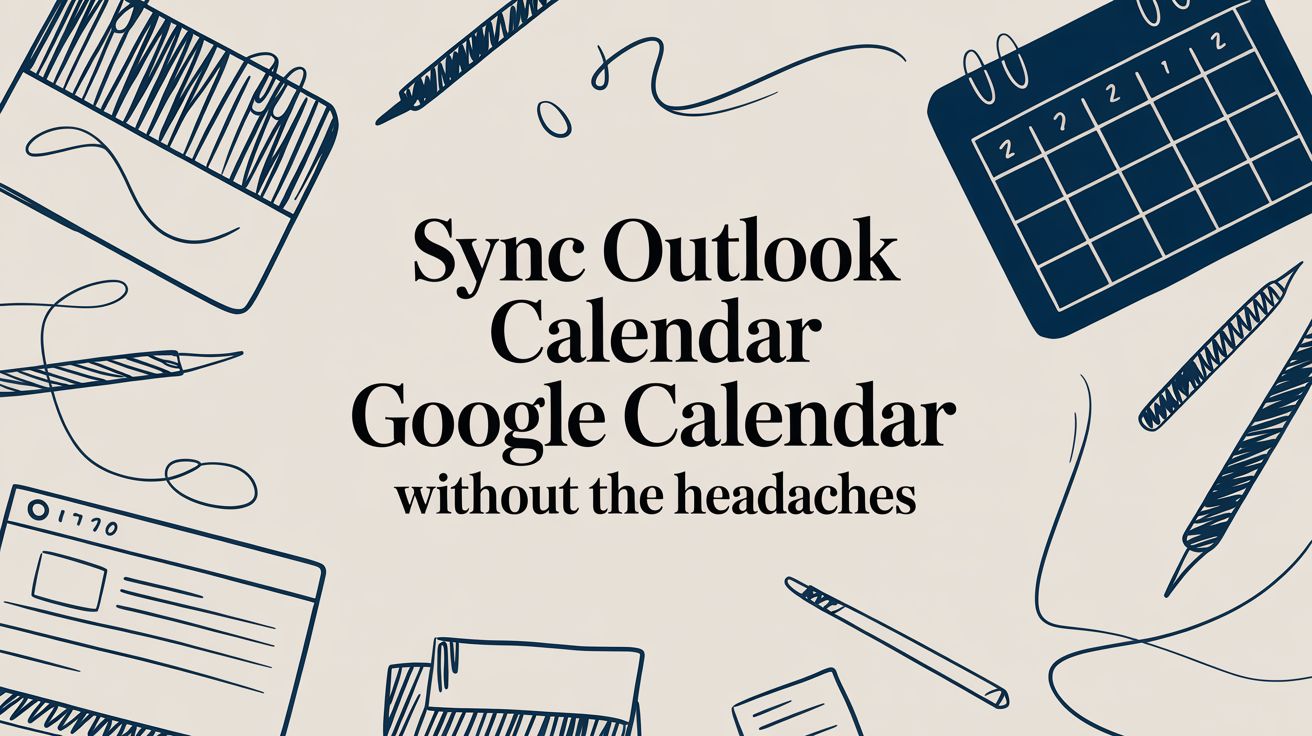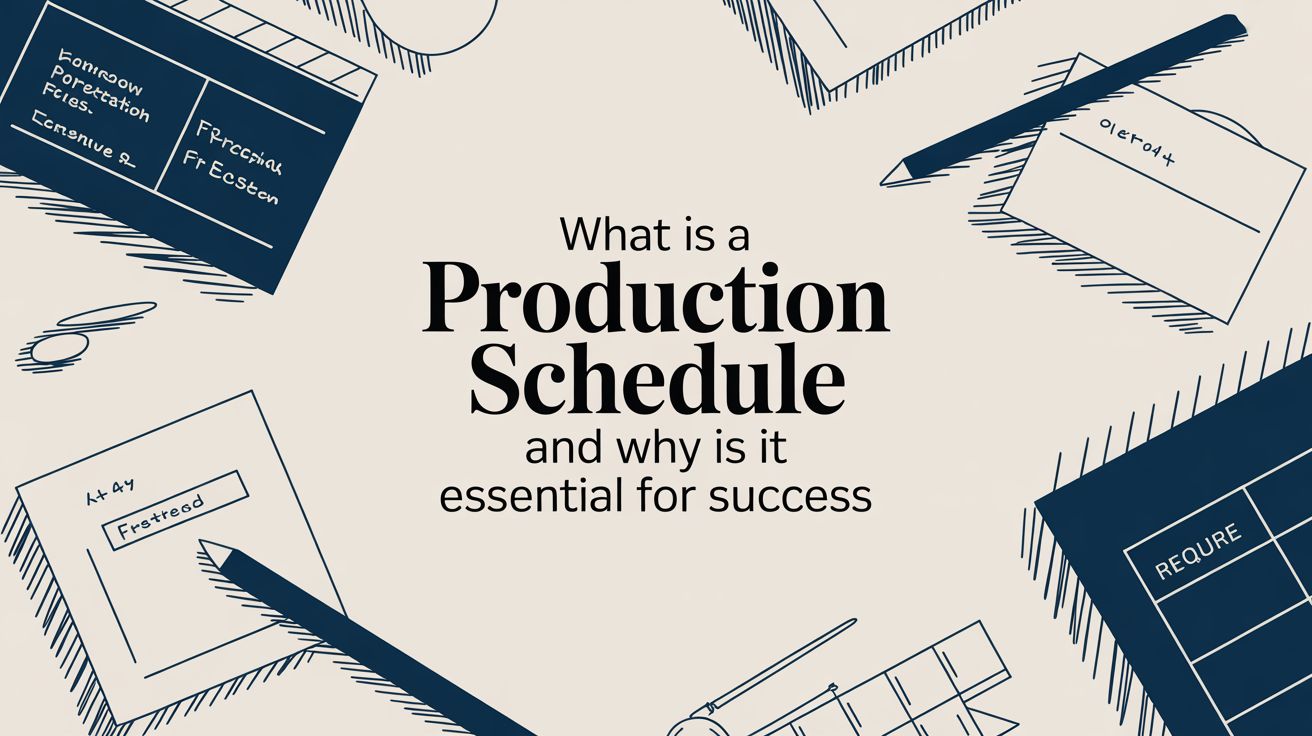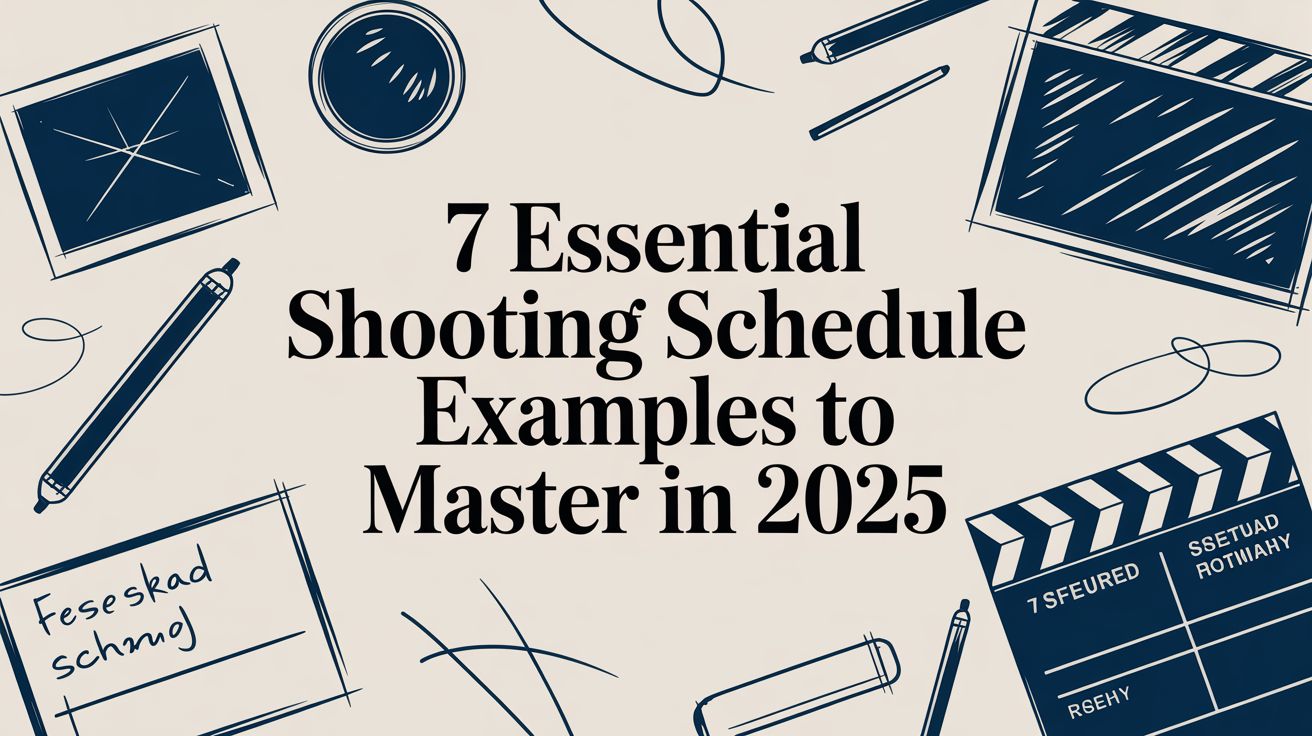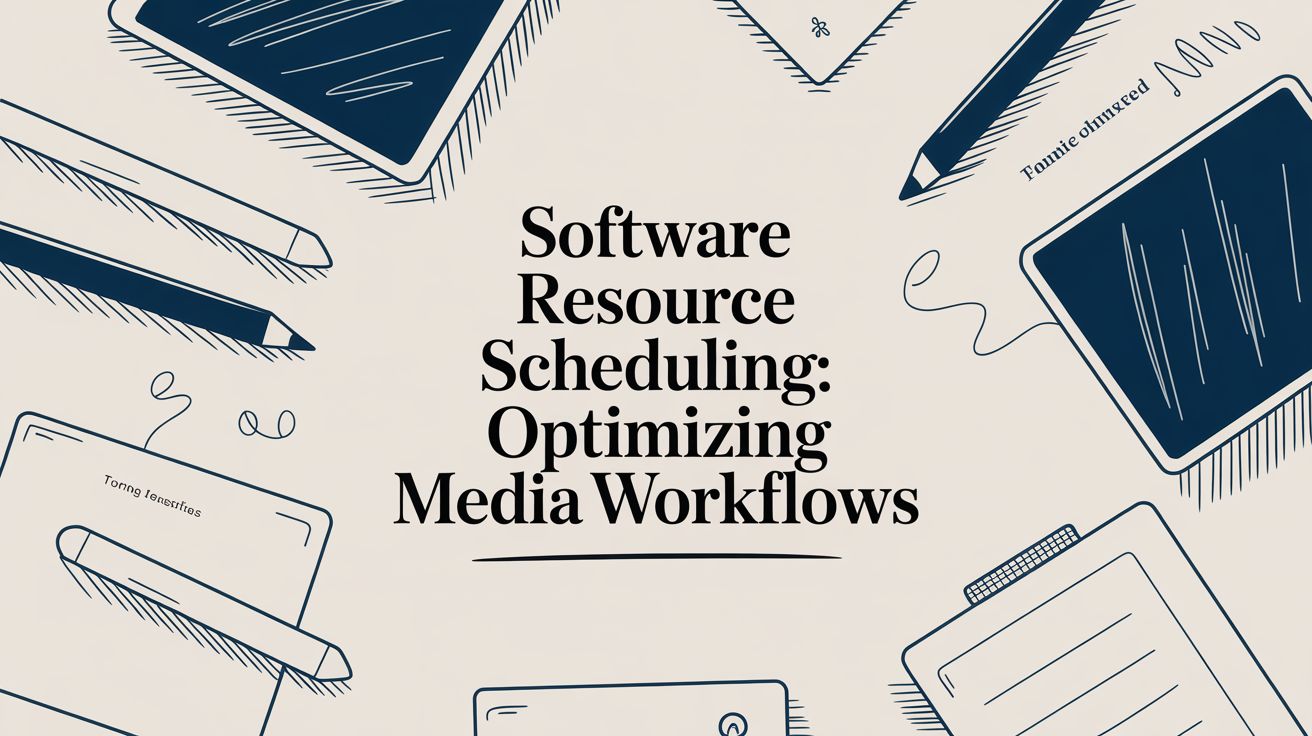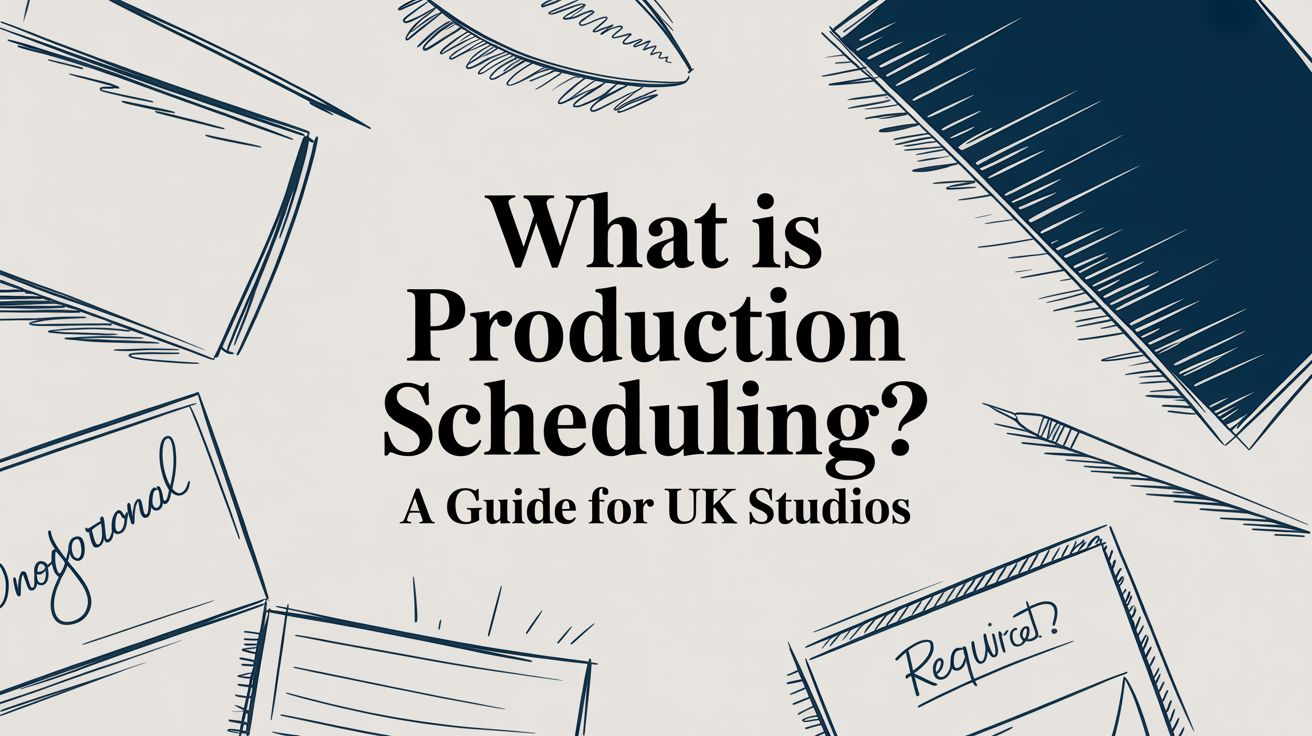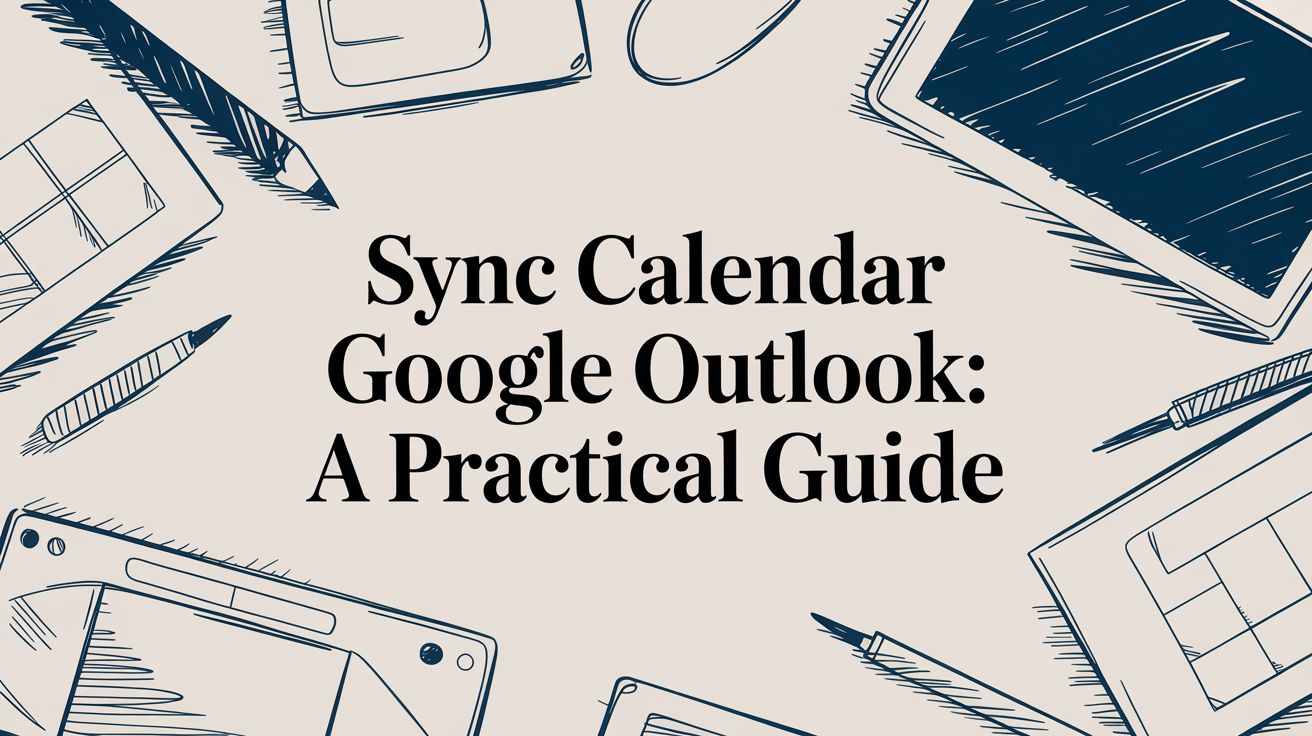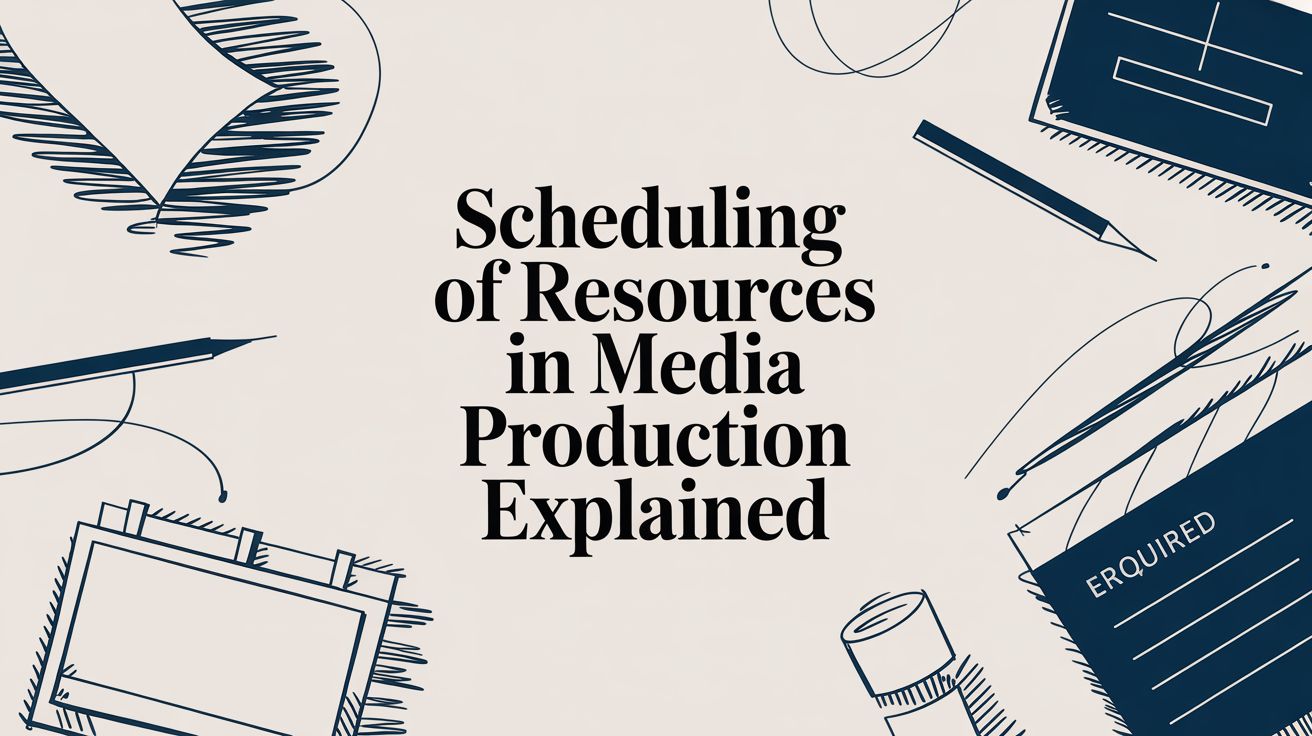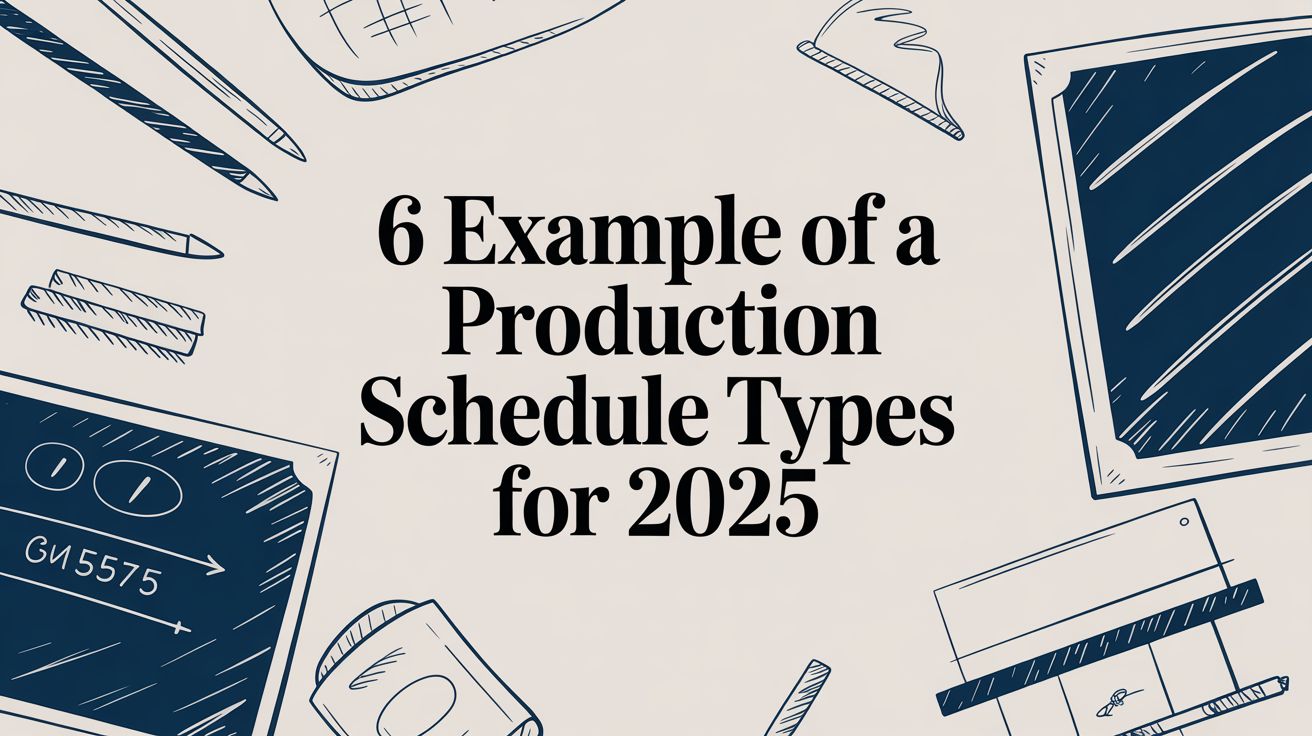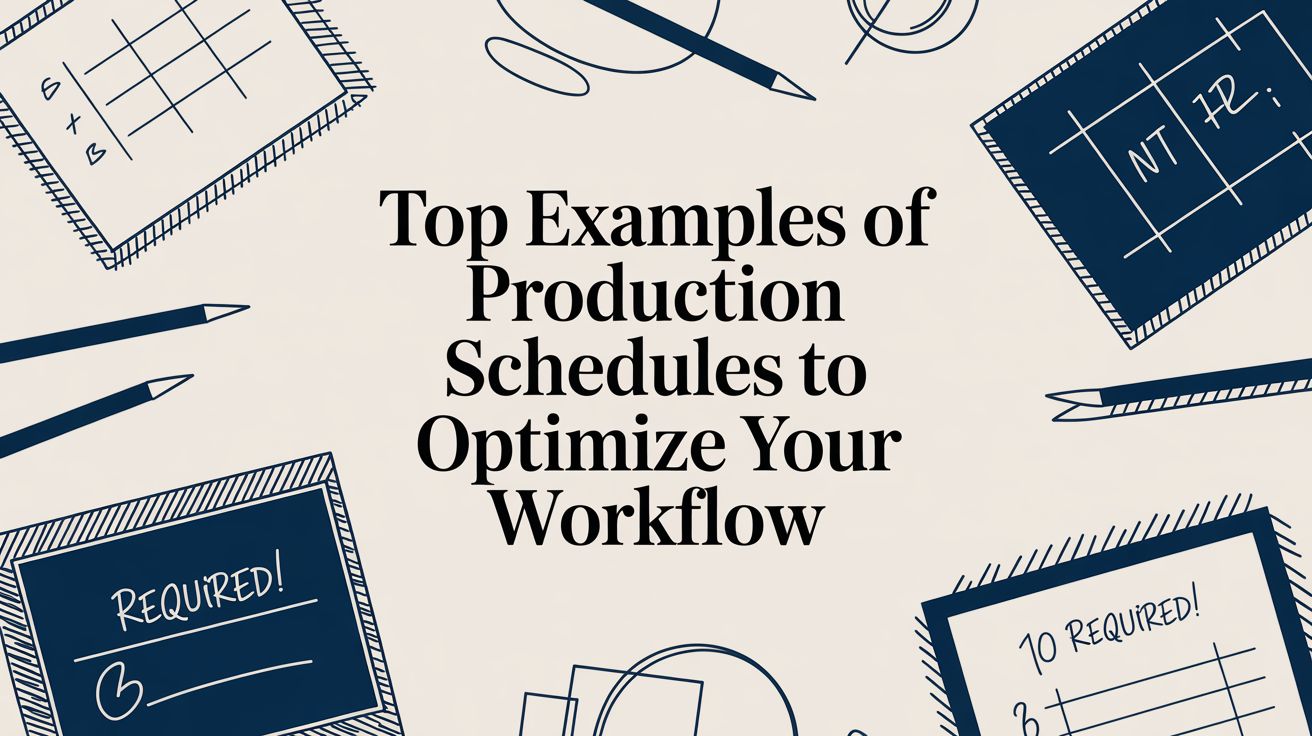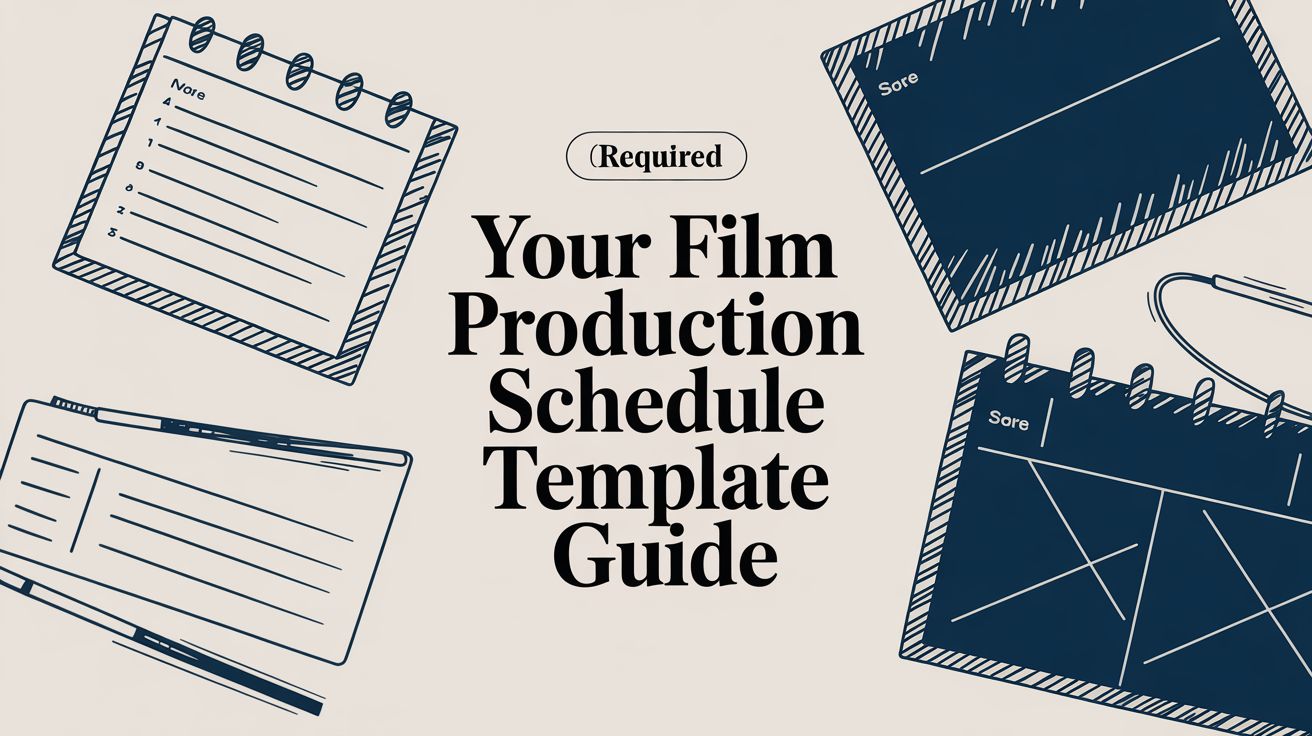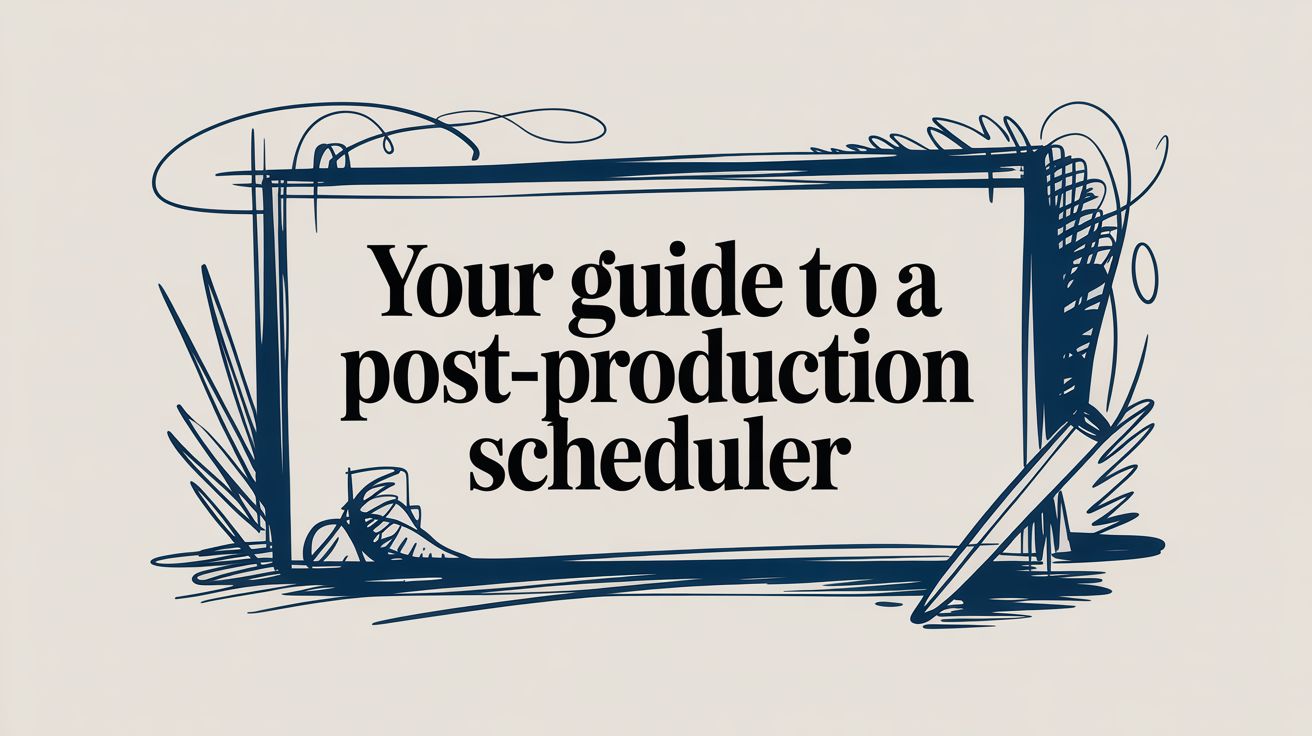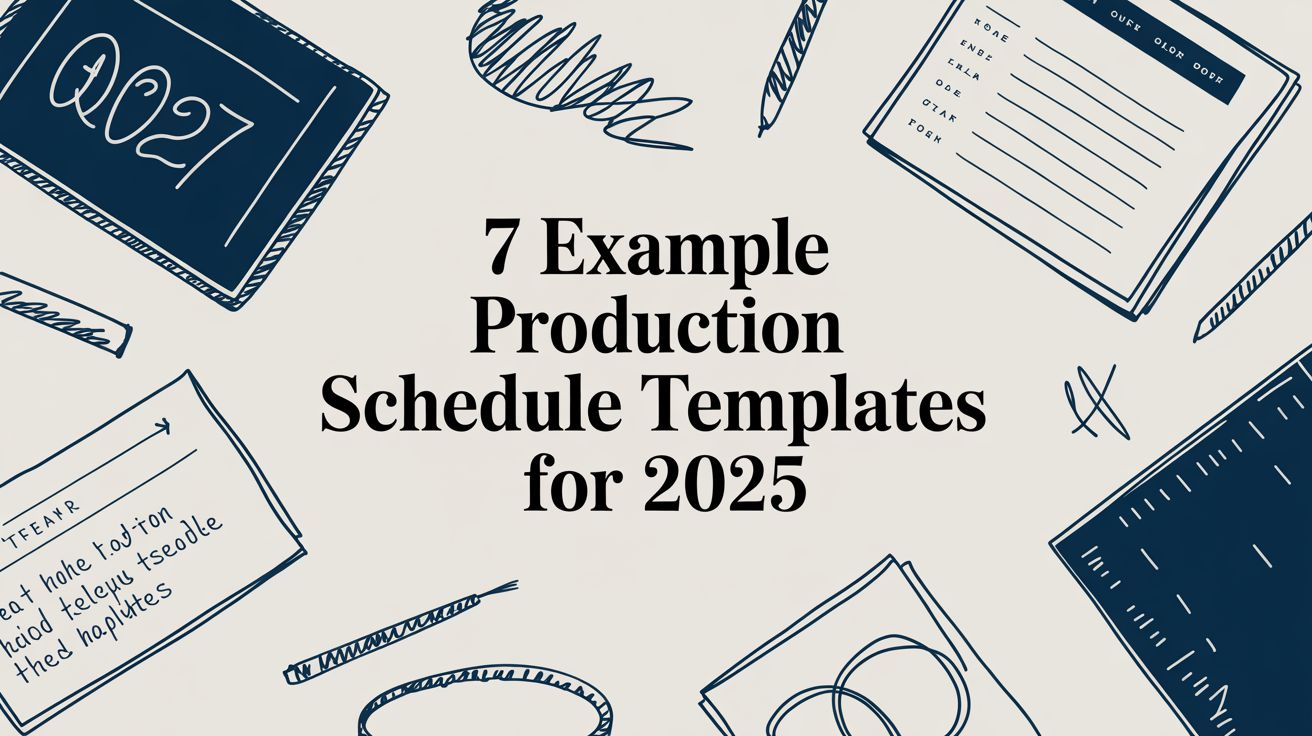In post-production, a bad schedule isn't just an inconvenience—it's a crisis waiting to happen. Nailing the scheduling of production is easily the single most important operational job for any creative studio. It directly hits your profitability, your team's morale, and the trust you’ve built with your clients. Get it right, and a strategic, well-managed schedule becomes a massive competitive advantage, turning chaos into predictable success.
Why Your Studio Needs to Get Serious About Production Scheduling
Let’s be honest. For many studios, scheduling is a reactive mess—a producer desperately trying to cram ten pounds of work into a five-pound bag. This approach is a one-way ticket to blown budgets, burnt-out teams, and broken client relationships. When a schedule is thrown together without real thought, every single part of the operation feels the pain.

Smart production scheduling isn't about just filling up a calendar. It's about building the central nervous system of your entire studio. It’s what transforms a messy list of tasks into a workflow that is predictable, profitable, and actually sustainable.
A great schedule is the ultimate creative enabler. It shields your team's energy from logistical chaos, freeing them up to focus on what they do best: creating exceptional work.
The true cost of disorganised scheduling goes way beyond missed deadlines. It injects friction at every single stage, from confusing handoffs between the VFX and sound design teams to artists pulling all-nighters to make up for a bottleneck that was entirely avoidable. This kind of chaos doesn't just eat away at your profit margins; it poisons your studio's culture.
The True Cost of Poor Planning
Think about a real-world scenario: a 60-second commercial kicks off without a detailed dependency map. The colourist is booked for Tuesday, but the VFX shots they need are still stuck in a render queue because of some unforeseen tech glitch.
The immediate fallout is obvious. The colourist is sitting idle, the suite is going to waste, and the deadline just got pushed. But the ripple effects are what really do the damage.
- Budget Overruns: You're now paying for someone to do nothing and will probably have to pay overtime later to catch up.
- Team Burnout: The VFX team is stressed out, the colourist is frustrated, and the producer is in full-blown panic mode.
- Damaged Trust: The client just sees delays and instability, and their confidence in your studio’s ability to deliver starts to crumble.
This isn't just a creative industry problem, either. It’s the same challenge faced in complex sectors like manufacturing. Unplanned downtime is projected to cost UK and European manufacturers over £80 billion in 2025 because it torpedoes everything from order fulfilment to supply chain resilience. To fight this, they are pouring money into predictive tech to get their production planning right.
The Shift from Reactive to Proactive Scheduling
A proactive approach to the scheduling of production sees these challenges coming. It treats the schedule not as a rigid document set in stone, but as a dynamic, strategic tool. By integrating resource availability, task dependencies, and realistic timelines from the very beginning, you create a system that can absorb shocks and adapt to changes without completely falling apart.
To really get your studio's operations firing on all cylinders, you need to get your head around the principles of workflow automation. Automating the repetitive, soul-crushing scheduling tasks frees up your producers to focus on what actually matters—like client communication and creative problem-solving. This strategic shift is what separates the studios that just get by from the ones that consistently thrive.
Build a Reusable Scheduling Foundation
Starting from a blank page for every single project is one of the biggest time-sinks for a producer. It's also a fast track to inconsistency. The most efficient studios I know don't reinvent the wheel every time; they build a reusable foundation. This is where a master project template becomes your most powerful scheduling tool.
Think of it as a pre-built blueprint for your most common project types. Whether you're churning out 30-second commercials, handling a 10-shot VFX sequence, or diving into a feature film's dialogue edit, you can map out the entire workflow once and then reuse it again and again. It's a simple shift that takes your process from reactive guesswork to proactive, standardised execution.
The point isn't to create a rigid, one-size-fits-all schedule. Far from it. You're building a flexible framework that accounts for 80% of the work upfront. This leaves you to customise the remaining 20% based on the unique specs of each new job. With this approach, you can spin up a detailed, reliable schedule in minutes, not hours.
Deconstruct Your Common Projects
First things first, you need to identify and break down your most frequent project types. Get your department heads in a room and map out every single phase a typical project moves through. And don't just list "VFX" and "Sound"—get granular.
For a standard 30-second commercial, your phases might look something like this:
- Ingest & Prep: Transcoding footage, organising bins, initial project setup.
- Offline Edit: Assembling the story and pushing for picture lock.
- VFX Handoff: Plate prep, asset turnover, and the actual VFX shot creation.
- Colour Grade: Primary and secondary colour correction.
- Sound Design & Mix: Dialogue editing, SFX creation, and the final mix.
- Final Delivery: All the QC checks, creating deliverables, and archiving.
Once you have these high-level phases locked in, you can start breaking them down into individual tasks. This is where you capture the essential details that make a schedule truly work.
Map Dependencies and Set Timelines
A schedule without dependencies is really just a glorified to-do list. The real magic of a template comes from visually linking tasks to show how one piece of work directly impacts the next. It has to be crystal clear to everyone that the colour grade physically cannot begin until the offline edit has achieved picture lock.
When you're building out your template, ask these critical questions for each task:
- What has to be finished before this can start? (e.g., The online edit must be complete before the final colour grade).
- What can't start until this is finished? (e.g., The final sound mix is a non-starter until the final picture is approved).
- How long does this realistically take? Use historical data here, not just wishful thinking. Chat with your senior artists to get accurate timeframes.
Your template should be a living document, not some static file you create once and forget. After each project wraps, compare your actual timelines to the template's estimates and make refinements. This is how you build an increasingly accurate and reliable scheduling foundation over time.
To create a system that truly works, you also have to master creative team project management successfully. Managing artists and technicians requires a special touch that balances structure with creative freedom. This foundational knowledge is crucial before you get into the nitty-gritty of resource allocation. For a deeper dive into that specific area, our guide on the scheduling of resources offers detailed strategies built for post-production studios.
By investing the time to build a robust template, you’re doing more than just saving time on future projects. You're enforcing consistency, clarifying communication, and creating a predictable workflow your entire team can actually rely on. This foundation removes the guesswork and frees up your team to focus on what they do best—the creative work—confident that the logistical framework is already in place.
Assigning the Right Talent and Tech
A brilliantly crafted schedule is just a theoretical document until you connect it to your most valuable assets: your people and your tech. True production scheduling is an art form, hinging on how well you plan your resources. This isn't just about filling slots on a calendar; it's about strategically matching the specific skills of your team and the capabilities of your gear to the unique demands of each project.
If you skip this step, you’re basically flying blind. You might schedule your senior colourist for a project that only needs a junior’s touch, wasting top-tier talent. Or worse, you book a complex VFX job only to discover your primary render farm is already maxed out, creating an instant, show-stopping bottleneck.
The goal is to build a clear, living map of your studio's total capacity. Think of it less as a one-off task and more as an ongoing process of tracking who can do what, what gear is available, and when.
Mapping Your Studio's Capabilities
Before you can assign anything, you need to know exactly what you've got. This means creating a detailed inventory of both your human talent and your technical infrastructure. Don’t just list names and job titles; you need to dig deeper into the specific skills, software knowledge, and certifications that make your team members unique.
For your team, the inventory should cover:
- Primary Skills: What is each person’s core role? Think Senior VFX Compositor, Dialogue Editor, or Motion Graphics Artist.
- Secondary Skills: Who on the sound team has a knack for foley? Does one of your editors have great colour grading skills for those quick-turnaround jobs? These hidden talents are gold.
- Software Proficiency: Note down expertise levels in specific software like Nuke, DaVinci Resolve, Pro Tools, or Cinema 4D. This is crucial for assigning the right person to a technically demanding task.
Your tech list is just as critical:
- Edit Suites: How many do you have? What are their specs (e.g., are they capable of 4K/8K real-time playback)?
- Audio Rooms: Note which rooms are set up for stereo versus 5.1 or Dolby Atmos mixing.
- Render Farms: What’s the total processing power and current capacity?
This detailed map becomes your single source of truth for resource allocation. It’s what stops you from accidentally double-booking an artist or assuming a piece of critical hardware is free when it’s already tied up.
Here’s a simplified way to start mapping this out. This matrix helps you visualise how project roles connect to specific people and the equipment they'll need.
Core Resource Allocation Matrix Example
| Project Phase | Required Role/Skill | Assigned Team Member | Required Equipment | Allocated Time (Days) |
|---|---|---|---|---|
| Offline Edit | Senior Editor | Alex Johnson | Edit Suite 1 (Avid) | 10 |
| Sound Design | Sound Designer/Foley | Maria Garcia | Audio Room 2 | 5 |
| Colour Grade | Senior Colourist | Chen Wei | Grading Suite (Resolve) | 4 |
| VFX Compositing | Mid-Level Compositor | Ben Carter | Workstation 5 (Nuke) | 8 |
| Final Mix | Audio Engineer | Maria Garcia | Audio Room 1 (Atmos) | 3 |
Creating a table like this for every project helps translate a high-level schedule into a concrete, actionable plan that everyone can follow.
The Art of Juggling and Forecasting
With a clear view of your capabilities, you can shift from reactive booking to proactive forecasting. When a new project brief lands, you can immediately cross-reference its needs with your resource map. This lets you spot potential conflicts weeks in advance, not hours before a deadline.
This foresight is also vital for dealing with the unpredictable nature of production. People get sick. Hardware fails. A solid resource plan always builds in buffers. If a project absolutely requires your top Flame artist, avoid booking them back-to-back on critical deadlines. Staggering your high-demand resources gives you the breathing room to handle unexpected delays without derailing multiple projects. For more in-depth strategies, our guide on how to effectively manage team workload offers some valuable frameworks.
The core of great resource planning is treating your team's time and your studio’s tech with the same strategic importance as your client relationships. They are the engine of your creative output, and protecting them from over-commitment and chaos is paramount.
This level of operational efficiency has a direct impact on your bottom line. It’s not just about creative output; it’s smart business. For instance, recent analysis shows that between 2018 and 2023, UK manufacturing workers led the world in productivity gains, with better production scheduling being a key driver. Smart resource allocation allowed them to produce more with the same assets—a lesson that applies perfectly to the creative sector. You can find more insights about how UK manufacturing productivity has soared on fourjaw.com. By making sure your most valuable people and equipment are always correctly assigned, you prevent burnout and truly maximise your studio's potential.
Visualise Your Workflow with Dynamic Timelines
Spreadsheets and basic to-do lists will only get you so far in the complex world of post-production. To really get a grip on the intricate web of dependencies between artists, suites, and departments, you need to see your workflow. It's time to translate your carefully built plan into a dynamic, visual timeline—and the Gantt chart is the undisputed industry standard for doing exactly that.
A visual schedule does more than just list tasks; it reveals the very architecture of your project. It makes the critical path—the sequence of tasks that dictate the project's total runtime—instantly obvious to everyone. This clarity is the key to spotting problems before they happen and keeping the whole team in sync.
The following infographic breaks down how you can turn your resource plan into a living, visual timeline, from the initial forecast to the final assignments.

As you can see, this visual approach transforms abstract data into a concrete, actionable schedule. It’s how you make sure the right people and the right tools are lined up at precisely the right time.
From List to Living Dashboard
So, what is a Gantt chart? At its core, it's a bar chart that maps out a project schedule. Every bar is a task, and its length and position on the timeline show its start date, duration, and end date. This simple visual format is incredibly powerful for managing the scheduling of production.
For example, when you visually link the "Final VFX Shots" task to the "Sound Mix" task, there's zero ambiguity. The sound team can see exactly when they’re up and, just as importantly, what they’re waiting on. This simple link completely removes the need for those endless email chains and status update meetings. The schedule itself becomes the single source of truth.
A well-maintained visual timeline turns your schedule from a static document into a living, breathing project dashboard. It gives producers, artists, and even clients at-a-glance status updates that keep everyone perfectly aligned.
Adding Layers of Information with Colour-Coding
A truly effective visual schedule uses more than just bars on a timeline. A bit of strategic colour-coding can add layers of crucial information, making your schedule far more intuitive. It’s a simple trick, but it can communicate complex information almost instantly.
Think about putting a colour system in place to track key project details:
- By Department: Assign a unique colour to each team. Maybe blue for editorial, green for VFX, and purple for audio. This lets you see departmental workloads and handoffs at a glance.
- By Status: A traffic light system is perfect for showing task progress. Green for 'Completed', yellow for 'In Progress', red for 'Blocked' or 'Delayed', and grey for 'Not Started'. A producer can scan the entire project in seconds and spot bottlenecks immediately.
- By Urgency: Make your critical path tasks stand out. Highlighting them in a distinct colour, like a bright orange, ensures everyone understands which tasks have zero wiggle room and absolutely cannot slip.
This kind of visual organisation is a lifesaver when you're juggling multiple moving parts. By turning data into something you can easily digest visually, you empower your team to see their place in the bigger picture.
If you want to see these principles in action, taking a look at an example of a production schedule can give you some valuable, real-world context. Combining a solid structure with smart visual cues is what turns a simple schedule into the essential tool you need to steer any post-production project to success.
Mastering Handoffs and Team Communication
Let’s be honest. You can have the most beautiful, perfectly balanced schedule in the world, but it will absolutely fall apart if your team isn’t talking. The most dangerous moments in any workflow are the handoffs—those critical points where a project passes from one department to the next. A perfect schedule on paper is worthless if the brief from editorial to colour is vague, or a key note from VFX to sound design gets buried in an email thread.
This is where the theory of production scheduling crashes into the reality of human interaction. A dropped ball at a handoff isn’t just a small delay. It triggers a domino effect of rework, frustration, and wasted hours, putting the whole project timeline at risk.

To stop this from happening, the best studios build a solid communication framework right into their schedule. It’s all about making sure every transition is smooth and every team member knows exactly what’s needed from them.
Standardise Your Handoff Briefs
One of the fastest ways to introduce chaos is through inconsistent, ‘over-the-shoulder’ handoffs. What an editor thinks is "ready for grade" can be a world away from what the colourist is actually expecting. You have to get rid of that ambiguity. The answer is creating standardised briefing templates for each key transition.
When work moves from one stage to the next, the brief should always include:
- A Clear Checklist: Are all the required assets there and labelled correctly? A handoff to VFX, for instance, must have the plates, lens info, and any tracking data. No exceptions.
- Specific Instructions: Get detailed about what needs doing. Notes like "clean up this shot" are a recipe for disaster. Be precise: "Roto and remove the boom mic visible from frame 1054 to 1120."
- Contact Points: Who should the artist talk to if they have questions? Name a specific person. This stops people from wasting time tracking down answers and keeps them focused on the creative work.
Putting these templates in place turns each handoff into a predictable, repeatable step. This simple change massively cuts down on misunderstandings and keeps quality consistent across every project.
Implement Communication Rituals
Formalising communication doesn’t mean scheduling more pointless meetings. It means creating simple, effective habits that keep information flowing and stop problems from spiralling.
A daily 10-minute stand-up meeting, whether it's in person or virtual, is incredibly powerful. Each department lead gives a quick update on three things: what they finished yesterday, what they’re on today, and any blockers they’ve hit. This simple ritual brings potential delays to the surface early, giving producers a chance to jump on problems before they wreck the schedule.
Fostering a culture where people feel safe flagging potential issues early is non-negotiable. It’s always better to hear about a problem when you have time to deal with it, not hours before a deadline.
This proactive approach isn't unique to our industry. Look at UK manufacturing, where output value grew to £155.8 billion in the second quarter of 2025. That kind of growth relies on precision scheduling and crystal-clear communication to manage complex supply chains. To see how that sector nails it, you can explore the latest UK manufacturing insights on fourjaw.com.
Centralise Feedback and Eliminate Email Chaos
Endless email chains are where good feedback goes to die. A crucial note from the director can easily get lost, leading to expensive revisions down the line. To truly get a grip on modern production scheduling, you have to pull all project communication and feedback out of emails and into one central place.
This is where project management software becomes your best friend. When all notes, version approvals, and client feedback live in one spot, attached directly to the task or shot they relate to, you create a single source of truth.
This method gives you:
- Visibility: Everyone on the team sees the latest feedback in real-time.
- Accountability: It’s perfectly clear who asked for what, and when.
- Efficiency: Artists don't have to waste their time digging through an inbox for that one critical comment.
By combining standardised briefs, daily check-ins, and a central hub for feedback, you build a communication infrastructure that actually strengthens your schedule. It empowers your team to work together properly and keeps the entire production humming along.
Your Top Production Scheduling Questions, Answered
Even with the best tools and a bulletproof plan, things get messy. You're in the thick of a project, the client has "just one more thought," and suddenly you’re facing questions you need answered now. That’s just the daily reality of post-production. Knowing the common tripwires and how to sidestep them is what separates the pros from the rest.
So, let's get into the nitty-gritty. These are the real-world questions that pop up time and again for producers and studio managers. Getting these right can be the difference between a project that sings and one that sinks.
What Is the Biggest Mistake Studios Make in Production Scheduling?
Easy. The single most common—and most expensive—mistake is failing to build in any kind of buffer. So many studios create these beautiful, optimistic schedules where every task flows perfectly into the next. It’s a work of art, but it’s pure fiction. It doesn't account for a render farm crashing, an artist calling in sick, or that inevitable round of unexpected client feedback.
A proper schedule isn't just a plan for when things go right; it’s a strategy for when they inevitably go sideways. That’s why contingency time isn't a "nice to have," it's non-negotiable.
As a rule of thumb, I always add a contingency buffer of 15-20% of the total project time. Don't just tack this on at the end, either. Sprinkle it in strategically after key milestones or particularly gnarly phases of the project.
Without that buffer, one tiny delay kicks off a catastrophic domino effect. Every task gets pushed, the team gets stressed, and your delivery date is suddenly in the danger zone. Good scheduling of production is about planning for reality, not fantasy.
How Do You Handle Scope Creep Without Derailing the Schedule?
Ah, scope creep. The silent schedule assassin. The real trick to managing it is to get ahead of it long before the project even kicks off. Your absolute best defence is a rock-solid, incredibly detailed Statement of Work (SOW) that you and the client have both signed. This document is your shield.
When a client makes a request that is clearly outside that agreed-upon scope, you need a formal, transparent process. Don't just say "sure" on a call and hope for the best.
Your first move should be to calmly and professionally communicate the impact that change will have on both the schedule and the budget. The best way to do this is with a formal 'change order' document.
This document should clearly lay out:
- The specific new work being asked for.
- The extra time needed to get it done.
- The costs associated with the new work.
This simple process transforms a potential disaster into a straightforward business decision. It puts the ball in the client's court: they can choose to approve the new timeline and cost, or stick to the original plan. It’s about protecting your schedule, your team, and your bottom line.
Which Software Is Best for Post-Production Scheduling?
There's no magic bullet here. The "best" software is completely dependent on your studio's size, the complexity of your workflow, and your budget. What's perfect for a five-person boutique editing house will be totally useless for a 100-person VFX facility.
For the big players, industry-specific platforms like ShotGrid (what we used to call Shotgun) and ftrack are pretty much the standard. They’re beasts, integrating scheduling, asset management, and client review into one system built from the ground up for post-production.
If you’re a smaller studio or just need something more flexible, tools like Asana, Monday.com, or ClickUp are fantastic options. You can customise them with Gantt chart views, resource planning, and task dependencies to get pretty close to the functionality of the more specialised tools.
Honestly, the most important factor is choosing a tool that becomes the single source of truth for the entire team. It has to be something your artists will actually use, and it must give you the visual clarity you need to track hundreds of dependent tasks without losing your mind.
How Can We Improve Our Task Time Estimates?
Getting better at estimating time is a process, and it has to be built on data, not just gut feeling. You can't improve if you don't know how long things actually took on past projects.
Start by being ruthless about tracking actual time spent on tasks for every single job. Use your project management software to log hours against specific tasks. It feels like a chore at first, but over time, this historical data becomes gold.
With this data, you can build your own benchmarks. You'll start to see patterns, like 'ingesting and prepping 4K footage takes us X hours per terabyte' or 'a standard 30-second colour grade for this client usually takes Y hours'.
When you're planning a new project, pull in the senior artists who will be doing the work. Their experience on the front lines is invaluable. Ask them for three numbers:
- Optimistic: Best-case scenario, no interruptions.
- Pessimistic: If everything that can go wrong, does.
- Most Likely: The realistic middle ground.
Base your schedule on this range, leaning towards the 'most likely' or even the 'pessimistic' estimate to build a natural buffer right into your tasks. And finally, make post-mortems a habit. After every project, compare your estimates to the actuals. Figure out where you were off and why, and use those lessons to sharpen your benchmarks for the next one.
Ready to swap your studio's chaotic schedule for a predictable, profitable workflow? freispace is an AI-native scheduling platform designed specifically for the pressures of modern post-production. With dynamic Gantt charts, smart resource management, and built-in time and carbon tracking, you can finally get a real grip on your projects from start to finish. Discover how freispace can streamline your operations.