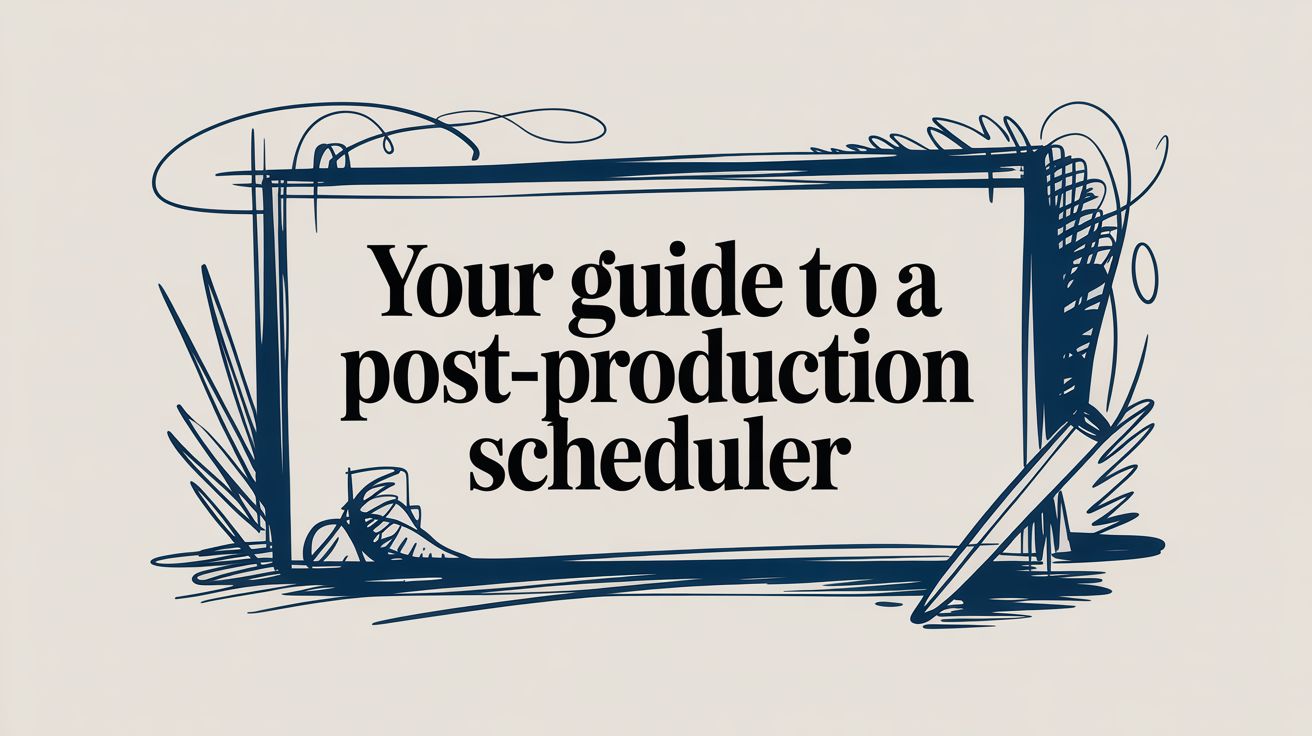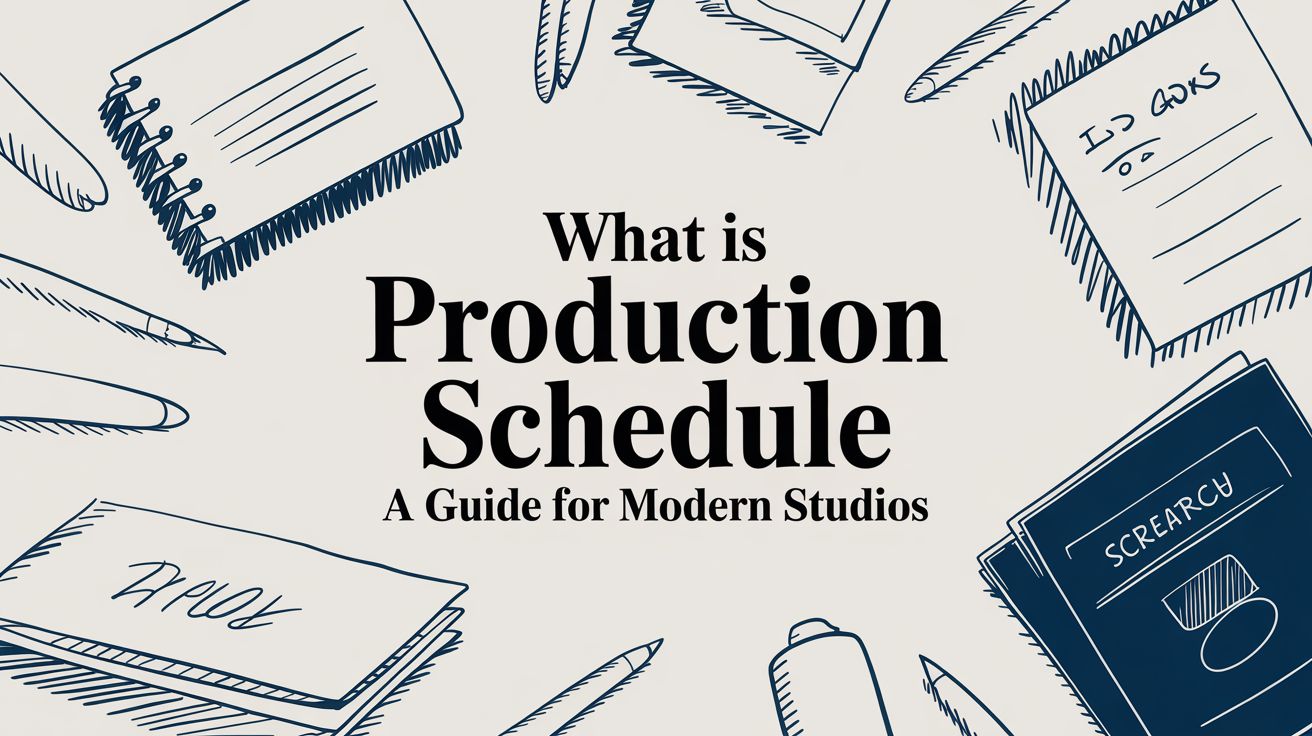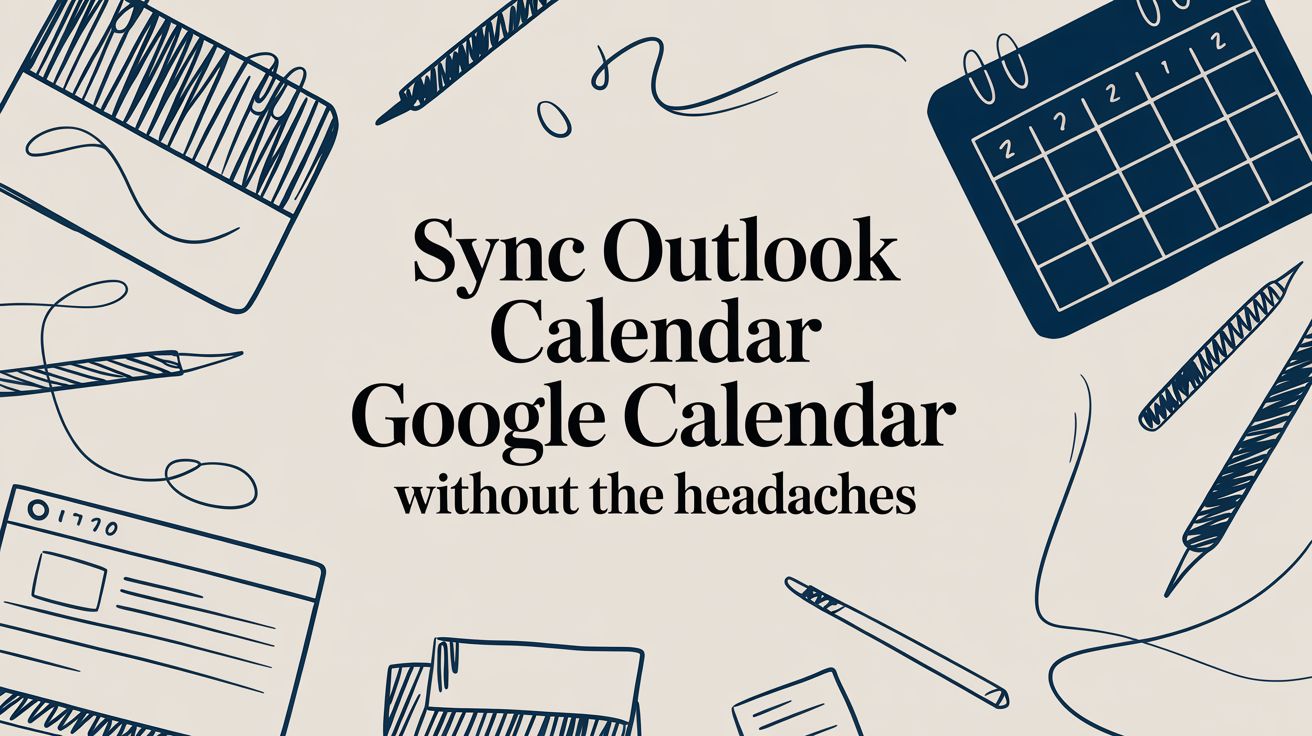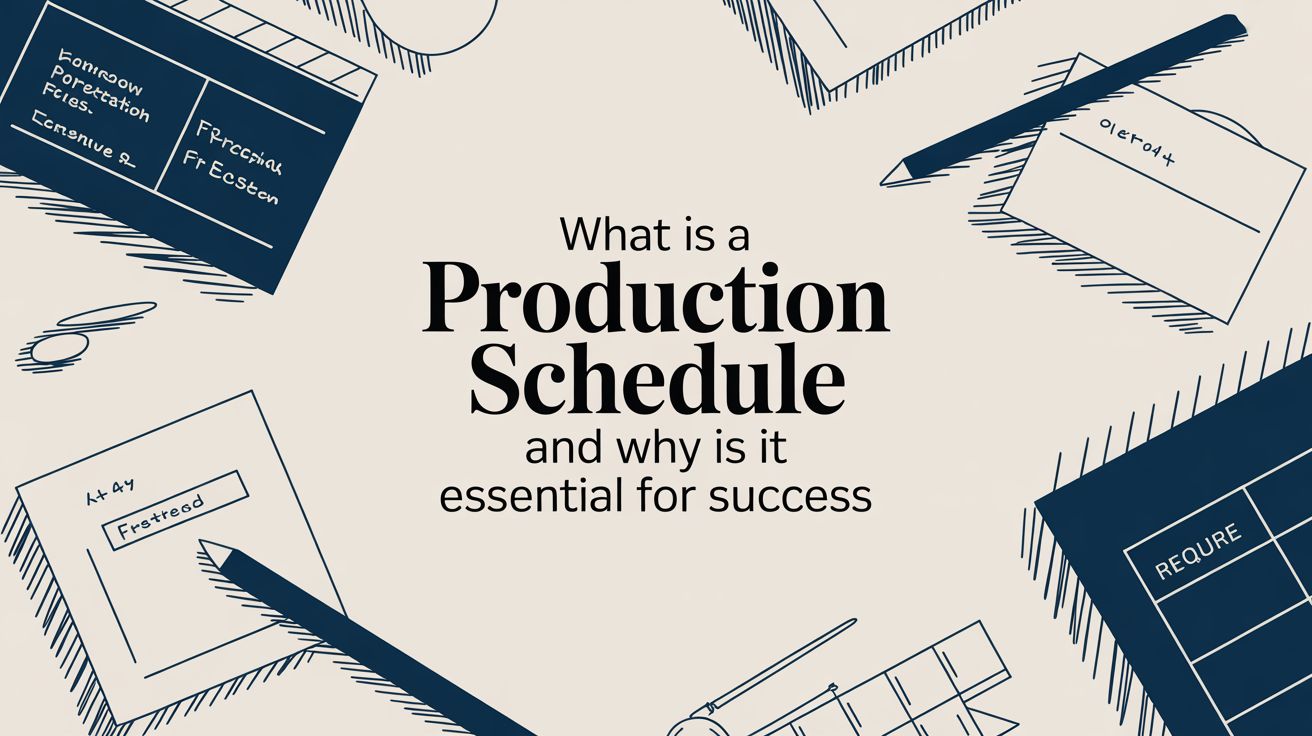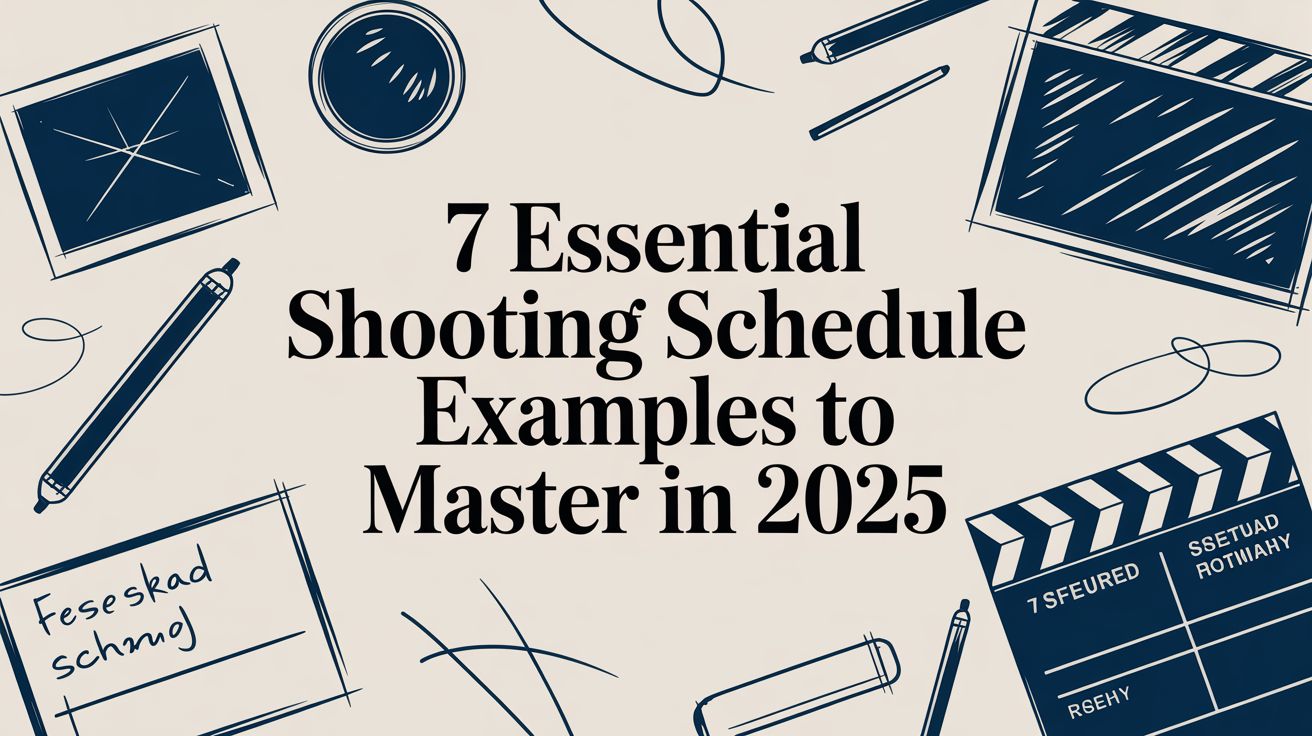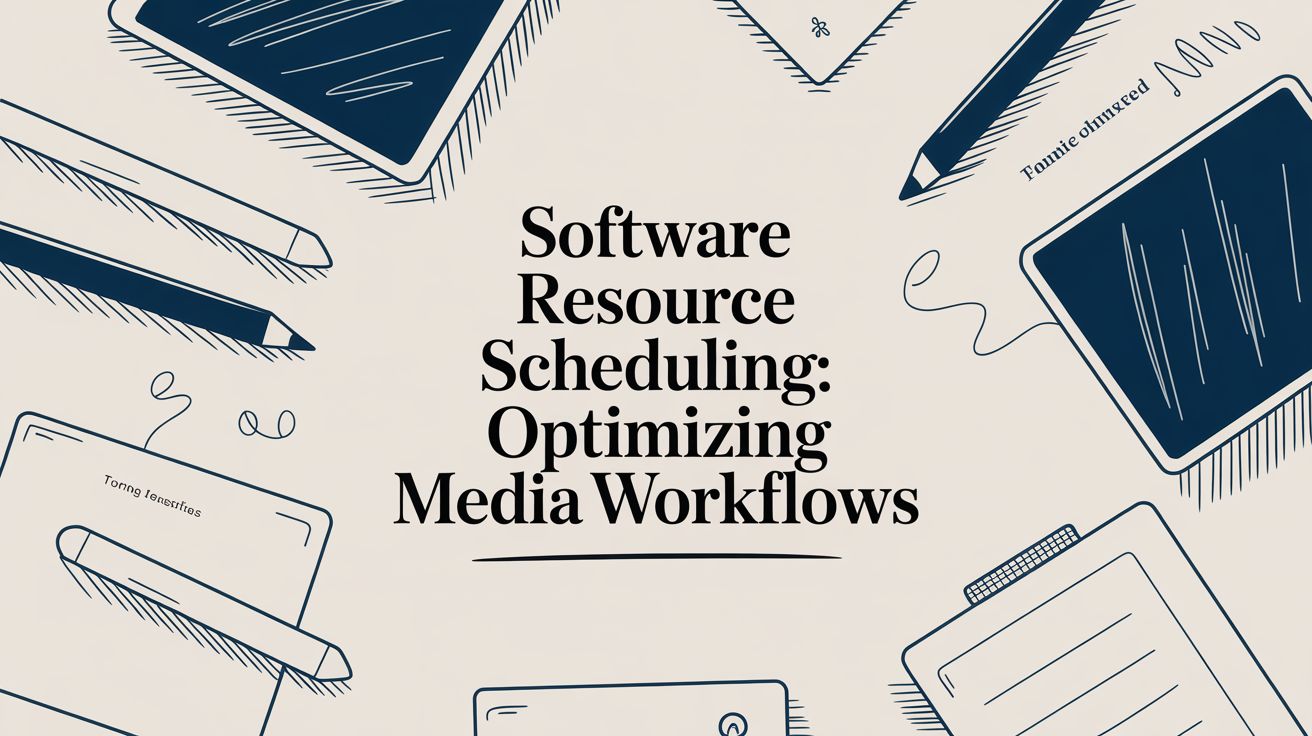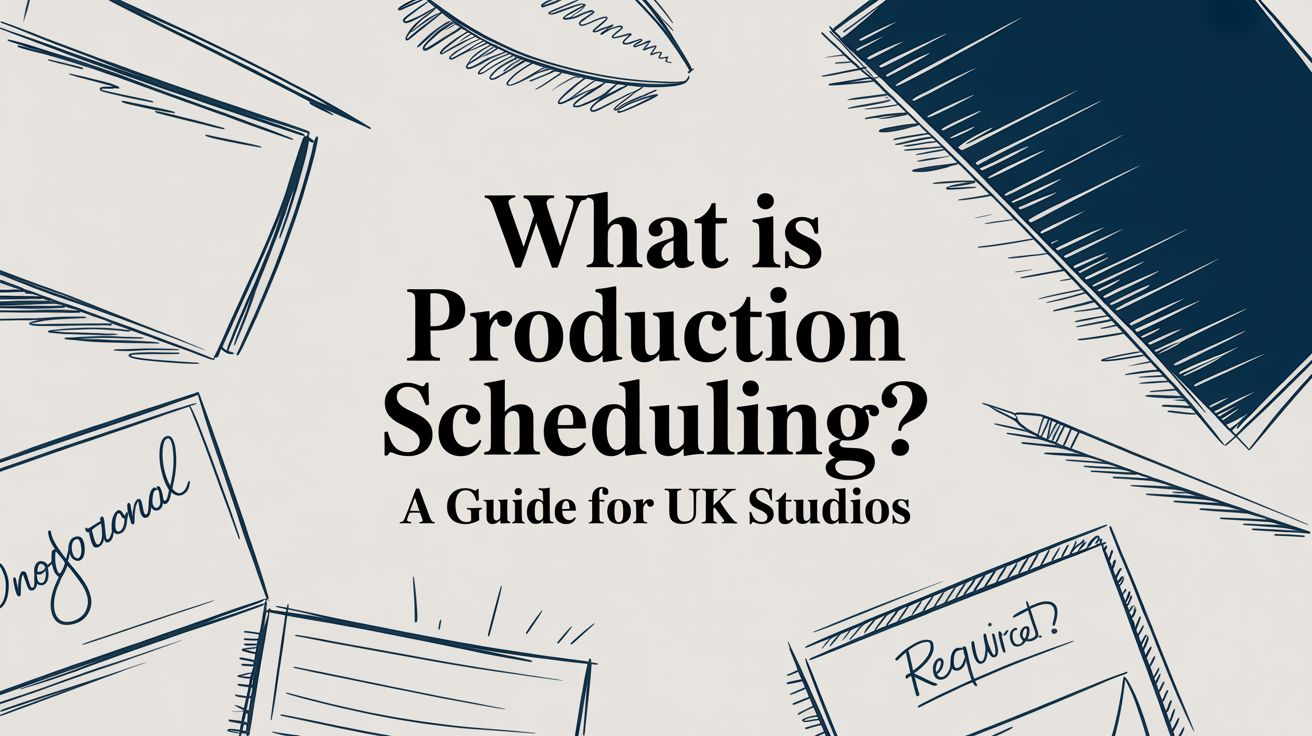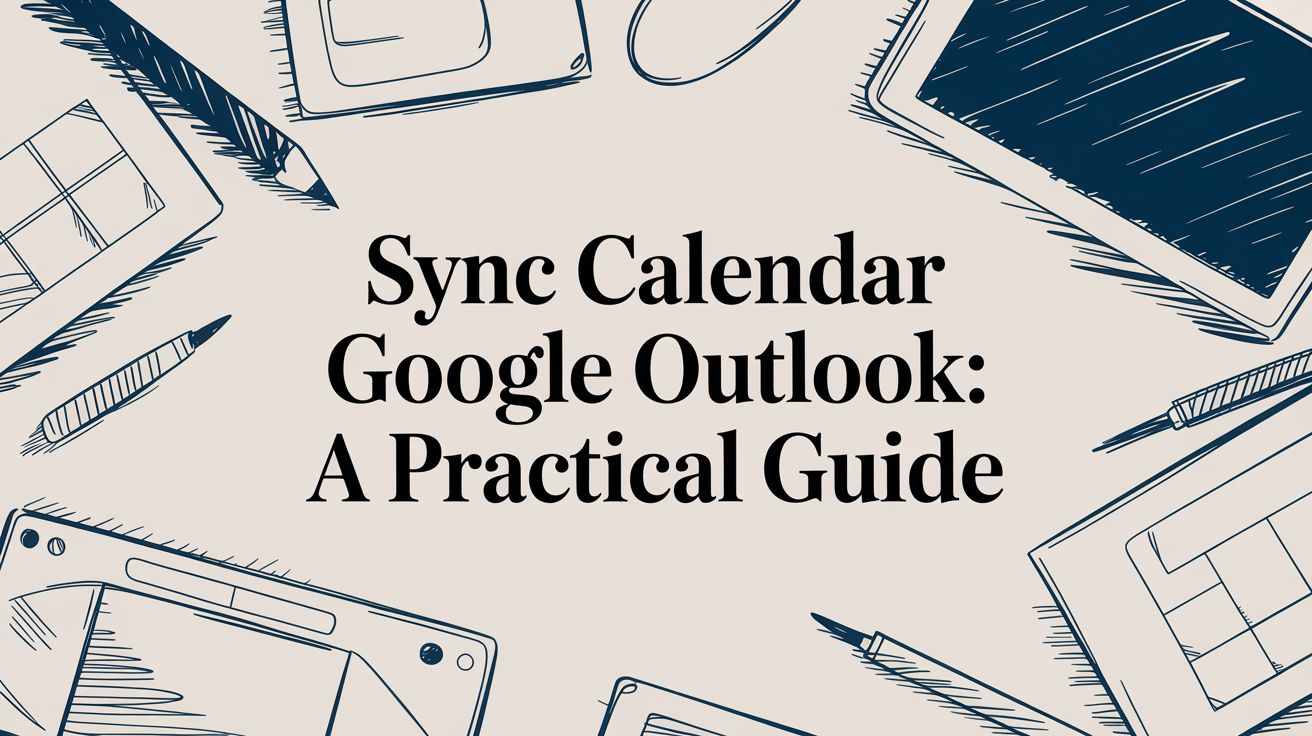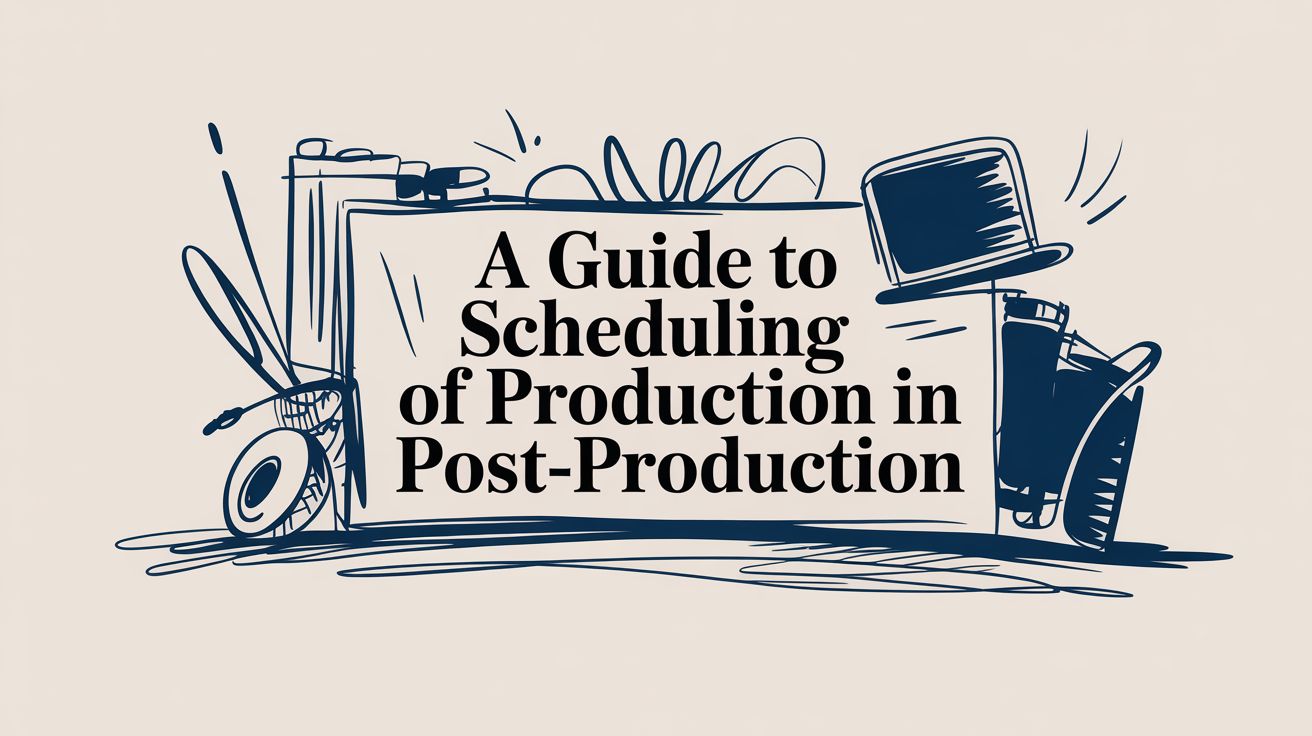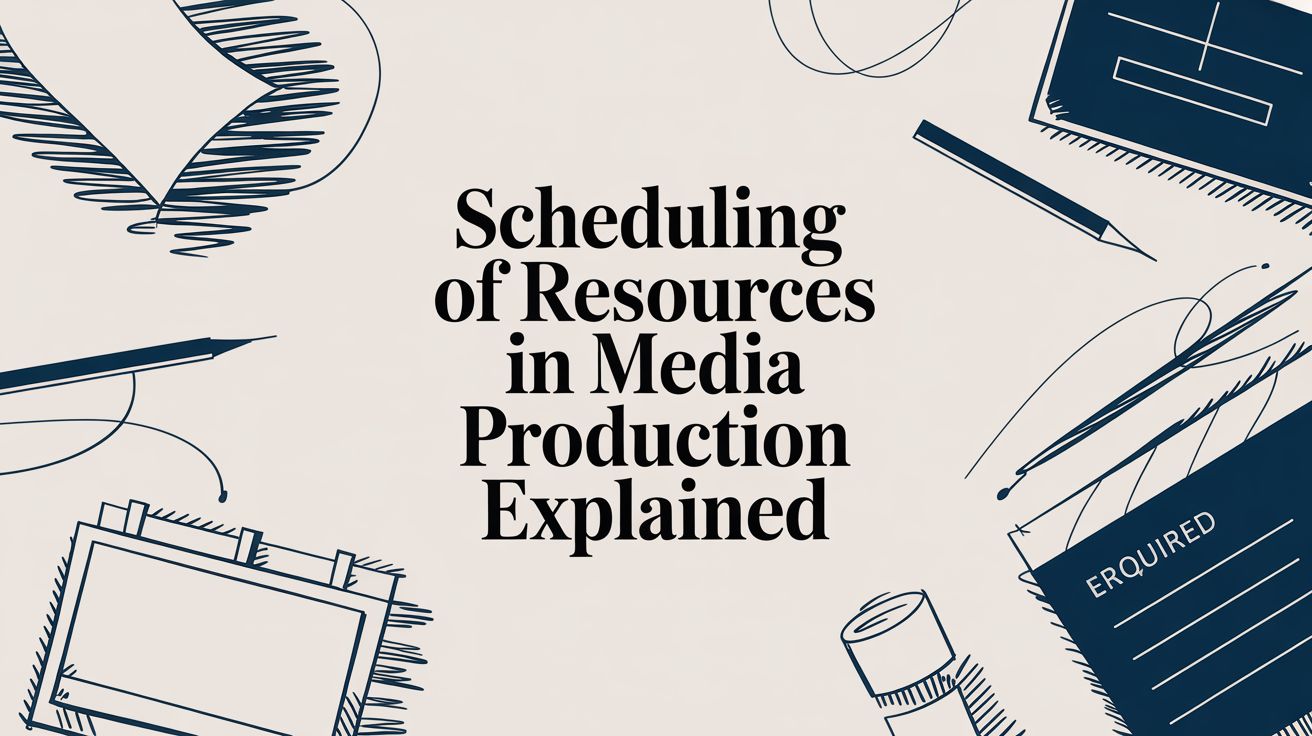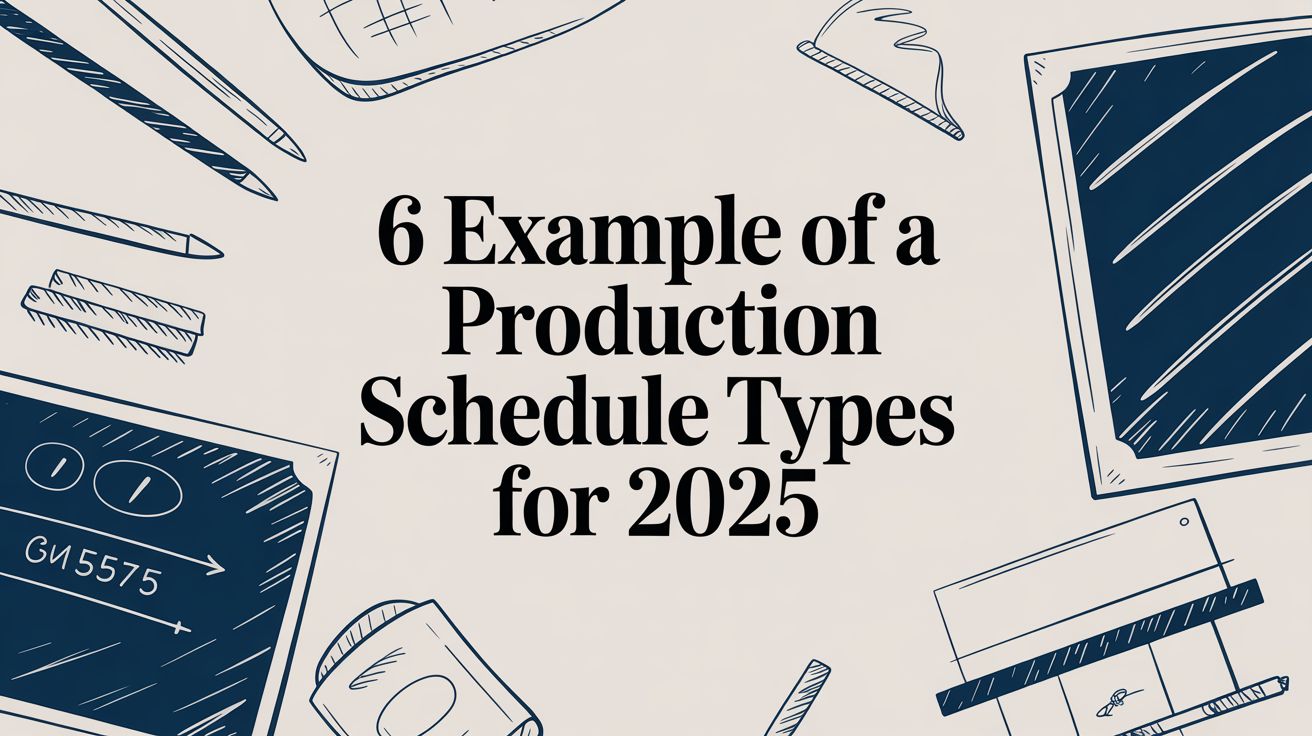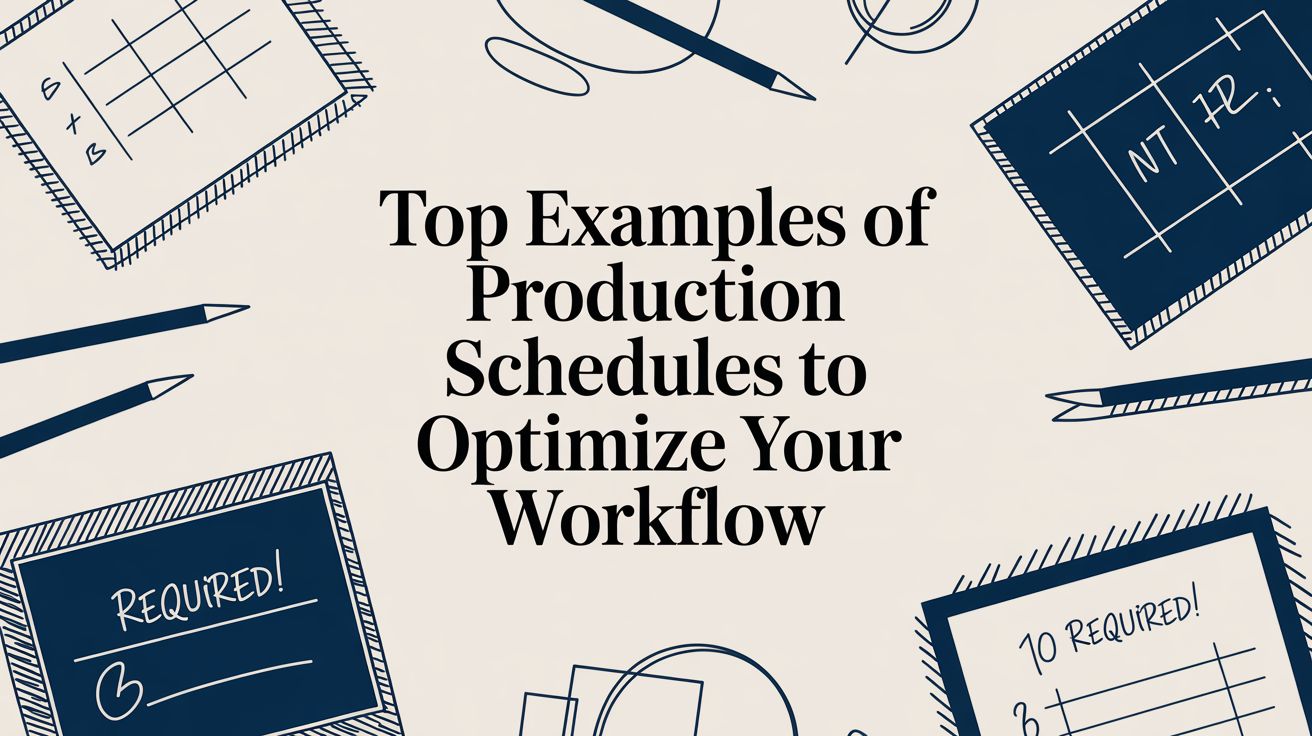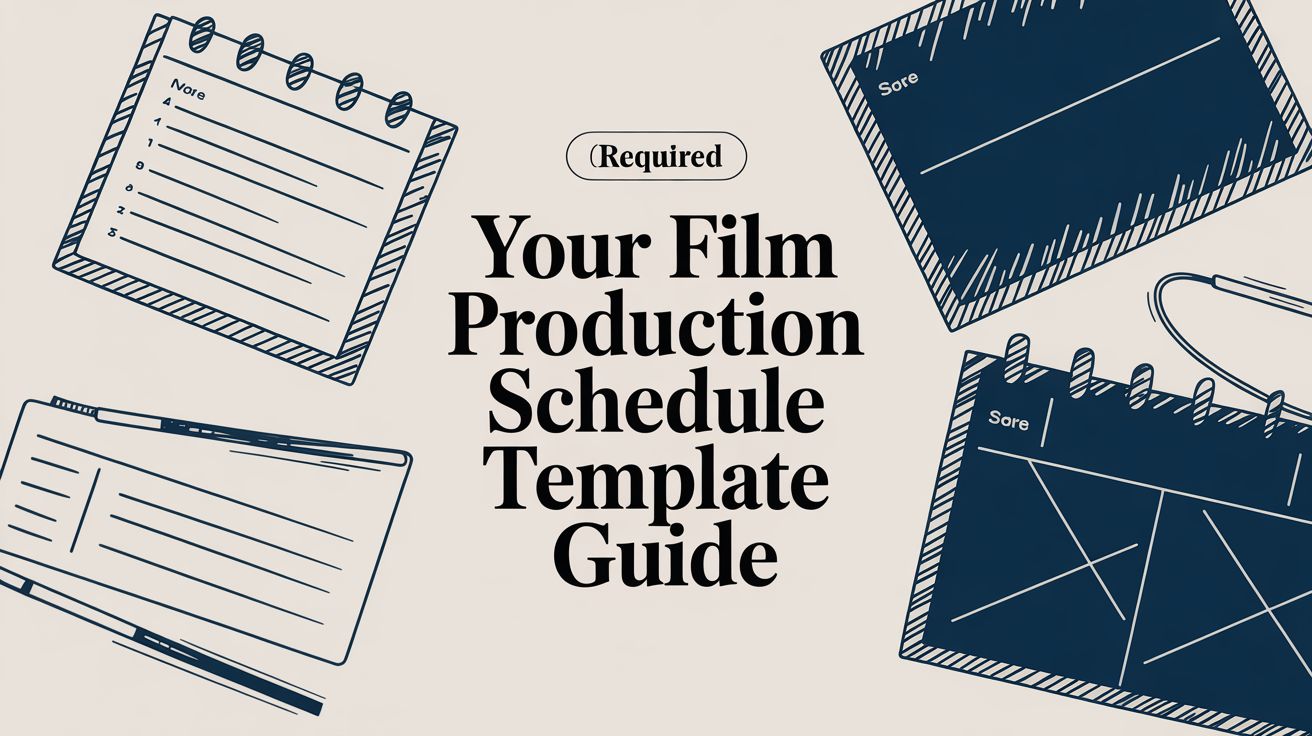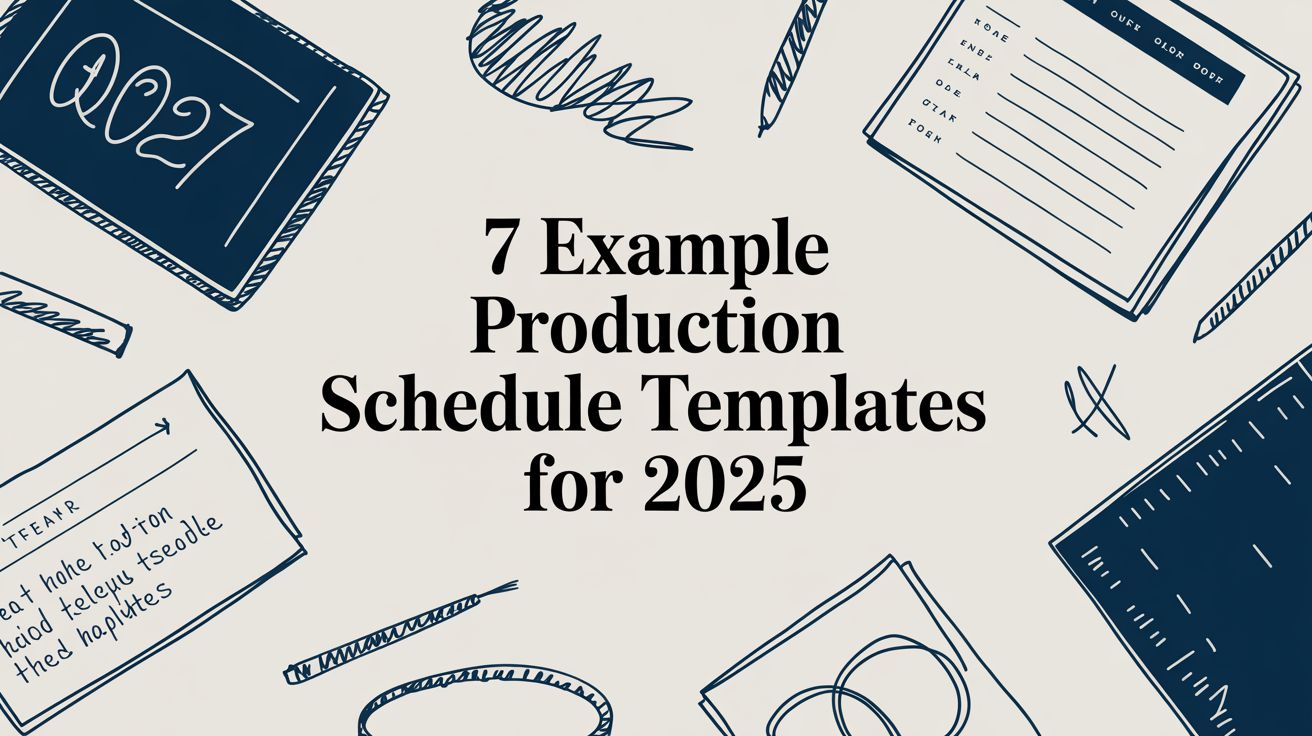At its core, a post-production scheduler is the command centre for a modern studio. It’s a specialised software tool built to manage the entire chaotic dance of post-production—from artist assignments and suite bookings to project timelines and budgets. It's about swapping out messy spreadsheets for a single, real-time system that ensures every resource is put to good use.
The Command Center for Modern Studio Workflows
Imagine trying to land dozens of aeroplanes at a busy airport using nothing but spreadsheets and sticky notes. That’s pretty much what running a modern studio without a dedicated post-production scheduler feels like. It's a high-stakes game where one tiny miscalculation can snowball into costly delays, blown deadlines, and creative compromises. The old ways just don't cut it anymore.
This guide isn't about dry definitions. We’re framing the scheduler as the essential air traffic control system for any successful film, television, or media studio. It’s the non-negotiable tool that brings a sense of calm and order to the complex ballet of countless moving parts.
Managing the Moving Parts
A studio’s workflow is a constant shuffle of valuable assets. A solid post-production scheduler gets all of them moving in harmony, preventing collisions and keeping everything on track. Think about everything it needs to juggle:
- Artists and Technicians: Getting the right person on the right task based on their specific skills and availability.
- Editing and Colour Suites: Booking expensive hardware and rooms to squeeze every last drop of value out of them.
- Render Farms: Managing heavy-duty computational resources to avoid bottlenecks when the pressure is on.
- Deadlines and Milestones: Keeping a close eye on every project's progress against client expectations and delivery dates.
By giving you a clear, top-down view of everything that's happening, the scheduler turns potential chaos into a synchronised, predictable operation.
The infographic below really brings this to life, showing how a modern studio command centre, powered by a scheduler, visually untangles complex project timelines and resources.
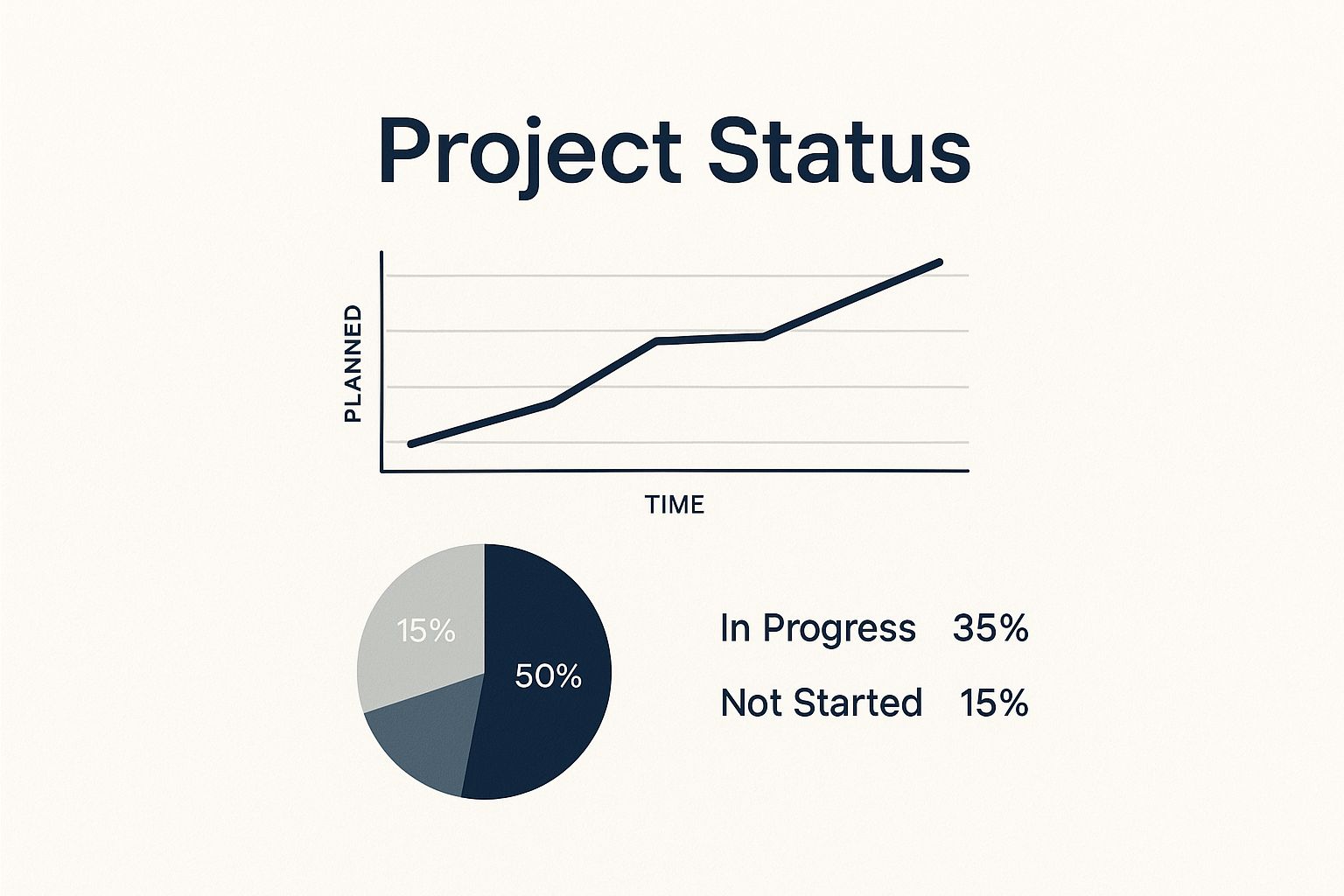
This kind of visualisation is what makes a scheduler so powerful. It acts as the single source of truth, letting producers check on progress and make smart decisions in an instant. At the end of the day, effective resource management is the name of the game, and this centralised approach is how you win.
A post-production scheduler doesn't just organise tasks; it safeguards a studio's most valuable assets: time and talent. By eliminating guesswork and manual tracking, it allows creative professionals to focus on their craft, not on logistical hurdles.
This idea of a central hub isn’t exclusive to our industry. While the context is different, you can see a similar principle at play with social media scheduling software as a central command center for marketing teams. In both worlds, the objective is identical: to orchestrate complexity with clarity and precision, making sure projects land safely, on time, and on budget.
How a Post-Production Scheduler Solves Real-World Studio Problems
A post-production scheduler is so much more than a fancy digital calendar. It's a command centre built to tackle the painful, everyday headaches that plague creative studios. Forget a simple list of features; let's dig into how its core functions directly answer the urgent questions that keep producers up at night.
The constant puzzle for any studio manager is the "who, what, and where" shuffle. Who's available for this urgent conform? What task is the colourist focused on? Which audio suite is free this afternoon? Without a central system, finding these answers unleashes a storm of emails, Slack pings, and disruptive "quick questions" that can bring a creative floor to a grinding halt.
This is exactly where real-time resource planning becomes a game-changer.

Untangling Complex Resource Allocation
A great scheduler provides a live, visual dashboard of every single resource you have—from artists to edit suites. We're not just talking about booking a room; it’s about intelligent, skill-based assignments. The system knows which editors are After Effects wizards, when their current shot is due, and who has the bandwidth to jump on the next priority.
This instantly kills off double-bookings and prevents your expensive suites from sitting idle. A producer can see at a glance that the main grading suite is booked solid until 4 PM, but the secondary one is free. They can assign a colourist there immediately, without a single wasted minute. This kind of clarity transforms scheduling from a reactive guessing game into a proactive, strategic advantage.
Let's break down how specific features tackle common studio pain points.
Scheduler Features and Their Studio Solutions
A scheduler isn't just about organising tasks; it's about providing concrete solutions to the operational chaos that can derail projects and hurt your bottom line.
| Core Feature | What It Does | How It Helps Your Studio |
|---|---|---|
| Real-Time Resource View | Provides a live, visual dashboard of all artists, suites, and equipment. | Ends the "who's free?" chaos. Prevents double-bookings and costly downtime for expensive gear. |
| Gantt Timelines | Maps out the entire project, showing how each task depends on the others. | Makes it easy to see how one small delay impacts the final delivery date. Helps you spot bottlenecks before they become major issues. |
| Integrated Time Tracking | Allows artists to log hours directly against specific project tasks. | Connects creative work directly to the project budget. You see in real-time if you're about to go over, so you can act fast. |
| Automated Invoicing | Generates client invoices based on logged hours and project milestones. | Drastically cuts down on admin time and ensures you bill accurately for every minute of work, improving cash flow. |
By translating scheduling data into actionable insights, these tools empower producers to make smarter, faster decisions that keep projects profitable and on track.
Visualising the Entire Project Timeline
Another massive challenge is understanding the knock-on effect of a single delay. In a typical workflow, the VFX team can't touch a shot until the picture is locked. If the edit slips, that delay ripples downstream, but a simple spreadsheet makes it almost impossible to see the true scale of that ripple effect.
This is where Gantt-style timelines in a scheduler are invaluable. They map out every task and clearly show the dependencies between them. If the "Fine Cut" task gets pushed by two days, the scheduler automatically shunts back dependent tasks like "VFX Integration" and "Final Colour Grade." The producer instantly sees the new, realistic completion date.
This visual map of your project helps you to:
- Spot Bottlenecks: Easily see which stage is holding up the entire production line.
- Manage Dependencies: Understand which jobs absolutely must be finished before others can even start.
- Keep Clients in the Loop: Share clear, visual updates on the project's progress without getting lost in spreadsheets.
By untangling these complex relationships, a scheduler empowers producers to make informed decisions, reshuffle resources to get back on track, and manage client expectations with total confidence.
Tying Time Directly to the Budget
Finally, studios constantly struggle to connect the dots between an artist's time and a project's profitability. An editor might spend an extra ten hours finessing a sequence, but how does that actually hit the budget? Tracking this manually is a recipe for mistakes and wasted hours.
An integrated scheduler solves this by linking time tracking directly to your project budgets. When an artist logs their hours against a task, the system instantly calculates the cost and updates the project’s financial overview.
This direct link is critical. With post-production often eating up 25% of a film’s total budget, you can't afford to fly blind. If a project starts creeping toward its budget limit, the producer gets an alert, allowing them to step in before costs spiral. It turns abstract hours into hard financial data, ensuring every minute of creative work is accounted for and contributes to a healthy bottom line.
Why Bother With a Centralised Scheduler? The Business Case
Bringing a dedicated post-production scheduler into your studio isn't just about shuffling tasks around more efficiently. It's a fundamental business decision, one with a clear and surprisingly quick return on investment. Let's be honest, moving away from those sprawling spreadsheets and chaotic email threads feels good, but the real win is how it directly shores up your studio's efficiency, profitability, and client relationships.
The whole argument starts with a simple, powerful idea: resource optimisation. Every minute an artist sits waiting for a task, or an expensive colour grading suite lies dark, you're literally losing money. A scheduler gives you a live, honest-to-goodness view of all your resources, letting producers plug those costly gaps on the fly. It's about turning potential downtime back into productive, billable time.
But it’s not just about keeping people busy—it’s about being smart with who does what. When a producer can instantly see who is available and what their specific skills are, they can assign tasks with real precision. This simple act slashes the time wasted on manual coordination and boosts overall productivity.
Driving Real Operational Efficiency
This is where you'll see the most immediate impact. In a typical workflow, producers burn an incredible amount of time just chasing information. Is the artist available? What's the status of that shot? Is the edit suite free later? A proper post-production scheduler makes that endless administrative grind disappear.
This newfound efficiency sends ripples across the entire studio. Suddenly, there's a single source of truth. The need for constant status update meetings evaporates, freeing up huge chunks of time for producers and artists alike. That time isn't just saved; it's reallocated to what actually matters: the craft itself.
You'll see efficiency gains pop up everywhere:
- Minimised Downtime: Instantly spot and fill gaps in your schedules for artists and suites. Those lost hours can become billable work.
- Reduced Admin Overhead: Producers can stop playing detective and spend more time actually managing projects and talking to clients.
- Faster Turnaround Times: When workflows are optimised and everyone knows what comes next, projects simply move through the pipeline faster and more predictably.
The big shift is moving from reactive fixes to proactive decisions. By giving producers a clear, real-time view of progress against deadlines and budgets, a scheduler turns firefighting into strategic planning.
This is a complete game-changer. Instead of finding out you've blown the budget when it's too late, a producer can see it coming and adjust resources. They can spot a potential bottleneck in the schedule weeks in advance, giving them plenty of time to reorganise without any last-minute panic.
Fostering Better Collaboration and Quality
It’s not all about the numbers, though. A centralised scheduler creates a far more collaborative and less stressful environment for your creative team. When tasks, priorities, and deadlines are crystal clear, the usual friction and confusion just melt away. Artists know exactly what they need to work on and when it's due, letting them sink into their creative work without distraction.
This clarity gets rid of the ambiguity that so often leads to mistakes or duplicated effort. An artist won't start on a shot before the previous step is officially marked as complete, which keeps the whole process logical and orderly. The result is a much smoother workflow that you can feel in the higher quality of the final product.
And ultimately, this operational excellence makes for much stronger client relationships. When you consistently deliver brilliant work, on time and on budget, you build a reputation for being reliable. Clients who trust your process don't just come back; they recommend you to others. A post-production scheduler isn't just an internal tool—it's a critical piece of your client service and business development strategy.
How AI Is Revolutionising Post-Production Scheduling
The next big leap in studio management is already here, and it's being driven by Artificial Intelligence. For years, even the best scheduling software has been a mostly reactive tool. A producer sees a problem and reacts, shifting things around to make it work. AI completely flips that script. It’s turning the post-production scheduler from a simple organisational tool into a predictive, strategic powerhouse.
Think of it like having a seasoned producer on your team, one with decades of experience who can instantly recall and analyse every single project your studio has ever finished. That's what AI brings to the table. By digging into your historical data—task durations, artist performance, resource usage—the algorithms start to learn the unique rhythm and pulse of your studio.

From Reactive Fixes to Predictive Insights
Instead of just telling you who is free today, an AI-driven scheduler can forecast who is likely to become available next week and which jobs they’re best suited for. This shifts the entire game from constantly putting out fires to stopping them from ever starting.
This predictive power comes from a few core AI functions working behind the scenes:
- Forecasting Bottlenecks: AI can analyse all the dependencies in your timeline. Based on past projects, it might flag that a VFX compositing stage is at high risk of overrunning. This gives producers weeks of advance warning to reshuffle resources or adjust expectations.
- Accurate Task Duration: By looking at how long similar tasks actually took in the past, AI can give you incredibly accurate estimates for new ones. The result is more realistic, reliable project timelines that you can actually trust.
- Optimal Resource Assignment: The system can suggest the best artist for a job. It doesn't just look at availability; it considers their historical performance, specific skills, and even how efficient they are with certain types of shots.
This kind of insight turns a mountain of raw data into a real strategic advantage, helping studios become more agile and competitive in a tough market. For a deeper dive, our guide on AI-driven scheduling for post-production studios explores these ideas in more detail.
Turning Data into a Strategic Advantage
In a competitive climate, efficiency is everything. The UK post-production industry, for instance, took a serious hit in 2023 when high-end film and TV investment dropped by 32% after the Hollywood strikes. Now, with private-equity funding hitting a new high in 2024 and 73% of funds expecting to increase their spending, the pressure is on for studios to operate at peak performance to win that new business. AI-powered scheduling provides the operational edge needed to thrive.
One of the most immediate wins is how it handles the mundane, time-sucking admin work. By automating repetitive tasks, AI frees up producers to focus on what really matters: managing client relationships and providing creative oversight.
By learning from every project, an AI-powered scheduler doesn't just manage your present workflow—it actively helps you build a smarter, more efficient future one. It's the difference between navigating with a map and having a GPS that predicts traffic jams.
This technology isn't about replacing people; it's about making them better at their jobs. The AI provides data-backed recommendations, but the producer still makes the final strategic call. It just equips them with insights that were impossible to gather before, leading to more informed and confident decisions.
Ultimately, by bringing AI into the fold, studios can unlock new levels of productivity and predictability. It ensures your creative talent is always focused on the most critical tasks, expensive hardware is never sitting idle, and projects are delivered on time and on budget with a consistency that builds unshakable client trust.
Implementing Your Scheduler for Lasting Success
Bringing a new post-production scheduler into the fold is about more than just installing software. It’s a genuine shift in how your studio operates day-to-day. To make sure this change actually sticks and delivers real value, you need a plan that goes far beyond the technical setup. The aim is to weave the scheduler into your team's daily rhythm until it becomes the one and only source of truth for every project.
A tool is only as good as the information you feed it. So, before you even think about switching over, take an honest look at your current workflows. Are they consistent across the board, or does every producer have their own unique way of managing projects? Now is your chance to create one unified process.
Getting your house in order first is non-negotiable. If you try to automate chaotic or messy workflows, you’ll just make the problems you’re trying to fix even bigger. Standardise how you name tasks, define clear project milestones, and map out your dependencies before you start.
Getting Genuine Team Buy-In
Let's be honest, the biggest hurdle you'll face isn't the technology—it's the people. Everyone on your team, from senior producers to junior artists, needs to see the scheduler as something that makes their job easier, not just another piece of admin to deal with. That means you need their genuine buy-in from the very beginning.
Start by explaining the "why." Show them how it will cut down on pointless meetings, clear up confusion about what to work on next, and give everyone a better view of their workload. Frame it as the solution to all those shared headaches, not just an order from the top. A great way to build confidence is to create a clear guide, like this handy example of a production schedule, to show them what the end result will look like.
A scheduler's success is directly proportional to the team's willingness to use it consistently. Without universal adoption, it quickly becomes an outdated, unreliable system that creates more confusion than it solves.
To get the ball rolling, find a few champions within your team. These could be tech-savvy producers or super-organised artists who can act as advocates for the new system and help their colleagues get through that initial learning phase.
Launching a Pilot Project
Whatever you do, don't try to roll this out across the entire studio at once. The smartest way forward is to run a pilot project in a controlled, low-stakes environment. Pick a single, straightforward project and a small, enthusiastic team to test the scheduler from start to finish.
This trial run is incredibly useful for a few key reasons:
- Identifies Roadblocks: You’ll uncover workflow kinks and integration problems you never saw coming, but without putting a major client delivery at risk.
- Gathers Feedback: The pilot team will give you invaluable, real-world feedback you can use to tweak your setup and improve training materials.
- Creates a Success Story: A successful pilot project becomes a powerful internal case study, proving the tool’s value to the rest of the studio.
With the UK film and high-end TV sector seeing a massive rebound—spending hit around £5.6 billion in 2024—the pressure is on for studios to operate at peak efficiency. A smoothly implemented scheduler is a huge competitive advantage in this climate, making that successful pilot project more critical than ever.
Prioritising Comprehensive Training
Finally, never, ever underestimate the need for proper training. A quick 30-minute demo just won't cut it. Your team needs hands-on, role-specific training that shows them exactly how the post-production scheduler fits into their actual day-to-day work.
Set up sessions tailored to different roles. Producers need to know how to build timelines and pull reports. Artists need to understand how to log their time and update task statuses. By putting real effort into training, you give your team the confidence to use the tool properly, ensuring a smooth transition and results you can see straight away.
Answering Your Post-Production Scheduler Questions
Stepping into the world of dedicated scheduling software can feel like a big move, especially when your team is already used to doing things a certain way. It’s completely natural to have questions.
Let's cut through the noise and tackle the most common queries and concerns studios have. We’ll get into the real value for teams of all sizes, what it actually takes to make the switch, and how a modern post-production scheduler fits into the tools you already use.
Is a Scheduler Worth It for a Small Studio or a Freelancer?
Yes, absolutely. It's easy to picture how a massive studio with hundreds of artists needs a scheduler, but it's arguably just as critical for smaller outfits where every minute and every machine counts. For a small studio, this isn't about managing sprawling complexity; it's about maximising every single resource you have.
It makes sure your limited pool of talent is always on the right task, preventing burnout and keeping deadlines on track. You get to ditch the confusing spreadsheets and endless email threads for one single source of truth. Project management suddenly becomes a lot less stressful.
For a solo freelancer, a scheduler brings a different but equally powerful advantage.
- Juggling Multiple Projects: It helps you manage several clients and deadlines at once without ever letting anything fall through the cracks.
- Accurate Time Tracking: Logging your hours becomes dead simple, which is essential for sending out clear, professional invoices and getting paid on time.
- Looking Professional: It shows clients you're organised and reliable—a massive differentiator in a crowded market.
Many modern platforms now offer scalable, affordable plans specifically for smaller teams and individuals, putting professional-grade tools within everyone's reach.
How Hard Is the Switch from Spreadsheets to a Scheduler?
Honestly, the jump from spreadsheets to a proper scheduler is usually much smoother than studios expect. The secret isn't ripping and replacing everything overnight; it's all about having a clear plan and taking it step-by-step.
The most critical first step is to document your current workflows before you even look at new software. If every producer has their own system, you need to agree on one unified process first. Most good software providers get this and offer solid onboarding support, including migrating your existing project data so you aren't starting from a blank slate.
The best transitions happen in phases. Start with a single pilot project. This lets your team learn the new system in a low-stakes environment, building confidence before you roll it out studio-wide.
When you show your team how this means less admin, clearer priorities, and fewer interruptions for them, they'll get on board quickly. The initial effort pays for itself almost immediately with huge gains in day-to-day efficiency and a much calmer work environment.
What Is the Real Return on Investment?
The return on investment (ROI) from a post-production scheduler hits you both straight away and in the long run, across a few key areas of the business. The most obvious financial win comes from a massive boost in operational efficiency.
By getting your resource allocation right and cutting down on artist and suite downtime, studios can essentially increase their capacity. That means you can take on more work and bring in more revenue without increasing your overheads. Plus, integrated budget tracking puts a stop to costly overruns, directly protecting your profit margins on every single project.
But the indirect ROI is often where the real magic happens.
- Happier Clients: Hitting deadlines reliably and keeping communication clear builds incredible trust. Happy clients mean repeat business and priceless word-of-mouth referrals.
- Better Team Morale: A clear, organised system reduces stress for everyone, from artists to producers. A happy team is a focused, productive team.
- More Strategic Focus: It frees up your senior producers from mind-numbing admin, letting them focus on high-value work like nurturing client relationships and growing the business.
When you add it all up, the investment in a scheduler quickly becomes one of the smartest decisions a studio can make.
Does a Scheduler Integrate with Other Studio Tools?
Yes, and this is a non-negotiable feature for any modern post-production scheduler. The best systems aren't designed to be isolated islands. They're built to be the central hub of your entire workflow, connecting smoothly with the other tools your studio depends on.
This creates a single, automated ecosystem that gets rid of manual, error-prone data entry. It means critical information flows where it needs to go, instantly and automatically.
For example, a solid scheduler will almost always integrate with:
- Asset Management Systems: Tools like ShotGrid or ftrack can sync task statuses right into the schedule, keeping everyone perfectly aligned.
- Accounting Software: Time logs can automatically generate invoices in your accounting platform, making the whole billing process faster and more accurate.
- Communication Platforms: Notifications for task updates or schedule changes can be pushed straight to Slack or Teams, keeping everyone in the loop without you lifting a finger.
This level of integration is what turns a good scheduler into the command centre for your entire studio, ensuring everyone is always working from the same, up-to-the-minute information.
Ready to see how a truly intelligent scheduling system can transform your studio's workflow? Discover freispace and book a demo to experience the future of post-production management. Learn more at https://freispace.com.