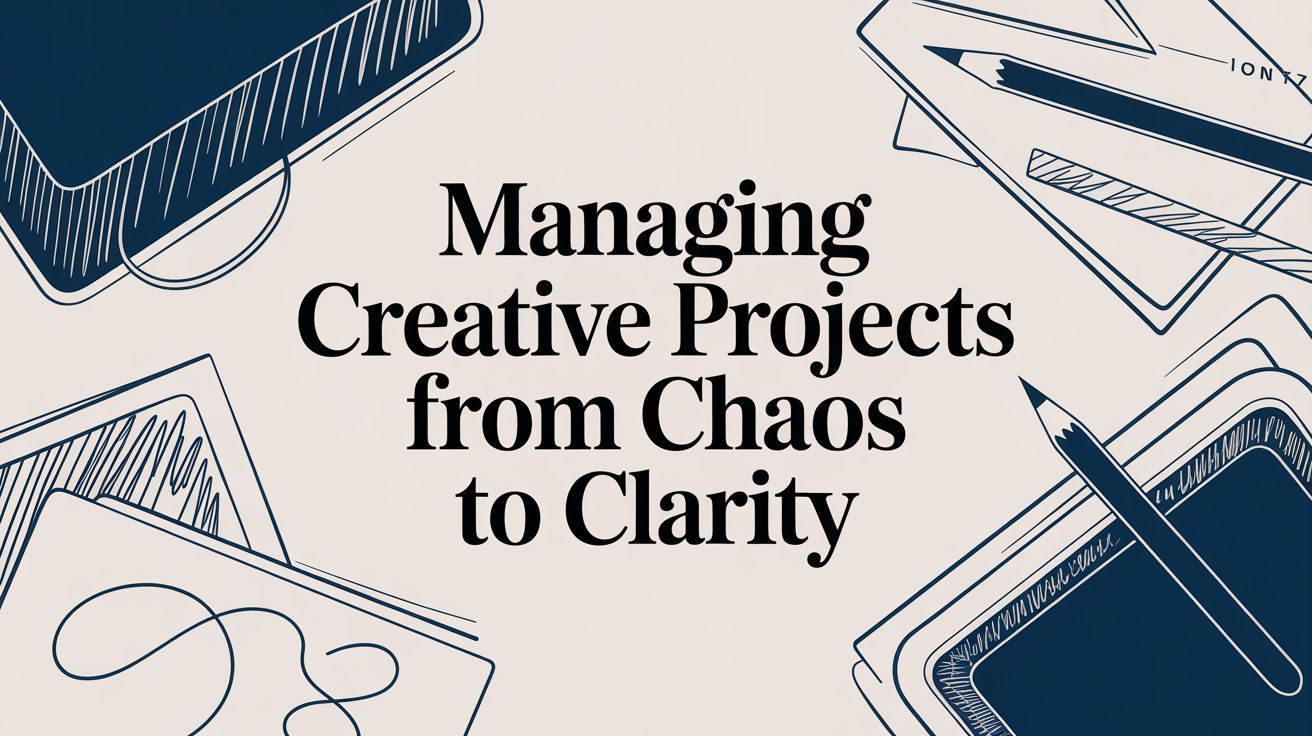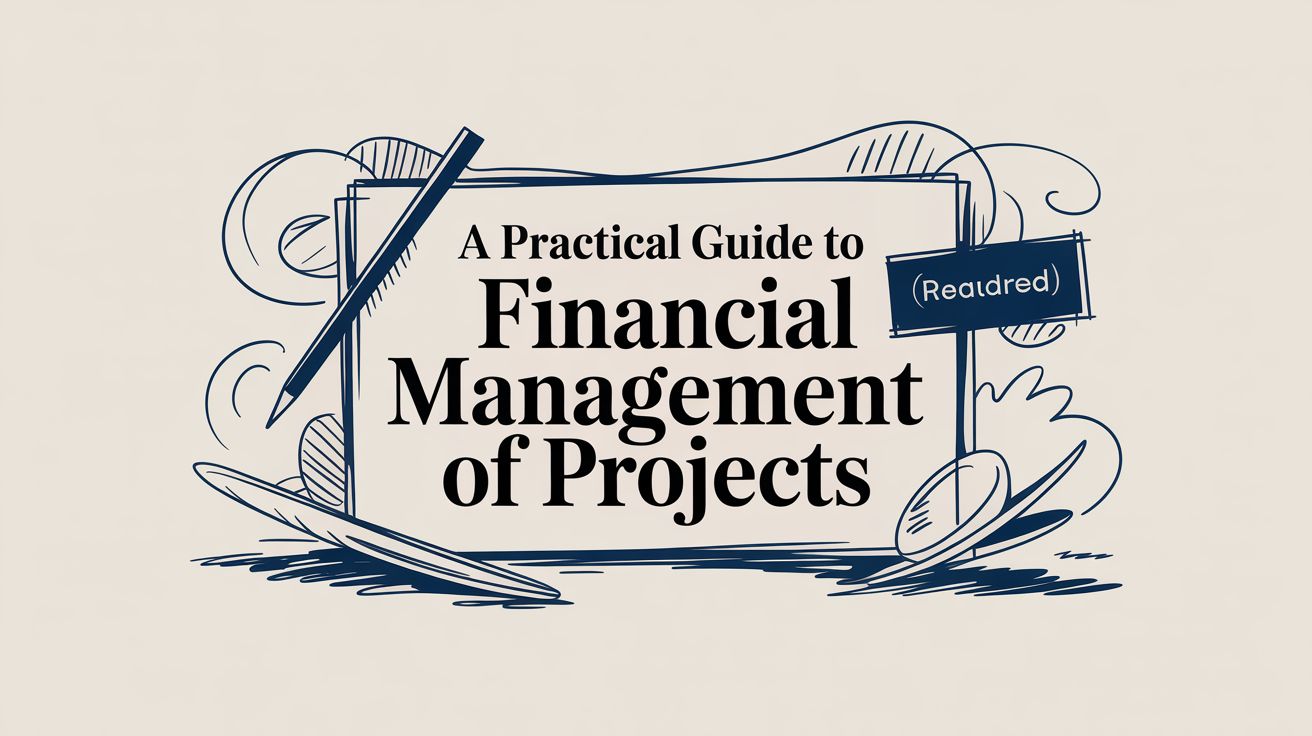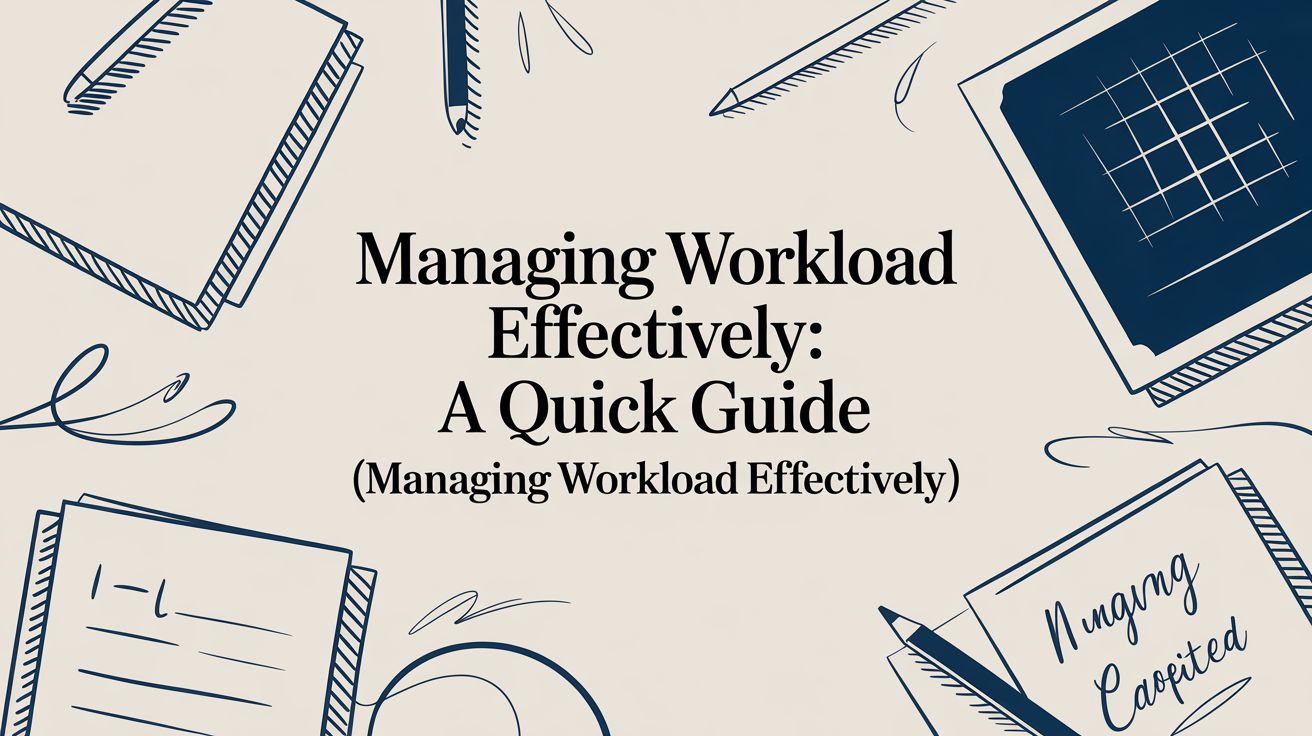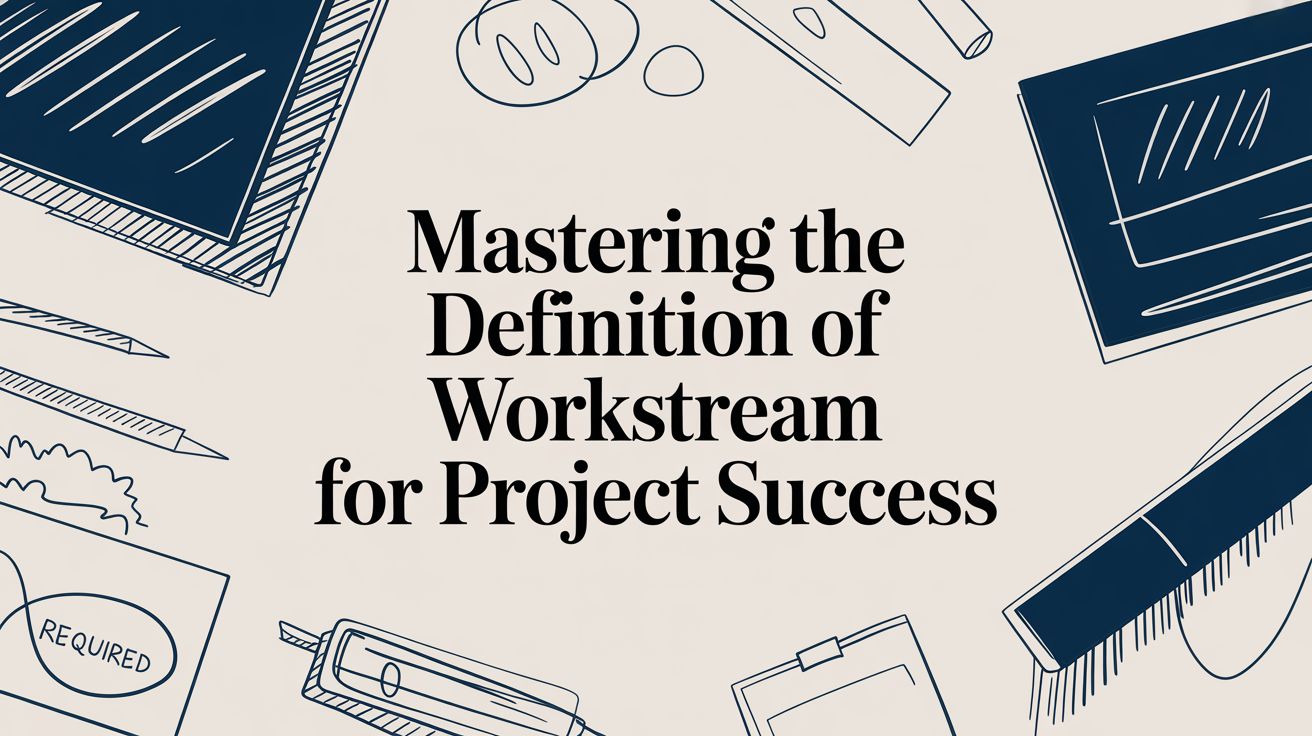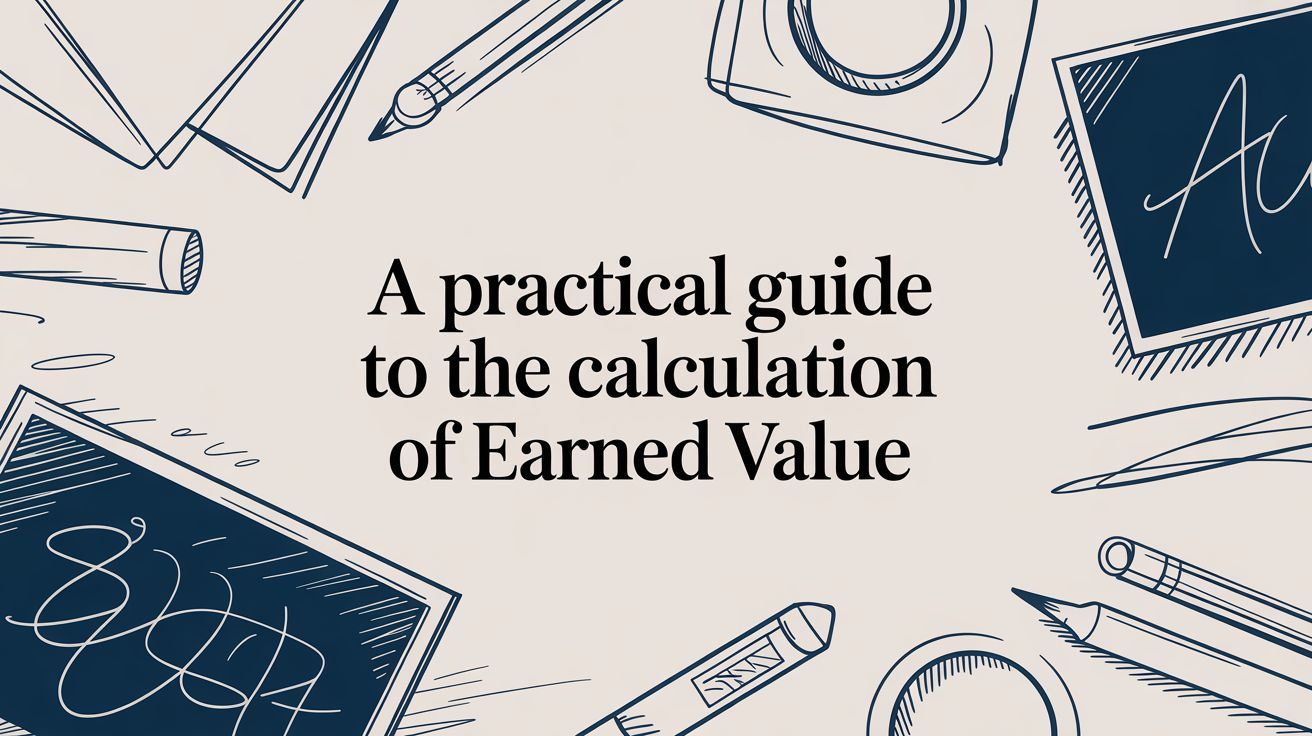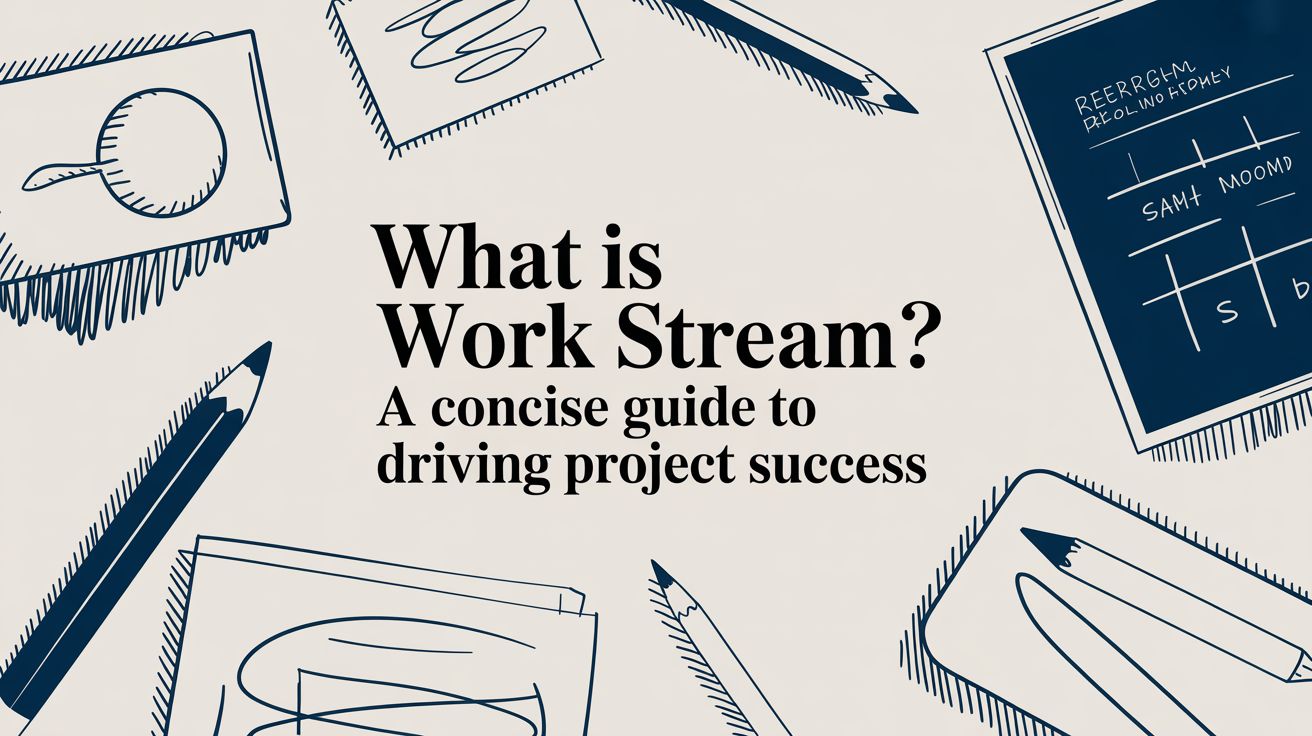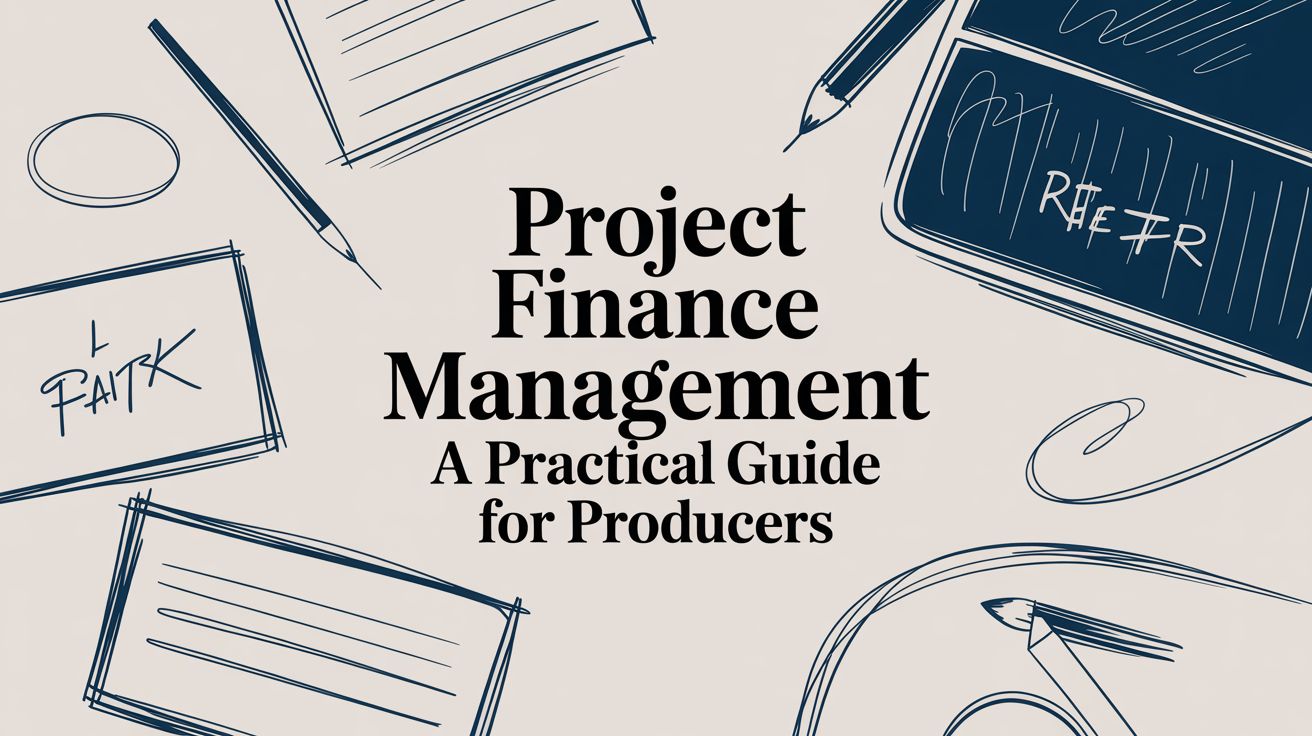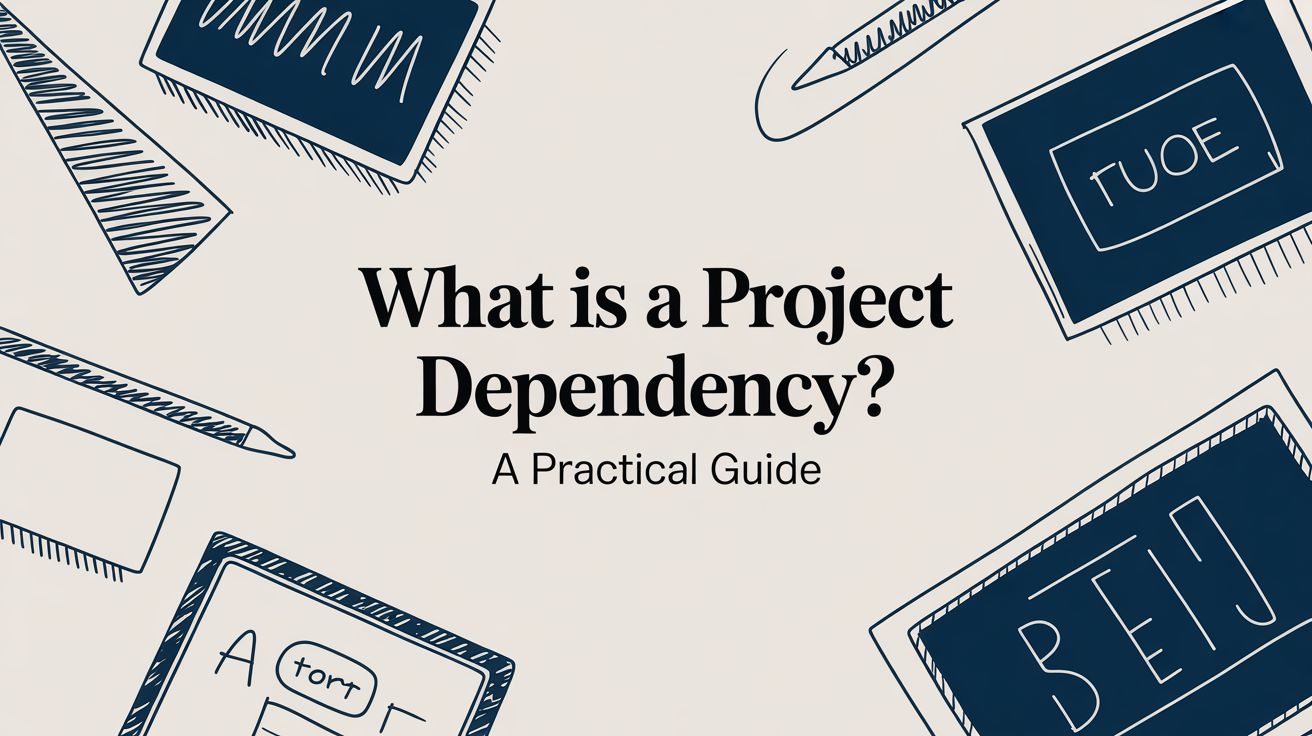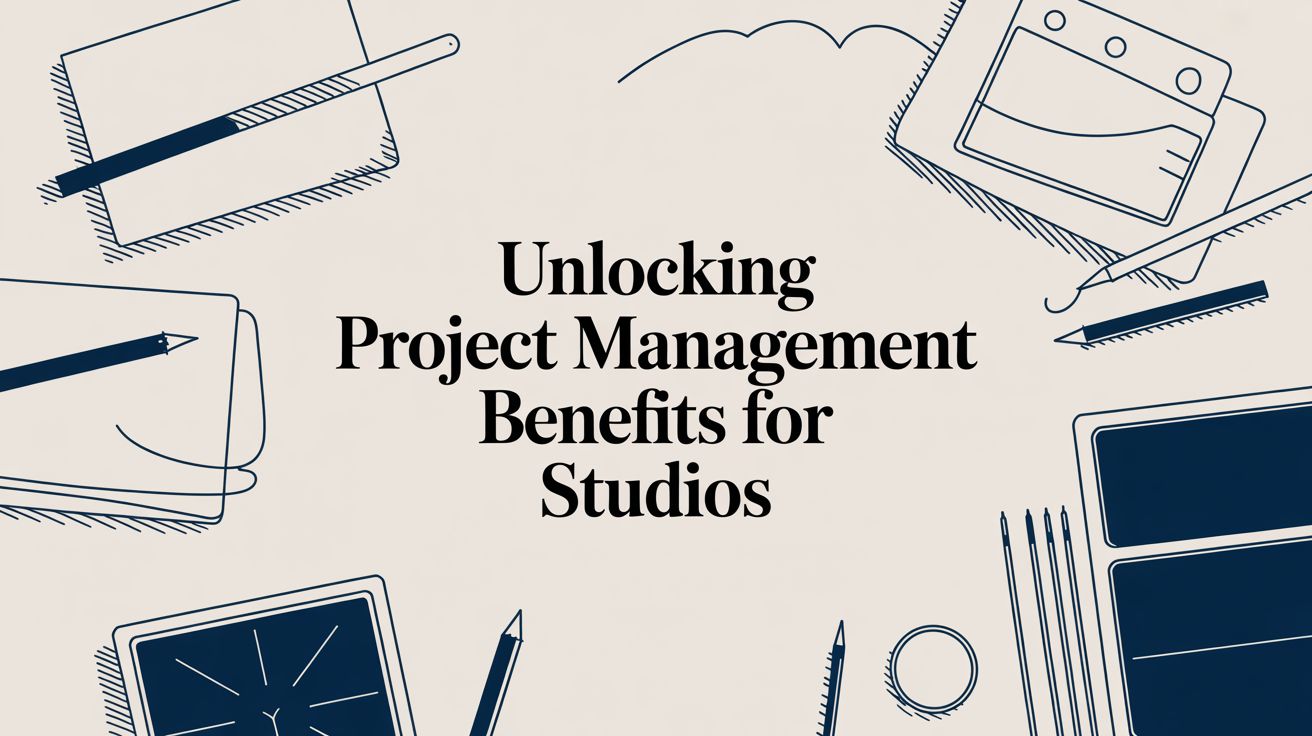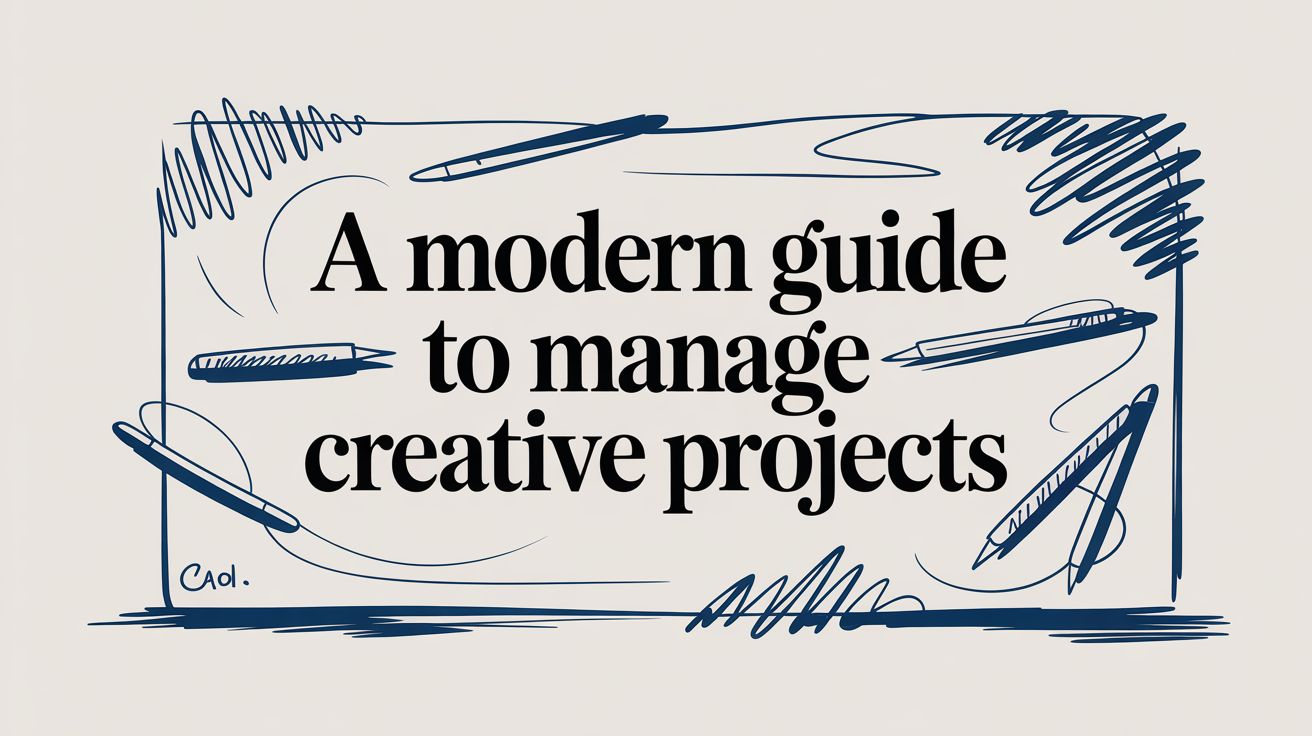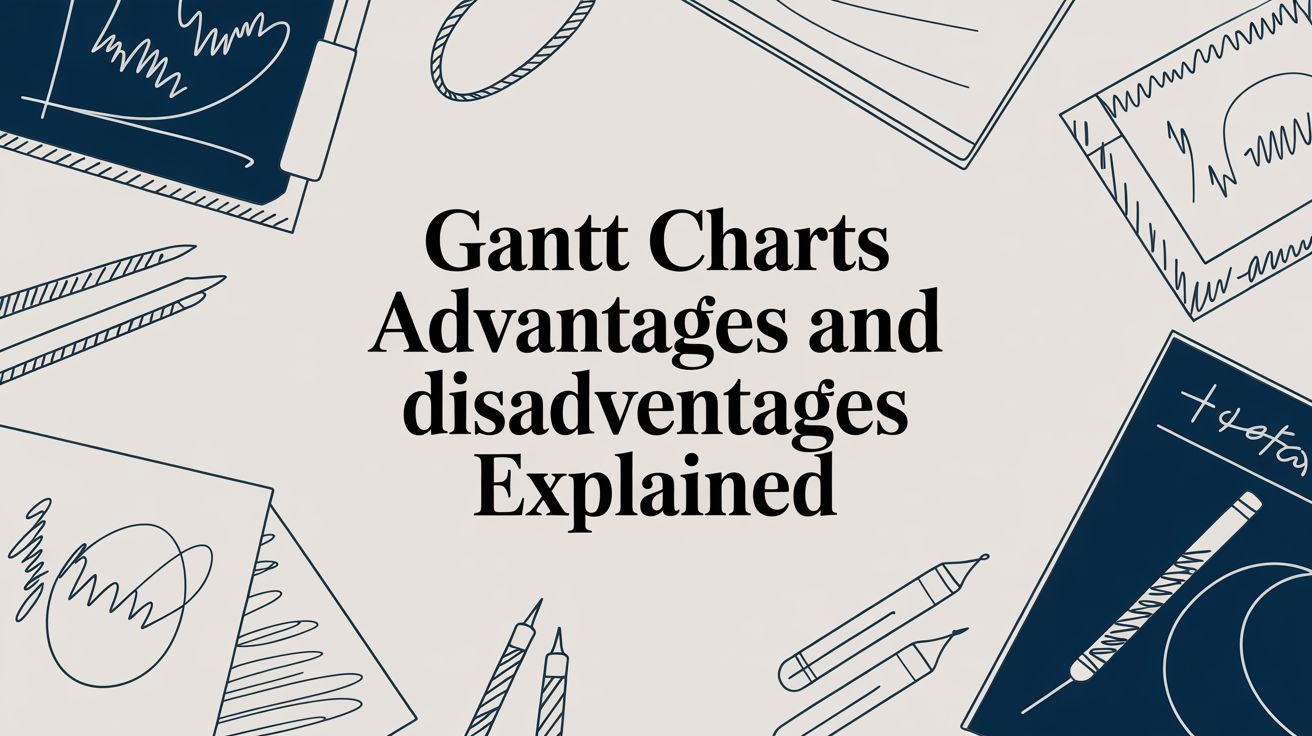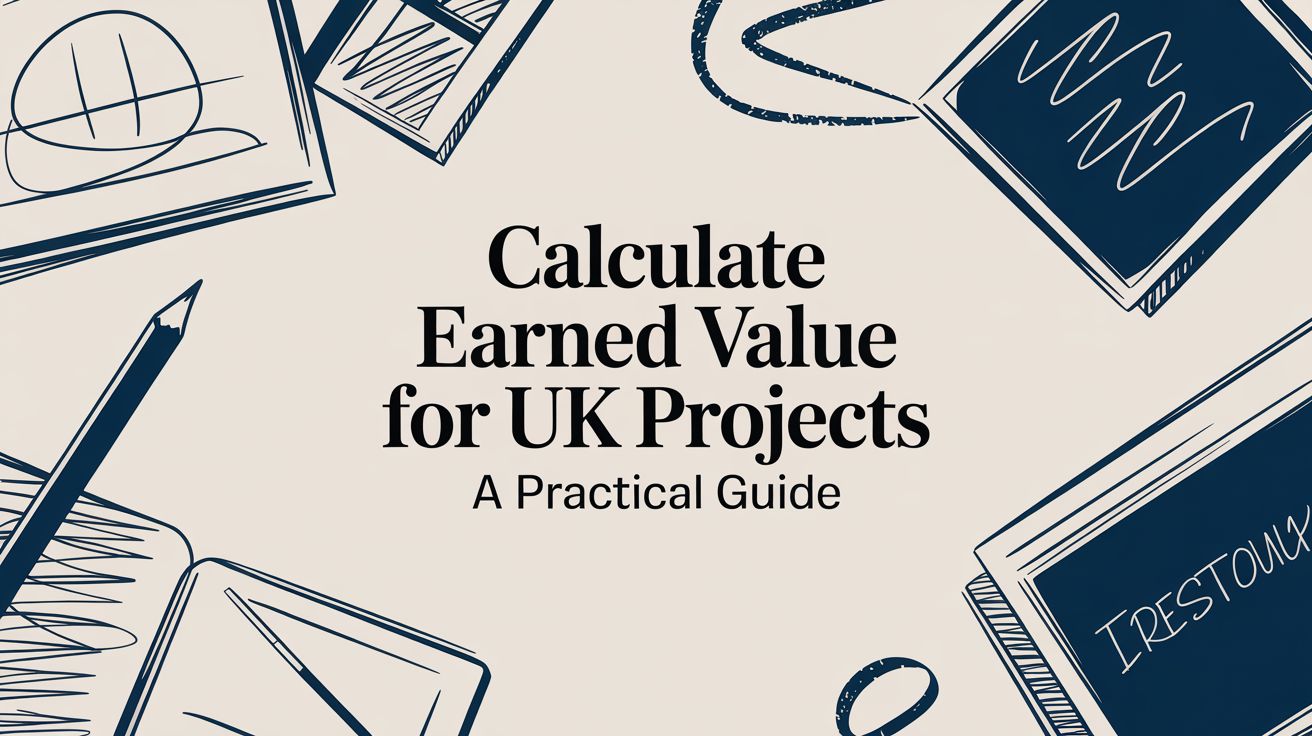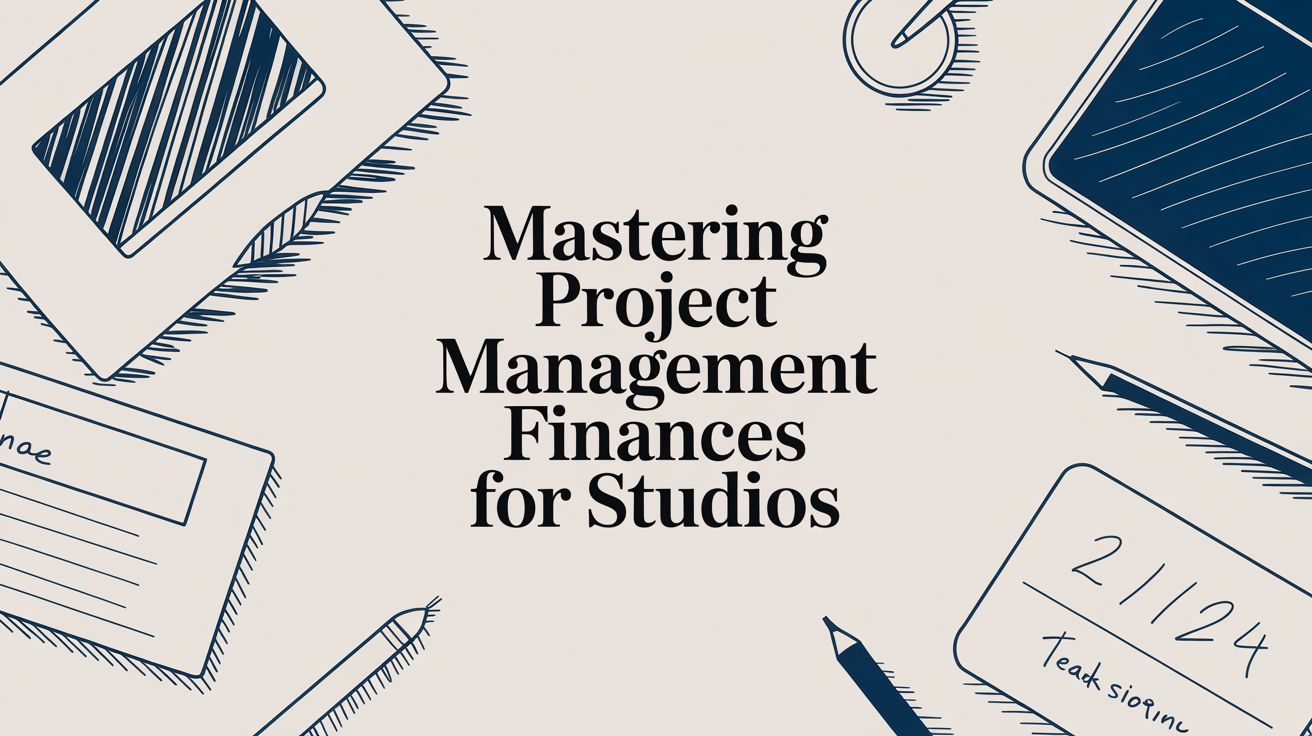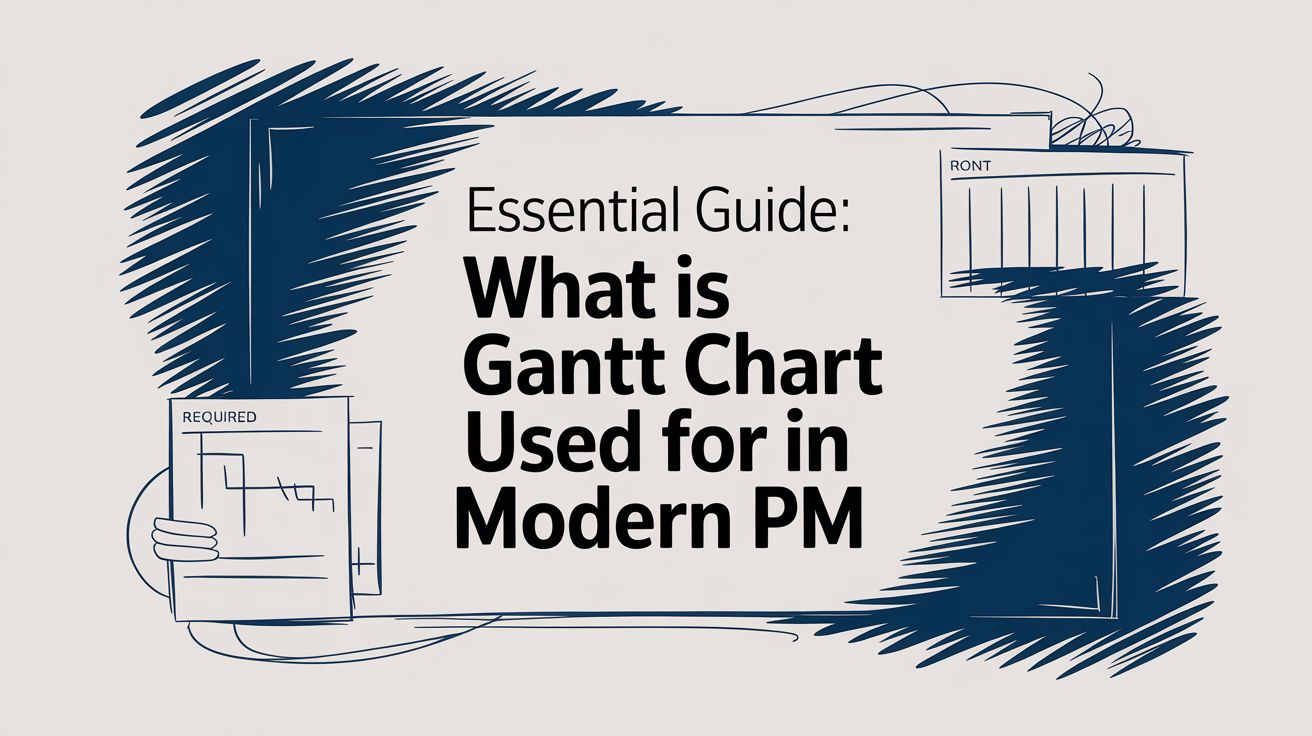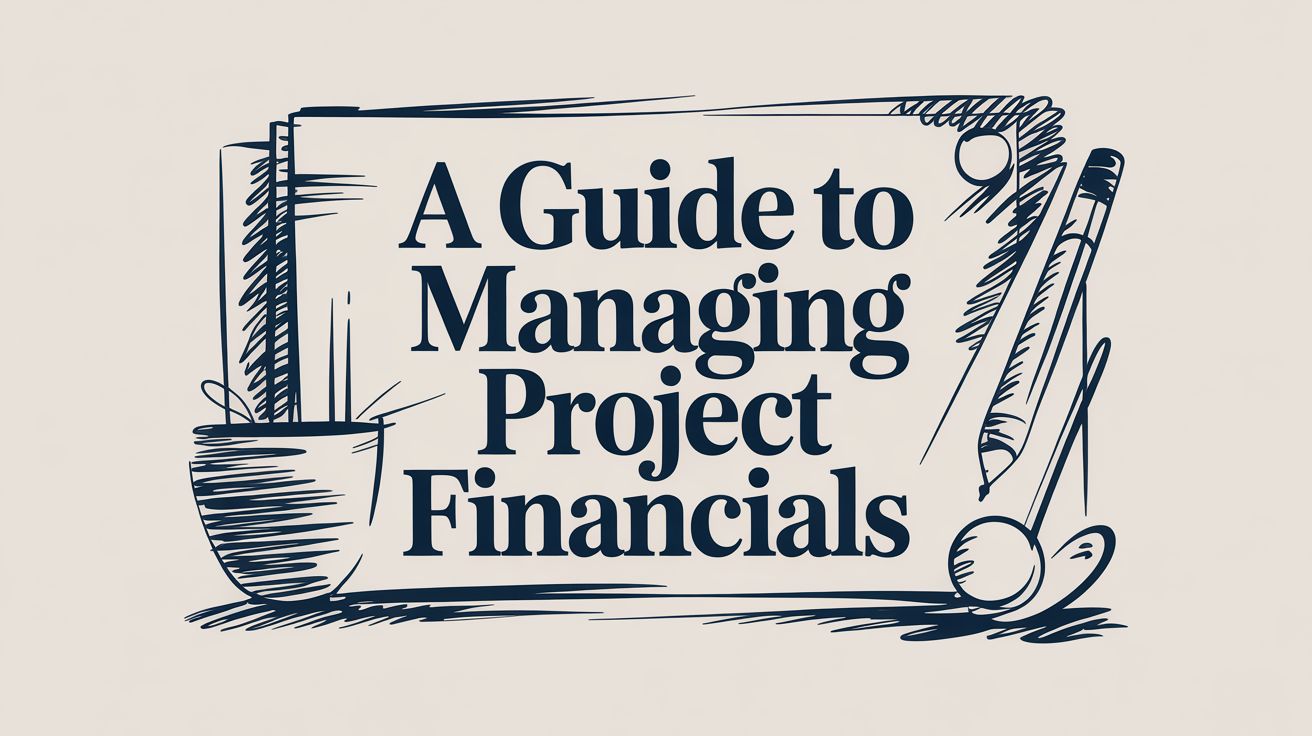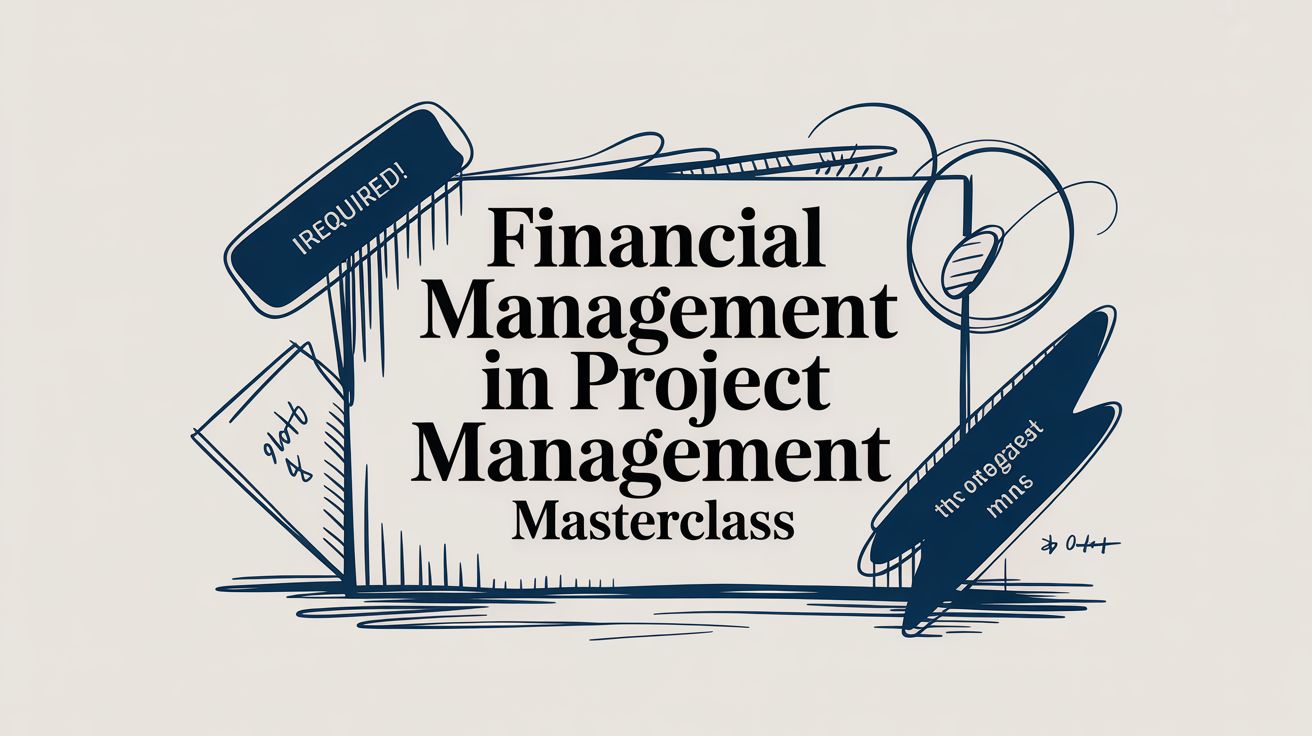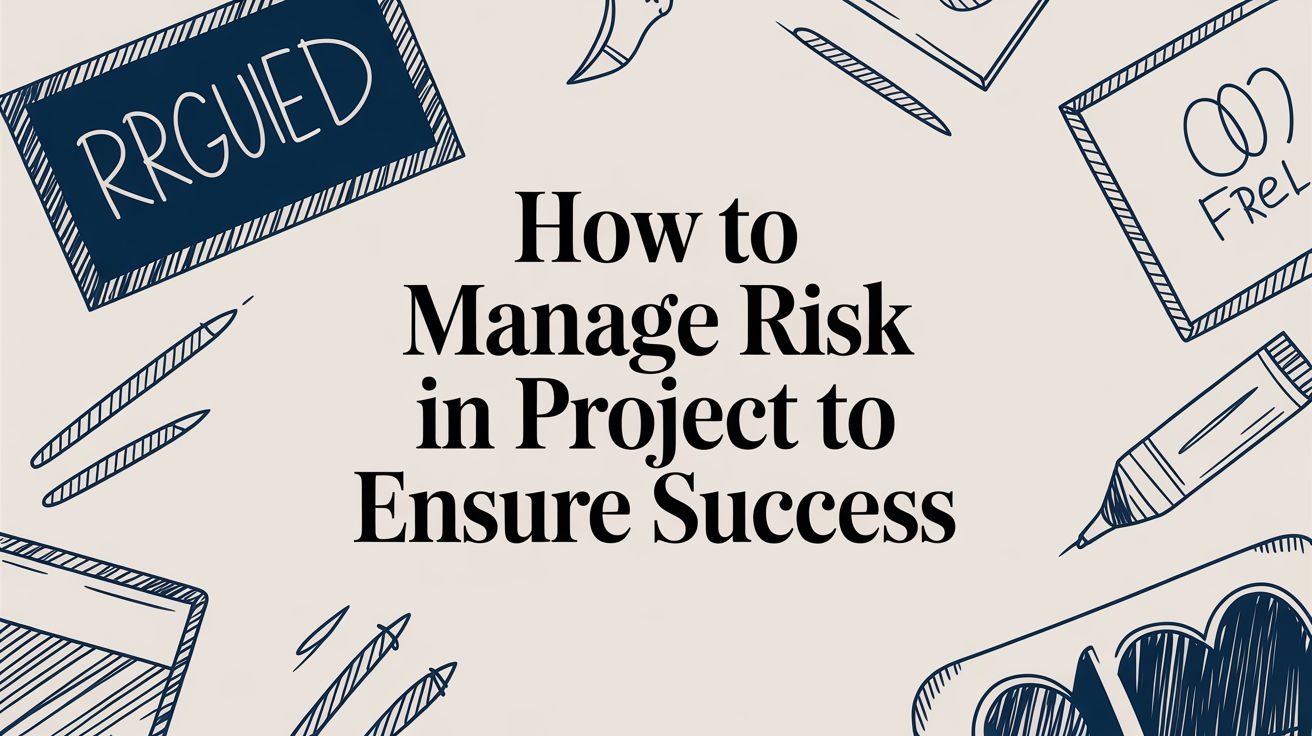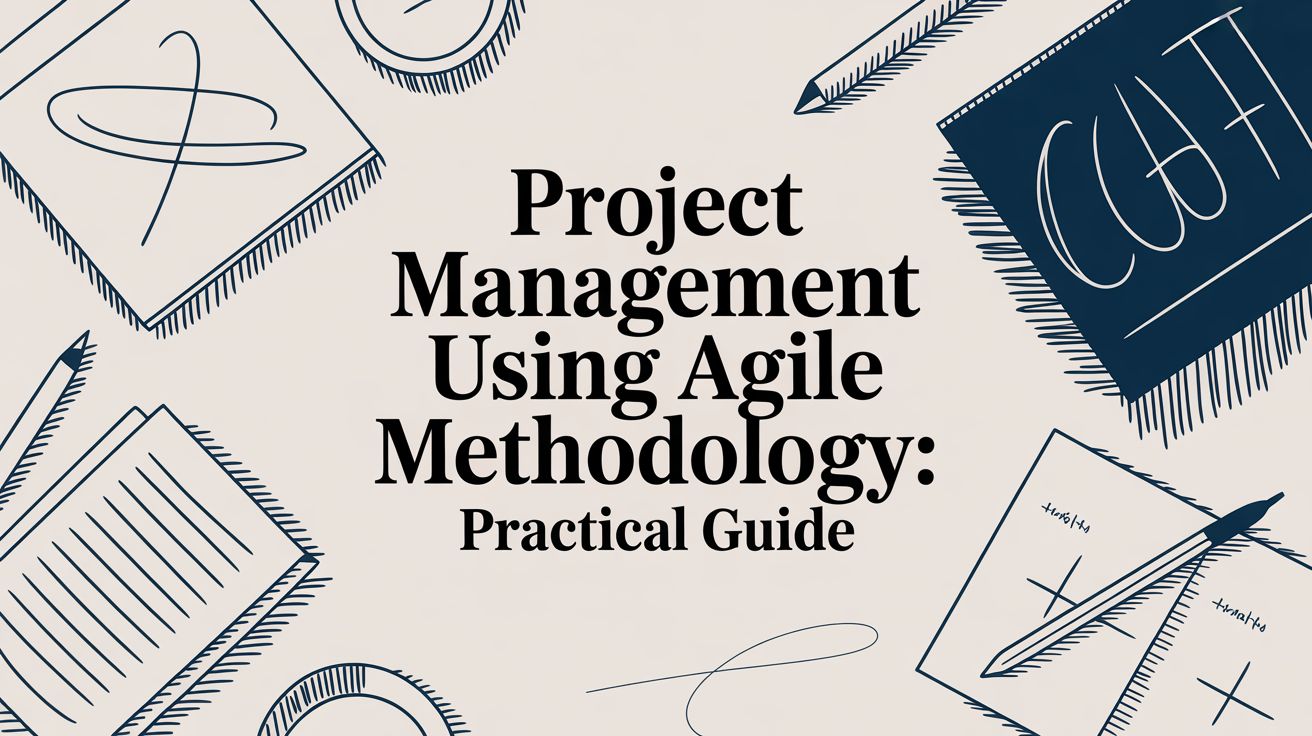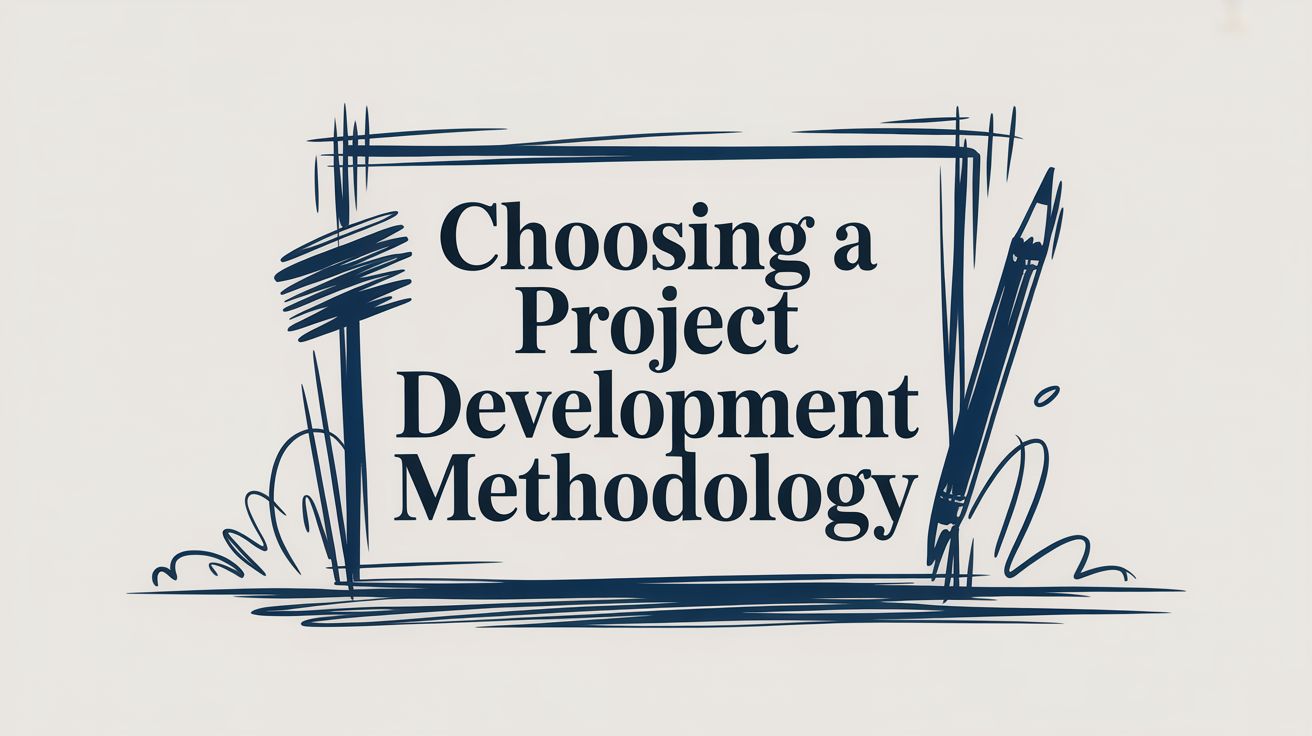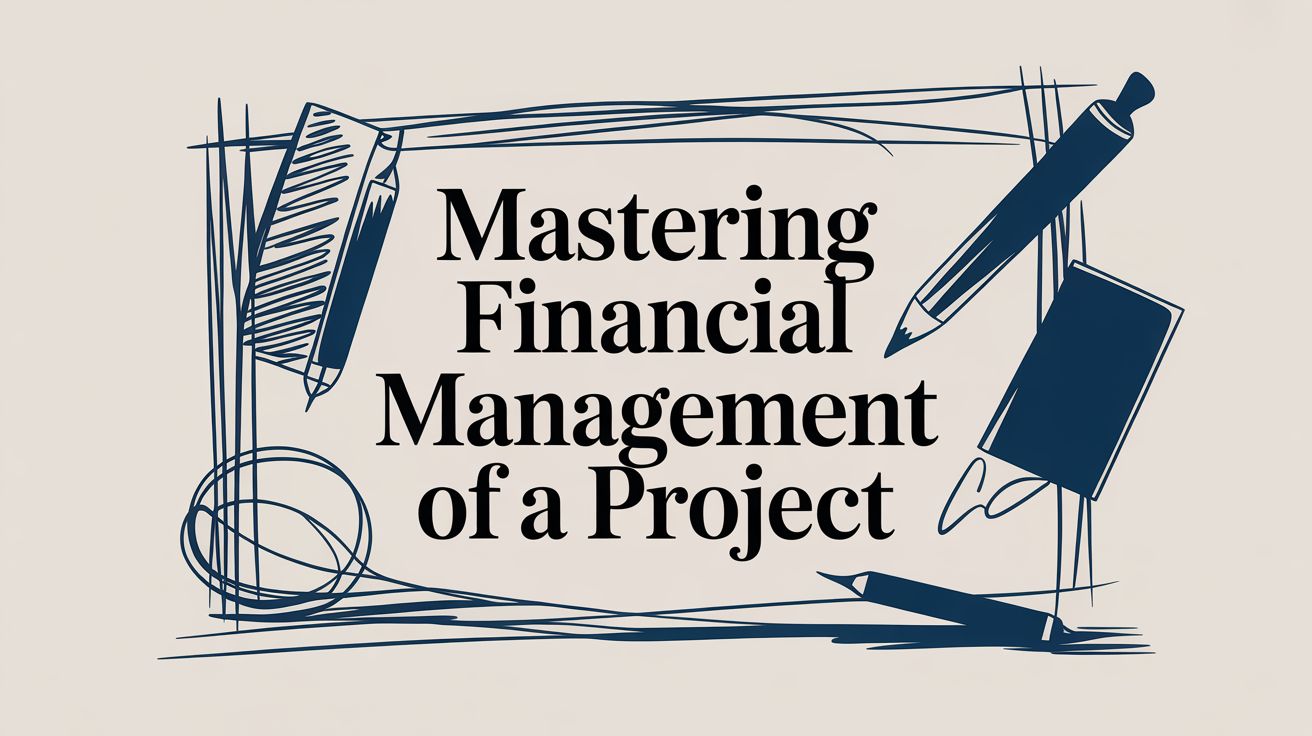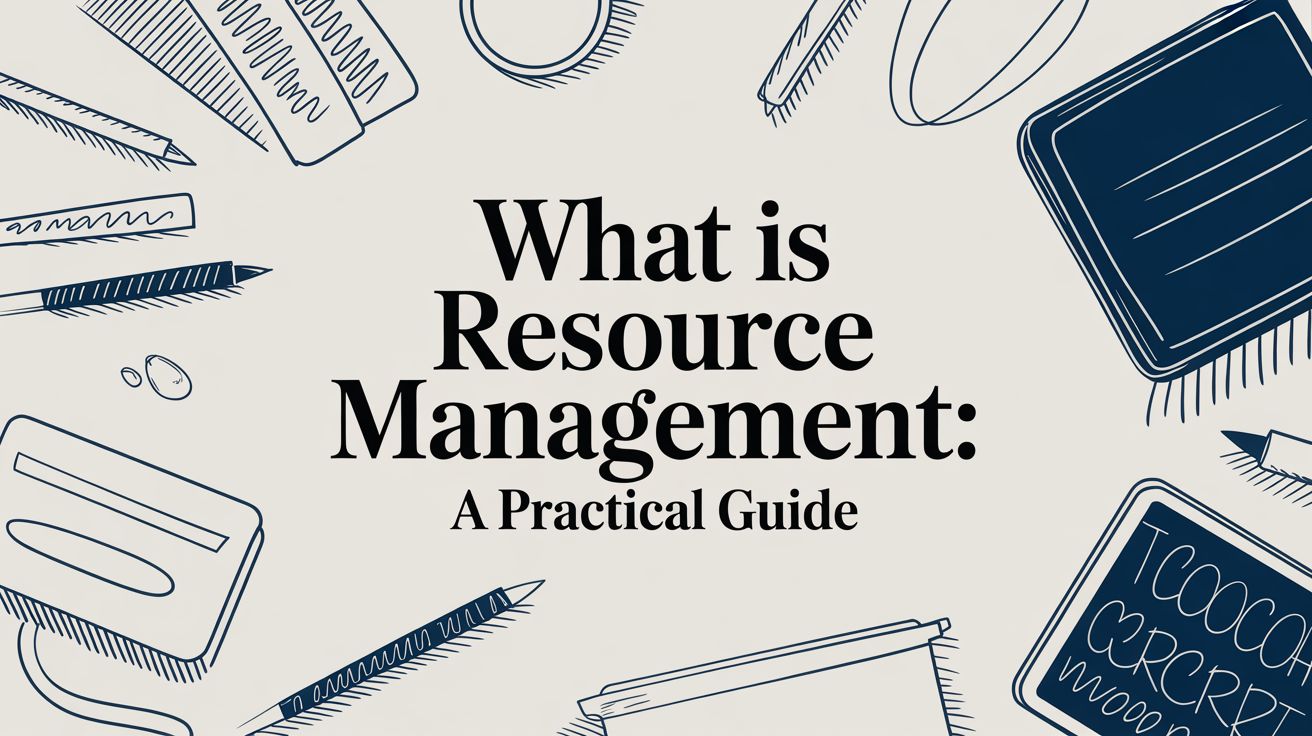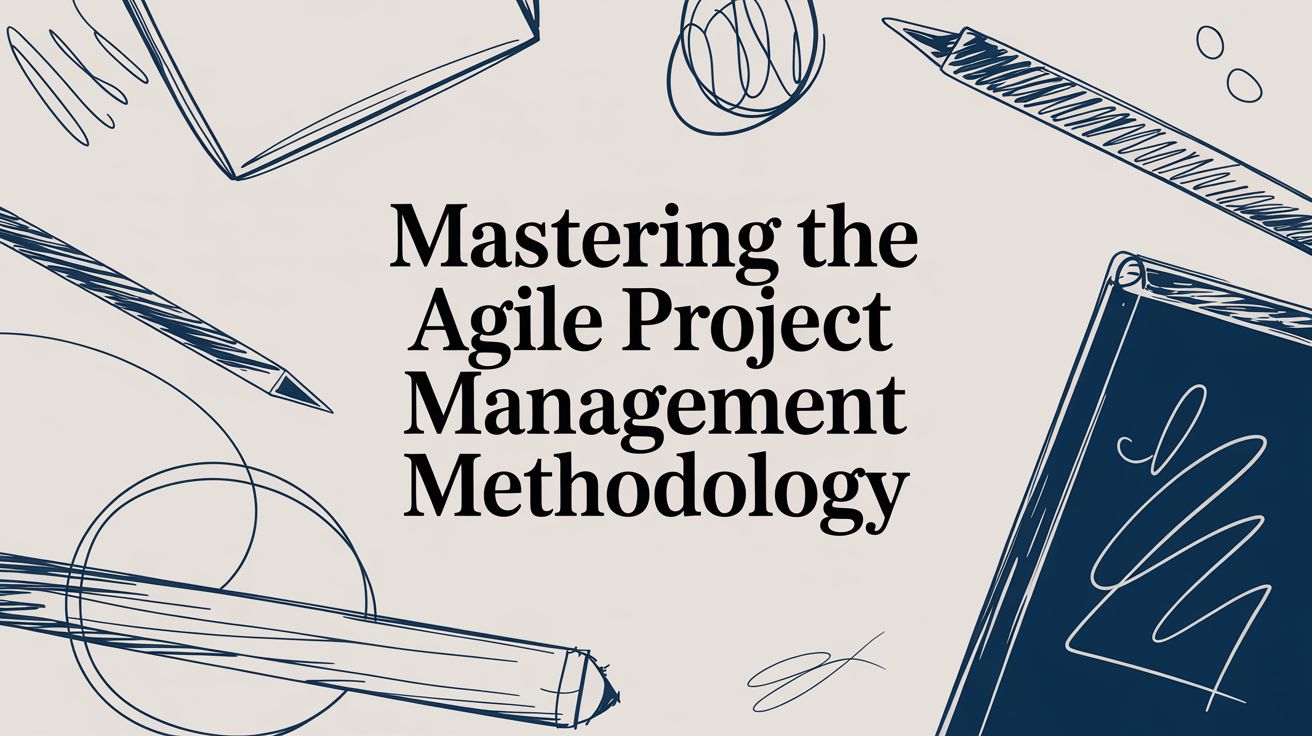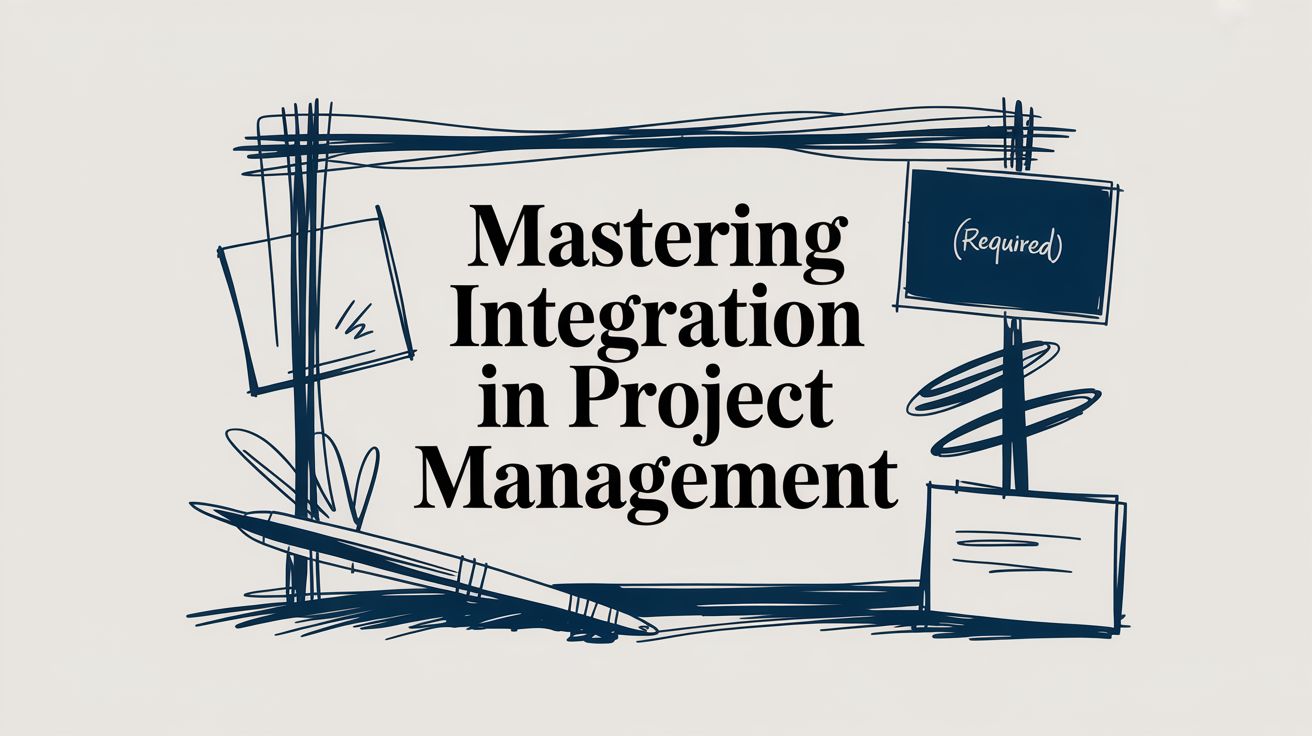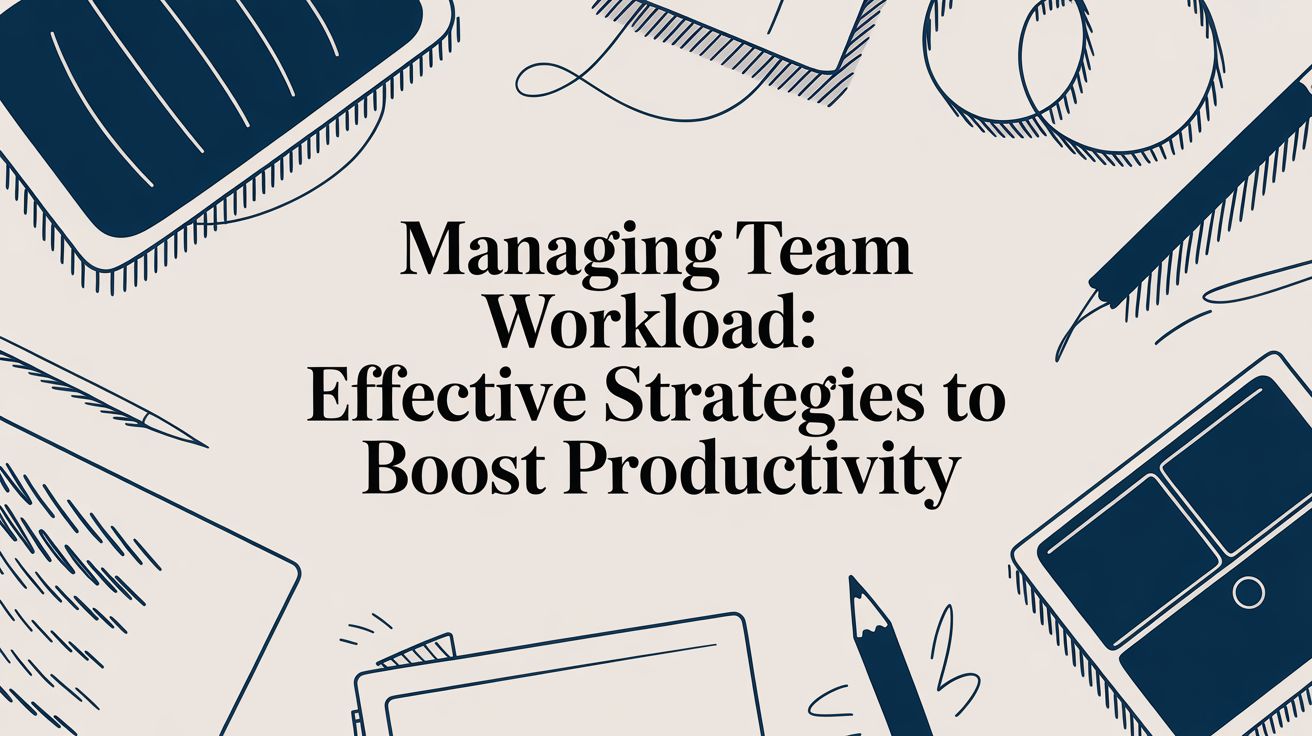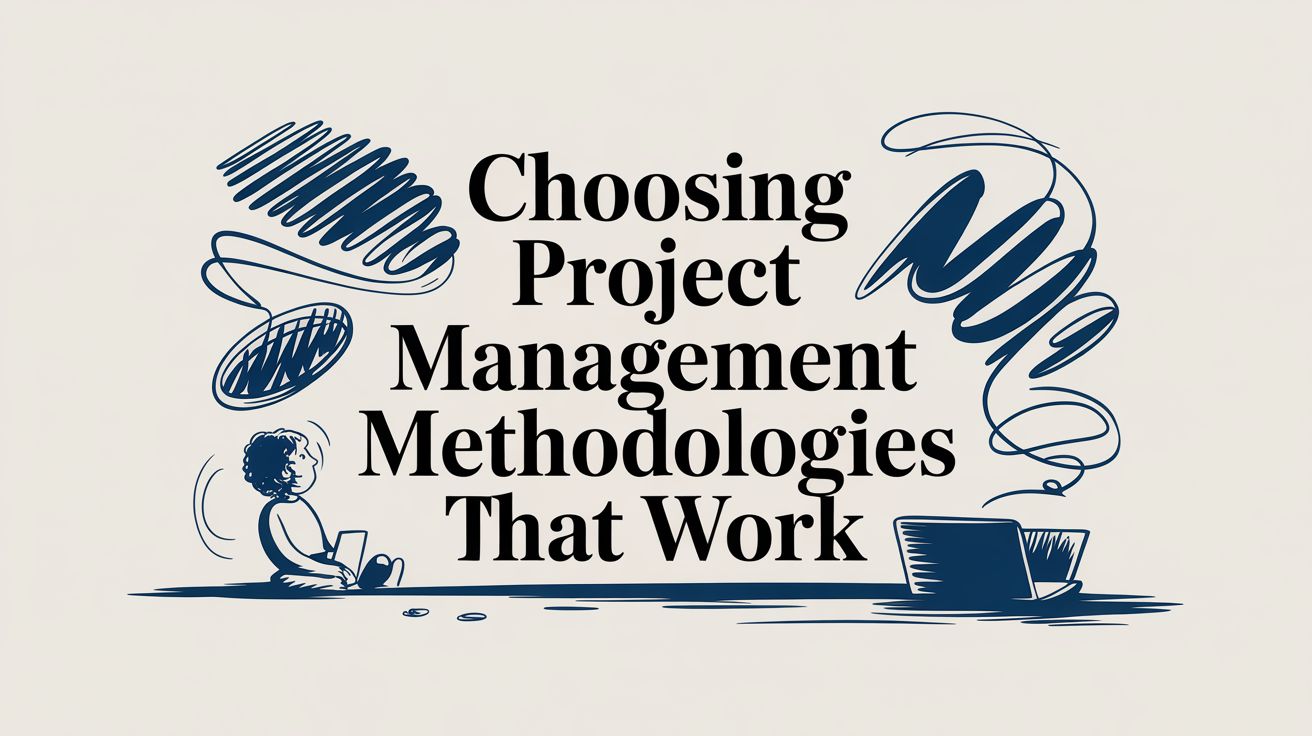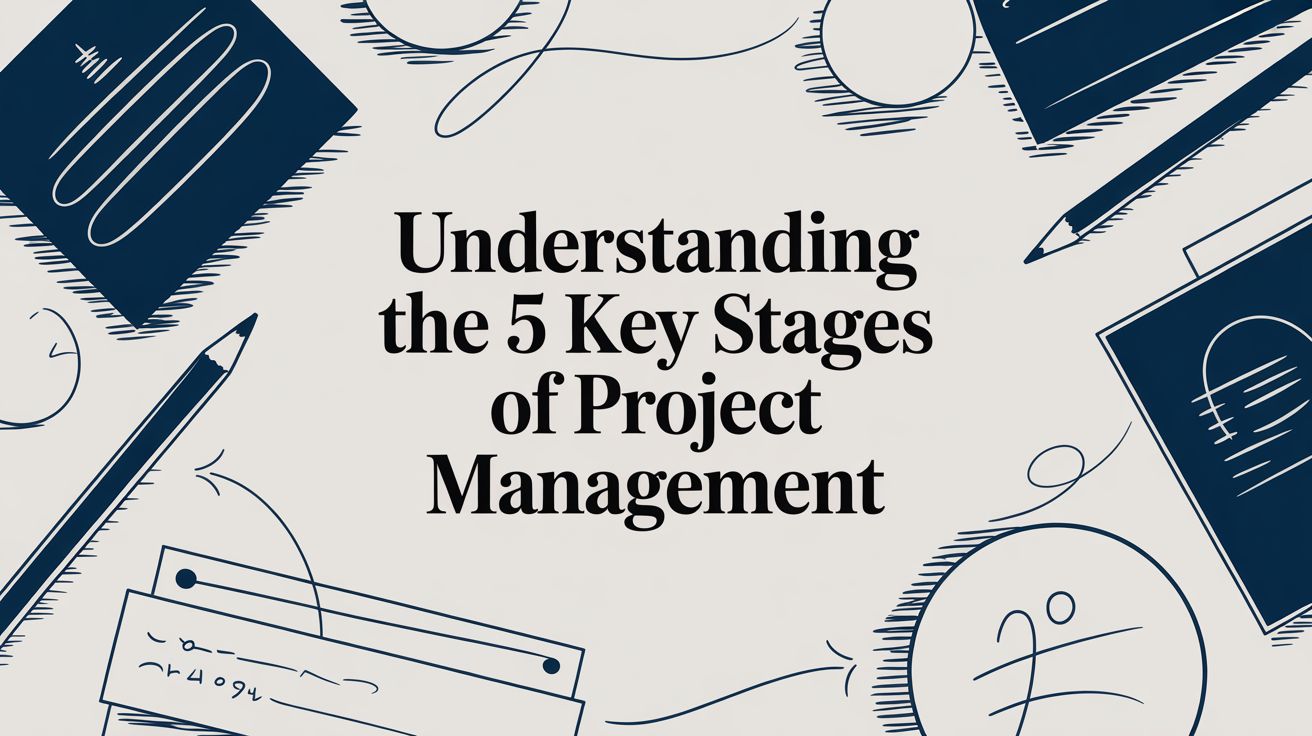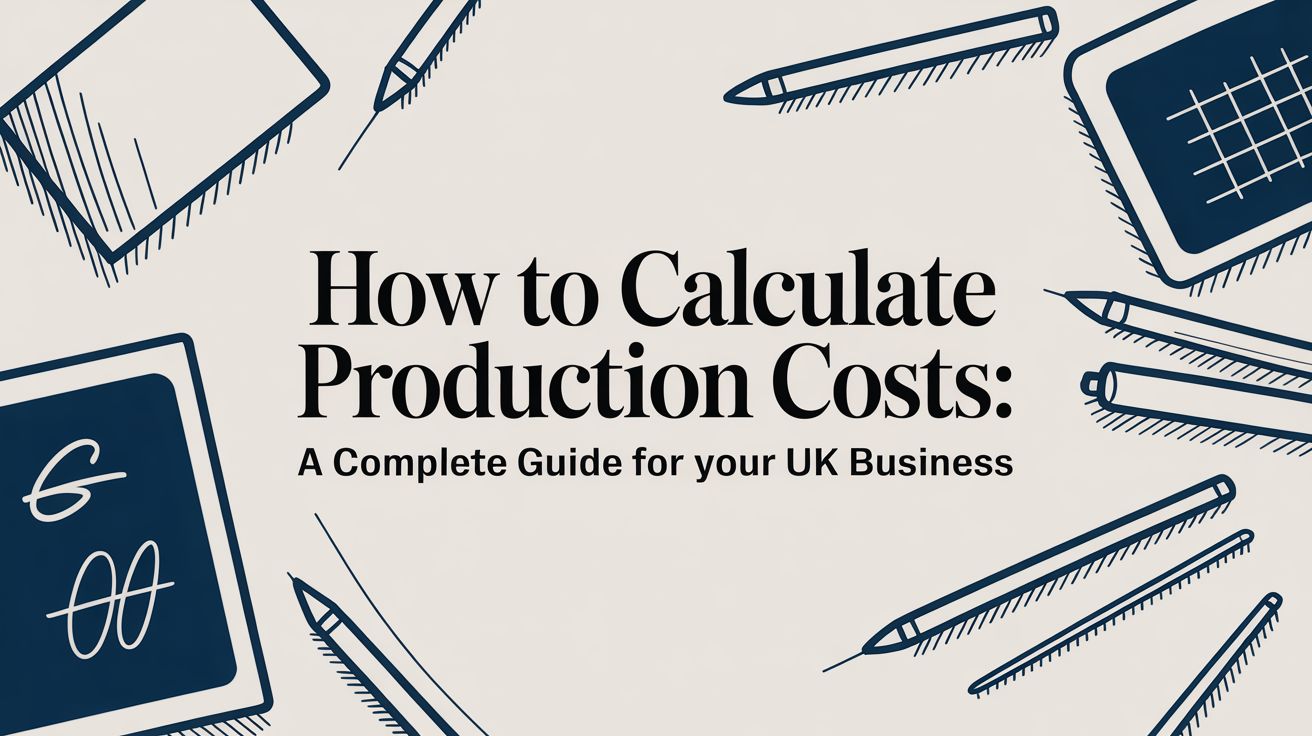Managing a creative project is all about turning an abstract vision into a concrete, actionable plan. It’s the art of defining a clear scope, setting realistic timelines, and keeping the lines of communication wide open to guide a project from a spark of an idea to the final delivery—without crushing the creative spirit along the way.
Building the Foundation for Creative Success
The real work in managing a creative project doesn’t start when the cameras roll or the first design draft is made. It begins way before that. This foundational stage is all about laying the groundwork, preventing future chaos by getting everyone on the same page from day one.
Trying to skip this part? It’s like building a house on sand. Sooner or later, it’s all going to come tumbling down. This isn’t just about ticking boxes on a brief; it's a deep, collaborative dive to translate a client's often fuzzy vision into a solid scope with tangible deliverables, clear milestones, and agreed-upon measures of success.
Translating Vision into Actionable Scope
A project’s fate is often sealed in the kickoff meeting. This isn’t just a formality—it’s your single best shot to get every stakeholder aligned. A well-run kickoff ensures your team and the client are speaking the same language, sharing the same understanding of the project's goals, its audience, and its limitations.
Your main goal here is to stamp out ambiguity. Keep asking probing questions until you can confidently articulate the project’s purpose, what a "win" looks like, and just as importantly, what is explicitly out of scope. This clarity becomes your North Star for the entire journey.
This process does more than just generate paperwork. It builds the trust and transparency you’ll need to navigate the inevitable twists and turns that pop up in any creative endeavour.
Before you can nail down the specifics of a project, you need a comprehensive creative brief. This document is the cornerstone of alignment, ensuring that everyone from the client to the junior designer is working from the same script.
Here's a breakdown of what every solid brief should cover:
Core Components of a Creative Project Brief
| Component | Key Objective | Example Question to Answer |
|---|---|---|
| Project Background | Provide context and the 'why' behind the project. | What business problem are we trying to solve? |
| Objectives & KPIs | Define what success looks like in measurable terms. | What specific action should the audience take after seeing this? |
| Target Audience | Create a clear picture of who you're speaking to. | Who are they, what do they care about, and where do they hang out? |
| Key Message | Distil the single most important idea to communicate. | If the audience remembers only one thing, what should it be? |
| Mandatories & Constraints | Outline the non-negotiables. | Are there any brand guidelines, legal requirements, or budget limits? |
| Deliverables & Specs | List every single asset that needs to be created. | What are the exact formats, sizes, and technical specs required? |
| Out of Scope | Clearly state what will not be included. | What common assumptions should we clarify are not part of this project? |
Getting these details hammered out early on turns subjective ideas into objective goals, giving your team a clear roadmap to follow. It’s the difference between fumbling in the dark and executing with precision.
Look at how a simple brief forces the conversation beyond vague requests like "make it look cool." It demands clarity on the business problem, the audience, and the core message, making the entire process far more strategic.
The Economic Importance of Creative Management
Getting these initial stages right isn’t just good practice; it's economically vital. In the UK, the creative industries are a powerhouse, delivering more economic output than the hospitality or utilities sectors combined. They even produce four times the output of agriculture, fisheries, and forestry.
This sector is also a massive employer, accounting for 4-6% of the UK's total working population. You can learn more about the scale of the UK's creative economy on Wikipedia. Strong, methodical project management is what keeps this engine running smoothly.
Solidifying your project scope and defining deliverables are also the critical first steps in smart resource planning. Once you know what you’re building, you can figure out who you need to build it. For a closer look at that next step, check out our in-depth guide on resource management. This foundational work truly sets the stage for a smooth journey, ensuring creative brilliance is always backed by operational excellence.
Strategic Resource and Schedule Planning
Right, with a rock-solid scope signed off, your focus needs to pivot to the real-world logistics: who does what, and when. This is the moment your creative project moves from a collection of good ideas to a concrete plan of action. It's all about matching the right talent to the right tasks and laying out a timeline that’s ambitious but actually achievable.
Let’s be honest, static spreadsheets just don’t cut it anymore. They can't handle the fluid, often chaotic, nature of creative work. One round of client revisions or an unexpected tech hiccup can completely derail a meticulously planned Excel sheet. That’s why dynamic scheduling isn't some fancy extra—it's essential for survival in the fast-paced world of post-production.
Before you even think about plugging dates into a calendar, you need to have your foundation sorted.
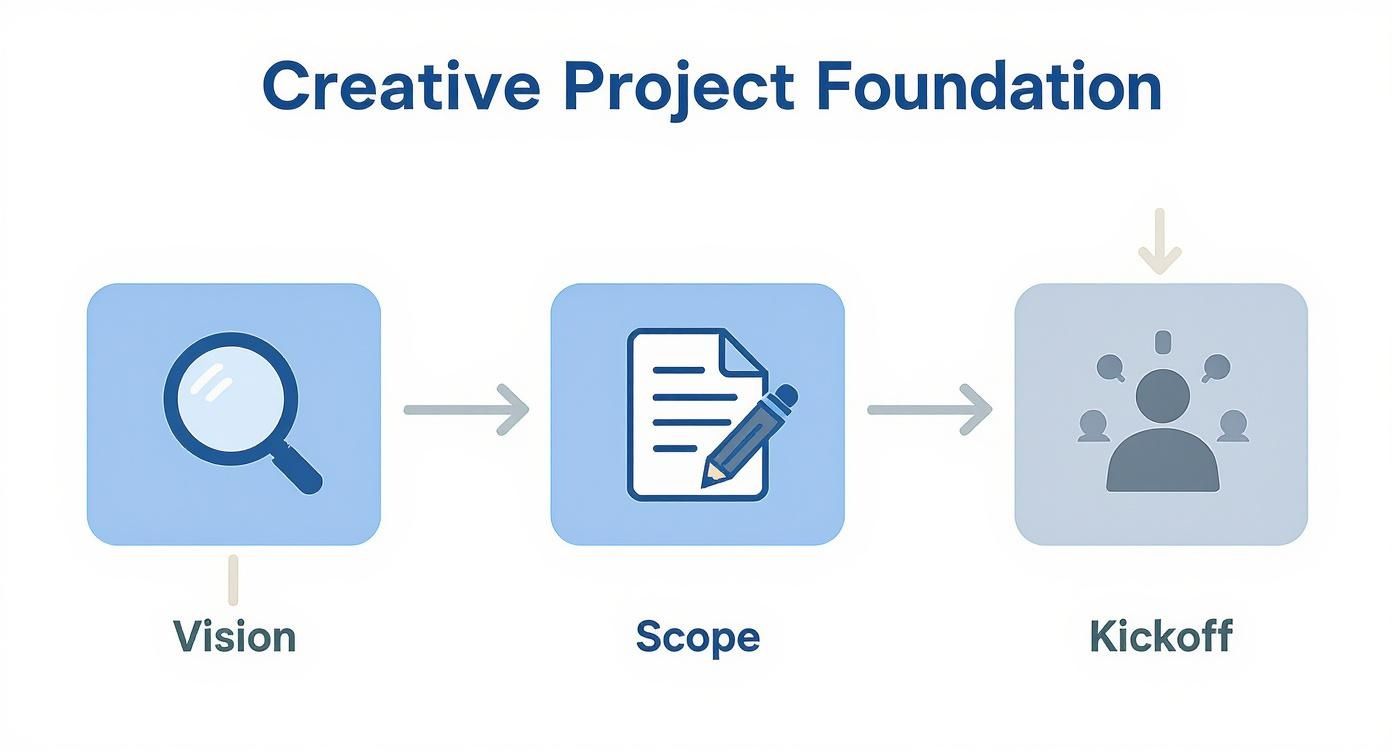
This workflow nails it: a clear vision, a detailed scope, and an aligned team kickoff are the absolute non-negotiables. Get these right, and building the schedule becomes infinitely easier.
Visualising the Project Journey with Gantt Charts
There's a reason Gantt charts are a project manager's best mate. They give you that crucial bird's-eye view of the entire project, making it instantly clear how every single task connects. This is so much more than a to-do list; a Gantt chart maps out task durations, start and end dates, and, most importantly, dependencies.
You can see at a glance which tasks have to be finished before others can even start. This immediately reveals the project's critical path—the sequence of dependent tasks that dictates the shortest possible time to complete the whole thing. Any delay on this path will directly push back your final delivery date.
A common pitfall is treating the schedule like it's set in stone. Your Gantt chart should be a living map, not a dusty old scroll. It needs to be updated constantly as the project shifts, serving as the single source of truth for everyone on the team.
Think about it: the colourist can't touch the project until the final edit is locked. A Gantt chart makes this dependency painfully obvious, preventing you from booking an expensive suite or artist before they can actually do their work.
Assigning Talent Without Causing Burnout
Good resource planning is a bit of a tightrope walk. You naturally want your best people on the most important tasks, but piling everything onto your star players is a surefire way to cause burnout and invite costly mistakes.
This is where a real-time resource view is a game-changer. It lets you see who is working on what across every project, and what their real capacity looks like for the next few weeks. Before you assign that new task, take a look. If your lead animator is already running at 110% capacity, throwing another urgent job their way will just create a bottleneck for everyone else.
Instead, look for smarter options:
- Delegate to junior talent: Frame it as a growth opportunity for less experienced team members, with a senior there to guide them.
- Re-sequence non-critical tasks: Can a less urgent task be pushed back a couple of days to free up a key person without blowing up the deadline?
- Bring in trusted freelancers: Always have a pre-vetted list of freelancers on standby. You’ll inevitably need the extra hands.
This kind of proactive management is about preventing fires, not just putting them out. For a deeper dive, our complete guide to effective project planning offers templates and frameworks you can put to use straight away.
Building in Buffers for the Unpredictable
The only guarantee in managing creative projects is that things will go wrong. Client feedback will arrive late. A render will fail overnight. Your lead editor will get the flu. If your schedule is packed to the minute, you've got zero room to absorb these shocks.
That's why building buffers into your timeline is non-negotiable. And I don't mean just tacking on a vague "contingency" week at the very end. A much better approach is to sprinkle small buffers throughout the schedule, especially after key review milestones or technically tricky stages. For example, always add at least a day or two after a client review round. You'll need that time to properly digest and implement the feedback.
This gives you an adaptive plan that can actually cope with the real-world messiness of creative work. It keeps your team sane, your clients happy, and your project moving forward, even when the unexpected happens.
Weaving AI Into Your Creative Workflow

A solid project plan is just the start. Real efficiency in creative project management comes down to flawless day-to-day execution. It's about building a system where every single task is clearly defined, assigned, and tracked, so you never have to ask, "who's doing what?"
A well-oiled workflow ensures that handoffs—say, from VFX to sound design—are seamless. This keeps the momentum going and stops preventable, and often expensive, delays from creeping in.
This is exactly where Artificial Intelligence stops being a buzzword and becomes your most practical, powerful ally. By automating the repetitive, admin-heavy tasks that slow creative teams down, AI gives you back your most precious resource: your team's creative focus. It’s about letting talent do what they do best—innovate, not administrate.
Standardising Handoffs Between Creative Teams
Let’s be honest, one of the biggest bottlenecks in any post-production pipeline is the handoff. When a motion graphics artist finishes their piece, how does the editor know it’s ready? Is it in the right format? Who’s next in the review chain? Without a standard process, you’re basically inviting chaos and version-control nightmares.
The answer is a clear, automated workflow. For example, once a task like "Finalise Colour Grade" gets marked as complete, you can have automation rules kick in instantly:
- A new task is automatically created for the sound mixer, complete with an assignment and a due date.
- The project manager and client get a notification that a key milestone has been hit.
- The project status is updated on your central dashboard, keeping everyone in the loop without anyone having to send a single email.
This simple setup creates a reliable, predictable rhythm for the project. Nothing falls through the cracks.
Delegating Repetitive Tasks to AI
The real magic of AI in managing creative projects lies in its ability to take on the grunt work. Just think about all the hours your team spends on non-creative tasks every week. Now, imagine offloading that to an intelligent system.
The goal isn’t to replace creatives, but to empower them. By letting AI handle the tedious stuff, you give your team the breathing room they need to tackle complex creative problems and produce their best work.
This is fast becoming standard practice across the industry. In the UK, the shift among project-based businesses has been rapid; 56% have now reached a 'Mature' or 'Advanced' stage of digital development. For 40% of these firms, bringing in AI and automation is a direct strategy to manage project complexity and stay competitive for talent. It’s clear that AI is playing a critical role in modern workflows.
Real-World AI Automation Examples
So, what does this actually look like day-to-day? A modern post-production workflow can see some serious gains.
Take client feedback, for instance. Instead of someone manually combing through emails and timecoded notes, AI tools can transcribe video meetings, pull out all the feedback, and turn it into actionable tasks. They can even assign those tasks to the right artist based on keywords. This doesn't just save a massive amount of time; it also cuts down the risk of misinterpreting or completely missing a crucial change request.
To see what's possible, we've put together a guide on AI integration in post-production that dives into more specific use cases.
The table below shows just a few ways AI can transform tedious manual jobs into efficient, automated processes.
AI Automation Opportunities in Creative Workflows
| Manual Task | AI-Assisted Alternative | Primary Benefit |
|---|---|---|
| Transcribing client calls and meeting notes | AI-powered transcription services automatically generate searchable text from audio/video | Time Savings & Accuracy |
| Manually creating tasks from feedback | AI analyses transcripts and emails to identify action items and create assigned tasks | Reduced Admin & Clarity |
| Searching for specific clips in raw footage | AI-driven media asset management tools that auto-tag footage based on content (objects, faces, scenes) | Faster Asset Retrieval |
| Creating initial rough cuts or social media clips | AI video editing tools generate highlight reels or resize content for different platforms automatically | Increased Content Output |
| Manual data entry for time tracking and reports | Automated time tracking based on application usage, with AI generating progress reports | Improved Data Quality |
This kind of smart automation is what separates a good workflow from a great one. It turns your project management system into a proactive, intelligent partner in the creative process.
And for teams looking to streamline content development even further, exploring the best AI course builder platforms can be a great source of inspiration for automating the creation of training materials within larger projects.
6. Keeping Budgets, Time, and Teams in Sync

Keeping a project financially sound isn’t something you just do at the end. It’s a constant, real-time discipline. A healthy budget and a happy, collaborative team are two sides of the same coin—if one starts to wobble, the other isn't far behind.
The old method of tracking costs on a spreadsheet that only gets updated on a Friday is a recipe for disaster. By the time you realise you’re over budget, it’s usually too late to do anything about it. Proper project management in post-production demands a live, honest look at your financial health, every single day.
This means finding tools that link your team’s timesheets directly to the project budget. When an editor logs four hours on a task, you need to see that cost reflected against your estimates instantly, not days later.
Forging a Single Source of Truth
Let's be honest: the most common point of failure in any creative project is a communication breakdown. We’ve all been there—messy email chains, conflicting feedback in different chat apps, and total confusion over which file is the actual final version. It all chips away at morale and, crucially, your profit margin.
The goal has to be creating a single, central hub for every piece of project communication and every asset. This isn't just for convenience. It's about creating one source of truth that everyone—from the client to the junior artist—can trust completely.
This centralised way of working has a massive impact on your bottom line. When your team isn't wasting hours hunting down the latest feedback or trying to make sense of contradictory notes, they're spending that time on valuable, billable work.
Real-Time Budget and Time Tracking
Having a live view of your budget versus actual spend is probably the most powerful weapon in your arsenal. It changes budget management from a reactive, stressful post-mortem into a proactive, strategic part of your daily workflow.
Picture this: the VFX work on a project is taking longer than you planned. With real-time tracking, you’ll see the budget for that phase turning from green to amber long before it hits red alert. This gives you a chance to actually do something.
You can have a conversation with the client about tweaking the scope. You could reallocate resources from another part of the project that's running ahead of schedule. Or maybe you can find a smarter way to get the work done. Without that live data, you’d just be flying blind until the final invoice is due.
This proactive approach is gaining traction as more firms get their hands on better tech. A recent report highlighted that confidence in tracking key metrics like profitability and budget management has jumped to 75%, a huge leap from 59% just a year ago. It’s clear proof of the direct benefits of investing in modern project management tools, as covered in recent UK technology news.
How to Talk About Money With Stakeholders
Talking about money can be awkward, especially with clients. Nobody enjoys being the bearer of bad news. But transparent, regular communication is the bedrock of a healthy client relationship.
Instead of waiting for a crisis to hit, get into the habit of providing stakeholders with regular, easy-to-digest budget summaries. A simple dashboard showing "Budgeted vs. Actual" hours and costs can head off difficult questions and build a huge amount of trust.
Here are a few tips I've picked up for talking finances:
- Frame it positively: Don’t just show the numbers. Focus on the progress being made and how their budget is being used to hit the project goals.
- Be the first to speak up: Flag potential issues early, when there's still plenty of time to find a solution together.
- Show, don't just tell: A simple chart is always more effective than a dense table of figures for getting the financial status across quickly.
This level of transparency means no nasty surprises when the project wraps up. It positions you as a strategic partner who is responsibly looking after their investment, which is absolutely fundamental to succeeding in the complex world of post-production.
Measuring Success and Planning for the Future
Getting a project over the finish line is a huge relief, but the real growth happens in what comes next. A project isn’t really finished until you’ve taken a hard look at its impact and figured out what you learned along the way. This wrap-up phase is where you turn a one-off success into long-term improvement.
It's all about moving from a "deliver and done" mindset to a cycle of constant refinement. The insights you gather here are the fuel that powers your team, sharpens your processes, and makes your client relationships stick.
Defining Success Beyond Time and Budget
Sure, delivering on time and on budget is important. But honestly, that’s just table stakes in the creative world. Real success is about the impact the work had. Did it actually hit the client's business goals? Did the audience connect with it? Did it stretch your team in a good way?
To get the full picture, you need to look beyond the balance sheet and track the right Key Performance Indicators (KPIs).
- Client Satisfaction Score (CSAT): A quick post-project survey asking the client to rate their experience is gold. It gives you direct, measurable feedback on how well you communicated and worked together.
- Creative Impact Metrics: This could be anything from engagement rates on a social video to the conversion lift from a new website design. Your success should be tied directly to your client's success.
- Team Morale and Feedback: How did the project feel for the people who built it? An anonymous internal survey can uncover friction points or burnout risks you need to sort out before they become bigger problems.
These metrics paint a much richer story. They help you understand not just if you succeeded, but why. For a deeper dive into making user insights a core part of your process, check out these strategies for unlocking growth with feedback from users.
The Growing Importance of Sustainability
These days, success is also being judged by a project's environmental footprint. In post-production, the carbon cost of our work is very real—from massive render farms humming away to constant data transfers. It all adds up.
Tracking the carbon emissions of your digital productions is quickly becoming a major differentiator, especially for clients who take sustainability seriously. You can start by using carbon calculators built for media production to get a baseline for your workflows. This data doesn't just help you spot where you can improve (like switching to a cloud provider powered by green energy), it shows you’re a forward-thinking partner.
Your goal should be to make sustainability a standard part of every project debrief. Asking "How could we have made this project greener?" right alongside "How could we have been more efficient?" is a powerful way to drive real change.
Conducting Post-Mortems That Actually Lead to Action
The post-mortem, or project retrospective, is your single most valuable learning tool. But let's be honest, they can easily turn into a complaint session if you’re not careful. The goal isn’t to point fingers; it’s to find actionable ways to get better.
To keep them productive, focus on three simple questions:
- What went well? Figure out what worked so you can do more of it.
- What didn't go so well? Get specific about the challenges and roadblocks.
- What will we do differently next time? This is the most crucial step. Every single problem needs to result in a concrete action item with someone's name on it.
For instance, if "late client feedback caused delays" comes up, the action item isn't "get feedback faster." It’s "implement a formal review stage with a 48-hour sign-off window in all future project plans." That turns a vague complaint into a concrete process improvement, closing the loop and ensuring your team gets smarter with every single project.
Got Questions? We've Got Answers
Even the most organised project manager will tell you that creative projects have a knack for throwing curveballs. When things get tricky, it’s easy to feel like you’re the only one facing these challenges. You’re not. Here are some of the most common questions we hear from teams on the ground.
What's the Single Biggest Challenge When Managing Creatives?
If I had to boil it down to one word, it would be subjectivity. An engineering project has a clear finish line—the code either works or it doesn't. Creative work? It’s all about interpretation, gut feelings, and aesthetics. This is where projects can spiral into endless feedback loops and scope creep if you’re not careful.
The real trick is learning how to manage that ambiguity. Your job is to anchor those subjective ideas to concrete, objective project goals.
The best way to get a handle on subjectivity is to lock down a rock-solid feedback process before a single creative asset is made. That means defining the ultimate decision-maker and setting firm limits on revision rounds. It turns a potential free-for-all into a structured, productive conversation.
This isn’t about killing creativity. It’s about building a sturdy container for it to flourish in. By setting these boundaries from the start, you’re protecting your team’s time and the project's budget from the slow death of a thousand tiny changes.
How Do I Handle Feedback From Multiple Stakeholders?
Getting feedback from five different people in five separate emails is a nightmare. It’s the fastest way to pull your creative team in conflicting directions and burn them out. The key is to create a single, unified channel for every single note.
Before the project even starts, sit down with the client and get them to nominate one person as the final point of contact. This person is responsible for corralling all the feedback, resolving contradictions, and giving you the final word. It doesn't shut other stakeholders out, but it makes one person accountable for the final direction.
Use a centralised tool where everyone can drop time-stamped comments directly on the work. This keeps everything in context and stops crucial feedback from getting buried in an email chain. Once a round of feedback comes in, your process should be:
- Consolidate every note into a single, organised list.
- Pinpoint any conflicting requests (like the classic "make the logo bigger" versus "make it smaller").
- Present these conflicts to your main stakeholder for a definitive ruling.
This simple structure brings much-needed order to the chaos and ensures every decision is made deliberately.
How Can We Start Using AI In Our Creative Workflow?
You don’t need to jump in the deep end and overhaul your entire process. The smartest way to start with AI is to target the small, repetitive, admin-heavy tasks that eat up your team’s time and energy.
Go for the low-hanging fruit first. Use an AI tool to automatically transcribe client calls and interviews. Suddenly you have searchable notes, summaries, and subtitles in minutes. Or, try an AI scheduling assistant to put an end to the endless back-and-forth of finding a meeting time that works for everyone.
Another great first step is using generative AI for low-stakes brainstorming. Ask it to spit out a hundred taglines for a campaign or create some placeholder images for a wireframe. The goal is to find tasks where AI gives you a quick, undeniable efficiency boost, freeing up your team's brainpower for the real creative problem-solving.
How Do You Balance Creative Freedom with Hard Constraints?
Ah, the classic tug-of-war. The creative team wants freedom, but the budget and deadline are non-negotiable. The secret is to create what I call a 'structured creative space'.
It all starts with radical transparency. From day one, be crystal clear about the project’s unchangeable constraints. The budget, the final deadline, and any core brand guidelines are the firm walls of the playground. Frame these not as limitations, but as part of the creative challenge itself.
Inside those walls, give your team as much autonomy as you can. Step back and avoid micromanaging the creative process. Instead, rely on short, regular check-ins to make sure the work is staying on track and within scope. This approach respects both the artists and the business goals, creating a space where real innovation can happen without risking the project's success.
At freispace, we build tools specifically for the pressures of modern post-production. Our AI-native scheduling software is designed to help you master resource planning, keep an eye on budgets in real-time, and automate your workflows, so you can get back to focusing on brilliant creative work. See how we do it at https://freispace.com.