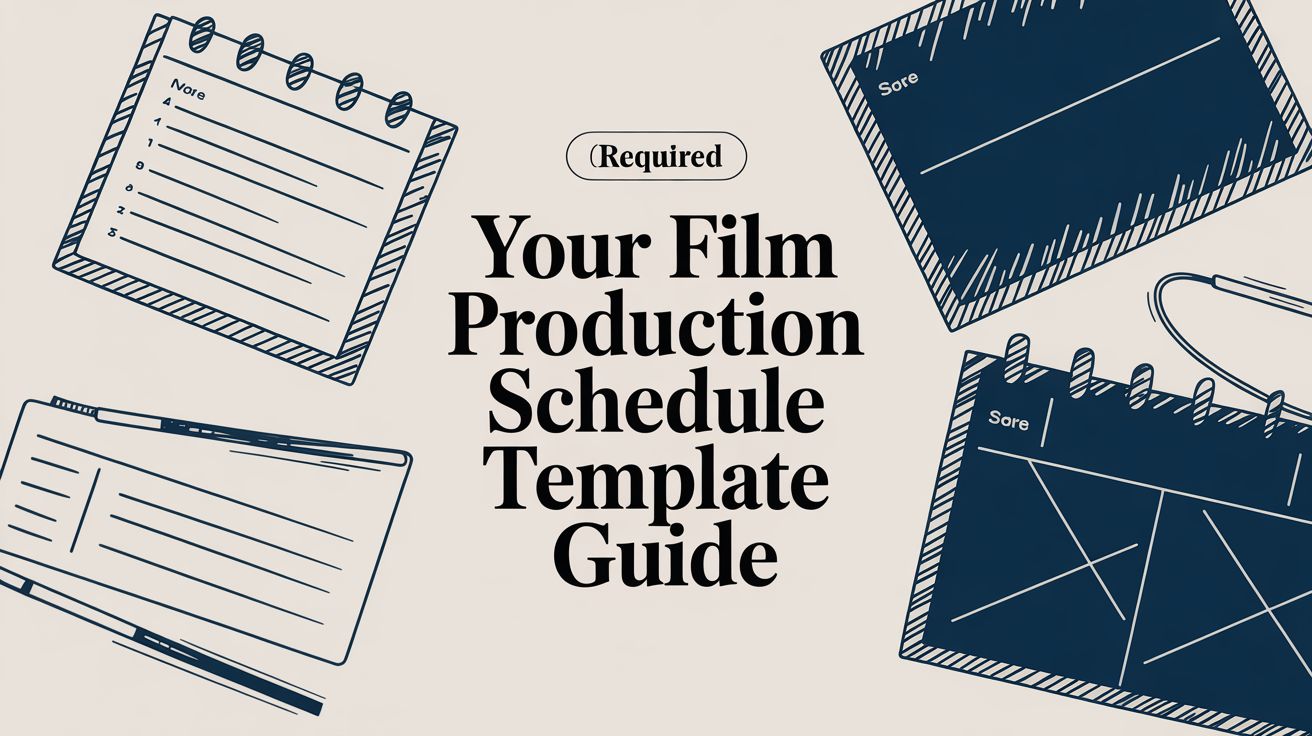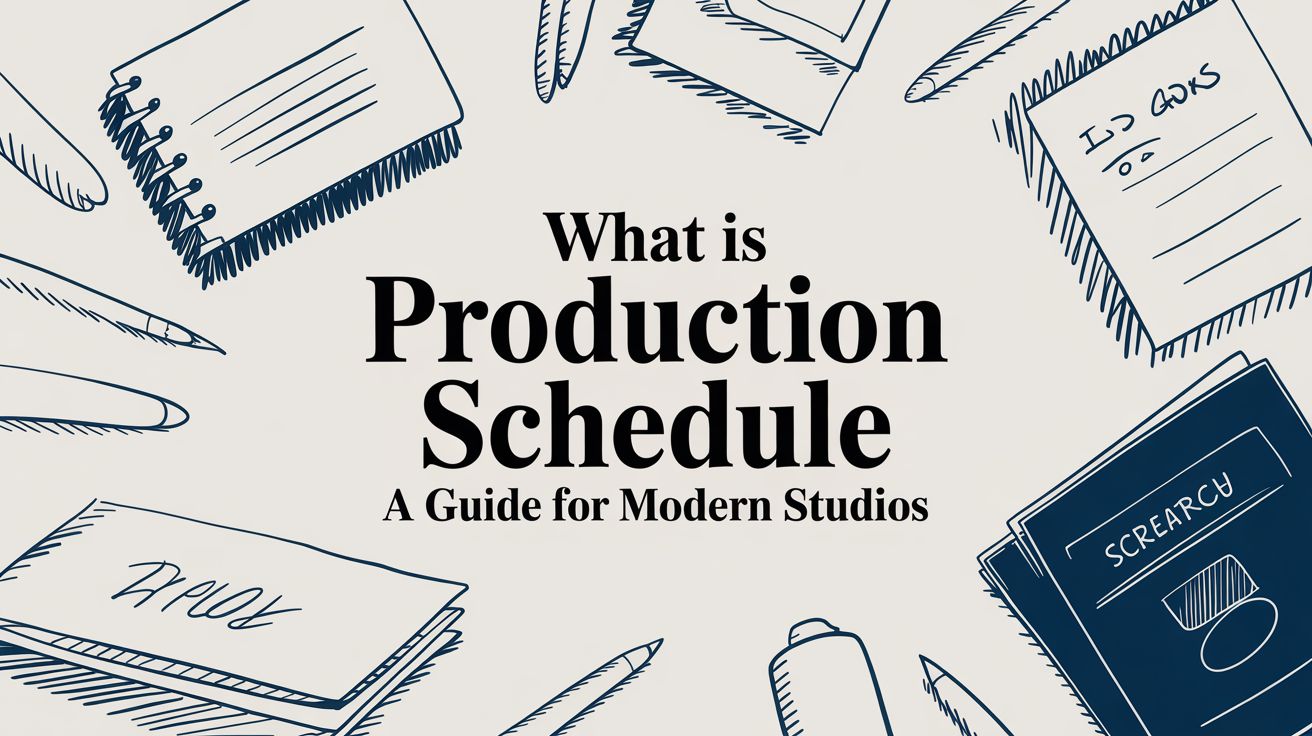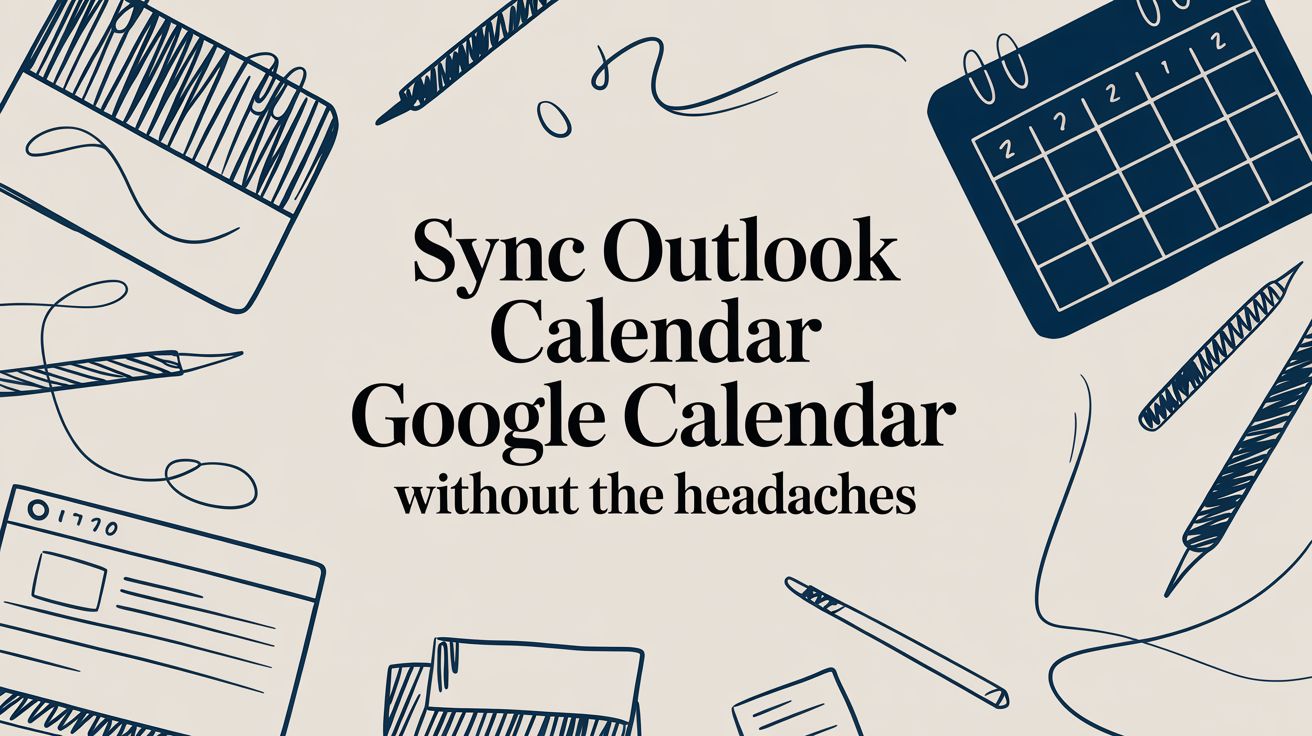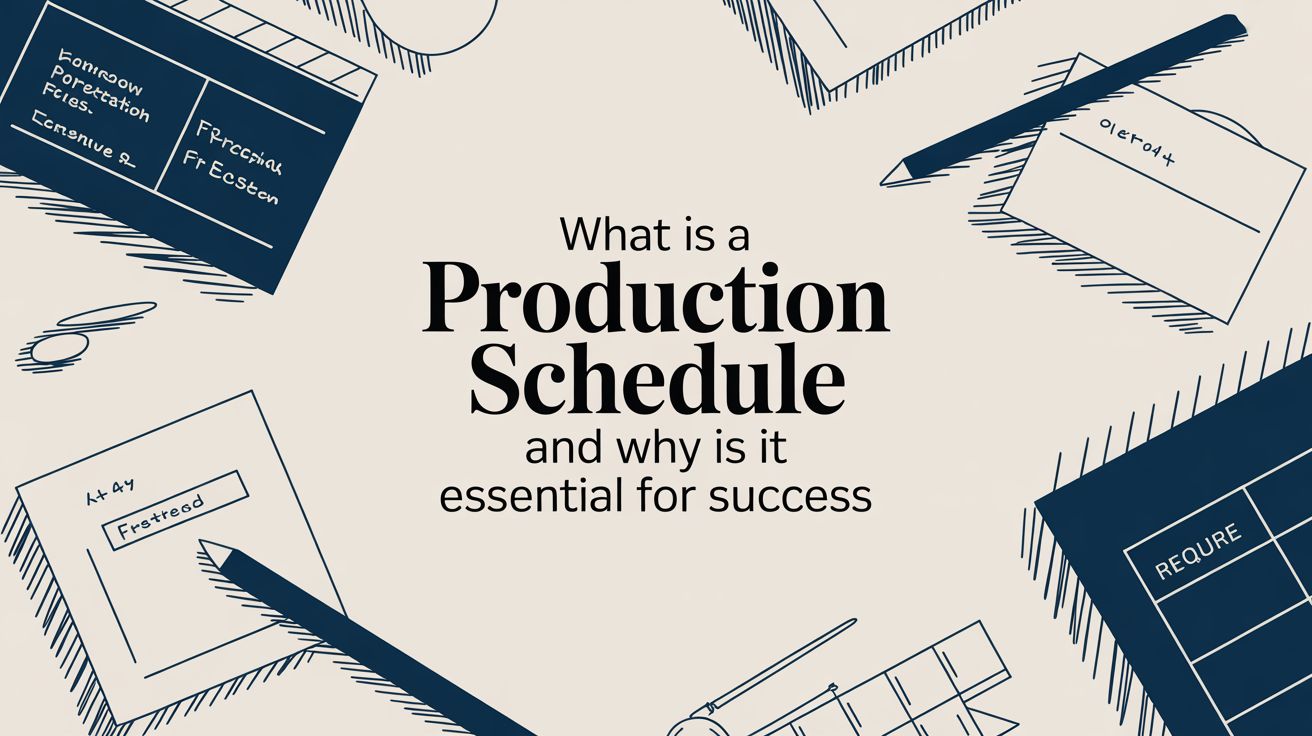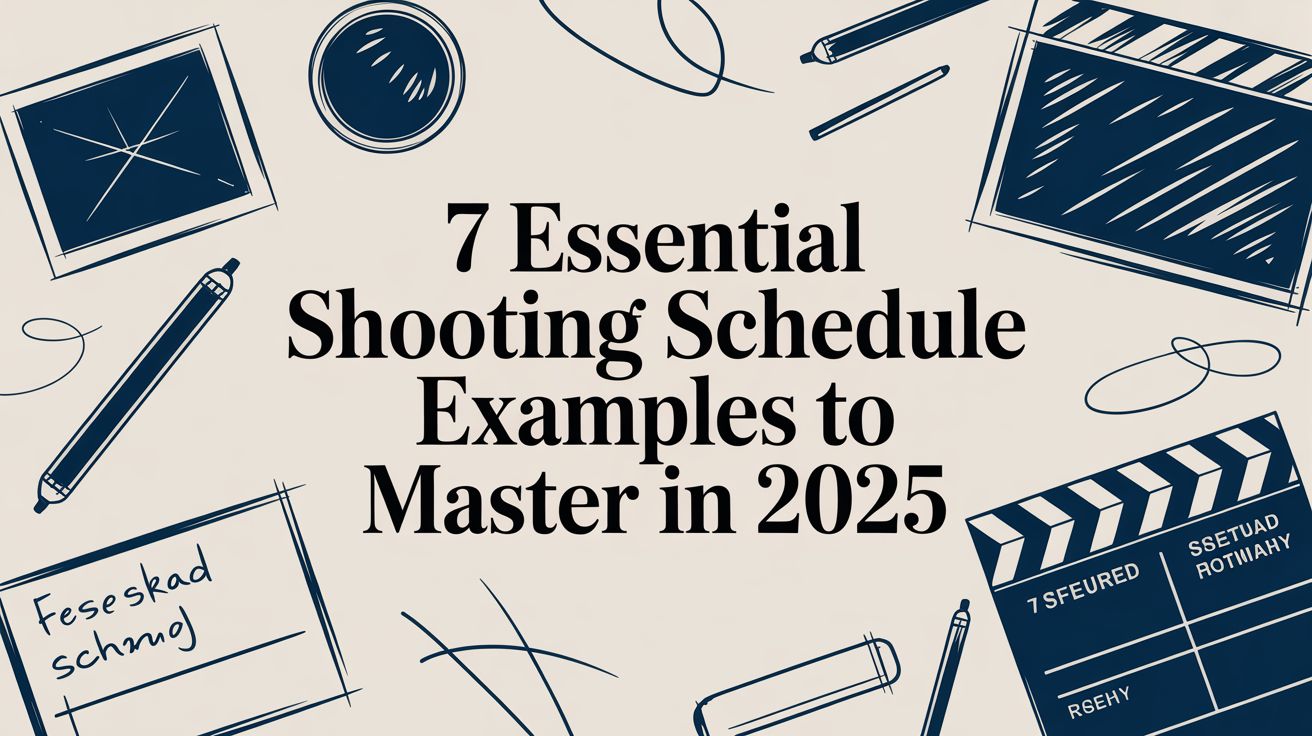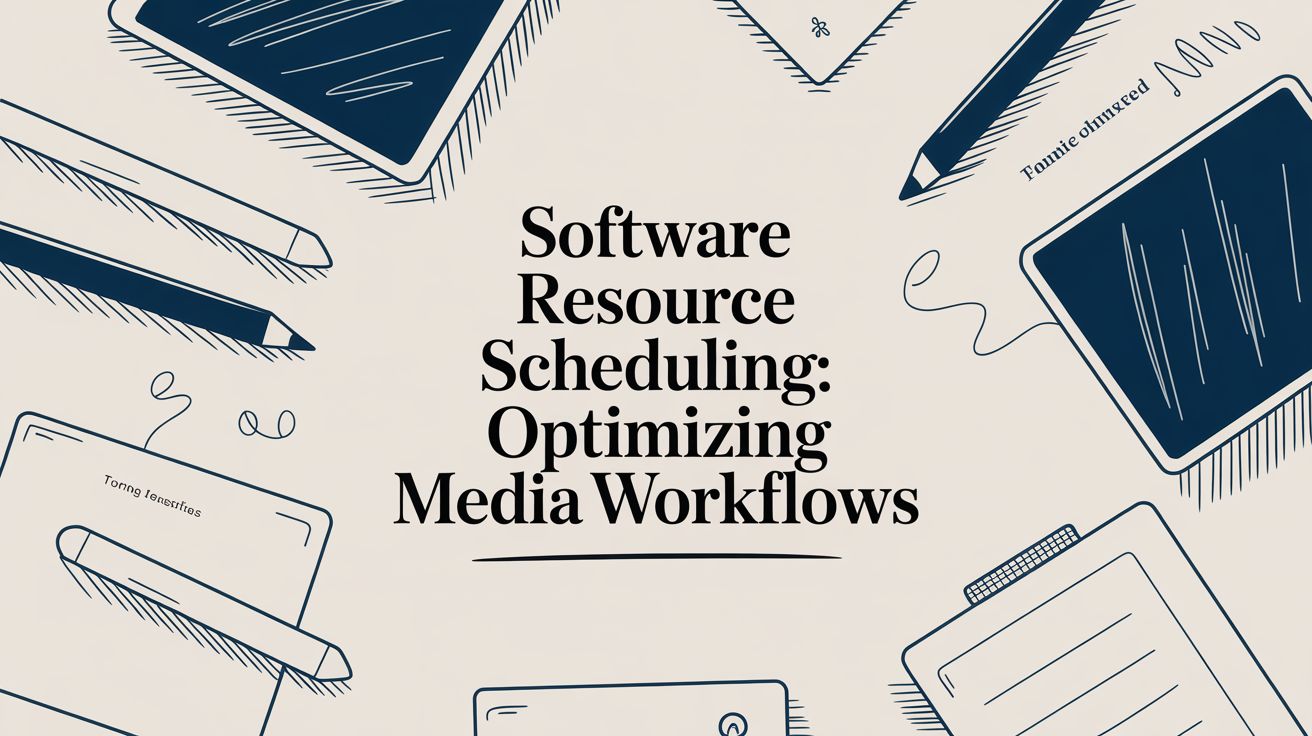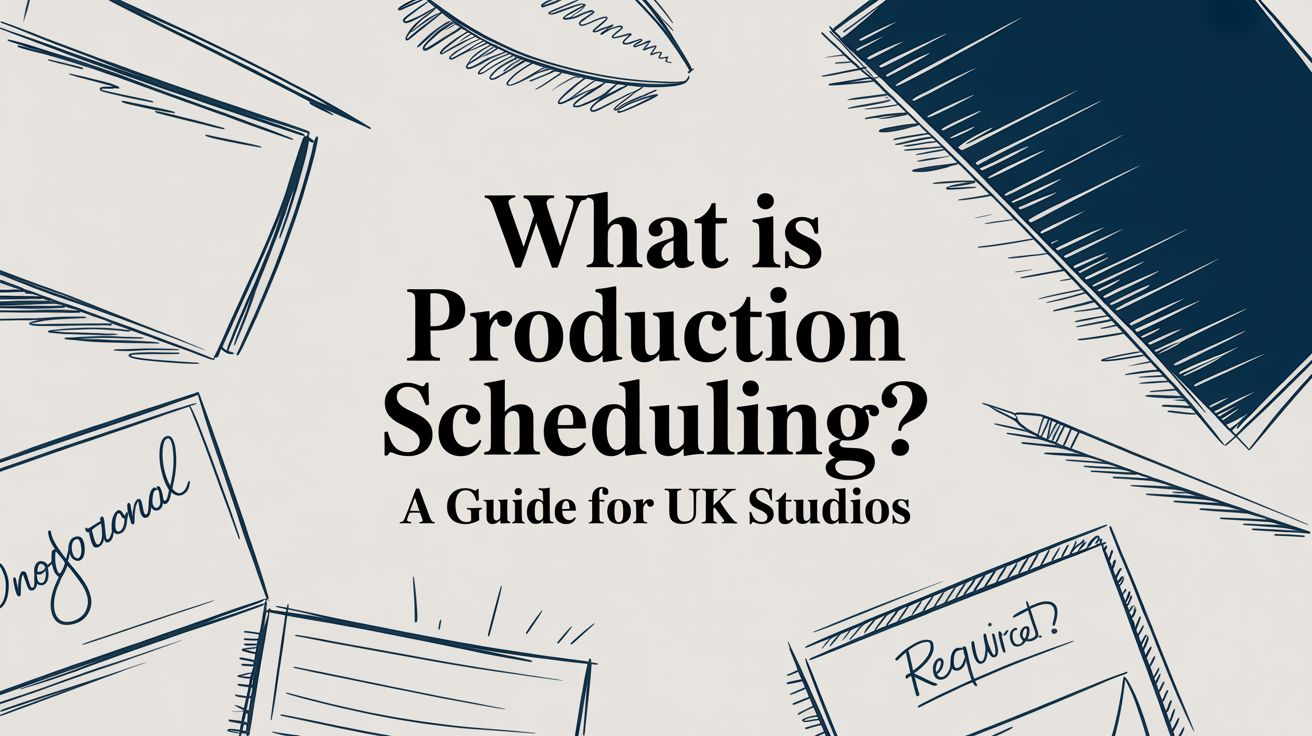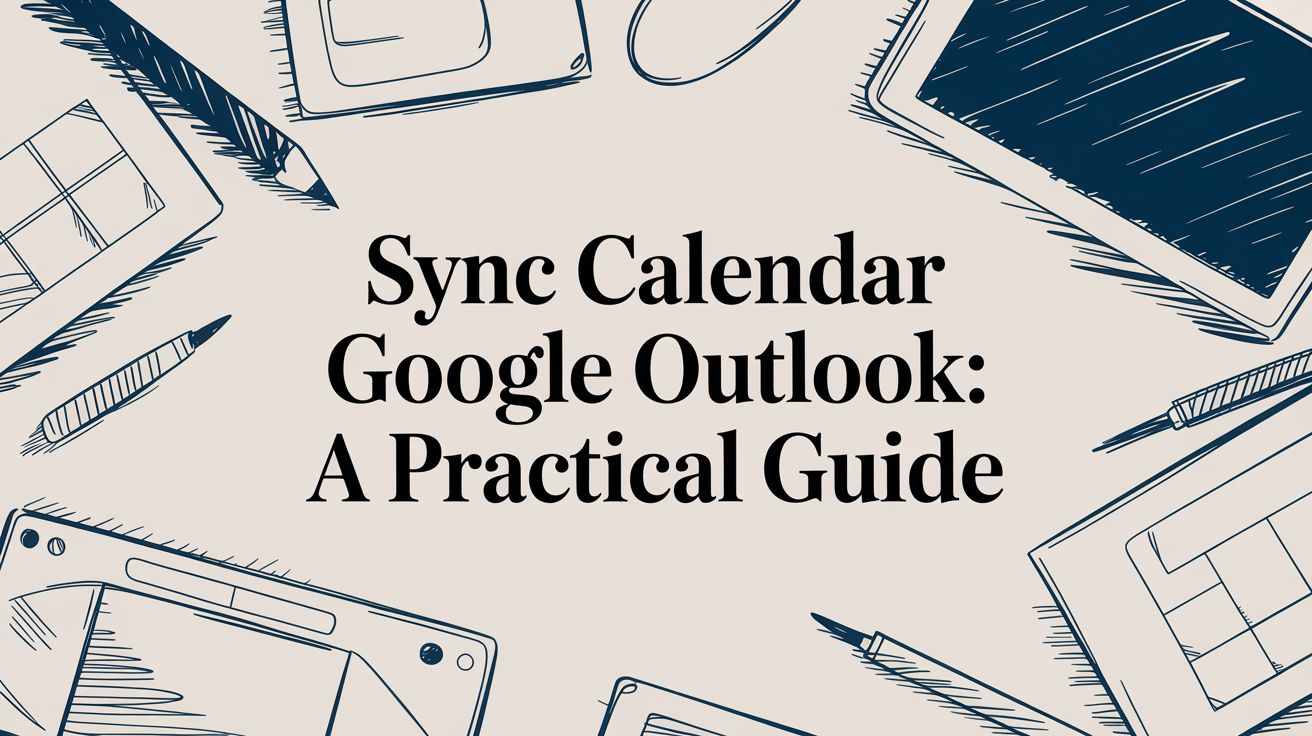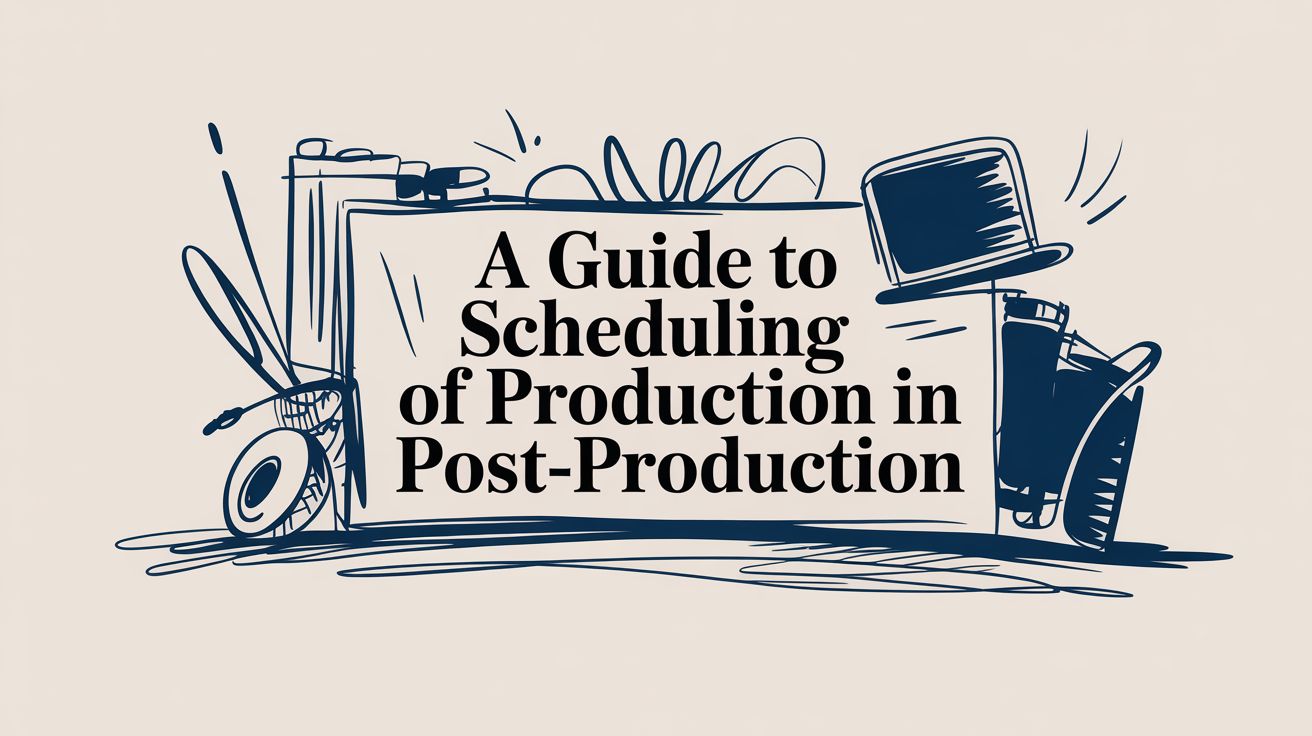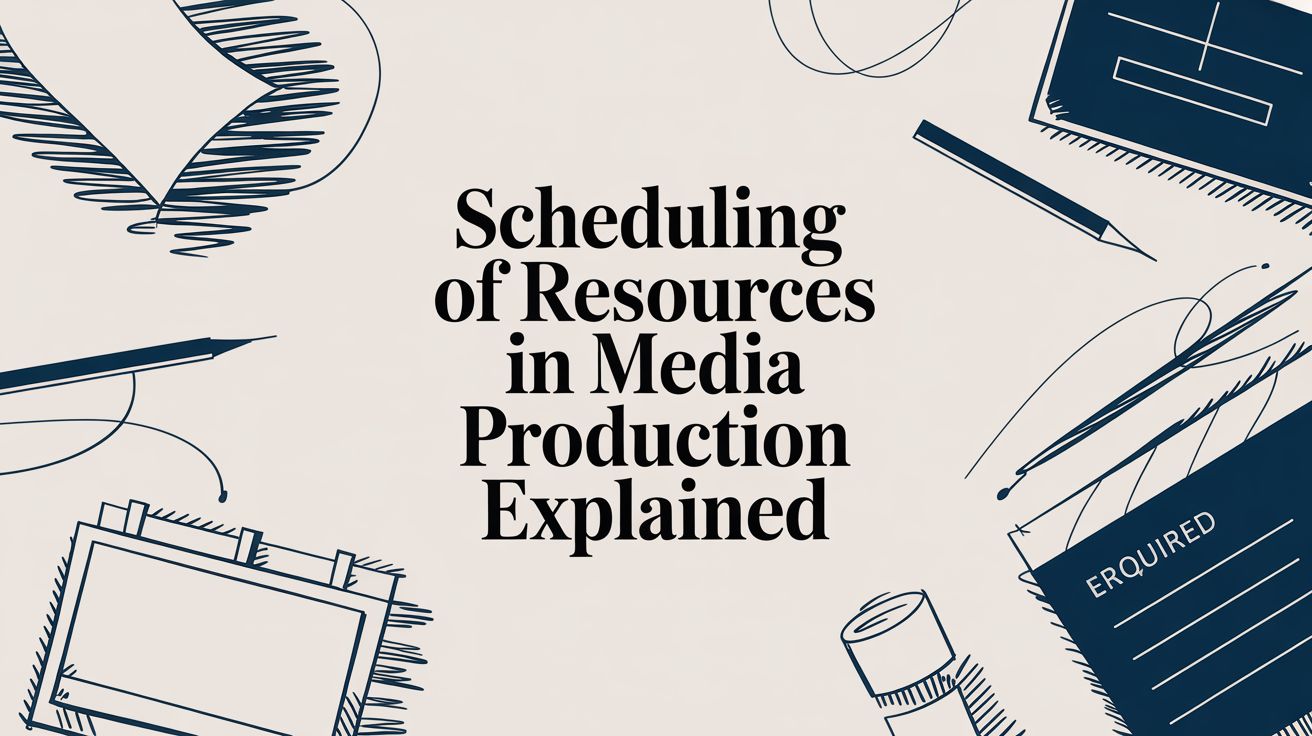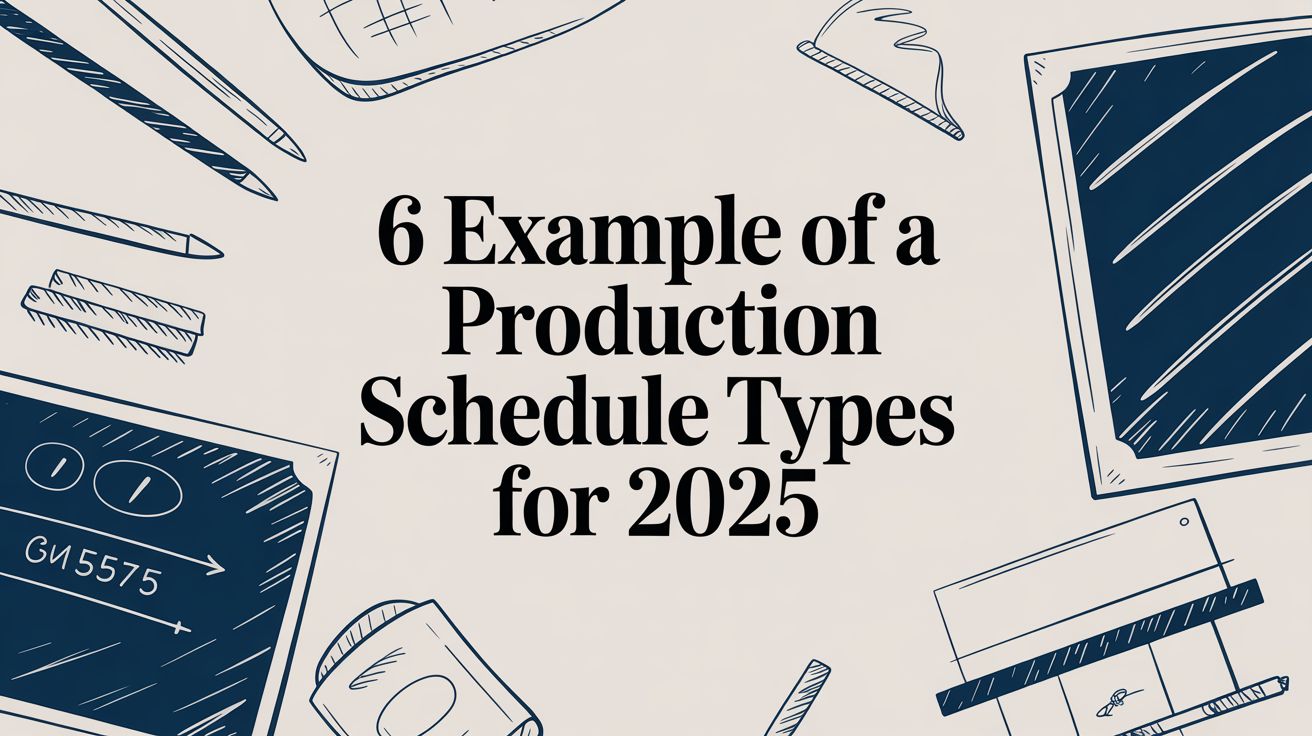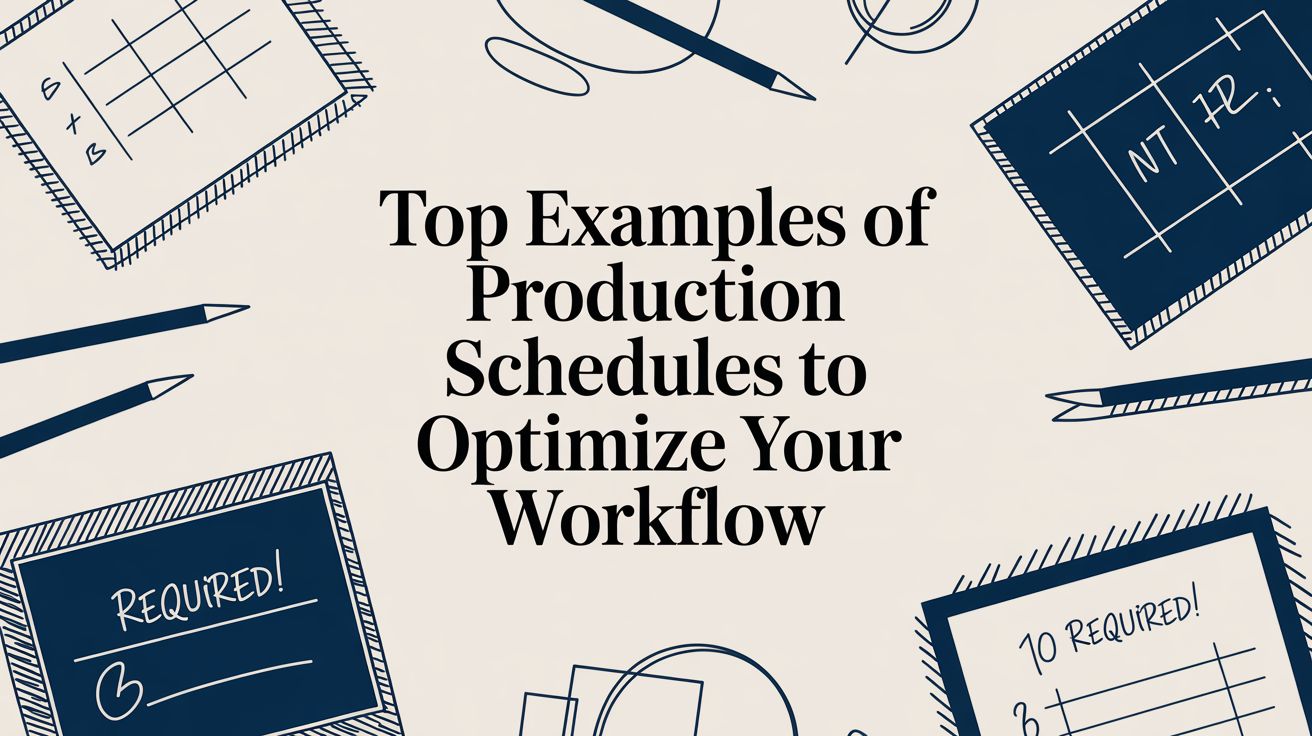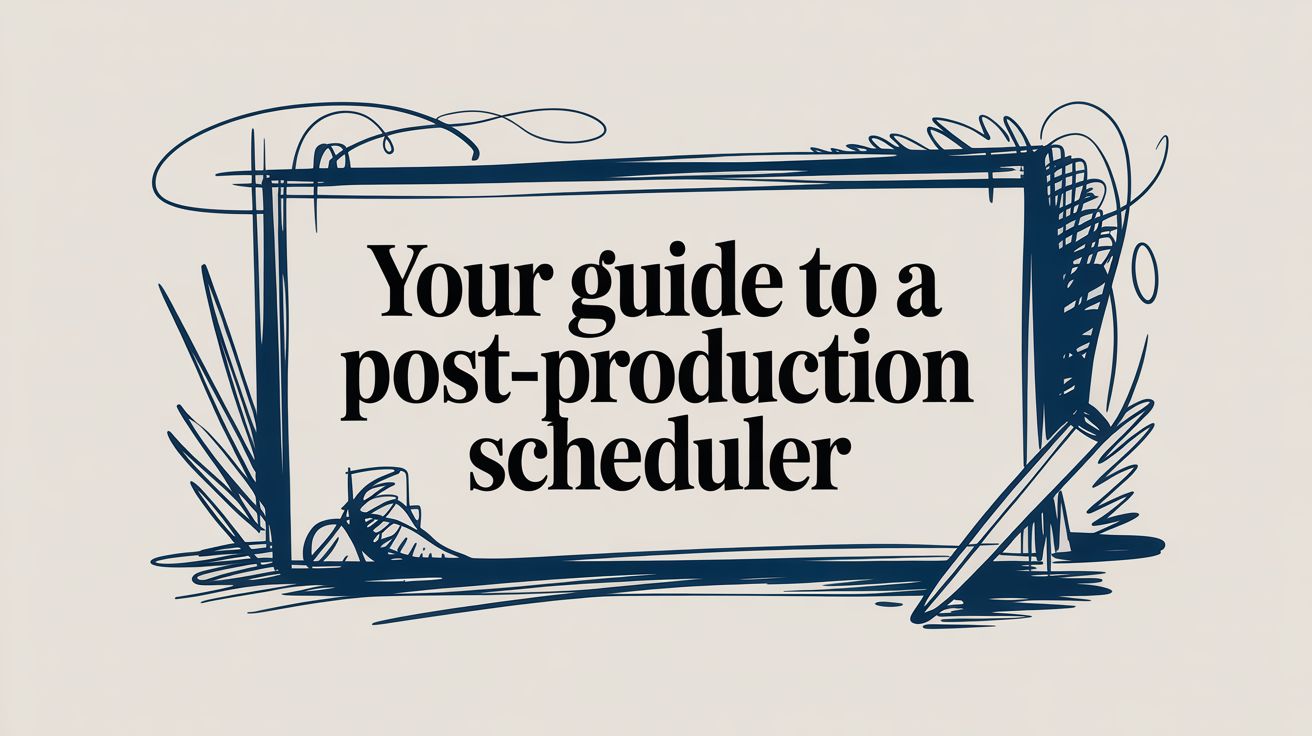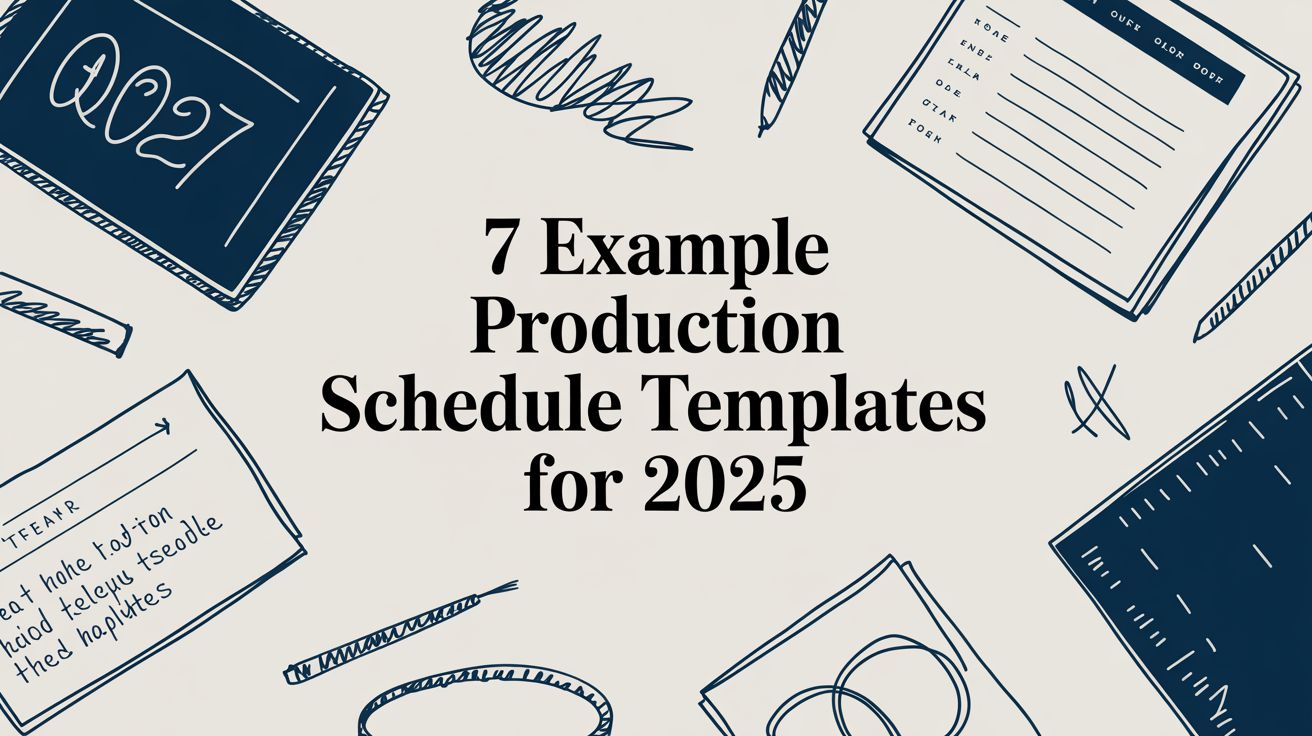A film production schedule template is more than just a document; it's the blueprint that brings a creative vision to life—on time and on budget. Think of it less like a calendar and more like a financial controller, a central communication hub, and the practical roadmap for every single department, from pre-production all the way to final delivery.
Why a Schedule Is Your Film's Lifeline

Ever been on a set spiralling into chaos? That’s what production without a schedule looks like. While many filmmakers see it as a simple organisational tool, its real power runs much deeper. It’s the single document that gets every stakeholder, from the director to the caterer, on the same page about what needs to happen, where it’s happening, and when.
This isn’t just about logistics; it's about keeping a tight grip on the finances. Every single minute on set has a price tag attached, from crew wages and equipment hire to location fees. A well-built film production schedule allows you to be strategic, grouping scenes efficiently to minimise downtime and stretch every pound.
The Nerve Centre of Communication
Your schedule is the production’s central nervous system. It’s how vital information gets out to every department, making sure everyone turns up ready for the day ahead.
- For the Director and AD: It maps out the creative flow and sets clear daily targets.
- For the Cast: It dictates their call times and outlines exactly what’s needed for each scene.
- For the Crew: It informs lighting setups, prop requirements, and costume changes.
This shared understanding is what prevents those costly miscommunications that can grind a production to a halt. The success of the entire operation truly hinges on this single point of reference.
At its core, a film production schedule is a powerful project management tool. It translates creative ambition into a series of achievable, coordinated tasks, ensuring that vision doesn’t get lost in the chaos of execution.
In today's filmmaking world, this tool is more critical than ever. The explosion of streaming platforms has intensified the scramble for resources, while economic pressures have squeezed commissioning budgets. In 2023, UK production company revenues fell by £392 million, and commissioning spend dropped by over 10%. With numbers like that, tight, meticulous scheduling becomes completely non-negotiable.
More Than a Document—A Strategic Asset
A solid schedule isn’t just about putting out fires; it’s about making smarter decisions from the get-go. When you know exactly how much time you have for a particular scene, you can make better creative choices that work within your constraints. This level of detailed planning is a cornerstone of any successful creative project. If you want to dig deeper into organising creative work, check out our guide on https://freispace.com/blog/project-management-for-creative.
Ultimately, a film production schedule is a sophisticated form of time management, built to maximise every minute and hit your production goals. You can explore other time management schedules to boost productivity to see how these principles work in different industries. A robust template gives you the power to navigate the immense complexities of production, making sharp logistical choices that protect both your budget and your artistic vision.
Translating Your Script into a Schedule
Every film starts life as words on a page, but turning that story into a shootable reality begins with a crucial process: the script breakdown. This isn't just a quick read-through; it's a deep, analytical dissection of your screenplay. Before you even touch a film production schedule template, you need to convert the narrative into a structured database of every single production requirement.
Think of your screenplay as the blueprint for the entire film. Every scene holds vital data points that will directly influence your budget, crew size, and timeline. The breakdown is your way of extracting that data, scene by scene, and organising it so you can build a logical, efficient schedule. You're basically a production detective, hunting for clues on every page.
The Art of Tagging Production Elements
The real work of a script breakdown is in the tagging. This means meticulously reading each scene and flagging every tangible element needed to bring it to life on screen. It’s an incredibly detailed process that demands focus. Miss just one small prop or character mention, and you could face serious delays and budget headaches later on.
You'll want to sort everything you find into clear categories. The usual suspects include:
- Cast Members: Who's in the scene? List every character, whether they have lines or not.
- Props: Any object an actor handles or interacts with. A half-eaten sandwich, a smartphone, a classic vinyl record—tag it.
- Locations: Where are we? Be specific, like "INT. KITCHEN - DAY" or "EXT. PARK - NIGHT."
- Wardrobe: What is everyone wearing? Make a note of specific costumes or any outfit changes.
- Vehicles: Are there cars, bikes, or even a spaceship involved?
- Special Effects (SFX): Tag any practical effects that happen on set, like fake rain, smoke, or pyrotechnics.
- Visual Effects (VFX): Note anything that will need to be added digitally in post-production.
- Stunts: Identify any action that calls for a stunt coordinator or performers.
This detailed tagging is what turns an abstract story into concrete, manageable data—the very foundation of any workable schedule.
The infographic below maps out this fundamental workflow, showing the journey from a raw script to a properly structured shooting plan.
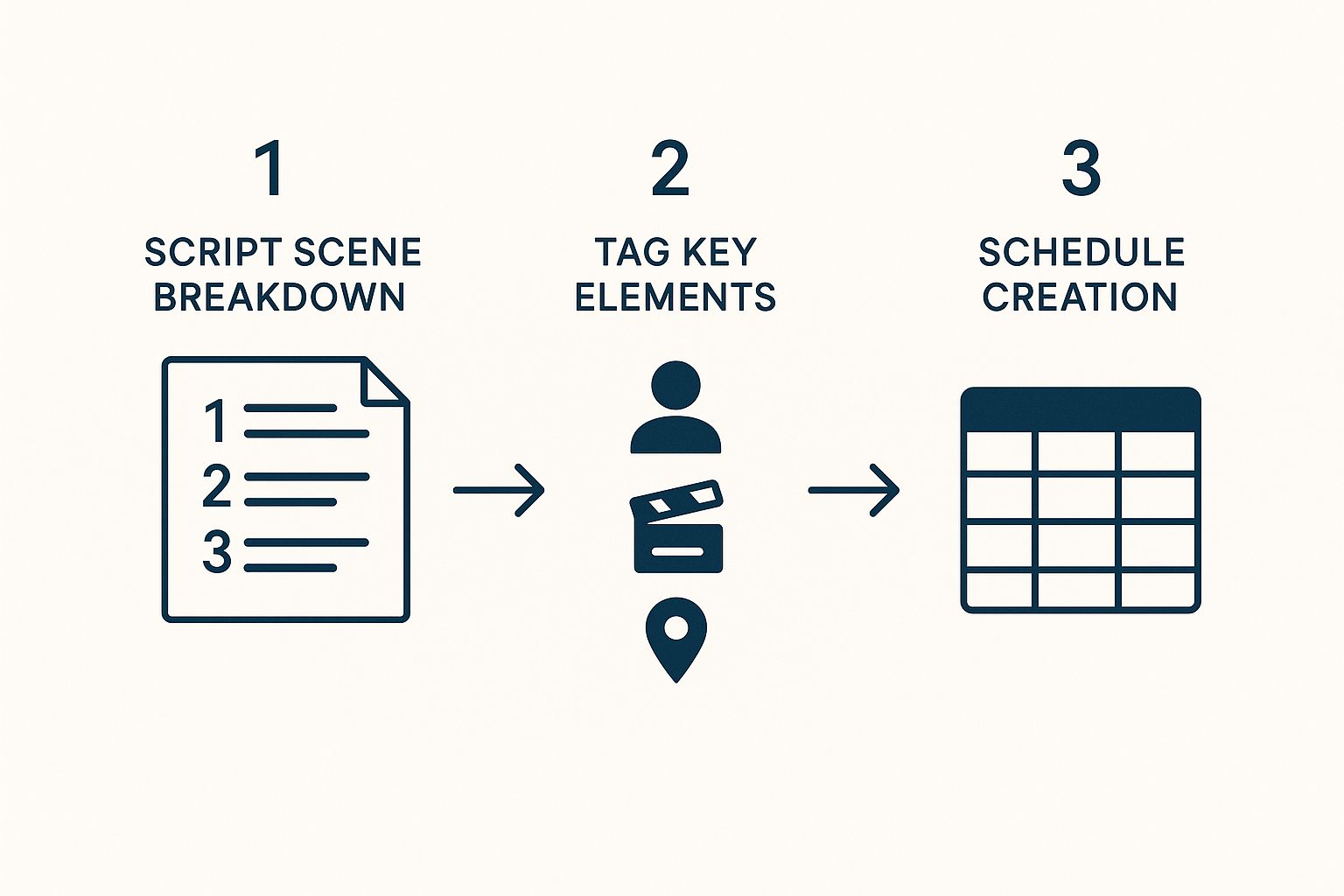
As you can see, breaking down the script and tagging elements aren't just boxes to tick; they are the essential first steps before you can even think about building a schedule that works.
A Practical Breakdown Example
Let's look at a simple scene from a made-up short film to see how this works in practice.
SCENE 4 - INT. ANNA'S APARTMENT - DAY ANNA (30s), in a red dress, paces her sunlit living room, anxiously checking her phone. A half-eaten slice of pizza sits on a cardboard box next to a vintage record player. Through the window, rain begins to fall.
When we break this down, we pull out the following elements:
- Cast: Anna (1)
- Location: Anna's Apartment
- Props: Mobile phone, pizza slice, cardboard box, record player
- Wardrobe: Red dress
- SFX: Rain machine (for the effect outside the window)
You repeat this process for every single scene in your script. It might feel tedious, but this data is pure gold for scheduling. For instance, after finishing the breakdown, you might find the "rain machine" is only needed for this one scene. That immediately tells you to group this scene with any other exterior shots to make the most of that equipment rental.
A script breakdown isn't just admin work; it's the first truly strategic move in the filmmaking process. The quality of your breakdown directly impacts the efficiency of your schedule, the accuracy of your budget, and the overall smoothness of your production.
Once every element across every scene is tagged, you can start grouping. You can see all scenes featuring "Anna," or all scenes needing the "record player," or—most powerfully—all scenes taking place at "Anna's Apartment." This ability to sort and filter by shared elements is what lets you transform a chronological story into a logistically brilliant, non-chronological shooting plan. This is the prep work that makes a film production schedule template such a powerful tool.
The Anatomy of a Professional Schedule Template

Alright, with the script fully broken down, it’s time to get into the nitty-gritty of a professional film production schedule template. I know, at first glance, it can look like a monster of a spreadsheet. But trust me, every single column and row is there for a reason.
Think of it as the cockpit of your entire shoot. It’s where all that abstract script data gets turned into a concrete, day-by-day plan of attack. Once you understand what each part does, you’ll be able to tweak any template to fit your project’s unique needs—or even build your own from scratch.
Core Columns Every Schedule Needs
Let’s start with the absolute essentials, the information that forms the backbone of any good schedule. Every piece of data here should link directly back to your script breakdown, creating a seamless flow from the page to your plan.
A solid template will always have these key columns:
- Shoot Day: A simple running count (Day 1, Day 2, Day 3 of 15) so everyone knows where you are in the grand scheme of things.
- Date: The actual calendar date for that shoot day. Obvious, but critical.
- Scene No.: The scene number, pulled straight from the script. This is the main identifier for everything you’re shooting.
- INT./EXT.: A quick-glance reference to whether a scene is interior or exterior. This is hugely important for lighting, sound, and weather planning.
- Location: The specific address or name of where you’ll be filming that scene.
- Scene Description: A super brief, one-line summary of the action (e.g., “Anna argues with Mark in the kitchen”).
- Cast Members: A list of the actors needed for the scene. On bigger shoots, this is usually done with numbers assigned to each actor.
These elements cover the fundamental "who, what, when, and where" for every shot. Getting this information laid out clearly is the first step to avoiding chaos on set. If you want to see how this all comes together, you can check out an example production schedule to get a feel for the finished document.
Advanced Details for Precision Planning
Now, beyond the basics, a truly professional template digs deeper. These are the columns that give specific departments the crucial details they need, turning a simple list into a powerful logistical tool.
This is where you can add fields like:
- Page Count: The length of the scene, measured in eighths of a page. This is the Assistant Director's secret weapon for gauging the day's workload.
- Estimated Timing: A realistic guess at how long a scene will take to film, factoring in setup, rehearsals, and multiple takes.
- Crew Call/Shoot Call: The official times the crew needs to be on set versus when the cameras are expected to start rolling.
- Departmental Notes: This is a game-changer. You can have dedicated columns for Wardrobe, Art Department, SFX, or Sound with specific notes like "Hero prop: vintage radio."
This level of detail means your department heads can scan the schedule and instantly know what’s required of them, without having to constantly flip back to the script breakdown. That kind of efficiency is non-negotiable on large-scale projects. In the first half of 2025 alone, the UK film sector saw a production spend of £1.09 billion, a figure largely driven by major international projects. You can't manage that kind of money and logistics without a rock-solid schedule.
The goal of a great film production schedule template is clarity at a glance. Anyone on the crew, from the director to a production assistant, should be able to look at it and understand the plan for the day, the scene, and the entire shoot.
If you’re looking for more ideas on how to structure your time effectively, the principles behind a good time blocking schedule template can be surprisingly helpful for film planning too.
Scaling Your Template: Short vs Feature Film
The complexity of your template should always match the complexity of your film. You wouldn't use a sledgehammer to crack a nut, and you wouldn't use a tiny hammer to build a house. A schedule for a two-day short film will look worlds away from one for a ten-week feature.
The core components are the same, but the scale and detail are completely different.
Here’s a quick comparison of the necessary components and complexity for scheduling different types of film projects.
Short Film Schedule vs Feature Film Schedule
| Scheduling Component | Short Film (1 Location, 2 Actors) | Feature Film (Multiple Locations, Large Cast) |
|---|---|---|
| Total Shoot Days | Typically 1-3 days. | Often 20-60+ days. |
| Location Column | May just list one address. | Will include specific addresses, unit base details, and travel times. |
| Cast Column | Lists names or character names. | Uses cast ID numbers to save space and links to a master cast list. |
| Contingency | Minimal built-in buffer time. | Includes dedicated weather cover days and contingency scenes. |
| Department Notes | May be a single "Notes" column. | Will have separate, detailed columns for Art, Wardrobe, SFX, and Stunts. |
Understanding this difference is key to creating a film production schedule template that’s actually fit for purpose. Using a feature-level template for a short film is just creating extra work for yourself, while trying to run a feature off a simple schedule is a one-way ticket to disaster.
How to Strategically Group Scenes for Filming

So, you've broken down your script and started plugging scenes into your template. Now the real fun begins. This isn't just a data entry job; you're essentially a battlefield general, crafting a logistical masterpiece. You almost never film a movie chronologically. Instead, you build a carefully constructed puzzle designed to wring every last drop of efficiency from your budget, schedule, and talent.
The core principle is brilliantly simple: group scenes together that share resources. This is the secret sauce of any professional film production schedule template. It’s how you minimise company moves, slash setup times, and make the absolute most of everyone's limited time. You have to think like a producer, always balancing the creative vision with cold, hard practicality.
Prioritise by Location First
The golden rule of scheduling? Group by location. Always. Moving an entire film crew, cast, and truckloads of equipment—even just across town—is a colossal waste of time and money. Every single "company move" can burn half a day or more in packing down, travelling, and setting everything back up again.
To sidestep this nightmare, you must plan to shoot every scene set in a specific location back-to-back, no matter how they’re scattered throughout the script.
- Here's how it plays out: Let’s say your script has scenes 5, 23, and 58 all taking place in "Anna's Kitchen." The rookie mistake is filming them weeks apart. The professional move is to schedule them all for Day 1 and Day 2 of your shoot. That way, you only have to secure, light, and dress that location once.
Honestly, this one strategy is the single biggest cost-saving measure you can make. It's the foundation for every other scheduling decision that follows.
Layer in Actor Availability
Once your scenes are blocked out by location, the next big piece of the puzzle is your actors' availability. This becomes absolutely critical when you're working with known talent who have other projects or are only contracted for a certain number of days.
Your goal is to "work them out" of the production efficiently. That means scheduling all of their scenes in tight, consecutive blocks so you're not paying them to sit around in their trailer for days on end.
For example, if a supporting actor is only in scenes at two locations, you’d aim to shoot all their work at Location A, then immediately tackle their scenes at Location B. This kind of sharp what is resource planning is vital for keeping your talent budget in check.
The real art of scheduling lies in the trade-offs. You might save thousands by shooting out a location, but you have to weigh that against asking an actor to film an emotionally shattering final scene on their very first day. It's a constant balancing act.
Organise by Time of Day and Special Requirements
With locations locked and key cast scheduled, you can start fine-tuning. This is where you find those extra pockets of efficiency by grouping scenes with similar logistical needs.
Think in terms of common clusters:
- Day vs Night Shoots: Keep all your night shoots together. Filming at night often requires a different lighting package and is notoriously tough on the crew. It’s far better to get into that nocturnal rhythm for a dedicated block of time.
- Stunts and SFX: Any scene that needs a stunt coordinator, special effects (think rain machines or explosions), or complex camera rigs should be scheduled together. This lets you maximise your time with that specialised crew and expensive rental gear.
- Exterior Scenes: Grouping your exterior shots gives you flexibility. If the forecast turns against you, it’s much easier to pivot to an interior "cover set" when all your outdoor work is planned for the same few days.
This kind of meticulous planning is more important than ever. With the UK film industry expecting a mini-boom in production leading into 2026, sets are going to be incredibly busy places. Efficient scheduling is what will separate the productions that run smoothly from the ones that descend into chaos.
By strategically clustering your scenes based on these key factors—location, cast, and specific needs—you turn your film production schedule template from a simple list into a powerful roadmap for a smooth, budget-friendly shoot.
Advanced Scheduling and Common Pitfalls to Avoid
Moving past the basic nuts and bolts of a film production schedule template, we get into the stuff that separates the pros from the rookies. This is where a schedule stops being just a calendar and becomes a living, breathing tool that can see trouble coming and sidestep it. It’s less about filling in boxes and more about building a plan that can take a punch, because believe me, on set, the punches will come.
This is all about proactive problem-solving, not just reacting when everything’s on fire. Any seasoned producer or AD will tell you that a schedule’s real value isn’t shown when things go right—it’s when they inevitably go wrong.
Building in Realistic Contingency
The single biggest mistake I see new schedulers make is being way too optimistic. They map out a "perfect world" schedule where every setup is flawless, every actor is a one-take wonder, and the sun is always shining on an exterior shoot. That’s not a plan; it’s a fantasy, and it’s a recipe for disaster.
You have to build buffers and backup plans right into your template from the start. This isn’t wasted time. It’s insurance against the whole thing falling apart.
- Weather Holds: For any big outdoor scene, pencil in a "weather hold" day later in the shoot. It's a designated backup day. If you get rained out, you simply pivot to the hold day without throwing the entire week into chaos.
- Cover Sets: This is non-negotiable. Always have an interior "cover set" scouted and ready to go for your exterior shoot days. If the weather turns, you make a company move to the cover set and salvage the day. Otherwise, you’re sending a very expensive crew home.
- Time Buffers: As a general rule, I always add a 10-15% buffer to my time estimates for any remotely complex scene. This is for the little things that always pop up—a technical hiccup, a long creative chat, a prop that goes missing. They add up.
Think of your schedule like a suspension bridge. It has to be strong and hold its shape, but it also needs the built-in flexibility to sway with the wind without snapping. Contingency is that flexibility.
The Nuances of Company Moves and Travel Time
Here’s another classic pitfall that can absolutely wreck a day: underestimating how long it takes to move the whole circus from one place to another. A "company move" isn't just the drive time. It's a massive logistical operation that can easily eat up hours if you don't plan for it properly.
Forgetting to account for this can put you three hours behind before you've even had lunch.
- Wrap Out: The time it takes to safely pack up every piece of gear—cameras, lights, sound—and load it onto the trucks.
- Travel: The actual time for the convoy of crew cars and massive equipment trucks to navigate traffic and get from Location A to Location B.
- Unpack and Setup: All that time in reverse. Unloading everything at the new spot and getting ready for the very first shot.
Even a "simple" move across town can easily burn three to four hours of precious shooting time. You have to block this out as a specific line item in your film production schedule template. Just listing two locations on the same day without a dedicated "Company Move" block is a critical, and very common, error.
Special Considerations for Complex Shoots
Some elements of a production just don't fit into a neat little box. Trying to shoehorn them into a standard day without giving them special attention is just asking for delays and on-set headaches.
Working with Child Actors
Scheduling for kids isn’t a suggestion—it’s the law. Strict labour regulations dictate their working hours, how many breaks they get, and when they need a tutor on set. These rules vary by region, but they are always non-negotiable.
Your schedule has to bend to these rules. For instance, a child actor might only be allowed on set for eight hours total, and only four of those can be actual "work" hours. This means you often have to schedule their scenes first thing in the morning so they can wrap on time, even if it messes with the most "efficient" shooting order for everyone else.
Managing Crew Fatigue
A tired crew is an unsafe crew. And an inefficient one. Scheduling back-to-back 14-hour days or relentless night shoots without proper rest isn’t just bad for morale; it’s dangerous. Productions have a legal and ethical duty to provide sufficient turnaround time—usually 10-12 hours—between wrapping one day and the call time for the next.
This has to be baked into your schedule. If you have a night shoot that runs late, the next day's call time has to be pushed. Ignoring crew turnaround leads to costly mistakes, accidents, and a noticeable drop in the quality of the work. A humane schedule isn't a luxury; it's a core part of professional production management.
Answering Your Real-World Film Scheduling Questions
Even the slickest template can't account for the beautiful chaos of a real film set. Questions always pop up when you're deep in the planning stages, because every single production has its own personality and its own set of problems. Knowing how to pivot is what really separates a decent schedule from a bulletproof one.
Let's get into some of the most common questions and curveballs that filmmakers run into when building and using a film production schedule template. These are the on-the-ground issues that don't fit into a neat little guide but are absolutely crucial for keeping your shoot on track.
What's the Best Software for Scheduling?
For the big-budget, professional studio pictures, the industry heavyweight is Movie Magic Scheduling. It’s the top choice for a reason. Its real power comes from how deeply it connects with script breakdown and budgeting software, making the whole pre-production process feel like a single, cohesive system.
But what if you're an indie filmmaker or running on a tighter budget? Don't worry, you've got some brilliant cloud-based options. Tools like StudioBinder and Celtx offer fantastic, intuitive solutions, many with free or very affordable plans to get you started. And honestly, never underestimate a well-built spreadsheet. For smaller projects, Google Sheets or Excel can be an incredibly effective and completely free tool, as long as you structure it properly with all the essential components.
The "best" software is simply the one that fits the scale of your project and the way your team actually works. A sprawling feature film demands a robust, integrated system. A short film can be managed perfectly with a meticulously organised spreadsheet. Don't overcomplicate your tools just for the sake of it.
How Do I Adapt a Template for Different Productions?
This comes up all the time: "How do I make a standard film production schedule template work for a documentary or a web series?" The fundamental idea—grouping by location and resources to be efficient—still holds true. You just need to be more flexible in your approach.
- For Documentaries: Your schedule is less about scene numbers and more about people, places, and opportunities. You'll be scheduling interviews, location scouting for B-roll, and so on. The key here is to build in a lot of contingency time. You're at the mercy of real-world events and your subjects' availability. Your "script" is often just an outline, so your schedule has to be just as fluid.
- For Web Series: It's all about efficiency. You might block-shoot the entire series, filming every scene for a specific location across all episodes before moving on. Since the episodes are shorter, you can often pack more company moves into a single day than you ever could on a feature.
The trick is to customise the template's columns to reflect what you're actually doing. Swap out "Scene No." for "Interview Subject" or "Episode/Segment." Make the template work for you.
How Do I Handle Last-Minute Schedule Changes?
Let's be honest: no schedule ever survives first contact with reality. An actor gets sick, a location cancels, a key piece of gear dies. It’s going to happen. The real question isn't if you'll face a crisis, but how you'll react when you do.
Your first line of defence is the contingency time you built in from the very beginning. Those "weather hold" days or pre-planned "cover sets" are your best friends. When disaster strikes, the next step is crystal-clear communication. The Assistant Director (AD) needs to instantly assess the damage, re-jig the day's plan, and get that information out to all department heads with updated call sheets.
This is where a digital, cloud-based schedule is a massive advantage. You can push changes out to the entire crew in real-time, which cuts down on the confusion that can completely derail an already tough day. A calm, decisive response is everything—it keeps morale from cratering and gets the production back on its feet.
At freispace, we get the complexities of modern production workflows. Our AI-native post-production scheduling software is built to help studios and production companies manage resources, track progress, and maintain budget control with an intuitive interface. Discover how freispace can bring clarity and efficiency to your next project by visiting https://freispace.com.